
前言介紹
- 這款 WordPress 外掛「Bulk Images to Posts」是 2015-04-16 上架。
- 目前有 1000 個安裝啟用數。
- 上一次更新是 2019-02-28,距離現在已有 2257 天。超過一年沒更新,安裝要確認版本是否可用。以及後續維護問題!
- 外掛最低要求 WordPress 3.0.0 以上版本才可以安裝。
- 有 18 人給過評分。
- 還沒有人在論壇上發問,可能目前使用數不多,還沒有什麼大問題。
外掛協作開發者
外掛標籤
posts | images | artists | featured | photographers |
內容簡介
批量上傳圖片以自動創建文章
快速填充網站的完美工具。
非常適合攝影師、藝術家、畫廊、相片博客或任何以圖像為主的網站。
輕鬆地在事件、演出、展覽、婚禮等後批量上傳圖像,建立個別的文章。
如何運作
只需拖放圖像,選擇所需的選項,文章將被自動創建並包括標題圖像等。
選項
特色圖像自動指派。
圖像文件名稱作為文章標題。
與自定文章類型相容。
同時選擇多個類別、標籤、文章格式和自定稅項。
選擇文章狀態:已發佈/草稿。
包括圖像在文章正文中的選項。
圖像元數據標題也可以用作文章標題
建議
請留下支援訊息,我會盡快回覆。
原文外掛簡介
Bulk upload Images to automatically create Posts
The perfect tool to quickly populate your site.
Ideal for photographers, artists, galleries, photo blogs or any image based site.
Easily batch upload images after an event, gig, exhibition, wedding etc creating individual posts.
How it works
Simply drag and drop your images and posts will automatically be created with post titles, featured images and the other options you’ve selected.
Options
Featured image automatically assigned.
Image file name is used as the post title.
Works with Custom Post Types.
Select multiple Categories, Tags, Post Formats and Custom Taxonomies at once.
Select the Post Status: Published / Draft.
Options for including the image in the body of the post.
Image metadata title can also be used as the post title
Suggestions
Please leave a support message and I will respond asap.
各版本下載點
- 方法一:點下方版本號的連結下載 ZIP 檔案後,登入網站後台左側選單「外掛」的「安裝外掛」,然後選擇上方的「上傳外掛」,把下載回去的 ZIP 外掛打包檔案上傳上去安裝與啟用。
- 方法二:透過「安裝外掛」的畫面右方搜尋功能,搜尋外掛名稱「Bulk Images to Posts」來進行安裝。
(建議使用方法二,確保安裝的版本符合當前運作的 WordPress 環境。
3.0 | 3.1 | 3.2 | 3.3 | 3.4 | 3.5 | 3.6 | 3.6.2 | 3.6.3 | 3.6.4 | 3.6.5 | 3.6.6 | 3.6.6.2 | 3.6.6.3 |
延伸相關外掛(你可能也想知道)
Images to Posts 》批量上傳圖片以自動創建文章, 快速裝滿您的網站的完美工具。, 適用於攝影師、藝術家、畫廊、攝影博客或任何以圖像為基礎的網站。, 在活動、演出、展覽、婚禮...。
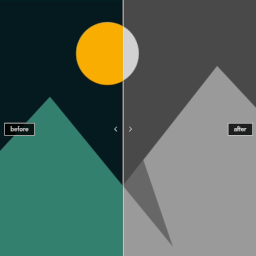 Simple Before After Image Slider 》總結:Simple Before After Image Slider 是一款極簡且輕量的外掛,可讓您在 WordPress 網站上的任何位置展示前後比較的圖片。非常適合攝影師展示照片的編輯...。
Simple Before After Image Slider 》總結:Simple Before After Image Slider 是一款極簡且輕量的外掛,可讓您在 WordPress 網站上的任何位置展示前後比較的圖片。非常適合攝影師展示照片的編輯...。
