
前言介紹
- 這款 WordPress 外掛「Bulk Auto Image Title Attribute (Image Title tag) optimizer (Image SEO)」是 2019-06-29 上架。
- 目前有 1000 個安裝啟用數。
- 上一次更新是 2025-05-02,距離現在已有 1 天。
- 外掛最低要求 WordPress 4.1 以上版本才可以安裝。
- 外掛要求網站主機運作至少需要 PHP 版本 5.6 以上。
- 有 5 人給過評分。
- 還沒有人在論壇上發問,可能目前使用數不多,還沒有什麼大問題。
外掛協作開發者
外掛標籤
title tag | image title | google images | title attribute |
內容簡介
- BIGTA(Bulk Image title attribute)插件會自動從頁面/文章標題或圖像名稱和/或網站名稱中,依照您的需求,將標題屬性(title tags)添加到您的圖像中(進入HTML代碼)。- BIGTA還允許您通過Post META Box在您的頁面上進行手動自定義,使用除設置頁面定義的自定義標題屬性之外的標題屬性。- BIGTA插件可以在自動模式下工作。 安裝後,它會在您網站的所有頁面上自動啟用,可以回溯以前的內容和未來的內容。您不必再考慮圖像標題屬性。- 我們強烈建議將BIGTA與BIALTY插件結合使用-自動圖像Alt文本(Alt tag,Alt attribute)優化器-以獲得更好的搜索引擎結果。- 兼容:TinyMCE,SiteOrigin頁面構建器,Elementor頁面構建器,Gutenberg等。- BIGTA PRO插件允許您使用相同的選項(單獨或組合)管理WooCommerce產品(頁面):- 圖像標題屬性與Alt屬性相比,更符合用戶體驗。與搜索引擎無關,用戶可以理解圖像。- 在WordPress中,媒體庫標題與圖像標題屬性之間存在區別。例如,添加媒體庫的標題不會在HTML代碼中添加「title tag」(與BIGTA插件不同的是,它可以立即執行該操作)。- 我們始終建議在圖像上使用alt文本和圖像標題。其中一個明顯的好處是它可以幫助搜索引擎發現您的圖像並在圖像搜索結果中顯示它們。另一個優點是這些標籤可以提高您的網站可訪問性並解釋您的圖像。
原文外掛簡介
The BIGTA (Bulk Image title attribute) plugin automatically adds title attributes (title tags) to your images (within the HTML code) from page/article titles or image names and/or site name, either separately or combined, depending on your requirements.
A quick summary:
BIGTA also enables manual customization on your pages via a Post META Box, allowing the use of custom title attributes other than those defined on the settings page.
The BIGTA plugin operates in automatic mode. Once installed, it will be active on all pages of your site, both retroactively and for future content. You no longer need to worry about your image title attribute.
We highly recommend combining BIGTA with the BIALTY plugin – Auto image alt text (Alt tag, Alt attribute) optimizer – for improved results on search engines.
It’s compatible with: TinyMCE, Page Builder by SiteOrigin, Elementor Page Builder, Gutenberg, and more…
About Gutenberg: Unfortunately, with the latest release of Gutenberg (WordPress 5.0), there’s no longer an Advanced Options section (which allowed manual addition of title attributes). So, as it stands, there won’t be a default option to add a title attribute to your images unless you choose the ‘Edit as HTML’ feature and manually add the title attribute inside the \ tag. This is exactly what the BIGTA plugin does by “bulk” adding image title attributes into HTML code. No need to edit your theme anymore…
PRO FEATURES
The BIGTA PRO plugin allows you to manage Woocommerce products (pages) with the same options (either separately or combined):
Product title as Image title attribute
Yoast / Rank math keywords as image title attribute
Yoast / Rank Math Keyword + Post title as image title attribute
Image name as image title attribute
Site name as Image title attribute
ABOUT IMAGE TITLE ATTRIBUTE
What’s the difference between image alt text and image title in WordPress?
Title text or Title attribute (often incorrectly referred to as “Title tag”) is the text of images which a user sees after hovering over the image.
ALT text or ALT attribute (sometimes incorrectly referred to as “ALT tag”) is the significant text of the image, that is understandable by Google and other search engines. It is read to visually impaired people or displayed to people who have blocked images.
The image title attribute, compared to the Alt attribute, serves your users. For example, if they see an image or a photo on your website that requires further explanation, they can easily hover over it, and they will see the description right away.
For UX purpose, the title text is usually more descriptive than the ALT text, and it primarily describes what is unclear at first glance. Users, unlike search engines, can understand the image.
Difference between the Media Library Title and Image Title Attribute in WordPress
When you add an image in WordPress via Media Library, you have the option to add a title to it, among other details. This title is used by WordPress internally, as a media title for attachment pages, galleries, and other features that might use it.
Just as you have a title for your post or page, you can have one for media files, because every media file has its own attachment page in WordPress, which is visible to the public unless you disable it. If you switch from the Visual editor to the Text one, you’ll see that there’s no title attribute added to the image in the HTML \ tag. That’s because WordPress didn’t design it to work that way.
This means that adding a title on MEDIA LIBRARY won’t add a “title tag” inside your HTML code (compared to what the BIGTA plugin does instantly).
More details here
Why and How You Should Use Alt Text and Image Title
We always recommend using both alt text and image title with your images. One clear advantage is that it helps search engines find your images and display them in image search results. The other advantage is that these tags improve the accessibility of your site and explain your images to people with special needs.
各版本下載點
- 方法一:點下方版本號的連結下載 ZIP 檔案後,登入網站後台左側選單「外掛」的「安裝外掛」,然後選擇上方的「上傳外掛」,把下載回去的 ZIP 外掛打包檔案上傳上去安裝與啟用。
- 方法二:透過「安裝外掛」的畫面右方搜尋功能,搜尋外掛名稱「Bulk Auto Image Title Attribute (Image Title tag) optimizer (Image SEO)」來進行安裝。
(建議使用方法二,確保安裝的版本符合當前運作的 WordPress 環境。
1.2.5 |
延伸相關外掛(你可能也想知道)
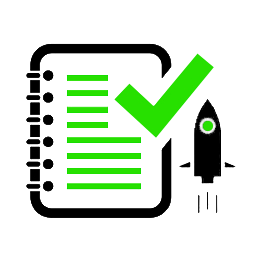 Bulk Auto Image Alt Text (Alt tag, Alt attribute) optimizer (image SEO) 》Bialty 是一款 WordPress 外掛,可以自動從頁面、文章、產品標題 (在 Woocommerce 線上商店的情況下) 或 Yoast 的焦點關鍵字中,分別或結合使用,為您的圖片...。
Bulk Auto Image Alt Text (Alt tag, Alt attribute) optimizer (image SEO) 》Bialty 是一款 WordPress 外掛,可以自動從頁面、文章、產品標題 (在 Woocommerce 線上商店的情況下) 或 Yoast 的焦點關鍵字中,分別或結合使用,為您的圖片...。WordPress SEO Images 》我們Adrenalina已經開發出我們的第一個外掛:WordPress Seo Images, 由於Google Images的新功能,Google儲存網站圖片,導致從Google Images來的網站的流量下...。
Image Licensing Schema – Structured Data for Google Images 》Google Images 現在支援「授權」Schema.org 結構化資料。, 對於網站擁有者而言,此功能非常有用,因為他們可以使用這些結構化資料,來顯示所使用圖像的優選授...。
 wpCLink 》wpCLink外掛是一個分散式系統的客戶端組件,首次整合了權利數據、具有元數據的持久標識符、點對點內容許可和傳送功能到內容管理系統中。該外掛僅供個人使用,...。
wpCLink 》wpCLink外掛是一個分散式系統的客戶端組件,首次整合了權利數據、具有元數據的持久標識符、點對點內容許可和傳送功能到內容管理系統中。該外掛僅供個人使用,...。 JustRows free 》JustRows 外掛可以顯示指定文章類型中的特色圖像,呈現成響應式圖像網格。, 使用者可以使用其中一個使用者創建的配置,自訂生成的圖庫。, , 圖片按日期或其他...。
JustRows free 》JustRows 外掛可以顯示指定文章類型中的特色圖像,呈現成響應式圖像網格。, 使用者可以使用其中一個使用者創建的配置,自訂生成的圖庫。, , 圖片按日期或其他...。
