
前言介紹
- 這款 WordPress 外掛「WordPress Editable Posts Table for the Frontend」是 2017-05-04 上架。
- 目前有 100 個安裝啟用數。
- 上一次更新是 2025-01-27,距離現在已有 96 天。
- 外掛最低要求 WordPress 4.7 以上版本才可以安裝。
- 有 3 人給過評分。
- 還沒有人在論壇上發問,可能目前使用數不多,還沒有什麼大問題。
外掛協作開發者
josevega | vegacorp | wpsheeteditor |
外掛標籤
guest post | guest author | frontend post | anonymous post | frontend-dashboard |
內容簡介
前端外掛程式,允許使用者於前端提交文章及編輯文章。
此外掛程式非常易於設定,在此影片中,我們在不到 2 分鐘內設定並開始使用前端編輯器 🙂
如果您符合以下情況,則此外掛程式完美適合您:
您想允許您的網站讀者投稿和編輯他們自己的文章(訪客貢獻)
您想要為客戶提供編輯他們的文章和頁面的簡單方法。
您擁有一個商業目錄,並希望允許使用者編輯他們的列表
您發佈活動並希望允許使用者提交他們的活動
如何操作?
創建一個新的全寬度頁面
在頁面上添加短碼
完成。如此簡單。
高級功能
在前端編輯器中編輯所有文章類型:活動、頁面、產品、商業列表等
編輯所有自訂欄位並向編輯器添加無限欄位
隱藏前端編輯器上的文章欄位
在前端編輯器上編輯自訂文章類型
在前端編輯器上編輯 WooCommerce 產品
在前端編輯器上編輯 WooCommerce 變體、屬性、價格、股票和所有欄位
編輯 YOAST SEO 欄位
在前端編輯器上編輯自訂欄位
使用公式一次更新數百個文章
等等。
閱讀更多有關高級版擴展的資訊
功能
試算表,您可以在其中編輯標題、內容、狀態、節錄、特色圖片、發佈日期、評論狀態、頁面父級、文章類別和文章標籤。
擁有「貢獻者」角色的使用者只能查看和編輯自己的文章,但不能上傳圖片。
具有「作者」角色的使用者只能查看和編輯自己的文章,他們可以上傳圖片。
擁有「編輯者」或「管理員」角色的使用者可以查看和編輯所有內容。
您可以使用鍵盤在試算表中導航
您可以按任意列排序試算表。
您可以在不重新加載頁面的情況下編輯數百篇文章
它可以在共享主機上運行(您可以在選項頁面上調整伺服器消耗量)
開發人員可以通過操作和篩選器向試算表中添加自定義列。
西班牙語 / Español
此外掛程式讓您能夠使用試算表編輯公開網站上的文章或頁面。
您的使用者可以使用編輯器作為訪客提交文章、批次編輯文章等等。
免費版讓您能:
- 讓使用者在公開網站上看到編輯器
- 創建並編輯文章或頁面
- 如果使用者擁有作者角色,則只能查看和編輯他們自己創建的文章
- 您可以通過關鍵字、日期或作者搜索文章
- 您可以從一篇文章複製資訊到另一篇文章
- 具有新 WordPress 編輯器的(古騰堡) - 您的使用者可以使用古騰堡在前端創建文章。
付費版讓您能:
- 讓使用者編輯其他類型的文章,例如活動、投資組合、餐廳菜單、WooCommerce 產品、優惠券等等。
- 從前端區域導出和導入文章以在 Excel 或 Google Sheets 中編輯。
- 編輯所有欄位,編輯器顯示所有欄位。
原文外掛簡介
Allow users to submit posts and edit their posts on the frontend.
This plugin is very easy to setup , in this video we setup the plugin and start using the
frontend editor in less than 2 minutes 🙂
This plugin is perfect for you if…
You want to allow your site readers to contribute and edit their own posts (Guest Posts)
You want a simple way to edit your Posts and Pages for your clients.
You have a business directory and want to allow your users to edit their listings
You publish events and want to allow your users to submit their events
How does it work?
Create a new “full width” page
Add a shortcode to the page
Done . It´s that easy.
Premium features
Edit ALL POST TYPES in the Frontend: Events, Pages, Products, Business Listings, etc.
Edit all custom fields and add unlimited columns to the editor
Hide post fields on the frontend editor
Edit custom post types on the frontend
Edit WooCommerce products on the frontend.
Edit WooCommerce Variations, Attributes, Prices, Stock, and All the Fields.
Edit YOAST SEO fields
Edit Custom Fields on the frontend
Update hundreds of posts at once using Formulas
And more.
Read more about premium extension
Features
Spreadsheet where you can edit title, content, status, excerpt, featured image, publish date, comment status, page parent, post categories, and post tags.
Users with “contributor” role can view and edit only their own posts, but they can´t upload images.
Users with “author” role can view and edit only their own posts, they can upload images.
Users with “editor” or “administrator” role and view and edit everything.
You can navigate in the spreadsheet with your keyboard
You can order the spreadsheet by any column.
You can edit hundreds of posts without reloading the page
It works on shared hosting (you can adjust the server consumption on the options page)
Developers can add custom columns to the spreadsheet using actions and filters.
Spanish / Español
Este plugin te permite editar entradas o artículos en el sitio público usando una hoja de cálculo.
Tus usuarios pueden usar el editor para enviar artículos como invitados, editar varios a la vez, y más.
La versión gratuita te permite:
– Que los usuarios vean el editor en el área pública del sitio
– Crear y editar artículos o entradas
– Si el usuario tiene rol de autor, solo verán y editarán las entradas creadas por ellos mismos
– Puedes buscar artículos por palabra clave, fecha, o autor
– Puedes copiar información de un artículo a otro
– Funciona con el nuevo editor de WordPress (Gutenberg) – Tus usuarios pueden crear artículos usando Gutenberg en el frontend.
La versión de pago te permite:
– Que los usuarios editen otros tipos de posts, como eventos, portafolios, menús de restaurante, productos de WooCommerce, cupones, etc.
– Exportar e importar posts desde el área del front para editar en excel o Google Sheets
– Editar todos los campos, el editor mostrará todos los campos del tipo de post. Ej. si son productos = todos los precios, inventario, galerías, etc.
– Hacer búsquedas avanzadas por cualquier combinación de campos (ej. buscar por precio, organizadores, información seo, etc.)
– Editar miles de artículos a la vez en un segundo (ej. eliminar cientos de artículos, reemplazar textos, establecer precios en lotes, actualizar fotos, etc.)
Descarga versión de pago
Garantía de devolución de dinero si no te funciona el plugin.
各版本下載點
- 方法一:點下方版本號的連結下載 ZIP 檔案後,登入網站後台左側選單「外掛」的「安裝外掛」,然後選擇上方的「上傳外掛」,把下載回去的 ZIP 外掛打包檔案上傳上去安裝與啟用。
- 方法二:透過「安裝外掛」的畫面右方搜尋功能,搜尋外掛名稱「WordPress Editable Posts Table for the Frontend」來進行安裝。
(建議使用方法二,確保安裝的版本符合當前運作的 WordPress 環境。
2.4.1 | 2.4.2 | 2.4.3 | 2.4.4 | 2.4.5 | 2.4.6 | 2.4.7 | 2.4.8 | 2.4.9 | trunk | 2.4.10 | 2.4.11 | 2.4.12 | 2.4.13 | 2.4.14 | 2.4.15 | 2.4.16 | 2.4.17 | 2.4.18 | 2.4.19 | 2.4.20 | 2.4.21 | 2.4.22 | 2.4.23 | 2.4.24 | 2.4.25 | 2.4.26 | 2.4.27 | 2.4.28 | 2.4.29 | 2.4.30 | 2.4.31 | 2.4.32 | 2.4.33 | 2.4.34 | 2.4.35 | 2.4.36 | 2.4.37 | 2.4.38 | 2.4.39 | 2.4.40 | 2.4.41 |
延伸相關外掛(你可能也想知道)
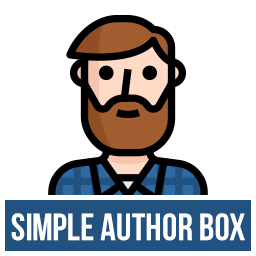 Simple Author Box 》Simple Author Box 為您的文章末端添加一個響應式的作者信息框,顯示作者名稱、作者頭像和作者描述-作者簡介。它還在 WordPress 使用者配置文件屏幕上添加了...。
Simple Author Box 》Simple Author Box 為您的文章末端添加一個響應式的作者信息框,顯示作者名稱、作者頭像和作者描述-作者簡介。它還在 WordPress 使用者配置文件屏幕上添加了...。 Molongui Authorship – Author Boxes, Guest Authors & Co-Authors for WordPress 》Molongui Authorship(莫龍貴作者)能夠協助您適當地表彰作者和一次性貢獻者的工作,快速、簡易且無煩惱。, , 作者簡介框。在 WordPress 文章中自動顯示可完...。
Molongui Authorship – Author Boxes, Guest Authors & Co-Authors for WordPress 》Molongui Authorship(莫龍貴作者)能夠協助您適當地表彰作者和一次性貢獻者的工作,快速、簡易且無煩惱。, , 作者簡介框。在 WordPress 文章中自動顯示可完...。 Guest Author 》這款 WordPress 外掛讓你在任何一篇文章中新增客座作者,而不需要在你的網站上註冊客座作者為使用者。, 功能, , ✍️ 行為就像客座作者是普通作者一樣。, 👤 可...。
Guest Author 》這款 WordPress 外掛讓你在任何一篇文章中新增客座作者,而不需要在你的網站上註冊客座作者為使用者。, 功能, , ✍️ 行為就像客座作者是普通作者一樣。, 👤 可...。 Frontend Post WordPress Plugin – AccessPress Anonymous Post 》文件 | 支援 | 升級至付費版, 透過 AccessPress Anonymous Post,匿名發表文章(訪客發文/前端發文/不需登入即可發文) 將變得更加容易。, AccessPress Anonymo...。
Frontend Post WordPress Plugin – AccessPress Anonymous Post 》文件 | 支援 | 升級至付費版, 透過 AccessPress Anonymous Post,匿名發表文章(訪客發文/前端發文/不需登入即可發文) 將變得更加容易。, AccessPress Anonymo...。 WP Author box, Bio link and Post Rating – Authorsy 》總結:, 透過我們的作者框外掛增強您的 WordPress 網站!在文章結尾展示吸引人且資訊豐富的作者個人檔案。輕鬆自訂設計和內容,展示作者簡介、社交連結等。透...。
WP Author box, Bio link and Post Rating – Authorsy 》總結:, 透過我們的作者框外掛增強您的 WordPress 網站!在文章結尾展示吸引人且資訊豐富的作者個人檔案。輕鬆自訂設計和內容,展示作者簡介、社交連結等。透...。 Smart Author Box Widget 》總結:Smart Author Box Widget 是一款輕巧且高度客製化的外掛程式,讓您可以顯示專業的作者簡介框,包括圖片、名字、社交媒體連結和簡介。它與 WordPress 小...。
Smart Author Box Widget 》總結:Smart Author Box Widget 是一款輕巧且高度客製化的外掛程式,讓您可以顯示專業的作者簡介框,包括圖片、名字、社交媒體連結和簡介。它與 WordPress 小...。Guest Posting 》總結:「Guest Posting」外掛讓使用者透過網站表單提交來賓貼文,提交後會以草稿方式保存等待管理員審查。, , 問題與答案:, , 1. 這個 WordPress 外掛的主要...。
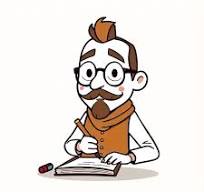 Really Simple Author Box 》總結:Really Simple Author Box 外掛能讓你展示具有響應式功能且支援客座作者的作者資訊框,可輕鬆客製化版面、作者圖片、背景色、文字色和邊框半徑。, , 問...。
Really Simple Author Box 》總結:Really Simple Author Box 外掛能讓你展示具有響應式功能且支援客座作者的作者資訊框,可輕鬆客製化版面、作者圖片、背景色、文字色和邊框半徑。, , 問...。Guest Author Meta Block 》總結:Guest Author Meta Block 外掛讓使用者可以在文章編輯畫面中使用 meta 方塊指定訪客作者。將對應的 Gutenberg 方塊添加到文章內容中,可動態在編輯器和...。
 Meta Author Box 》,
Meta Author Box 》, - ,
- Meta Author Box是一個WordPress外掛,可在您的文章末端添加一個響應式作者框,顯示作者名稱、作者圖像和作者描述 - ...。
Guest Author Affiliate 》讓您的聯盟夥伴在您的網站上建立文章和頁面。如果客戶從這些頁面訪問您的網站,將計算為相應頁面作者的聯盟連結。, , 極大地提高您的網站搜索排名。, 使您的...。
BigIdeas 》/, 想法, 如果有人有一個想法想要實現,現在他們可以在您的 WordPress 上開始一個想法工作小組!使用者可以在 /Ideas/ 發佈一個想法。發佈時會自動建立一個 B...。
