前言介紹
- 這款 WordPress 外掛「Bulk Attachment Download」是 2016-11-07 上架。 目前已經下架不再更新,不建議安裝使用。
- 目前有 2000 個安裝啟用數。
- 上一次更新是 2024-07-07,距離現在已有 301 天。
- 外掛最低要求 WordPress 4.6.1 以上版本才可以安裝。
- 有 27 人給過評分。
- 還沒有人在論壇上發問,可能目前使用數不多,還沒有什麼大問題。
外掛協作開發者
外掛標籤
bulk | media | images | download | attachments |
內容簡介
在媒體庫的「列表模式」與「方格模式」都新增了「下載 (Download)」選項。
選擇你想要匯出的附加檔案,點擊按鈕,系統就會建立這些附加檔案的 Zip 檔案供你下載。
在「列表模式」選擇下載
在「列表模式」中,「下載」選項會出現在「批次動作 (Bulk Actions)」捲軸清單中。選擇要匯出的附加檔案,勾選相應的核取方塊,選擇「下載」,再點擊「套用」。
在「方格模式」選擇下載
在「方格模式」中,先按下「批次選取 (Bulk Select)」按鈕。接著點擊您要下載的附件,再按下「下載」按鈕。
下載選項
在建立 Zip 檔案之前,你可以得知 a) 有多少個檔案會被下載,以及 b) 未壓縮的檔案有多大。
預設情況下,系統讓您選擇:
是否包括或排除影像的中間大小 (image intermediate sizes)。
包括你上傳的資料夾架構(例如:年/月)在你的下載中,或將所有檔案下載到一個單獨的資料夾中。
您可以在「設定」>「媒體」中的外掛設定中設置要下載的最大(未壓縮)檔案大小。
預設情況下,Zip 檔案會在 1 〜 2 小時後自動刪除,或者您可以自行刪除它們。
如果您希望讓下載檔案對其他人無法存取,您可以在「設定」>「媒體」中使用「設定安全下載 (Make downloads secure)」選項。
這會在存放下載 ZIP 檔案的資料夾中創建一個 .htaccess 檔案,以防止直接存取。
您還可以選擇加密和密碼保護 ZIP 檔案。但是,請注意,大多數情況下,標準的 Windows Zip 工具都無法打開這些檔案。
您需要使用類似 7-Zip 這樣的工具。
但是,除非您還有某種方式可防止直接存取「上傳檔案」資料夾中的附件本身,否則使用此功能或 .htaccess 等功能將無效。
原文外掛簡介
A ‘Download’ option is added to both List and Grid modes in the Media Library.
Choose the attachments you want to export, click the button, and a zip file of those attachments is created that you can then download.
Selecting for download in List mode
In List mode the ‘Download’ option appears in the Bulk Actions dropdown. Select the attachments by checking the checkboxes, choose ‘Download’ in the dropdown, then click ‘Apply’.
Selecting for download in Grid mode
In Grid mode, first click the ‘Bulk Select’ button. Then click on the attachments you want to download and hit the ‘Download’ button.
Download options
Before the zip file is created, you’ll see a) how many files will be downloaded, and b) how big the uncompressed files are.
By default, you are also given the option to:
Include or exclude image intermediate sizes.
Include in your download the folder structure you use in your uploads folder (e.g. year/month) or have all files downloaded in a single folder.
You can set a maximum (uncompressed) file size to be downloaded in the plugin settings, found in Settings > Media.
By default, zip files are automatically removed in 1 – 2 hours, or you can delete them yourself.
If you want to keep the download files inaccessible to others, you can use the ‘Make downloads secure’ option in Settings > Media.
This creates a .htaccess file in the folder where the download zip files are kept, preventing direct access.
You can also choose to encrypt and password-protect the zip files. However please note that in most cases the standard Windows zip facility
will not be able to open the files – you will need to use something like 7-Zip instead.
However there’s no point in using this feature or the .htaccess one unless you also have some means of preventing direct access to the attachments
themselves in the Uploads folder.
1.3.9
Release date: 7 July 2024
Maintenance: Added FAQ on Google Chrome blocking downloads.
1.3.8
Release date: 10 December 2023
Enhancement: Add filters to allow management of which images sizes to include in download.
Enhancement: Modify popup to allow download directly without navigation to all downloads screen.
1.3.7
Release date: 6 July 2023
Maintenance: Update Freemius SDK
1.3.6
Release date: 7 November 2022
Bug fix: Fix PHP deprecation warning converting false to array
Maintenance: Update Freemius SDK
1.3.5
Release date: 1 March 2022
Maintenance: Update Freemius SDK
1.3.4
Release date: 24 January 2022
Bug fix: Fix sprintf format typo causing PHP8.0 error
1.3.3
Release date: 24 January 2022
Maintenance: Update Freemius SDK
Maintenance: Fix deprecated warning for PHP8.0
1.3.2
Release date: 18 May 2021
Bug fix: Workaround for Gutenberg plugin issue #31753
1.3.1
Release date: 4 January 2021
Enhancement: Enable bulk downloading for the Media Library Grid mode.
Maintenance: Refactoring code into a plugin class.
1.3.0
Release date: 6 December 2020
Enhancement: Add option to disable auto-deletion of downloads.
Enhancement: Add option to encrypt and password-protect zip files. props to @Victor, @Walter
Maintenance: Change zip files location to within Uploads directory
Maintenance: Update Freemius SDK
Bug fix: Make compatibile with Formidable Forms Pro
1.2.4
Release date: 12 September 2020
Enhancement: Guidance added to Settings page and more notices added to help users.
Maintenance: Update Freemius SDK
Maintenance: Tidy up translation strings
1.2.3
Release date: 19 October 2017
Bug Fix: Prevent “Can’t use method return value” error for php
各版本下載點
- 方法一:點下方版本號的連結下載 ZIP 檔案後,登入網站後台左側選單「外掛」的「安裝外掛」,然後選擇上方的「上傳外掛」,把下載回去的 ZIP 外掛打包檔案上傳上去安裝與啟用。
- 方法二:透過「安裝外掛」的畫面右方搜尋功能,搜尋外掛名稱「Bulk Attachment Download」來進行安裝。
(建議使用方法二,確保安裝的版本符合當前運作的 WordPress 環境。
1.0.1 | 1.0.2 | 1.1.0 | 1.1.1 | 1.1.2 | 1.1.3 | 1.1.4 | 1.2.0 | 1.2.1 | 1.2.2 | 1.2.3 | 1.2.4 | 1.3.0 | 1.3.1 | 1.3.2 | 1.3.3 | 1.3.4 | 1.3.5 | 1.3.6 | 1.3.7 | 1.3.8 | 1.3.9 | trunk |
延伸相關外掛(你可能也想知道)
Export Media Library 》此外掛允許使用者將媒體庫檔案匯出成壓縮的 zip 檔案。, 連結, , 官方網站, 技術支援, 。
Download Plugins and Themes in ZIP from Dashboard 》在儀表板下載外掛和佈景主題外掛可讓您直接從管理儀表板下載已安裝的外掛和佈景主題 ZIP 檔案而無需使用 FTP。, 外掛中沒有必須的設置 - 安裝後,所有以下 Do...。
 Download Plugin 》, 啟用此外掛。, 在外掛頁面下方,您可以看到每個外掛名稱下方的下載連結。, 點選任何一個下載連結,即可下載該外掛的 zip 檔案到您的電腦上。, 好了,就這樣...。
Download Plugin 》, 啟用此外掛。, 在外掛頁面下方,您可以看到每個外掛名稱下方的下載連結。, 點選任何一個下載連結,即可下載該外掛的 zip 檔案到您的電腦上。, 好了,就這樣...。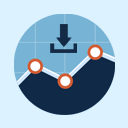 Simple Download Monitor 》我開發了「Simple Download Monitor」外掛,因為我需要一個好的方式來管理我的數位下載,並監測我檔案和文件的下載次數。, , 此外掛非常適用於管理和追蹤您的...。
Simple Download Monitor 》我開發了「Simple Download Monitor」外掛,因為我需要一個好的方式來管理我的數位下載,並監測我檔案和文件的下載次數。, , 此外掛非常適用於管理和追蹤您的...。 Easy Media Download 》媒體檔案需要提供下載,你可以使用 WordPress 的外掛 - Easy Media Download。這款免費的下載管理外掛能夠讓你的使用者從你的網站上下載電子檔案。該外掛體積...。
Easy Media Download 》媒體檔案需要提供下載,你可以使用 WordPress 的外掛 - Easy Media Download。這款免費的下載管理外掛能夠讓你的使用者從你的網站上下載電子檔案。該外掛體積...。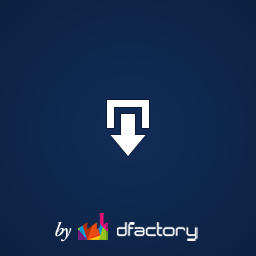 Download Attachments 》Download Attachments 是 WordPress 的新型下載管理工具,它可以簡化界面、提供拖放和 AJAX 驅動的 metabox 來插入和管理您的媒體庫文件,然後通過自動或手動...。
Download Attachments 》Download Attachments 是 WordPress 的新型下載管理工具,它可以簡化界面、提供拖放和 AJAX 驅動的 metabox 來插入和管理您的媒體庫文件,然後通過自動或手動...。 Download After Email – Subscribe & Download Form Plugin 》Download After Email 是一款免費的訂閱和下載外掛程式,可以讓您透過提供免費下載來獲得訂閱者。, 訂閱和下載表單, 創建新的訂閱和下載表單和建立新的文章或...。
Download After Email – Subscribe & Download Form Plugin 》Download After Email 是一款免費的訂閱和下載外掛程式,可以讓您透過提供免費下載來獲得訂閱者。, 訂閱和下載表單, 創建新的訂閱和下載表單和建立新的文章或...。Hacklog Down As PDF 》這個外掛可以在訪客按下文章下方的「下載PDF」按鈕時,產生PDF文件,非常適合要以PDF格式分享文章的網站使用。, 注意:您可以將wp-content/plugins/down-as-p...。
 Email Before Download 》6.x版本已經推出!, 經過EBD開發的間歇期,社群成員與我們聯繫並合作部署EBD,讓EBD重新注入生命!我們最近更新了EBD的問題並增強了其功能。敬請期待EBD v6.x...。
Email Before Download 》6.x版本已經推出!, 經過EBD開發的間歇期,社群成員與我們聯繫並合作部署EBD,讓EBD重新注入生命!我們最近更新了EBD的問題並增強了其功能。敬請期待EBD v6.x...。 Email download link 》此外掛可於使用者填寫表單後自動發送下載連結給使用者,例如:註冊後發 email 包含下載連結。有很多理由使您想要在使用者填寫表單後自動發送下載連結給使用者...。
Email download link 》此外掛可於使用者填寫表單後自動發送下載連結給使用者,例如:註冊後發 email 包含下載連結。有很多理由使您想要在使用者填寫表單後自動發送下載連結給使用者...。PDF Forms Filler for CF7 》, 這個外掛讓 Contact Form 7 的使用者可以在電子郵件訊息和回覆中添加填有表單提交數據的 PDF 附件。, 如果 PDF 附件具有 PDF 表單,該外掛允許使用者將字段...。
WP-DownloadManager 》一般使用, , 您需要重新生成永久鏈接WP-Admin -> 設置 -> 永久鏈接 -> 儲存變更, 為了將一個特定的檔案嵌入文章/頁面中以供下載,請使用[download i...。
 NextGEN Download Gallery 》在 NextGEN Gallery 中添加一個模板,用於為貿易/媒體畫廊提供多文件下載。 NextGEN Gallery 是 WordPress 中最好的畫廊插件之一,因為它非常靈活並具有漂亮...。
NextGEN Download Gallery 》在 NextGEN Gallery 中添加一個模板,用於為貿易/媒體畫廊提供多文件下載。 NextGEN Gallery 是 WordPress 中最好的畫廊插件之一,因為它非常靈活並具有漂亮...。 Lana Downloads Manager 》Lana Downloads Manager 是一個可下載檔案管理系統。, 可管理本機檔案(WordPress 上傳)和遠端檔案。, 包含功能:, , 計數器系統, 記錄系統, , Lana Codes, ...。
Lana Downloads Manager 》Lana Downloads Manager 是一個可下載檔案管理系統。, 可管理本機檔案(WordPress 上傳)和遠端檔案。, 包含功能:, , 計數器系統, 記錄系統, , Lana Codes, ...。WP Downloader 》功能, , 為以下項目顯示「下載」連結:, , 所有已安裝的外掛程式(在「外掛」頁面動作連結中), 所有安裝的佈景主題(在「外觀」頁面中,同樣適用於 WordPres...。
