
前言介紹
- 這款 WordPress 外掛「Bulk Add Terms」是 2015-05-26 上架。
- 目前有 600 個安裝啟用數。
- 上一次更新是 2018-05-18,距離現在已有 2542 天。超過一年沒更新,安裝要確認版本是否可用。以及後續維護問題!
- 外掛最低要求 WordPress 3.0.0 以上版本才可以安裝。
- 有 17 人給過評分。
- 還沒有人在論壇上發問,可能目前使用數不多,還沒有什麼大問題。
外掛協作開發者
外掛標籤
tags | admin | terms | taxonomy | categories |
內容簡介
您曾經有沒有因為趕時間需要增加更多的分類、標籤或其他術語而感到沮喪?不用再擔心了。您可以使用這個外掛一次性添加數千個術語。
如何操作?
安裝並啟用此外掛,將彈出一個名為“Add Bulk Terms”的新菜單。
單擊菜單,您將轉到一個新頁面,其中會顯示所有由主題或任何外掛註冊的分類。
首先選擇您要添加術語的分類。
然後在右側文本區域中插入術語。請確保每行只包含一個術語。
單擊“Add Now”按鈕。會彈出一個小對話框,以確保您已正確插入所有內容。單擊“yes”並嘭。所有術語都已添加。
那麼父級和子級如何嵌套?
此外掛支持進行層次結構嵌套。您可以使用破折號(-)進行縮進。例如:
Foo
-Bar
-Baz
在上面的例子中,“foo”將是父級,而“bar”和“baz”將是其子級。
您可以使用正確的縮進來進行更深層次的嵌套。例如:
Foo
-Bar
--Baz
複雜的嵌套示例:
Foo
-Child of Foo~~foo-custom-slug
--Grand child of Foo~~grand-child-slug
-Second child of Foo
Baz is sibling of Foo
-Nephew of Foo
--Grand child of Baz
--Second grand child
-Son of Baz
-Daughter of Baz~~daughter-custom-slug
I am a lonely term
Do not have child
不幸的是,支持的最大層數與海洋深度相同。
功能
一次性支持無限術語
支持無限層次的嵌套
支持任何註冊分類(僅限可以在UI內添加或刪除的分類)
使用AJAX請求
版本2.0更新
*每個術語的自定義別名。使用~~符號分隔名稱和別名。
*從所選分類別獲取所有術語作為模板。稍後,使用該模板將它們添加到另一個分類中。
*從所選分類中刪除外掛添加的所有術語。(僅限於添加和刪除術語時,需要WordPress4.4及以上版本和外掛版本2.0)
已知問題
不能將子項目添加到已添加的術語中。如果您嘗試這樣做,給定的父級項目將作為一個新的術語添加。
GitHub存儲庫:https://github.com/sohan5005/bulk-add-terms
原文外掛簡介
Have you ever been frustrated adding more and more categories or tags or any other terms in a rush? Don’t worry anymore. You can add thousands of terms in one go with this plugin.
How do I do that?
Install the plugin and activate. A new menu called ‘Add Bulk Terms’ will pop up.
Click on the menu and you’ll be taken to a new page where you will see all the registered taxonomy either by theme or any plugin.
First select a taxonomy which you want to add terms.
Then insert the terms in the right side textarea. Make sure each line contains only one term.
Click on ‘Add Now’ button. A little confirmation will pop up just to make sure you have inserted everything correctly. Click yes and BOOM. All terms are added.
What about nesting parent and child?
This plugin supports to do that. You can go and do nesting. You can indent child levels with a dash (-). For example:
Foo
-Bar
-Baz
In the example above, ‘foo’ will be parent while ‘bar’ and ‘baz’ will be child of it.
You can use correct indent to make even more child of child. Example:
Foo
-Bar
--Baz
Complex nesting example:
Foo
-Child of Foo~~foo-custom-slug
--Grand child of Foo~~grand-child-slug
-Second child of Foo
Baz is sibling of Foo
-Nephew of Foo
--Grand child of Baz
--Second grand child
-Son of Baz
-Daughter of Baz~~daughter-custom-slug
I am a lonely term
Do not have child
Unfortunately the maximum supported level is as deep as the SEA.
Features
Unlimited terms per time
Unlimited level of nesting
Supports any registered taxonomy. (only those which can be added or removed within UI)
Uses AJAX request
version 2.0 update
* Custom slugs for each terms. Use the ~~ symbol to seperate name and slug.
* Get all terms from selected taxonomy as a template. Later, use that template to add them to another taxonomy.
* Remove all terms that were added by the plugin from selected taxonomy. (Requires at least WordPress 4.4 and plugin version 2.0 when Adding and deleting the terms)
Known issues
You can’t add child items to those terms which are already added. If you try to do, the given parent item will add as a new term.
GitHub repository: https://github.com/sohan5005/bulk-add-terms
各版本下載點
- 方法一:點下方版本號的連結下載 ZIP 檔案後,登入網站後台左側選單「外掛」的「安裝外掛」,然後選擇上方的「上傳外掛」,把下載回去的 ZIP 外掛打包檔案上傳上去安裝與啟用。
- 方法二:透過「安裝外掛」的畫面右方搜尋功能,搜尋外掛名稱「Bulk Add Terms」來進行安裝。
(建議使用方法二,確保安裝的版本符合當前運作的 WordPress 環境。
1.0 | 1.1 | 1.2 | 2.0 | 2.0.1 | 2.0.2 | 2.0.3 | 2.0.4 | trunk |
延伸相關外掛(你可能也想知道)
Redux Framework 》Redux – 快速在 WordPress 的 Gutenberg 中建立完整頁面, , 使用我們不斷更新的 WordPress 區塊模板、版面配置和模式強化 Gutenberg 編輯器。發現無限可能,...。
 Loginizer 》Loginizer 是一個 WordPress 外掛,可幫助您對抗暴力攻擊,當 IP 地址達到最大重試次數時,該外掛會阻止其登錄。您可以使用 Loginizer 將 IP 地址列入黑名單...。
Loginizer 》Loginizer 是一個 WordPress 外掛,可幫助您對抗暴力攻擊,當 IP 地址達到最大重試次數時,該外掛會阻止其登錄。您可以使用 Loginizer 將 IP 地址列入黑名單...。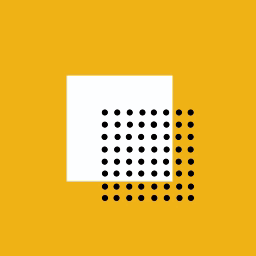 LightStart – Maintenance Mode, Coming Soon and Landing Page Builder 》這款 WordPress 外掛可讓您在維護網站時顯示一個維護頁面,讓訪客知道您的網站是暫時關閉的,也可以為新網站新增「即將到來」頁面,同時也可為現有網站創建登...。
LightStart – Maintenance Mode, Coming Soon and Landing Page Builder 》這款 WordPress 外掛可讓您在維護網站時顯示一個維護頁面,讓訪客知道您的網站是暫時關閉的,也可以為新網站新增「即將到來」頁面,同時也可為現有網站創建登...。 Admin Menu Editor 》Admin Menu Editor 可讓您手動編輯儀表板菜單。您可以重新排序菜單,顯示/隱藏特定項目,修改權限等等。, 功能, , 更改菜單標題、URL、圖標、CSS 類等。, 通...。
Admin Menu Editor 》Admin Menu Editor 可讓您手動編輯儀表板菜單。您可以重新排序菜單,顯示/隱藏特定項目,修改權限等等。, 功能, , 更改菜單標題、URL、圖標、CSS 類等。, 通...。 White Label CMS 》White Label CMS 外掛針對開發者設計,提供客戶更具個性化且易於使用的內容管理系統。, 詳細瞭解 2.0 版本外掛變更,請參閱 Video User Manuals 網站。, 功能...。
White Label CMS 》White Label CMS 外掛針對開發者設計,提供客戶更具個性化且易於使用的內容管理系統。, 詳細瞭解 2.0 版本外掛變更,請參閱 Video User Manuals 網站。, 功能...。 Orbit Fox by ThemeIsle 》透過Orbit Fox,您可以使用各種模組擴充您的主題功能,例如社交媒體分享按鈕和圖示、自訂選單圖示、頁首和頁尾腳本、一鍵導入頁面模板、頁面建構器附加元件和...。
Orbit Fox by ThemeIsle 》透過Orbit Fox,您可以使用各種模組擴充您的主題功能,例如社交媒體分享按鈕和圖示、自訂選單圖示、頁首和頁尾腳本、一鍵導入頁面模板、頁面建構器附加元件和...。 InfiniteWP Client 》InfiniteWP 可讓使用者從自己的伺服器管理無限數量的 WordPress 網站。, 主要功能:, , 自行託管系統:位於您自己的伺服器上,完全受您控制, 一鍵更新所有網站...。
InfiniteWP Client 》InfiniteWP 可讓使用者從自己的伺服器管理無限數量的 WordPress 網站。, 主要功能:, , 自行託管系統:位於您自己的伺服器上,完全受您控制, 一鍵更新所有網站...。 Header and Footer Scripts 》如果您正在運行 WordPress 網站,早晚都需要將某種代碼插入到您的網站上。最有可能的是網頁分析代碼,例如 Google Analytics,或者是社交媒體腳本、某些 CSS ...。
Header and Footer Scripts 》如果您正在運行 WordPress 網站,早晚都需要將某種代碼插入到您的網站上。最有可能的是網頁分析代碼,例如 Google Analytics,或者是社交媒體腳本、某些 CSS ...。Admin Columns 》這個 WordPress 外掛可以管理並整理文章、使用者、評論及媒體列表的欄位。它讓 WordPress 後台界面變得更美觀、明確。, , Admin Columns Pro, Admin Columns ...。
 Nested Pages 》Nested Pages 是什麼?, , , 提供直覺且易於操作的拖放介面,以管理網頁結構及文章排序, 增強了快速編輯功能, 新增可編輯、可排序的樹狀表示網站頁面結構, 會...。
Nested Pages 》Nested Pages 是什麼?, , , 提供直覺且易於操作的拖放介面,以管理網頁結構及文章排序, 增強了快速編輯功能, 新增可編輯、可排序的樹狀表示網站頁面結構, 會...。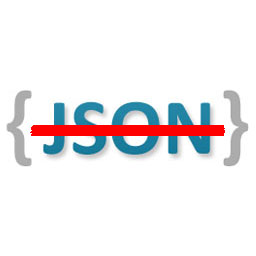 Disable REST API 》這是最全面的 WordPress REST API 存取控制外掛!, 輕鬆安裝,安裝後不需要額外設定即可使用。只需上傳並啟用,整個 REST API 將無法被一般訪客存取。, 但如...。
Disable REST API 》這是最全面的 WordPress REST API 存取控制外掛!, 輕鬆安裝,安裝後不需要額外設定即可使用。只需上傳並啟用,整個 REST API 將無法被一般訪客存取。, 但如...。 Advanced Custom Fields: Extended 》🚀 全方位增強套件,可改進WordPress和Advanced Custom Fields。此外掛旨在提供一個強大的管理框架,涵蓋了眾多改進和優化。, 此外掛需要至少 ACF Pro 5.8。,...。
Advanced Custom Fields: Extended 》🚀 全方位增強套件,可改進WordPress和Advanced Custom Fields。此外掛旨在提供一個強大的管理框架,涵蓋了眾多改進和優化。, 此外掛需要至少 ACF Pro 5.8。,...。Widget Shortcode 》這個短碼需要小工具的ID,但不需要猜測,外掛會為你生成代碼。如果你想要覆蓋小工具的標題,你可以使用 "title" 參數:, [widget id=”text-1″...。
 All In One Favicon 》查看最新的WordPress交易以優化您的網站。, All In One Favicon為您的網站和管理頁面添加favicon。, 您可以使用您已經上傳的favicon或使用內置的上傳機制將fa...。
All In One Favicon 》查看最新的WordPress交易以優化您的網站。, All In One Favicon為您的網站和管理頁面添加favicon。, 您可以使用您已經上傳的favicon或使用內置的上傳機制將fa...。Add From Server 》這個外掛提供有限的支援。請不要期望有太多新功能或修正 bug。功能可能隨時被移除。, Add From Server 外掛旨在幫助緩解不好的網站主機所造成的困擾,讓您可...。
