
前言介紹
- 這款 WordPress 外掛「Bukza」是 2017-07-26 上架。
- 目前有 300 個安裝啟用數。
- 上一次更新是 2024-12-13,距離現在已有 141 天。
- 外掛最低要求 WordPress 4.7 以上版本才可以安裝。
- 有 2 人給過評分。
- 還沒有人在論壇上發問,可能目前使用數不多,還沒有什麼大問題。
外掛協作開發者
bukza |
外掛標籤
Rental | booking | calendar | reservation | availability |
內容簡介
Bukza是最靈活的接收、管理和處理網上預訂的外掛。
它設計用於任何類型的業務,例如旅遊、租賃、活動、庫存、娛樂、運動等。
網站預訂小工具
在7分鐘內將預訂表格插入您的網站。我們的小工具是響應式的,在任何屏幕大小上看起來都很好,而且不會拖慢頁面的加載速度。
網站
經理的移動應用程式
建立預定日曆、管理客戶預訂、創建您自己的預訂並通過訂單的QR碼接受訪客。
Bukza iOS
Bukza Android
小工具
選擇您想要的皮膚。使用 CSS 進行風格化,以符合您的設計。小工具將成為您網站的一部分。
該小工具是響應式的,並適應任何屏幕大小:從 iPhone 4 到 iMac 27"。
選擇 27 種語言之一或為任何小工具元素指定您自己的文本。設置您所需的日期和時間格式。
客戶將以 158 種貨幣之一查看價格。您可以指定自定義轉換率。
將您的資源分組。將群組合併到一起。在小工具內創建具有巢狀層次結構的目錄。
為資源、字段和群組上傳圖像。
客戶可以在一個訂單中添加多個預訂。
接受不需要存款的免費訂單。
完全自動模式下(在商業訂閱計劃上),確認訂單時接受信用卡付款。或者,在預訂表格上說明付款流程並自行處理付款。
啟用未處理預訂的自動取消。
使用不同的顏色在日曆上突出顯示價格和促銷活動。
客戶看到不同時間段的可用席位數量。透明地提供您的服務。
請求信息
只詢問必要的聯繫方式:電子郵件、電話、名字、姓氏。對於回頭客,它們將自動從瀏覽器記憶中填充。
在預訂表格中添加您的字段。我們支持不同類型:複選框、數字、文本、選項、下拉列表。
為數字字段和複選框指定價格。以這種方式銷售相關服務和商品。
限制數值字段和複選框的項目數量。當客戶在特定間隔時間內使用它們時,它們將從表單中消失。
指定您自己的服務條款和隱私政策。客戶將在預訂前確認它們。
將預訂字段用於您的內部任務。只需從客戶隱藏這些字段。
時間設置
靈活地設置工作時間表和價格,就像 Google 日曆中的事件一樣。添加折扣並在您喜歡的時間週期性地重複它們。
根據活動開始前剩餘的時間設定價格和股份數量。
在預訂之間阻擋時間以準備資源:清潔、加油等。
按小時、按天和按分鐘提供您的服務。設置持續時間或固定時間段。客戶將在日曆上選擇這一時期。或者如果您出售活動門票,時間將已經填充。
指定您的參數集:價格、股份數量、折扣、字段。然後將它們放在時間軸上,就像在 Google 日曆上一樣。
原文外掛簡介
Bukza is the most flexible plugin for receiving, managing and handling online bookings.
It’s designed to be used for any kind of business like tours, rentals, events, inventory, entertainment, sport, etc.
Booking widget for your website
Insert reservation form into your website in 7 minutes. Our widget is responsive and looks good on any screen size and it doesn’t slow down the loading of your page.
Website
Mobile Apps for Manager
Keep a calendar of bookings, manage customer reservations, create yours and accept visitors by QR code of the order.
Bukza iOS
Bukza Android
Widget
Select the skin you want. Stylize the widget using CSS for your design. The widget will become part of your website.
The widget is responsive and adapts to any screen size: from iPhone 4 to iMac 27″.
Choose one of 27 languages or specify your own text for any widget element. Set the date and time format you need.
The customer will see prices in one of the 158 currencies. You can specify custom conversion rate.
Group your resources. Combine groups into groups. Create a catalog inside the widget with nesting hierarchy.
Upload images for resources, fields and groups.
The client can add more than one reservation in one order.
Accept free orders without deposit.
Accept card payments with confirmation of the order in fully automatic mode (on the Business subscription plan). Or, describe the process of payment on the reservation form and process payments yourself.
Enable automatic cancellation of unprocessed reservations.
Highlight prices and promotions using different colors on the calendar.
The client sees the number of available places for different periods. Provide your service transparently.
Request information
Ask only the necessary contacts: e-mail, phone, name, surname. For returning customers, they will be filled in automatically from the browser’s memory.
Add your fields to the booking form. We support different types: checkbox, number, text, options, dropdown.
Specify the price for numeric fields and checkboxes. Sell related services and goods in this way.
Limit the number of items for numeric fields and checkboxes. They will disappear from the form, when customers will spend them at a particular interval.
Specify your own terms of services and privacy policy. The client will confirm them before booking.
Use the reservation fields for your internal tasks. Just hide these fields from customers.
Time settings
Set up work schedules and rates flexibly, like events in the Google calendar. Add discounts and repeat them weekly, yearly, as you like.
Set prices and the number of shares, depending on the time left before the event.
Block the time between reservations to prepare the resource: cleaning, refueling and other.
Provide your services by the hour, by the day and by the minute. Set duration or fix the time slots. The client will select the period on the calendar. Or the time will be already filled if you sell tickets for the event.
Specify your sets of parameters: prices, number of shares, discounts, fields. Then put them at timeline, like on a Google calendar.
Price settings
Accept deposits as you want: a fixed amount, a percentage of the cost or complete price.
You can rent the whole resource at an exclusive rate. The client will take all the shares immediately. Such reservations will be possible only when all shares are free.
Give discounts and take surcharges to the price for different reservation parameters: duration, number of shares, field values. Such discounts are set by formulas of mathematics.
Payments
We support card payments with pre-authorization using Stripe/Paypal.
You can insert your custom payment form into the iframe that is shown after order is completed.
Emails
Create your templates for emails to customers: reminders, confirmations, order cancellation, review.
Design custom templates of emails with inline reservation fields. Upload your images. Change the HTML markup of the email.
Send messages to customers from your organization’s email address (at a Business subscription plan).
Customers receive a QR-code of the order and show it when they visit you. The administrator scans it with our mobile application and immediately sees all the details of the order.
Promote
Gift cards
Promotions
Vouchers
Discount cards
Manager’s interface
Search, sort and filter orders by status and date.
Work with reservations in the calendar view in day, week and month modes.
Add the columns you need to the order tables: fields, contacts, amount to pay, discounts, etc.
Save all your tables and open them in one click.
Export all your bookings to Excel.
Enter new reservations and update existing ones. You can change any data in orders.
Manually change the booking invoice to give an individual discount.
The system will highlight the items in the order that are not relevant anymore: unavailable, renamed, or their price has changed.
Open the list of visitors and check in customers in one click.
You have a mailbox of all outgoing emails, and you can send default emails manually.
If you have a database of bookings, you can import it into our system in the predefined format.
Synchronize with Google Calendar in both directions (at the Business subscription plan).
Documentation | Pricing
Application area
We have ready templates for all types of businesses including:
* ATV rentals.
* Bicycle and bikes rentals.
* Car rentals.
* Children’s goods rentals.
* Dishes rentals.
* Photo goods rentals.
* Ski rentals.
* Snowboards rentals.
* Tools rentals.
* Bisiness hall reservation.
* Office reservations.
* Coworking/Skype rooms reservations.
* House/flat rooms reservations.
* Limousine reservations.
* Office reservations.
* Yacht reservations.
* Photographer reservation.
* Computer club/VR reservation.
* Aqua park/Luna park/Amusement/Fun parks reservation.
* Baloon flight reservation.
* Bicycle tours booking.
* Boat trip booking.
* Car service booking.
* Children fiest booking.
* Excursion/Tours reservation.
* Exhibition booking.
* Training/Couch booking.
* Bath and sauna booking.
* Bowling reservation.
* Cafe/Bar reservation.
* Escape room reservation.
* Paintball/Airsoft/Laser tag reservation.
* Pool reservation.
* Ice rink reservation.
* Football pitch reservation.
* Karting reservation.
* Tennis court reservation.
各版本下載點
- 方法一:點下方版本號的連結下載 ZIP 檔案後,登入網站後台左側選單「外掛」的「安裝外掛」,然後選擇上方的「上傳外掛」,把下載回去的 ZIP 外掛打包檔案上傳上去安裝與啟用。
- 方法二:透過「安裝外掛」的畫面右方搜尋功能,搜尋外掛名稱「Bukza」來進行安裝。
(建議使用方法二,確保安裝的版本符合當前運作的 WordPress 環境。
延伸相關外掛(你可能也想知道)
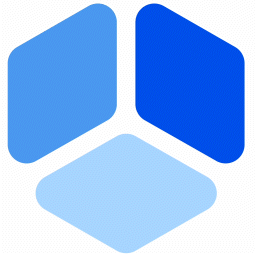 Booking for Appointments and Events Calendar – Amelia 》2>Amelia Lite WordPress預訂外掛是一個免費的成熟預訂系統,用於順利管理在線預約和活動預定流程,使技術準確和易於導航。這個實用的預訂系統將消除重複性任...。
Booking for Appointments and Events Calendar – Amelia 》2>Amelia Lite WordPress預訂外掛是一個免費的成熟預訂系統,用於順利管理在線預約和活動預定流程,使技術準確和易於導航。這個實用的預訂系統將消除重複性任...。 WordPress Online Booking and Scheduling Plugin – Bookly 》Bookly 是一個免費的 WordPress 排程外掛,可以在您的網站上接受網路預約和自動化預約系統。在同一個地方管理您的預定日曆、服務和客戶資料庫,節省時間和金...。
WordPress Online Booking and Scheduling Plugin – Bookly 》Bookly 是一個免費的 WordPress 排程外掛,可以在您的網站上接受網路預約和自動化預約系統。在同一個地方管理您的預定日曆、服務和客戶資料庫,節省時間和金...。Appointment Booking Calendar — Simply Schedule Appointments Booking Plugin 》Simply Schedule Appointments 是一個易於使用的 WordPress 預約預訂外掛程式。這個預約預訂系統已深受 20,000 多家企業的喜愛,平均評價達到五顆星。, Simpl...。
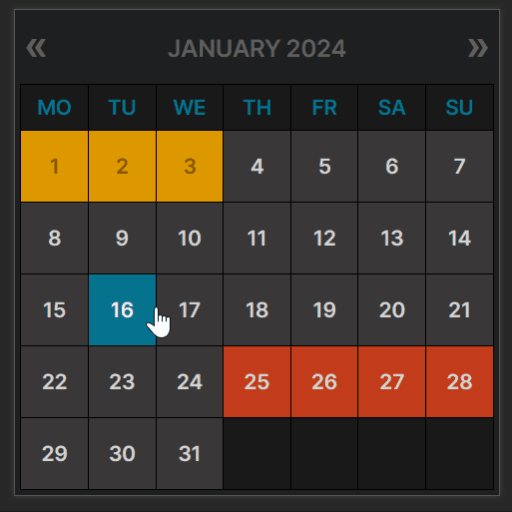 WP Booking Calendar 》WordPress必備的預約外掛程式排名第一, 原始的Booking Calendar是WordPress中第一個也是最受歡迎的預約外掛程式,已被數百萬使用者下載過。, 此外,該外掛程...。
WP Booking Calendar 》WordPress必備的預約外掛程式排名第一, 原始的Booking Calendar是WordPress中第一個也是最受歡迎的預約外掛程式,已被數百萬使用者下載過。, 此外,該外掛程...。LatePoint – Calendar Booking Plugin for Appointments and Events 》總結:LatePoint 是一個功能強大且用戶友好的 WordPress 預約管理外掛,簡化了任何規模企業的預訂管理。它提供多種功能,包括直觀的管理面板、適應移動裝置的...。
 EMC – Easily Embed Calendly Scheduling Features 》Embed Calendly 可以讓你以簡單易用的方式在 WordPress 網站上新增 Calendly 排程頁面。, 透過 Calendly,讓訪客可以在你網站的任何地方輕鬆地安排會議。, 透...。
EMC – Easily Embed Calendly Scheduling Features 》Embed Calendly 可以讓你以簡單易用的方式在 WordPress 網站上新增 Calendly 排程頁面。, 透過 Calendly,讓訪客可以在你網站的任何地方輕鬆地安排會議。, 透...。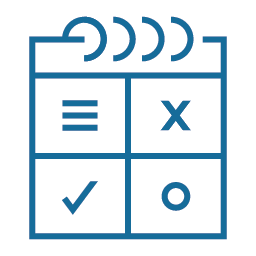 Easy Appointments 》在你的WordPress網站中添加預約系統,輕鬆管理預約。時間管理十分靈活,並且可以多地點、多服務和多工作人員。能用於:律師、美容院、修車、清潔服務、醫生、...。
Easy Appointments 》在你的WordPress網站中添加預約系統,輕鬆管理預約。時間管理十分靈活,並且可以多地點、多服務和多工作人員。能用於:律師、美容院、修車、清潔服務、醫生、...。 Appointment Booking Calendar Plugin and Scheduling Plugin – BookingPress 》BookingPress – WordPress 全方位預約外掛程式, BookingPress 是一款全面的預約外掛程式,可以輕鬆地在你的 WordPress 網站上設置完整的預約系統,根據...。
Appointment Booking Calendar Plugin and Scheduling Plugin – BookingPress 》BookingPress – WordPress 全方位預約外掛程式, BookingPress 是一款全面的預約外掛程式,可以輕鬆地在你的 WordPress 網站上設置完整的預約系統,根據...。 Appointment Hour Booking – WordPress Booking Plugin 》Appointment Hour Booking 是一個 WordPress 外掛程式,可建立預約表單,用於具有開始時間和預定時間表的預約。使用者可以從一組根據「營業時間」和服務時間...。
Appointment Hour Booking – WordPress Booking Plugin 》Appointment Hour Booking 是一個 WordPress 外掛程式,可建立預約表單,用於具有開始時間和預定時間表的預約。使用者可以從一組根據「營業時間」和服務時間...。Fluent Booking – The Ultimate Appointments Scheduling, Events Booking, Events Calendar Solution 》**總結:**, , FluentBooking 是一個一流的解決方案,用於安排和提供基於預約的服務。無論是預約、活動還是其他任何事情,FluentBooking 都為您提供最全面的解...。
 Hotel Booking & Elementor Integration 》我們結合了 WordPress 酒店預訂外掛程式 和 Elementor,為您提供更加使用者友善的工具,可視覺化建立出租物業網站。, 由於外掛程式之間的順暢整合,您將能夠...。
Hotel Booking & Elementor Integration 》我們結合了 WordPress 酒店預訂外掛程式 和 Elementor,為您提供更加使用者友善的工具,可視覺化建立出租物業網站。, 由於外掛程式之間的順暢整合,您將能夠...。 Hotel Booking Lite 》使用 MotoPress 開發的 WordPress Hotel Booking 外掛是一個真正考慮實際旅館業務的終極 WordPress 物業出租系統。, , 外掛展示頁(含儀表板存取權限), 影片...。
Hotel Booking Lite 》使用 MotoPress 開發的 WordPress Hotel Booking 外掛是一個真正考慮實際旅館業務的終極 WordPress 物業出租系統。, , 外掛展示頁(含儀表板存取權限), 影片...。 Booking Package 》trators can manage user accounts and view their booking history., , Booking Package is a user-friendly WordPress plugin that can support various in...。
Booking Package 》trators can manage user accounts and view their booking history., , Booking Package is a user-friendly WordPress plugin that can support various in...。 BA Book Everything 》BA Book Everything 外掛 - 真正快速和強大的預訂引擎和管理系統,可以讓主題/網站開發人員創建任何預訂或租賃網站(旅遊、酒店、旅舍、公寓、汽車、活動等等...。
BA Book Everything 》BA Book Everything 外掛 - 真正快速和強大的預訂引擎和管理系統,可以讓主題/網站開發人員創建任何預訂或租賃網站(旅遊、酒店、旅舍、公寓、汽車、活動等等...。 FareHarbor for WordPress 》此外掛可加入簡短代碼,方便在您的網站上嵌入 FareHarbor 預訂日曆和按鈕。您可以在 https://fareharbor.com/ 了解更多關於 FareHarbor 預訂系統的相關資訊。...。
FareHarbor for WordPress 》此外掛可加入簡短代碼,方便在您的網站上嵌入 FareHarbor 預訂日曆和按鈕。您可以在 https://fareharbor.com/ 了解更多關於 FareHarbor 預訂系統的相關資訊。...。
