前言介紹
- 這款 WordPress 外掛「Custom Profile Filters for BuddyPress」是 2013-04-07 上架。
- 目前有 10 個安裝啟用數。
- 上一次更新是 2013-04-08,距離現在已有 4409 天。超過一年沒更新,安裝要確認版本是否可用。以及後續維護問題!
- 外掛最低要求 WordPress 2.5 以上版本才可以安裝。
- 有 2 人給過評分。
- 還沒有人在論壇上發問,可能目前使用數不多,還沒有什麼大問題。
外掛協作開發者
外掛標籤
bbcode | filter | profile | shortcode | buddypress |
內容簡介
BuddyPress在預設情況下會自動將使用者資料中的某些單字和片語轉換成連結,當使用者點擊時,會搜尋其他也包含這些詞語的使用者資料,同時也會移除任何換行符號造成的排版問題。
當啟用這個外掛後,使用者可以透過以下方式更精確地控制這些連結:
關閉自動產生的連結。
在使用者的資訊欄位中,可以使用大括號來指定需要轉換成連結的單字或片語。例如在「興趣」欄位中,我可以寫上「關於狗的卡通」,但如果沒有啟用這個外掛,Buddypress會將整個片語轉換成連結,以搜尋其他喜歡「有關貓咪的卡通」的使用者。但如果我改寫成「{卡通}關於{貓咪}」,那麼括號中的兩個單字會分別轉換成獨立的連結。
如果安裝了「bbPress2 shortcode whitelist」外掛,使用者可以在自己的資訊欄位中使用管理員核准過的短代碼。
管理員可以指定某些資訊欄位轉換為社交網路連結。例如,如果我在標示為「Twitter」的欄位中輸入我的twitter帳號「antonchanning」,這個外掛會繞過預設的BuddyPress搜尋連結,改為連結到http://twitter.com/antonchanning。(目前這個名單是硬編碼的,但未來的版本計畫新增一個管理員頁面。現在,你可以參考buddypress-custom-profile-filters-bp-functions.php設置這個功能。)
此外掛是從紐約大學學術社群的一個類似外掛中分支出來的。
注意事項
如果使用者資料中有大括號,此外掛將會啟用。如果安裝了「bbPress2 shortcode whitelist」外掛,管理員核准的任何短代碼都可以在使用者資料中使用。例如,「bbPress BBCode」外掛中的代碼。
你可能想在你的BP個人資訊編輯模板(/wp-content/bp-themes/[你的會員佈景主題]/profile/edit.php)中插入一個小提示,告訴網站使用者如何使用這些大括號。例如:
「你的個人資訊中的單字或片語可以連結到其他成員的資料,只要其他成員的資料也包含這些片語。如果要指定需要連結的單字或片語,請加上大括號:例如「[b]生命就像一個沙灘![/b]我愛{冰淇淋}和{游泳}。」」
未來的功能包括:管理員選項頁面;調整BP的自動個人資訊篩選方式(例如,解析用分號分隔的列表而非逗號)。
原文外掛簡介
Out of the box, BuddyPress automatically turns some words and phrases in the fields of a user’s profile into links that, when clicked, search the user’s community for other profiles containing those phrases. It also removes any attempts at formatting with new lines.
When activated, this plugin allows users to have more control over these links, in the following ways:
Auto generated links are completely disabled.
By using curly brackets in a profile field, users can specify which words or phrases in their profile turn into links. For example: under Interests, I might list “Cartoons about dogs”. Without this plugin, Buddypress will turn the entire phrase into a link that searches the community for others who like ‘cartoons about cats’. If I instead type “{Cartoons} about {cats}”, then the two words in brackets will turn into independent links.
If the ‘bbPress2 shortcode whitelist’ plugin is activated, then users can also apply admin approved shortcodes to their profile fields.
Administrators can specify certain profile fields that link to social networking profiles. If I enter my Twitter handle ‘antonchanning’ into a field labeled ‘Twitter’, for example, this plugin will bypass the default link to a BuddyPress search on ‘antonchanning’ and instead link to http://twitter.com/antonchanning. (Currently this list is hardcoded, but I plan to add an admin screen in future versions. See buddypress-custom-profile-filters-bp-functions.php to configure this setting for now).
This plugin is forked from a similar plugin from CUNY Academic Commons of the City University of New York.
Notes
The plugin checks each profile for curly brackets and activates if it finds any. If the ‘bbPress2 shortcode whitelist’ plugin
is installed, any shortcodes approved by admin can be used in profile fields. For example, codes from the ‘bbPress BBCode’
plugin.
You might want to insert a small explanation into your BP profile edit template (/wp-content/bp-themes/[your-member-theme]/profile/edit.php that tells your site’s users how to use these brackets. For example:
“Words or phrases in your profile can be linked to the profiles of other members that contain the same phrases. To specify which words or phrases should be linked, add square brackets: e.g. “[b]Life’s a beach![/b] I love {icecream} and {swimming}.”.”
Future features include: admin tab with toggle switch; ability to tweak BP’s automatic profile filter (e.g. to parse semi-colon separated lists in addition to commas).
各版本下載點
- 方法一:點下方版本號的連結下載 ZIP 檔案後,登入網站後台左側選單「外掛」的「安裝外掛」,然後選擇上方的「上傳外掛」,把下載回去的 ZIP 外掛打包檔案上傳上去安裝與啟用。
- 方法二:透過「安裝外掛」的畫面右方搜尋功能,搜尋外掛名稱「Custom Profile Filters for BuddyPress」來進行安裝。
(建議使用方法二,確保安裝的版本符合當前運作的 WordPress 環境。
延伸相關外掛(你可能也想知道)
 HUSKY – Products Filter Professional for WooCommerce 》HUSKY – Products Filter Professional for WooCommerce(前名為WOOF)是一款針對WooCommerce的產品搜尋外掛程式,它允許你的網站客戶通過類別、屬性、...。
HUSKY – Products Filter Professional for WooCommerce 》HUSKY – Products Filter Professional for WooCommerce(前名為WOOF)是一款針對WooCommerce的產品搜尋外掛程式,它允許你的網站客戶通過類別、屬性、...。 Search & Filter 》Search & Filter 是一款簡單的 WordPress 搜尋和篩選外掛程式,是 WordPress 搜尋框的進階版。, 您可以透過類別、標籤、自訂分類、文章類型、發佈日期或...。
Search & Filter 》Search & Filter 是一款簡單的 WordPress 搜尋和篩選外掛程式,是 WordPress 搜尋框的進階版。, 您可以透過類別、標籤、自訂分類、文章類型、發佈日期或...。Allow HTML in Category Descriptions 》當您在類別描述文本區添加文字並保存類別時,WordPress會運行內容過濾器,剝除除最基本格式標籤以外的所有內容。, 這個外掛程式可以禁用具有必要權限的角色的...。
 Category Ajax Filter 》支援 Elementor Builder, 不用重新載入網頁,即可按類別篩選文章/自訂文章類型中的文章。在前端選擇特定的分類和分類名詞。使用預置的多種版面和 Ajax 請求來...。
Category Ajax Filter 》支援 Elementor Builder, 不用重新載入網頁,即可按類別篩選文章/自訂文章類型中的文章。在前端選擇特定的分類和分類名詞。使用預置的多種版面和 Ajax 請求來...。Jetpack Search 》Jetpack Search 是一款功能強大且可自定義的外掛,可幫助訪問者在需要時立即找到正確的內容。, Jetpack Search 是一款易於使用的 WordPress 搜尋外掛,可增強...。
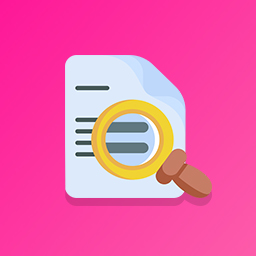 WooCommerce Filter Orders by Product 》曾經想要按特定產品篩選訂單頁面結果嗎?現在有了這個外掛,就能做到!, 安裝此外掛後,在 WooCommerce 訂單畫面中會出現一個新的篩選下拉式清單。此下拉式清...。
WooCommerce Filter Orders by Product 》曾經想要按特定產品篩選訂單頁面結果嗎?現在有了這個外掛,就能做到!, 安裝此外掛後,在 WooCommerce 訂單畫面中會出現一個新的篩選下拉式清單。此下拉式清...。 Advanced Post Manager 》這是一個針對開發者所設計的工具,可以透過添加 metadata、taxonomy 等資訊來協助加強自訂文章類型的列表功能。此外,也提供直觀的介面讓您可以添加及儲存複...。
Advanced Post Manager 》這是一個針對開發者所設計的工具,可以透過添加 metadata、taxonomy 等資訊來協助加強自訂文章類型的列表功能。此外,也提供直觀的介面讓您可以添加及儲存複...。 WP Ultimate Post Grid 》使用 WP Ultimate Post Grid 可以建立帖子、頁面或任何自訂文章類型的回應式網格。可以選擇性為與這些文章相關聯的任何分類,添加等離子過濾器。, , , 查看這...。
WP Ultimate Post Grid 》使用 WP Ultimate Post Grid 可以建立帖子、頁面或任何自訂文章類型的回應式網格。可以選擇性為與這些文章相關聯的任何分類,添加等離子過濾器。, , , 查看這...。 WordPress Meta Data and Taxonomies Filter (MDTF) 》WordPress Meta Data Filter & Taxonomies Filter(MDTF)是一個 WordPress 的篩選外掛程式,可以讓您的網站內容通過資料的元欄位和稅務分類項進行篩選和...。
WordPress Meta Data and Taxonomies Filter (MDTF) 》WordPress Meta Data Filter & Taxonomies Filter(MDTF)是一個 WordPress 的篩選外掛程式,可以讓您的網站內容通過資料的元欄位和稅務分類項進行篩選和...。 Simply Show Hooks 》迄今為止,主題和外掛開發人員尋找用於 add_action() 和 add_filter() 函式的接口位置方法是搜尋WordPress代碼庫或在Codex中找到接口的參考。, Simply Show H...。
Simply Show Hooks 》迄今為止,主題和外掛開發人員尋找用於 add_action() 和 add_filter() 函式的接口位置方法是搜尋WordPress代碼庫或在Codex中找到接口的參考。, Simply Show H...。 Random Post Plugin – Redirect URL to Post 》重定向您的訪客到:, , 隨機文章, 您最新的文章, 您最舊的文章, 前一篇或下一篇文章, 或一組條件的組合,例如最新的10篇文章中的隨機文章,至少3個月前的最新...。
Random Post Plugin – Redirect URL to Post 》重定向您的訪客到:, , 隨機文章, 您最新的文章, 您最舊的文章, 前一篇或下一篇文章, 或一組條件的組合,例如最新的10篇文章中的隨機文章,至少3個月前的最新...。 Filter & Grids 》使用 AJAX 篩選自定義分類 / 分類標籤來篩選文章或自定義文章類型,無需重新載入頁面,並支持不同的分頁類型。這款外掛允許解決顯示網站頁面上的文章的各種任...。
Filter & Grids 》使用 AJAX 篩選自定義分類 / 分類標籤來篩選文章或自定義文章類型,無需重新載入頁面,並支持不同的分頁類型。這款外掛允許解決顯示網站頁面上的文章的各種任...。 Filter Page by Template 》如果您的WordPress網站有數百個頁面,並且主題有多個頁面模板,有時您想查看使用特定模板的頁面。但是,在WordPress管理員中,預設沒有搜索帖子或頁面與模板...。
Filter Page by Template 》如果您的WordPress網站有數百個頁面,並且主題有多個頁面模板,有時您想查看使用特定模板的頁面。但是,在WordPress管理員中,預設沒有搜索帖子或頁面與模板...。 Beautiful taxonomy filters 》Beautiful Taxonomy Filters 是一款易於使用且外觀優美的 WordPress 外掛程式,可讓您為文章類型提供過濾功能,同時能根據自訂分類、標籤等加入過濾。此外,...。
Beautiful taxonomy filters 》Beautiful Taxonomy Filters 是一款易於使用且外觀優美的 WordPress 外掛程式,可讓您為文章類型提供過濾功能,同時能根據自訂分類、標籤等加入過濾。此外,...。 WOOF by Category 》WOOF by Category 是一個 WooCommerce 商品篩選器(WOOF)擴充外掛,允許使用者在不同的商品分類中設置不同的 WOOF 篩選器。, 外掛具有後台選項頁面,可設置...。
WOOF by Category 》WOOF by Category 是一個 WooCommerce 商品篩選器(WOOF)擴充外掛,允許使用者在不同的商品分類中設置不同的 WOOF 篩選器。, 外掛具有後台選項頁面,可設置...。
