
前言介紹
- 這款 WordPress 外掛「BuddyForms Form Elements for WooCommerce」是 2015-01-11 上架。
- 目前有 40 個安裝啟用數。
- 上一次更新是 2022-12-21,距離現在已有 865 天。超過一年沒更新,安裝要確認版本是否可用。以及後續維護問題!
- 外掛最低要求 WordPress 3.9 以上版本才可以安裝。
- 有 3 人給過評分。
- 還沒有人在論壇上發問,可能目前使用數不多,還沒有什麼大問題。
外掛協作開發者
gfirem | konrads | svenl77 | buddyforms | themekraft |
外掛標籤
user | members | profiles | buddypress | custom post types |
內容簡介
這是針對 WooCommerce 所設計的 BuddyForms 表單元素擴充。為您的供應商創造功能強大的前端管理。使用此外掛需要安裝 BuddyForms 插件。立即取得 BuddyForms!
此外掛會在 BuddyForms 表單建立器新增一個新區段,提供所有 WooCommerce 儲存格,以建立產品表單,從前端管理 (建立/編輯) 產品表單。
WooCommerce 儲存格
產品一般資料,如產品類型、價格
庫存
運送
關聯產品
屬性
產品圖庫
讓您的使用者在前端工作。
您的使用者可以成為供應商,可以從前端管理他們的 WooCommerce 產品。如果您使用 BuddyPress,所有內容都可以透過一個按鈕整合至使用者的個人檔案中。
建立市場。
建立各式各樣的市場,讓您的使用者成為供應商。
例如分類廣告、創作市場等等。
創建市場之前,您還需要什麼?
BuddyForms WooCommerce 表單元素的目的是為了讓您輕鬆管理建立和編輯 WooCommerce 產品。這個外掛是一種簡潔而輕巧的解決方案,用於前端編輯 WooCommerce 產品。
功能:
此外掛可產生兩種不同的檢視方式。
供應商產品列表
建立和編輯畫面
當和 BuddyPress 一起使用時,會公開顯示成員的產品列表,以顯示其產品直接在其個人資料頁面中。
如果您希望將 WooCommerce 和 BuddyPress 整合使用,請使用我們的 WooCommerce 和 BuddyPress 資料同步插件 。
如果您需要供應商管理,可以使用任何外掛。這為您提供了很大的自由度,如果您不滿意,可以更改您的供應商擴充。 我們決定將供應商支付管理留給其他外掛。
已經有來自 WooThemes 和其他開發人員的供應商外掛。
免費的供應商外掛
WP Vendors
付費的供應商外掛
Product Vendors
欲瞭解更多資訊,請參閱文件:如何使用 WordPress、WooCommerce 和 BuddyPress 建立市場。
http://docs.buddyforms.com/article/151-create-a-social-marketplace-with-woocommerce-and-buddypress
文件 & 支援
詳盡的文件和支援
所有的代碼都是乾淨和良好文檔化的(即內聯文檔和在文件中)
BuddyForms 的文件內容包含了許多如何操作的指南!
如果您仍在某處卡住,我們的支援能夠幫助您找到正確的追蹤方式。
您可以在您的 WP 儀表板中的 BuddyForms 設置面板中找到所有的幫助按鈕!
原文外掛簡介
This is the BuddyForms Form Elements Extension for WooCommerce. Create powerful frontend management for your vendors. You need the BuddyForms plugin installed for the plugin to work. Get BuddyForms now!
This plugin adds a new section to the BuddyForms Form Builder with all WooCommerce fields to create product forms to manage (create/edit) products from the frontend.
WooCommerce Fields
Product General Data like Product Type, Price
Inventory
Shipping
Linked Products
Attributes
Product Gallery
Keep your User in the Frontend.
Your users can become vendors and are able to manage their WooCommerce products from the front end. If you use BuddyPress, all can be integrated into the members profile with one click.
Create a Marketplace.
Create All Kind of marketplaces and let your user become the vendor.
like classifieds, advertisements, creative markets…
What else do I need to create a marketplace?
BuddyForms WooCommerce Form Elements is build for one purpose, to make it easy for you to manage creating and editing your WooCommerce products. This plugin is a clean, bloat free solution to front end edition of your WooCommerce products.
Features:
The plugin generates two different views.
For the list of vendor products
For the creation and edition screen.
When used with BuddyPress, the members product listing can be displayed publicly to show their products directly within their profile page.
If you wish to integrate WooCommerce with BuddyPress please use our WooCommerce and BuddyPress Profile synchronization plugin. This plugin makes it very easy to integrate WooCommerce and other WooCommerce plugins directly within the BuddyPress profile pages.
If you need a vendor management you can use any. This is a lot of freedom for you. You can change your vendors extension if you are unhappy, but all the rest will work. We decided to leave the vendor payment management to other plugins.
There are already vendor plugins available from WooThemes and other developers.
Free Vendor Plugins
WP Vendors
Paid Vendor Plugins
Product Vendors
for more information please read the documentation on How to Create a Marketplace with WordPress, WooCommerce and BuddyPress.
http://docs.buddyforms.com/article/151-create-a-social-marketplace-with-woocommerce-and-buddypress
Documentation & Support
Extensive Documentation and Support
All code is clean and well documented (inline as well as in the documentation).
The BuddyForms documentation with many how-to’s is following now!
If you still get stuck somewhere, our support gets you back on the right track.
You can find all help buttons in your BuddyForms settings panel in your WP dashboard!
各版本下載點
- 方法一:點下方版本號的連結下載 ZIP 檔案後,登入網站後台左側選單「外掛」的「安裝外掛」,然後選擇上方的「上傳外掛」,把下載回去的 ZIP 外掛打包檔案上傳上去安裝與啟用。
- 方法二:透過「安裝外掛」的畫面右方搜尋功能,搜尋外掛名稱「BuddyForms Form Elements for WooCommerce」來進行安裝。
(建議使用方法二,確保安裝的版本符合當前運作的 WordPress 環境。
1.0 | 1.1 | 1.2 | 1.3 | 1.4 | 1.1.1 | 1.1.2 | 1.1.3 | 1.1.4 | 1.2.1 | 1.2.2 | 1.3.1 | 1.3.2 | 1.3.3 | 1.3.4 | 1.3.5 | 1.4.1 | 1.4.3 | 1.4.6 | 1.4.7 | 1.5.0 | 1.5.1 | 1.5.2 | 1.5.3 | 1.5.4 | 1.5.5 | 1.5.6 | 1.5.7 | 1.5.8 | 1.5.9 | trunk | 1.5.10 | 1.5.11 | 1.3.2.1 | 1.3.5.1 |
延伸相關外掛(你可能也想知道)
 User Role Editor 》「User Role Editor」WordPress 外掛讓您輕鬆更改使用者角色和權限。, 只需打開您希望新增到所選角色的能力核取方塊,然後按「更新」按鈕以保存您的更改。完...。
User Role Editor 》「User Role Editor」WordPress 外掛讓您輕鬆更改使用者角色和權限。, 只需打開您希望新增到所選角色的能力核取方塊,然後按「更新」按鈕以保存您的更改。完...。 Manage Notification E-mails 》這個外掛可以讓您開啟或關閉不同的 WordPress 通知電子郵件,例如 WordPress 傳送到管理員和使用者的新使用者和密碼更改通知選項。與許多其他外掛完美結合!,...。
Manage Notification E-mails 》這個外掛可以讓您開啟或關閉不同的 WordPress 通知電子郵件,例如 WordPress 傳送到管理員和使用者的新使用者和密碼更改通知選項。與許多其他外掛完美結合!,...。Username Changer 》更改使用者名稱應該是一個相當簡單的功能。不幸的是,WordPress 預設並不能允許這麼做。Username Changer 外掛試圖解決這些問題。。
 Bulk Delete 》Bulk Delete 是一個 WordPress 外掛,可以根據不同的條件和過濾器批次刪除文章、頁面、附件、使用者和元資料。此外掛支援以下條件和過濾器:, , 刪除文章, , ...。
Bulk Delete 》Bulk Delete 是一個 WordPress 外掛,可以根據不同的條件和過濾器批次刪除文章、頁面、附件、使用者和元資料。此外掛支援以下條件和過濾器:, , 刪除文章, , ...。 WP User Avatars 》允許註冊使用者上傳並選擇自己的頭像。, 建議外掛, 如果您喜歡這個外掛,您可能會喜歡以下這些外掛!, , WP User Profiles, WP User Activity, WP User Avata...。
WP User Avatars 》允許註冊使用者上傳並選擇自己的頭像。, 建議外掛, 如果您喜歡這個外掛,您可能會喜歡以下這些外掛!, , WP User Profiles, WP User Activity, WP User Avata...。 Login as User 》Login as a User WordPress plugin 允許管理員輕鬆以特定用戶的身份訪問前端,因此可以解決問題或提供更好、更快的客戶支援。只需點擊一下,管理員就以外部用...。
Login as User 》Login as a User WordPress plugin 允許管理員輕鬆以特定用戶的身份訪問前端,因此可以解決問題或提供更好、更快的客戶支援。只需點擊一下,管理員就以外部用...。 Simple User Avatar 》這個外掛程式簡化了WordPress使用者的生活。, 現在使用者可以從他的媒體庫中簡單地新增或刪除他們的頭像圖像。易於使用,不需要其他的功能。外掛程式可在GitH...。
Simple User Avatar 》這個外掛程式簡化了WordPress使用者的生活。, 現在使用者可以從他的媒體庫中簡單地新增或刪除他們的頭像圖像。易於使用,不需要其他的功能。外掛程式可在GitH...。 Meks Smart Author Widget 》這個簡單的外掛程式讓你可以在 WordPress Widget 中顯示作者/使用者資訊。此外掛的聰明之處在於「自動偵測」使用者/作者,因此它可以選擇性地在單獨的文章頁...。
Meks Smart Author Widget 》這個簡單的外掛程式讓你可以在 WordPress Widget 中顯示作者/使用者資訊。此外掛的聰明之處在於「自動偵測」使用者/作者,因此它可以選擇性地在單獨的文章頁...。WP Last Login 》這個外掛為每個使用者概覽新增一個額外的欄位,顯示每個使用者的最後登入日期。, 此外,使用者可以按照他們的最後登入日期進行排序。, 翻譯, 我非常樂意在收...。
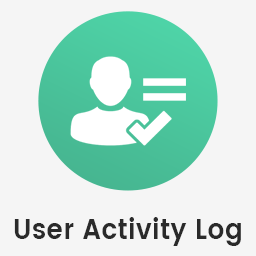 User Activity Log 》你的網站上有多個使用者進行各種後台活動嗎?你有沒有遇到追蹤網站後台使用者活動的問題?你想通過追蹤所有使用者活動來保護你的網站嗎?你想在特定使用者登...。
User Activity Log 》你的網站上有多個使用者進行各種後台活動嗎?你有沒有遇到追蹤網站後台使用者活動的問題?你想通過追蹤所有使用者活動來保護你的網站嗎?你想在特定使用者登...。 PublishPress Permissions: Control User Access for Posts, Pages, Categories, Tags 》或標籤,你會看到一個名為「權限:編輯此內容」的方塊,它允許你為每個用戶角色、個別用戶或用戶群組設置「啟用」或「拒絕」的權限。你還可以設置所有訪客和...。
PublishPress Permissions: Control User Access for Posts, Pages, Categories, Tags 》或標籤,你會看到一個名為「權限:編輯此內容」的方塊,它允許你為每個用戶角色、個別用戶或用戶群組設置「啟用」或「拒絕」的權限。你還可以設置所有訪客和...。 Controlled Admin Access 》此外授權特定的佈景主題設計師、外掛程式開發者和支援代理商暫時使用管理員權限的外掛程式。, 該外掛程式簡單易用,可協助管理員建立可限時使用的使用者帳號...。
Controlled Admin Access 》此外授權特定的佈景主題設計師、外掛程式開發者和支援代理商暫時使用管理員權限的外掛程式。, 該外掛程式簡單易用,可協助管理員建立可限時使用的使用者帳號...。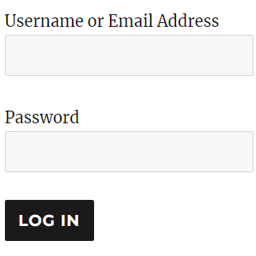 WP Login Form 》WordPress 登入表單:能幫您在 WordPress 網站的前端建立一個簡單的登入表單,您可以使用短碼將其加入文章、頁面或側邊列等位置。, 如何為 WordPress 建立自...。
WP Login Form 》WordPress 登入表單:能幫您在 WordPress 網站的前端建立一個簡單的登入表單,您可以使用短碼將其加入文章、頁面或側邊列等位置。, 如何為 WordPress 建立自...。 User Shortcodes Plus 》此外掛可在 WordPress 中增加簡單的使用者短碼,用以顯示任何使用者的資訊,包括自定義的元數據和頭像。, 可用的短碼:, – [user_id], – [user_l...。
User Shortcodes Plus 》此外掛可在 WordPress 中增加簡單的使用者短碼,用以顯示任何使用者的資訊,包括自定義的元數據和頭像。, 可用的短碼:, – [user_id], – [user_l...。 WP Users Media 》WP User Media 外掛啟用時即可立即使用,不需要進行其他設定。如果您需要開啟管理者的選項,可以在設定區域中的選項頁面中處理。, 該外掛的功能是禁止使用者...。
WP Users Media 》WP User Media 外掛啟用時即可立即使用,不需要進行其他設定。如果您需要開啟管理者的選項,可以在設定區域中的選項頁面中處理。, 該外掛的功能是禁止使用者...。
