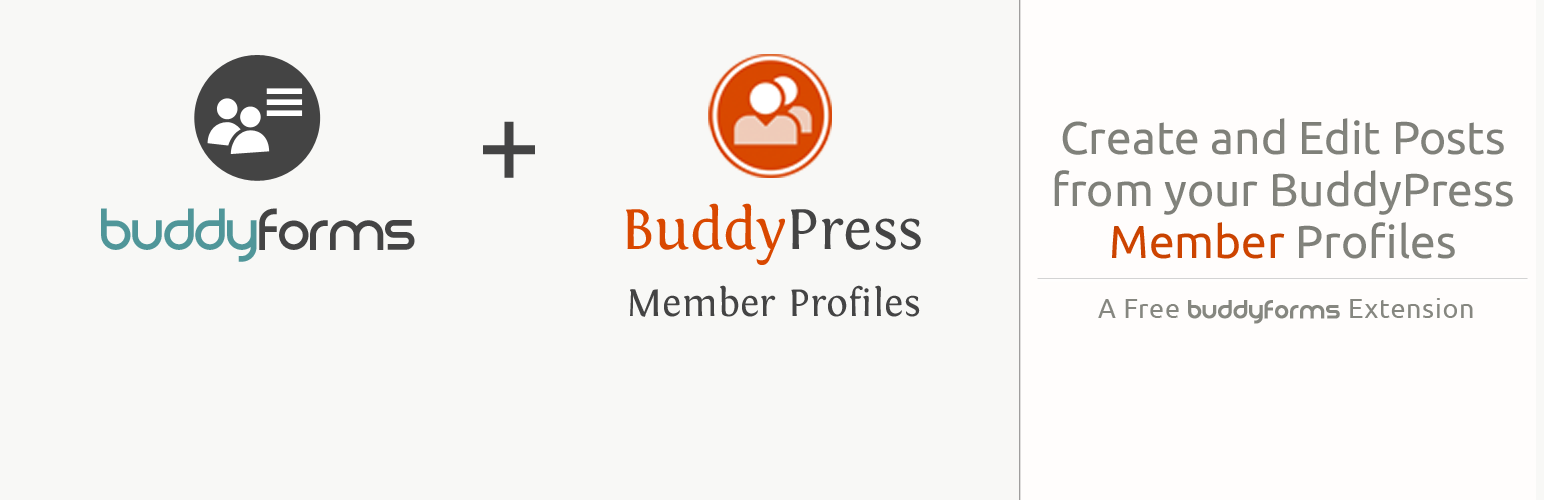
前言介紹
- 這款 WordPress 外掛「BuddyPress & BuddyBoss Member Profile Forms」是 2014-04-03 上架。
- 目前有 600 個安裝啟用數。
- 上一次更新是 2024-09-04,距離現在已有 241 天。
- 外掛最低要求 WordPress 3.9 以上版本才可以安裝。
- 有 21 人給過評分。
- 還沒有人在論壇上發問,可能目前使用數不多,還沒有什麼大問題。
外掛協作開發者
gfirem | svenl77 | buddyforms | themekraft |
外掛標籤
buddyboss | buddypress | member forms | buddypress profile | buddypress registration |
內容簡介
將表單集成到BuddyPress會員資料檔案中。讓您的使用者可以在其BuddyPress會員資料檔案中撰寫、編輯、更新文章、圖片、影片和幾乎所有其他內容,以參與您的社群!
允許不同會員類型的使用者在其個人資料檔案中提交和管理任何類型的資料。
此外,此外掛還允許您:
將表單集成到BuddyPress會員資料檔案中。讓您的使用者可以在其BuddyPress會員資料檔案中撰寫、編輯、上傳文章、圖片、影片和幾乎所有其他內容,以參與您的社群!
建立群組表單:多個表單可以共用同一個個人資料檔案分頁。附帶相同頁面的所有表單可以彙總在主選單的子導覽分頁中列出。
管理提交內容的可見度,讓使用者決定誰可以在其個人資料檔案中查看。
> 私人 - 僅限於登錄的會員在其個人資料檔案中。
> 公開社群 - 登錄的使用者可以查看其他使用者的個人資料文章。
> 公開可見 - 未註冊的使用者也可以查看使用者的個人資料文章。
管理權限:為每個使用者角色和表單定義、創建、編輯和刪除權限。
建立會員類型表單。
使用會員類型特定的表單覆寫BuddyPress和BuddyBoss會員資料檔案表單。
具有多個插件,以實現審核和其他整合功能。
在BuddyPress註冊和個人資料檔案表單中使用ACF欄位。
使用高級自訂欄位(ACF)創建註冊表單
將ACF與BuddyPress xProfile欄位同步
在BuddyPress註冊和個人資料檔案表單中使用Pods欄位。
使用Pods創建註冊表單
將Pods與BuddyPress xProfile欄位同步
如何在BuddyPress/BuddyBoss會員資料檔案或群組中發佈和管理內容
輕鬆地使用BuddyPress和BuddyForms在BuddyPress或BuddyBoss中發布內容,讓您的使用者可以創建內容,為您的社群帶來生機!
如何使用BuddyPress或BuddyBoss創建會員資料檔案CMS
由ThemeKraft提供支援 ❤
文件和支援
詳細的文件和支援
文件中提供了許多操作指南,可以幫您趕上進度。
在docs.buddyforms.com上找到入門、操作指南和開發人員文檔。
如果仍然有疑問,請點選您的BuddyForms設定面板和幫助中心,我們的支援人員會讓您回到正軌。
原文外掛簡介
Integrate Forms into the BuddyPress Members Profile. Empower your users to write, edit, upload posts, images, videos, and various other content within your community, all from their BuddyPress Member Profile!
With this extension, you can:
Enable easy integration of Forms into the BuddyPress Member Profile.
Create Group Forms to group multiple forms under the same Profile Tab. Forms with the same attached page will be listed as sub-navigation tabs in the main menu of the profile tab.
Manage the visibility of user submissions in their profile based on privacy settings:
Private – Only visible to the logged-in member in their profile.
Community – Logged-in users can view other users’ profile posts.
Public Visible – Unregistered users can see user profile posts.
Define, create, edit, and delete rights for each user role and form.
Create Member Type Forms and even override the default BuddyPress and BuddyBoss Profile Forms with Member Type-specific Forms.
Utilize ACF (Advanced Custom Fields) and Pods Fields in the BuddyPress Registration and Profile Forms, allowing for seamless synchronization of data.
Usage Examples:
Integrate BuddyForms with BuddyPress Profile:
Create a new form that allows users to create and manage custom posts and content within their BuddyPress Member Profile. Enable community members to easily publish articles, images, and videos, enhancing engagement and interaction.
Create Member Type Forms:
Customize the registration and profile experience for different Member Types with unique forms tailored to their needs. Overwrite the default BuddyPress and BuddyBoss Profile Forms with personalized options.
ACF & Pods Integration:
Elevate the BuddyPress registration and profile forms using Advanced Custom Fields (ACF) and Pods fields. Sync ACF and Pods with BuddyPress xProfile Fields to enrich user profiles and capture valuable data.
Front-End Content Management:
Empower your BuddyPress and BuddyBoss community with front-end content management capabilities. Allow users to post, edit, and manage their content directly from their profiles, making content creation a seamless process.
Tutoriala
How to Post and Manage Content from a BuddyPress/BuddyBoss Member Profile or Group
Publishing Content in BuddyPress or BuddyBoss Made Easy. Enable your users to create content and bring your community to life. Easy Front-End Blogging with BuddyPress and BuddyForms!
How To Member Profile CMS with BuddyPress or BuddyBoss
How to Enable Your BuddyPress/BuddyBoss Members to Post from Their Profile Using BuddyForms Members!
Docs & Support
Find our Getting Started, How-to and Developer Docs on docs.buddyforms.com
Powered with ❤ by ThemeKraft
Documentation & Support
Extensive Documentation and Support
The Documentation with many how-to’s will help you on your way.
Find our Getting Started, How-to, and Developer Docs on docs.buddyforms.com
If you still get stuck somewhere, our support will get you back on the right track. You can find all help buttons in your BuddyForms Settings Panel in your WP Dashboard and the Help Center!
各版本下載點
- 方法一:點下方版本號的連結下載 ZIP 檔案後,登入網站後台左側選單「外掛」的「安裝外掛」,然後選擇上方的「上傳外掛」,把下載回去的 ZIP 外掛打包檔案上傳上去安裝與啟用。
- 方法二:透過「安裝外掛」的畫面右方搜尋功能,搜尋外掛名稱「BuddyPress & BuddyBoss Member Profile Forms」來進行安裝。
(建議使用方法二,確保安裝的版本符合當前運作的 WordPress 環境。
1.0 | 1.1 | 1.2 | 1.3 | 1.0.1 | 1.0.2 | 1.0.3 | 1.0.4 | 1.0.5 | 1.0.6 | 1.0.7 | 1.0.8 | 1.0.9 | 1.1.1 | 1.1.2 | 1.1.3 | 1.1.4 | 1.1.5 | 1.1.6 | 1.1.7 | 1.1.8 | 1.1.9 | 1.2.1 | 1.2.2 | 1.2.3 | 1.2.4 | 1.3.1 | 1.3.2 | 1.3.3 | 1.3.4 | 1.4.1 | 1.4.2 | 1.4.3 | 1.4.4 | 1.4.5 | 1.4.6 | 1.4.7 | 1.4.8 | 1.4.9 | 1.5.0 | 1.5.1 | 1.5.3 | 1.5.4 | 1.5.5 | 1.5.6 | 1.5.7 | trunk | 1.0.10 | 1.0.11 | 1.4.10 | 1.4.12 | 1.4.13 | 1.4.14 | 1.4.15 | 1.4.16 | 1.4.17 | 1.4.18 | 1.4.19 | 1.4.20 | 1.4.21 | 1.4.22 | 1.3.0.1 | 1.3.0.2 | 1.3.0.3 | 1.3.0.4 | 1.3.0.5 |
延伸相關外掛(你可能也想知道)
WordPress Username Availability Checker 》WordPress & BuddyPress 用戶名可用性檢查外掛,在新用戶註冊頁面上檢查用戶名是否可用。, 它使用 AJAX 通知用戶和網站管理員,告知他們輸入的用戶名是否...。
 BuddyPress Registration Widget 》這個外掛提供 BuddyPress 註冊表單作為小工具,並具有許多其他可配置的選項。使用這個外掛,網站管理員可以禁用會員封面圖像、群組封面圖像。管理員還可以允...。
BuddyPress Registration Widget 》這個外掛提供 BuddyPress 註冊表單作為小工具,並具有許多其他可配置的選項。使用這個外掛,網站管理員可以禁用會員封面圖像、群組封面圖像。管理員還可以允...。 BuddyPress Better Registration 》這個外掛程式取代了標準的BuddyPress註冊流程。新的註冊流程更為簡單、容易且方便使用者,增加了他們註冊的願望。新流程幾乎只需要使用者提供他們的電子郵件...。
BuddyPress Better Registration 》這個外掛程式取代了標準的BuddyPress註冊流程。新的註冊流程更為簡單、容易且方便使用者,增加了他們註冊的願望。新流程幾乎只需要使用者提供他們的電子郵件...。
