
前言介紹
- 這款 WordPress 外掛「Post Form – Registration Form – Profile Form for User Profiles – Frontend Content Forms for User Submissions (UGC)」是 2016-10-27 上架。
- 目前有 1000 個安裝啟用數。
- 上一次更新是 2025-02-27,距離現在已有 65 天。
- 外掛最低要求 WordPress 4.0 以上版本才可以安裝。
- 外掛要求網站主機運作至少需要 PHP 版本 5.3 以上。
- 有 180 人給過評分。
- 還沒有人在論壇上發問,可能目前使用數不多,還沒有什麼大問題。
外掛協作開發者
gfirem | jnfdev | konrads | svenl77 | buddyforms | camiloluna | shabushabu | themekraft | projectkarol |
外掛標籤
forms | custom form | form builder | registration | User Registration |
內容簡介
這是一個簡單的拖放式表單構建器,並且有現成的表單範本,只需點擊即可獲得所有表單類型。使用易於使用的表單構建器和設計師,建立聯繫表格、註冊表格和文章表格。從您網站的前端提交文章、圖片或任何內容和媒體。
前端支持的表單類型
聯繫表單
文章表單
任何文章類型的內容表單
註冊表單
個人檔案表單
圖片上傳表單
媒體上傳表單
混合自定義文章類型和註冊表單
文章元表單
使用者元表單
WordPress 使用者資料的個人檔案表單
WordPress 作者資料的作者表單
更改密碼表單
輕鬆從您的網站前端提交文章和圖片
1. 聯繫表單
幾分鐘內就可以為您的品牌和業務創建自定義聯繫表單
通過在表單上設置自定義驗證規則,防止使用者提交虛假資料
2. 註冊表單
覆蓋 WordPress 註冊表單
將用戶重定向到自定義註冊頁面
如果點擊啟用鏈接,可以將用戶重定向到自定義位置頁面或表單。
結合註冊和文章表單,在註冊後將用戶重定向到文章表單。
2. 文章表單
讓用戶保存草稿,並讓他們在提交審核之前進行編輯
為用戶角色定義權限並授予創建、編輯和刪除權限
定義監管員以管理前端提交
完整支援 Gutenberg
嵌入表單
將任何 BuddyForms 表單作為 Gutenberg 區塊。只需在區塊側邊欄中選擇您要嵌入的表單。
列出提交
您可以列出任何表單和文章類型的提交。按作者篩選文章列表,或僅顯示來自已登錄的用戶的文章。使用區塊側邊欄中的選項。
嵌入導航
鏈接到表單終點或用於每個文章表單附加頁面的用戶文章列表。您可以在表單構建器的“編輯提交”選項卡下選擇附加的頁面。
登入/登出表單
如果用戶已登錄,顯示登入表單或登出按鈕。
短碼
顯示表單
如果您想在前端顯示表單,請使用此短碼。
[bf form_slug=”YOUR-FORM-SLUG”]
顯示提交
如果您想顯示屬於某個表單的條目列表,請使用此短碼。
屬性“list_posts_style”是可選的,其可能值為“table”或“list”。
[bf_posts_list form_slug=”YOUR-FORM-SLUG” list_posts_style=””]
鏈接到表單
此短碼將創建一個指向表單的鏈接,以創建或編輯提交。
屬性“label”是可選的(默認值為“添加新”)。
[bf_link_to_form form_slug=”YOUR-FORM-SLUG” label=””]
鏈接到用戶文章
對於已登錄的用戶,您可以使用以下短碼顯示他們的提交。
屬性“label”是可選的(默認值為“查看”)。
[bf_link_to_user_posts form_slug=”YOUR-FORM-SLUG” label=””]
用戶文章列表
對於已登錄的用戶
原文外掛簡介
Manage your WordPress content effortlessly with BuddyForms, a plugin that simplifies form creation and content management.
With BuddyForms, you can:
Create Post Forms
BuddyForms makes creating and managing post forms simple. Build and customize your forms to meet your needs.
Generate Registration Forms
Design your own registration processes with our registration form feature. It’s efficient, customizable, and easy to use.
Craft Profile Forms
Create profile forms tailored to your users. BuddyForms offers a robust solution for crafting and managing these forms.
Manage Content Forms
Streamline your content creation process with our content forms. Handle blog posts, articles, or any other content type.
Facilitate File Uploads
With BuddyForms, attaching files, images, or any other media to your forms is effortless.
BuddyForms is a comprehensive solution for WordPress form creation and management. If you need to build post forms, registration forms, profile forms, or other content forms, BuddyForms is your go-to tool.
Full Gutenberg Support
Embed Forms
Embed any BuddyForms Form as Gutenberg Block. Just select the form you like to embed in the block sidebar.
List Submissions
You can list form submissions form any form and post type. Filter post lists by author or only display posts from the logged in user. Use the options in the Block sidebar.
Embed Navigation
Link to form endpoints or user posts lists for every post form with an attached page to create and edit submissions. You can select the attached page under the “Edit Submissions” tab in the Form Builder.
Login/ Logout Form
Display a login form or a logout button if the user is logged in.
Shortcodes
Display a Form
Use this shortcode if you wanna show a form on frontend.
[bf form_slug=”YOUR-FORM-SLUG”]
Display Submissions
Use this shortcode if you wanna show a list of entries belonging to a Form.
The attribute “list_posts_style” is optional and its possible values are “table” or “list”
[bf_posts_list form_slug=”YOUR-FORM-SLUG” list_posts_style=””]
Link to Form
This shortcode will create a link to the form for creating or editing submissions.
The attribute “label” is optional (the default value is “Add New”).
[bf_link_to_form form_slug=”YOUR-FORM-SLUG” label=””]
Link to User Posts
For logged-in users you can use the following shortcode to display their submissions.
The attribute “label” is optional (the default value is “View”).
[bf_link_to_user_posts form_slug=”YOUR-FORM-SLUG” label=””]
User Posts List
For logged-in users you can use the following shortcode to display a list of posts.
[bf_user_posts_list form_slug=”YOUR-FORM-SLUG”]
Easily submit posts and images directly from the front end of your site.
1. Contact Forms
Create Custom Contact Forms for your Brand and Business in Minutes
Prevent users from submitting false data by setting custom validation rules on your forms
2. User Registration Forms
Overwrite and customize the WordPress Registration Form.
Redirect to a Custom Registration Page
Redirect your users to a custom location page or form if they click the activation link.
Combine Registration and Post forms and redirect your user to the Post Form after Registration.
2. Post Forms – Frontend submission
Let users save drafts and let them work on their edits before they send them to moderation
Define the Permission for a user role and grant create edit and delete rights
Define Moderators to manage submissions from the front end’
Deeply Tested Solutions Built with BuddyForms you can Trust and rely on.
Guest Posts Submission Management in WordPress
Enable Guest Posts Submission Management with Full Moderation from the Front End for Any WordPress Site and Theme.
Guest Post Management
Display Your Website Data Anywhere You Choose
Make all information submitted through a form easily accessible from wherever you like.
Display Form Submission Data
Publishing Content in BuddyPress & BuddyBoss Made Easy.
Enable your users to create content and bring your community to life. Easy Front-End Blogging with BuddyPress and BuddyForms!+
Posting Content in BuddyPress and BuddyBoss
More Supported Solutions. BuddyForms Solutions
Form Builder Features
Drag and Drop Forms Builder
Form Designer to Layout your forms with options and custom css
Form Grid to sort form elements in a grid
Submission Manager. Find All Forms and there submissions in one place. Post Forms, Registration Forms and Contact Forms
User Submitted Content
Ideal for guest posts. Let your user submit the content. User-generated content is an easy and effective way to get unique content on your site.
Frontend-generated content made possible with Endpoints and ShortCodes for easy access
All the tools you need to manage guest posts, Full frontend Moderation Controles and Frontend Post Management
Supported Frontend Forms
Post Form
User Registration
Contact Form
Content Form for any Post Type
User profile form
Image Upload Form
Media Upload Form
File upload of any kind (restrict to specific file types)
Mixed Custom Post Type and Registration Form
Post meta form
User meta form
Profile form for WordPress user data
Author forms for WordPress author data like Bio
Change password form
Frontend submission
Free Field Types
Contact Fields
Subject
Message
User Fields
Username
User email
User First Name
User Last Name
Password
Website
About / Bio
Date
Captcha
Post Fields
Title
Content
Category
Tags
Text, Textarea
Number
Dropdown, Select
Radiobutton
Checkbox
Pro Field Types
Taxonomy
Post Formats
Comments
Post Status
Featured Image
File
Hidden
HTML
Date
More Fields available by Add-Ons!
Your Data Protection is Our Priority
Buddyform is a Full GDPR compliant WordPress Form Builder.
You get Privacy by Design
With Buddyform, you are the boss of your data and we’ve made it our major priority that you store data on your own server fully WordPress-compliant.
Easy to navigate and User-friendly interface.
Easily embed forms anywhere on your website with just shortcodes by blocks or code.
Create registration funnels and ask to create a password after clicking on the activation link.
Create forms for any kind of user-generated content.
Easily define what happens after a user submits content (display a submission message, display the page content, redirect to a specific URL)
Enable/Disable comments related to the submitted content, Frontend Revision for users
Overwrite the WordPress default Registration Form and Page
Set up email notifications to notify admins when content is submitted and also notify users when their content gets published or changes status (published, awaiting review, draft, scheduled, privately published, deleted, editing draft, awaiting moderation).
Integrate with other Plugins
BuddyPress/ BuddyBoss – Enable all publishing features of BuddyForms in BuddyPress
Ultimate Member – Submit and manage posts from your Ultimate Member Profile
ACF – Advanced Custom Fields – Integrate Advanced Custom Fields in your forms like native BuddyForms form elements
Pods
MailPoed
WooCommerce – Build your own marketplace with user-submitted products
WooCommerce Simple Auctions – Create and manage auctions via front end
HubSpot
Geo My WP
Search All Extensions. BuddyForms Exdtensions
List of Forms
Contact Forms – Collect leads and customer support data
Registration Forms – Sign-up users to your webpage
Profile Forms – Let your user update their profile information.
Login Forms – Grant users access to restricted content
Post Forms for Blog Posts – Follow your editorial schedule and keep your blog up-to-date by collecting content from different authors
List of User Examples
Online Directories – Crowdsource categorized data from your community
Showcase – Present your recent work or let clients showcase their use cases built with your product or tool
News Magazines – Create single articles through collaborative writing among a team of editors
How-to’s – Gather a learning community around you, let users share their knowledge and engage discussions on your site
Marketplace – Sell and purchase products from different vendors and list all the product features
Content Forms for any kind of user-generated content, user-submitted posts
Follow Us
Blog | YouTube
Documentation & Support
Documentation: docs.buddyforms.com
If you still get stuck somewhere, our support gets you back on the right track. You can find all help buttons in your BuddyForms Settings Panel in your WP Dashboard and the Help Center! Our goal is to help you, that’s why if you have any questions or concerns, on our website you can find all the information related to BuddyForms.
各版本下載點
- 方法一:點下方版本號的連結下載 ZIP 檔案後,登入網站後台左側選單「外掛」的「安裝外掛」,然後選擇上方的「上傳外掛」,把下載回去的 ZIP 外掛打包檔案上傳上去安裝與啟用。
- 方法二:透過「安裝外掛」的畫面右方搜尋功能,搜尋外掛名稱「Post Form – Registration Form – Profile Form for User Profiles – Frontend Content Forms for User Submissions (UGC)」來進行安裝。
(建議使用方法二,確保安裝的版本符合當前運作的 WordPress 環境。
2.4.5 | 2.5.2 | 2.5.3 | 2.5.4 | 2.5.5 | 2.5.6 | 2.5.7 | 2.5.8 | 2.5.9 | 2.6.0 | 2.6.1 | 2.6.2 | 2.6.3 | 2.6.4 | 2.6.5 | 2.6.6 | 2.6.8 | 2.6.9 | 2.7.0 | 2.7.1 | 2.7.2 | 2.7.3 | 2.7.4 | 2.7.5 | 2.7.6 | 2.7.7 | 2.7.8 | 2.7.9 | 2.8.1 | 2.8.2 | 2.8.3 | 2.8.4 | 2.8.5 | 2.8.6 | 2.8.7 | 2.8.8 | 2.8.9 | trunk | 2.5.10 | 2.5.11 | 2.5.12 | 2.5.13 | 2.5.14 | 2.5.15 | 2.5.16 | 2.5.17 | 2.5.18 | 2.5.19 | 2.5.21 | 2.5.22 | 2.5.25 | 2.5.26 | 2.5.27 | 2.5.28 | 2.5.29 | 2.5.30 | 2.5.31 | 2.5.32 | 2.6.10 | 2.6.11 | 2.6.12 | 2.6.13 | 2.6.14 | 2.6.15 | 2.8.10 | 2.8.11 | 2.8.12 | 2.8.13 | 2.8.14 | 2.8.15 | 2.8.16 | 2.8.17 | 2.5.9-beta6 |
延伸相關外掛(你可能也想知道)
 Paid Membership Plugin, Ecommerce, User Registration Form, Login Form, User Profile & Restrict Content – ProfilePress 》理 their accounts., , Content Restriction, Restrict content based on membership level, user role, or custom capabilities. With ProfilePress members...。
Paid Membership Plugin, Ecommerce, User Registration Form, Login Form, User Profile & Restrict Content – ProfilePress 》理 their accounts., , Content Restriction, Restrict content based on membership level, user role, or custom capabilities. With ProfilePress members...。 Ultimate Member – User Profile, Registration, Login, Member Directory, Content Restriction & Membership Plugin 》4>最佳的WordPress用戶個人資料和會員外掛, Ultimate Member是WordPress上的#1用戶個人資料和會員外掛。此外掛讓使用者輕鬆註冊成為您網站的會員。這個外掛讓...。
Ultimate Member – User Profile, Registration, Login, Member Directory, Content Restriction & Membership Plugin 》4>最佳的WordPress用戶個人資料和會員外掛, Ultimate Member是WordPress上的#1用戶個人資料和會員外掛。此外掛讓使用者輕鬆註冊成為您網站的會員。這個外掛讓...。 Paid Memberships Pro – Content Restriction, User Registration, & Paid Subscriptions 》aid products., Content Dripping: drip content to members over time., Member Directory and Content Search Filtering by Level, Menu Item Visibility b...。
Paid Memberships Pro – Content Restriction, User Registration, & Paid Subscriptions 》aid products., Content Dripping: drip content to members over time., Member Directory and Content Search Filtering by Level, Menu Item Visibility b...。 User Registration & Membership – Custom Registration Form, Login Form, and User Profile 》使用者註冊 - WordPress 上最好的註冊外掛, 您是一位毫無網站程式設計知識的初學者嗎?沒問題!使用者註冊的拖曳式表單建立器可讓您建立任何類型的 WordPress...。
User Registration & Membership – Custom Registration Form, Login Form, and User Profile 》使用者註冊 - WordPress 上最好的註冊外掛, 您是一位毫無網站程式設計知識的初學者嗎?沒問題!使用者註冊的拖曳式表單建立器可讓您建立任何類型的 WordPress...。 User Profile Builder – Beautiful User Registration Forms, User Profiles & User Role Editor 》e front-end, Translation Ready – Profile builder is available in multiple languages., Support – Our team provides top-notch support for any issues ...。
User Profile Builder – Beautiful User Registration Forms, User Profiles & User Role Editor 》e front-end, Translation Ready – Profile builder is available in multiple languages., Support – Our team provides top-notch support for any issues ...。 UsersWP – Front-end login form, User Registration, User Profile & Members Directory plugin for WP 》外掛程式 | 示範 | 文件, 這是一個占用資源最少且 100% 安全的 WordPress 使用者註冊、登入和使用者個人資料管理外掛程式。您可以使用喜愛的頁面建構器自訂設...。
UsersWP – Front-end login form, User Registration, User Profile & Members Directory plugin for WP 》外掛程式 | 示範 | 文件, 這是一個占用資源最少且 100% 安全的 WordPress 使用者註冊、登入和使用者個人資料管理外掛程式。您可以使用喜愛的頁面建構器自訂設...。 New User Approve 》「New User Approve 外掛」可以自動化您的 WordPress 網站上的使用者註冊流程。, 通常在 WordPress 網站上,使用者註冊流程非常簡單。當新使用者註冊後,他們...。
New User Approve 》「New User Approve 外掛」可以自動化您的 WordPress 網站上的使用者註冊流程。, 通常在 WordPress 網站上,使用者註冊流程非常簡單。當新使用者註冊後,他們...。 WP User Manager – User Profile Builder & Membership 》es/user-importer-exporter/?utm_source=wordpress.org&utm_medium=free%20plugin%20listing&utm_campaign=WP%20User%20Manager" rel="nofollow ugc"...。
WP User Manager – User Profile Builder & Membership 》es/user-importer-exporter/?utm_source=wordpress.org&utm_medium=free%20plugin%20listing&utm_campaign=WP%20User%20Manager" rel="nofollow ugc"...。RegistrationMagic – Custom Registration Forms, User Registration, Payment, and User Login 》istrationMagic是一款強大的WordPress使用者註冊外掛程式及WordPress註冊表單建立工具,能讓您在網站上完全掌控使用者註冊。您可以為使用者創建各種WordPress...。
 ARMember – Membership Plugin, Content Restriction, Member Levels, User Profile & User signup 》ARMember – WordPress 最佳評價會員外掛, , 想像一下,有一個免費的 WordPress 會員外掛,使用起來非常簡單,功能也非常齊全,性能也非常不錯,而且擁有出色...。
ARMember – Membership Plugin, Content Restriction, Member Levels, User Profile & User signup 》ARMember – WordPress 最佳評價會員外掛, , 想像一下,有一個免費的 WordPress 會員外掛,使用起來非常簡單,功能也非常齊全,性能也非常不錯,而且擁有出色...。 Registration Forms – User Registration Forms, Invitation-Based Registrations, Front-end User Profile, Login Form & Content Restriction 》e users to register with a custom message, Restrict user registration based on invitations, Track Invitation Code, Custom Fields for Invitation For...。
Registration Forms – User Registration Forms, Invitation-Based Registrations, Front-end User Profile, Login Form & Content Restriction 》e users to register with a custom message, Restrict user registration based on invitations, Track Invitation Code, Custom Fields for Invitation For...。 Dynamic User Directory 》這款輕量級但功能強大且功能豐富的外掛程式創建了一個用戶目錄,該目錄顯示您指定的現有用戶元信息。它可以顯示頭像、社交圖示、郵寄地址、電子郵件地址、網...。
Dynamic User Directory 》這款輕量級但功能強大且功能豐富的外掛程式創建了一個用戶目錄,該目錄顯示您指定的現有用戶元信息。它可以顯示頭像、社交圖示、郵寄地址、電子郵件地址、網...。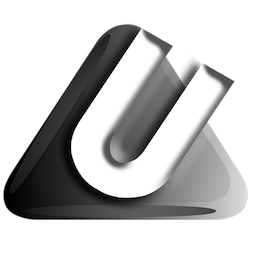 User Meta – User Profile Builder and User management plugin 》使用者在 WordPress 前端登入、重設密碼、更新個人檔案,以及帶有額外欄位的使用者註冊,都可以使用這個易於使用的 WordPress 使用者檔案和管理外掛程式。Use...。
User Meta – User Profile Builder and User management plugin 》使用者在 WordPress 前端登入、重設密碼、更新個人檔案,以及帶有額外欄位的使用者註冊,都可以使用這個易於使用的 WordPress 使用者檔案和管理外掛程式。Use...。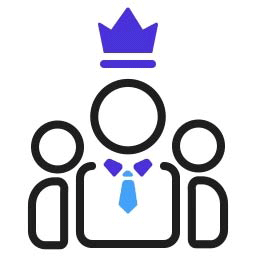 Membership For WooCommerce 》nd filter them out by selecting the plans. Additionally, the column for membership name is added in the members table., 2) Different Memberships on...。
Membership For WooCommerce 》nd filter them out by selecting the plans. Additionally, the column for membership name is added in the members table., 2) Different Memberships on...。 ForumWP – Forum & Discussion Board 》ForumWP 是一個外掛,可以在您的網站上添加線上論壇。使用 ForumWP,您可以輕鬆地建立論壇,讓使用者建立主題和編寫回覆。, 該外掛的功能包括:, , 論壇可見...。
ForumWP – Forum & Discussion Board 》ForumWP 是一個外掛,可以在您的網站上添加線上論壇。使用 ForumWP,您可以輕鬆地建立論壇,讓使用者建立主題和編寫回覆。, 該外掛的功能包括:, , 論壇可見...。
