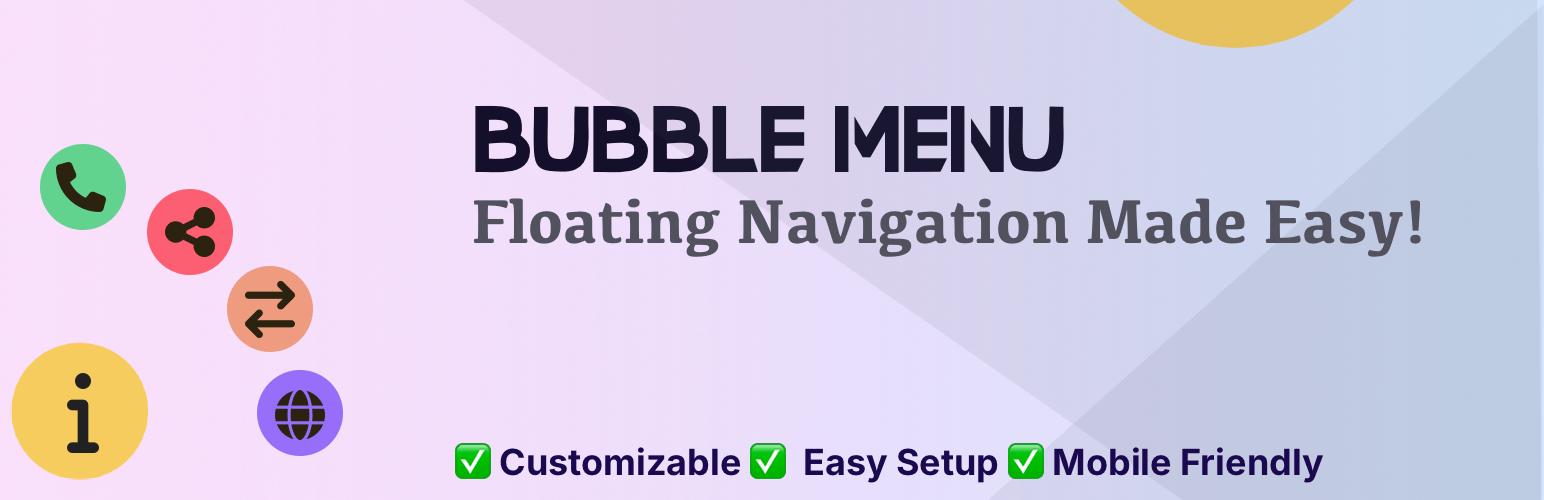
前言介紹
- 這款 WordPress 外掛「Bubble Menu – Floating Button Menu with Sticky Navigation」是 2017-03-01 上架。
- 目前有 1000 個安裝啟用數。
- 上一次更新是 2025-04-15,距離現在已有 17 天。
- 外掛最低要求 WordPress 5.5 以上版本才可以安裝。
- 外掛要求網站主機運作至少需要 PHP 版本 7.4 以上。
- 有 9 人給過評分。
- 還沒有人在論壇上發問,可能目前使用數不多,還沒有什麼大問題。
外掛協作開發者
外掛標籤
bubble menu | circle menu | floating menu | floating buttons | sticky navigation |
內容簡介
Bubble Menu是一款免費的WordPress外掛,用於創建原創氣泡浮動菜單。它允許您安裝帶有獨特主題圖標的浮動按鈕,可用於傳統導航欄和其他有用信息的附加區塊放置。該擴展程序可用於配置用戶友好的導航,放置有用的信息或聯繫面板。
Bubble Menu外掛將是增加您網站識別度的有效解決方案。它的連接將為所使用的網站主題帶來獨特性和新穎性。該擴展程序有助於配置用戶友好的導航,放置有用信息或聯繫面板。
主要功能
無限量的菜單
8個浮動按鈕位置
將自定義ID和類添加到菜單項目
1480個Font Awesome 5圖標
插入任何鏈接
使用提示工具提供更多信息
圓形按鈕形狀
Bubble Menu可用於:
網站導航
附加菜單
社交面板
用戶菜單
Skype菜單等
等等…
專業版
連接專業版外掛以獲得更多功能:
專業版預覽
創建無限量的菜單
使用8個浮動按鈕位置
更改菜單顯示形式:圓形、圓角矩形、橢圓形、正方形
設置主按鈕和子菜單項目的顏色
當鼠標懸停時,响应的口径突出顯示導航列行為
使用16種動畫選項設置打開和關閉菜單的效果
添加獨特的自定義圖像以顯示在按鈕上
在新標籤中打開鏈接
使用內置用戶菜單、社交面板和打印功能
設置根據用戶角色和狀態的顯示
根據頁面語言更改菜單輸出
為具有大或小解析度的螢幕添加限制
使用站點的類別、例外和ID將菜單放置在個別頁面上
在指定位置插入面板的短碼
等等…
購買專業版
與其他外掛一起使用,以最大化您的結果
Popup Box–新的WordPress彈出視窗外掛
Counter Box–強大的計數器、計時器和倒計時創建者
Button Generator–易於使用的按鈕生成器
Herd Effects–虛假通知和社會證明外掛
Floating Button
Side Menu Lite–添加黏性固定按鈕
Sticky Buttons–浮動按鈕生成器
Bubble Menu–圓形浮動菜單
Float menu–超讚的浮動側邊菜單
Modal Window
原文外掛簡介
🌟 Try Free Demo | 🚀 Try Pro Demo | 📖 Documentation
Bubble Menu is a free WordPress plugin that lets you easily create stylish, interactive floating menus in a unique circular (bubble) style. These visually appealing menus provide quick access to important links and help visitors navigate your site effortlessly, increasing engagement and conversions.
🌟 Key Benefits:
Quickly set up interactive floating bubble menus.
Boost user interaction and site navigation efficiency.
Fully customizable and visually engaging.
Lightweight & optimized for performance.
✅ Give your website a fresh, modern feel with Bubble Menu!
—
Main Features
Bubble Menu simplifies navigation, allowing visitors easy access to critical content and actions. Fully customize your bubble menus to align perfectly with your site’s design.
🎨 Customization & Styling
Create unlimited floating menus.
Choose from 8 different menu positions on your screen.
Pick from 4 distinct button shapes: Round, Square, Rounded, Rounded-out.
Customize individual button colors and backgrounds.
Choose button animation styles upon opening.
Set label positions (left, right, top, bottom) for buttons.
Add tooltips for better user guidance.
🔗 Links & Accessibility
Insert any link type in your menu items.
Access 2000+ Font Awesome 6 Icons for visual appeal.
Append custom attributes (class, ID, rel, aria-label) for advanced styling and SEO.
Control visibility specifically for desktop, mobile, or tablet devices.
⚡ Performance & Compatibility
Lightweight – minimal impact on page load speed.
Fully responsive design, compatible with all WordPress themes.
SEO-friendly structure to boost indexing potential.
—
Ideal Uses for Bubble Menu
Simplified site navigation.
Social media quick-links.
Contact and feedback panels.
Quick access user menus.
Promotion of special offers or announcements.
Innovative multilingual navigation.
Mobile-friendly menu solutions.
And much more!
—
🚀 Bubble Menu PRO
Unlock advanced customization and functionality:
🎨 Advanced Customization
Custom Icon Upload – use your own branded icons.
Additional unique animation effects for menu interactions.
Advanced styling options for menus and tooltips.
🔗 Extended Functionalities
Easy social sharing integration.
One-click page translation.
Smooth scrolling to page sections.
Quick print and download buttons.
Scroll to top/bottom navigation.
🎯 Advanced Visibility Rules
Conditional display based on scroll, timer, and user actions.
Multilingual menu support.
Scheduled menu visibility.
Visibility based on URL or referrer URL.
Browser-based menu display control.
🚀 Upgrade to Bubble Menu Pro and supercharge your menus!
—
🚀 Combine Bubble Menu with Our Complementary Plugins
Popup Box – Powerful popups and lead capture forms.
Counter Box – Dynamic counters, timers, countdowns.
Sticky Buttons – Fully customizable sticky buttons.
Side Menu Lite – Professional side navigation menus.
Floating Button – Interactive floating action buttons.
Modal Window – Beautiful modal windows.
Calculator Builder – Custom interactive calculators.
Herd Effects – Social proof notifications.
Float Menu – Flexible side navigation menus.
✅ Combine plugins to build a highly interactive and user-friendly website!
Support
Need help? Visit our support center for quick answers.
Installation Instructions
📌 Option 1: Install via WordPress Dashboard
Go to your WordPress admin dashboard (wp-admin).
Navigate to Plugins → Add New.
Search for “Bubble Menu” and click “Install Now”.
After installation, click “Activate”.
📌 Option 2: Manual Installation (Upload)
Download the plugin’s zip file.
In your WordPress dashboard, go to Plugins → Add New → Upload Plugin.
Select the downloaded zip file, then click “Install Now”.
After installation, click “Activate”.
Alternatively (FTP):
Unzip the downloaded plugin file.
Upload the extracted bubble-menu folder to your server’s /wp-content/plugins/ directory via FTP.
Go to Plugins in your WordPress dashboard and click “Activate” next to Bubble Menu.
🚀 Getting Started
Once activated, a new Bubble Menu section will appear in your WordPress admin menu (on the left side).
Click “Add New” to create your first button set.
Configure your buttons as needed.
Click “Save” to finalize and display your bubble buttons on the website.
各版本下載點
- 方法一:點下方版本號的連結下載 ZIP 檔案後,登入網站後台左側選單「外掛」的「安裝外掛」,然後選擇上方的「上傳外掛」,把下載回去的 ZIP 外掛打包檔案上傳上去安裝與啟用。
- 方法二:透過「安裝外掛」的畫面右方搜尋功能,搜尋外掛名稱「Bubble Menu – Floating Button Menu with Sticky Navigation」來進行安裝。
(建議使用方法二,確保安裝的版本符合當前運作的 WordPress 環境。
1.3 | 2.0 | 2.2 | 3.0 | 3.1 | 4.0 | 2.2.1 | 3.0.1 | 3.0.2 | 3.0.3 | 3.0.4 | 3.0.5 | 3.1.1 | 4.0.1 | 4.0.2 | 4.0.3 | 4.0.4 | 4.0.5 | trunk |
延伸相關外掛(你可能也想知道)
暫無相關外掛推薦。
