
前言介紹
- 這款 WordPress 外掛「bStamp」是 2023-10-01 上架。 目前已經下架不再更新,不建議安裝使用。
- 目前尚無安裝啟用數,是個很新的外掛。如有要安裝使用,建議多測試確保功能沒問題!
- 上一次更新是 2023-10-06,距離現在已有 576 天。超過一年沒更新,安裝要確認版本是否可用。以及後續維護問題!
- 外掛最低要求 WordPress 5.8 以上版本才可以安裝。
- 外掛要求網站主機運作至少需要 PHP 版本 7.0 以上。
- 尚未有人給過這款外掛評分。
- 還沒有人在論壇上發問,可能目前使用數不多,還沒有什麼大問題。
外掛協作開發者
edexa |
外掛標籤
proof | timestamp | blockchain | decentralisation |
內容簡介
edeXa Business Blockchain: 在區塊鏈上為您的WordPress內容提供時間戳記
使用bStamp,您可以在WordPress網站上輕鬆地為您的內容提供時間戳記。毋須任何區塊鏈經驗。設定完畢後,一切都自動處理!
為什麼我需要為內容提供時間戳記?
bStamp竭盡全力為您的WordPress網站帶來區塊鏈的好處。以下是一些理由:
版權保護
透明度:增加信任並聲明真實性
下一代SEO好處
在特定時間存在的證據
為即將到來的歐盟法規做準備
成為自己的公證人
功能
在區塊鏈上自動為您的內容提供時間戳記
在https://bstampweb.io-world.com/網站上顯示區塊鏈證書
可以下載的區塊鏈證書作為存在的證據
bStamp如何運作?
時間戳記為所有您的文章創建了一個獨特且通用的指紋(即「哈希」)。如果輸入內容變化,該哈希將完全不同。
該哈希帶有日期和時間添加到區塊鏈上。由於您(網站擁有者)擁有導致此特定哈希的輸入內容,因此您可以證明您在該時間點上發布了該內容。
有關edeXa、WordPress和區塊鏈的更多信息
如需有關edeXa、WordPress和區塊鏈的更多信息,請查看以下內容:
edeXa外掛官方主頁。
由edeXa Business Blockchain撰寫的WordPress和區塊鏈-100%開放源代碼未來之清單。
加入edeXa電報群以便提供反饋、更新和支援。
從WordPress內部
訪問「外掛」>「新增外掛」
搜索「bStamp」
從您的外掛頁面激活bStamp。
進入下方的「激活後」。
手動激活
將bStamp文件夾上傳到/wp-content/plugins/目錄
在WordPress的「外掛」菜單中啟用bStamp外掛
進入下方的「激活後」。
激活後
使用您的edeXa帳戶進行身份驗證
原文外掛簡介
edeXa Business Blockchain: Timestamp your WordPress Content on the Blockchain
With bStamp, you can timestamp your WordPress content comfort of your WordPress site. No prior blockchain experience necessary. After the set-up, everything is taken care of automatically!
Why do I need to timestamp my content?
bStamp does everything in its power to bring the benefits of blockchain to your WordPress website. Here are some reasons why you should timestamp your content:
Copyright protection
Transparency: increase trust and claim authenticity
Next-generation SEO benefits
Proof of existence at certain moments in time
Prepare for upcoming EU regulations
Be your own notary
Features
Automatically timestamp your content on the blockchain
Show the blockchain certificate on https://bstamp.edexa.com/ website
Downloadable blockchain certificate as proof of existence
How does bStamp work?
Timestamping creates a unique and universal fingerprint (the ‘hash’) for all your posts. If the input changes, the hash becomes totally different.
This hash is added to the blockchain with a date and time. Because you (the website owner) have the input that results in this specific hash, you can prove that you published the content at that point in time.
Further Reading on edeXa, WordPress, and Blockchain
For more info on edeXa, WordPress, and Blockchain, check out the following:
The edeXa Plugin official homepage.
WordPress and Blockchain – The Manifest for a 100% Open Source Future by edeXa Business Blockchain.
From within WordPress
Visit ‘Plugins > Add New’
Search for ‘bStamp’
Activate bStamp from your Plugins page.
Go to “after activation” below.
Manually
Upload the bStamp folder to the /wp-content/plugins/ directory
Activate the bStamp plugin through the ‘Plugins’ menu in WordPress
Go to “after activation” below.
After activation
Authenticate using your edeXa account
各版本下載點
- 方法一:點下方版本號的連結下載 ZIP 檔案後,登入網站後台左側選單「外掛」的「安裝外掛」,然後選擇上方的「上傳外掛」,把下載回去的 ZIP 外掛打包檔案上傳上去安裝與啟用。
- 方法二:透過「安裝外掛」的畫面右方搜尋功能,搜尋外掛名稱「bStamp」來進行安裝。
(建議使用方法二,確保安裝的版本符合當前運作的 WordPress 環境。
2.0 |
延伸相關外掛(你可能也想知道)
Catenis Blocks 》Catenis Blocks 包含一組 Gutenberg 方塊,可通過 Catenis 服務,用於與比特幣區塊鏈集成。, 目前提供以下方塊:, , 存儲消息 - 用於將文本消息存儲到比特幣區...。
 Crypto Market Price Inserter 》這個外掛讓你可以輕鬆地在頁面底部加入 javascript,然後就可以自動完成其餘工作。它會連接到 executium websocket 網路,通過查找加密貨幣單詞出現次數並在...。
Crypto Market Price Inserter 》這個外掛讓你可以輕鬆地在頁面底部加入 javascript,然後就可以自動完成其餘工作。它會連接到 executium websocket 網路,通過查找加密貨幣單詞出現次數並在...。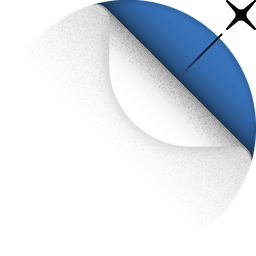 Web3Press – Decentralize Publishing with Writing NFT 》對於你的粉絲來說,最好的產品就是你的創意。Web3Press 將你的文章發佈到區塊鏈上,讓你可以像平常一樣寫作但以不同的方式發佈。, Web3Press 提供一種創意的...。
Web3Press – Decentralize Publishing with Writing NFT 》對於你的粉絲來說,最好的產品就是你的創意。Web3Press 將你的文章發佈到區塊鏈上,讓你可以像平常一樣寫作但以不同的方式發佈。, Web3Press 提供一種創意的...。 WordProof Timestamp 》WordProof:在區塊鏈上將您的 WordPress 內容進行時間戳記, 使用 WordProof Timestamp,您可以輕鬆地在 EOSIO 區塊鏈上時間戳記您的 WordPress 內容,無需任...。
WordProof Timestamp 》WordProof:在區塊鏈上將您的 WordPress 內容進行時間戳記, 使用 WordProof Timestamp,您可以輕鬆地在 EOSIO 區塊鏈上時間戳記您的 WordPress 內容,無需任...。 Chainwire Integration 》Chainwire 是您在加密貨幣和區塊鏈領域的一站式廣播商店。使用保證報導和詳細 analytics 自動將您的新聞稿發佈到主要的出版物。, 此外掛程式允許您直接與我們...。
Chainwire Integration 》Chainwire 是您在加密貨幣和區塊鏈領域的一站式廣播商店。使用保證報導和詳細 analytics 自動將您的新聞稿發佈到主要的出版物。, 此外掛程式允許您直接與我們...。SteemPress 》SteemPress 是一個 WordPress 外掛,可將任何網誌與 Hive 區塊鏈相連接。, Hive 是一個區塊鏈,使用者可透過按讚獲得基於 Hive 區塊鏈上的加密貨幣 HIVE 的獎...。
 Exxp 》Exxp 讓你的博客連接到 Hive 區塊鏈。, 它會自動將你的文章備份到 Hive 區塊鏈,透過反向鏈接提高你的 SEO,同時還能讓你賺取代幣。, 你還可以從由 Hive 提供...。
Exxp 》Exxp 讓你的博客連接到 Hive 區塊鏈。, 它會自動將你的文章備份到 Hive 區塊鏈,透過反向鏈接提高你的 SEO,同時還能讓你賺取代幣。, 你還可以從由 Hive 提供...。Kredeum NFTs, the easiest way to sell your NFTs directly on your WordPress site 》s.kredeum.tech/sell-your-nfts-on-your-sites., , WordPress 的 Kredeum NTFs 外掛程式,讓您可以:, * 免費儲存所有媒體到 IPFS(分散式儲存技術),保障您...。
 Crypto Tool 》讓使用者透過 Metamask 登入您的網站。, 自動註冊功能消除了使用者記憶網站密碼的需求。, [crypto-connect] – 將此短代碼放在任何一個頁面上,就可以...。
Crypto Tool 》讓使用者透過 Metamask 登入您的網站。, 自動註冊功能消除了使用者記憶網站密碼的需求。, [crypto-connect] – 將此短代碼放在任何一個頁面上,就可以...。 CardanoPress – Cardano Blockchain Integration for WordPress 》CardanoPress透過Blockfrost API將所有重型和集成工作完全處理,讓您能夠透過喜愛的Web3錢包與Cardano區塊鏈互動。, 我們已經完成所有的技術和困難工作,讓建...。
CardanoPress – Cardano Blockchain Integration for WordPress 》CardanoPress透過Blockfrost API將所有重型和集成工作完全處理,讓您能夠透過喜愛的Web3錢包與Cardano區塊鏈互動。, 我們已經完成所有的技術和困難工作,讓建...。 NFT Galleries 》在您的網站上展示 NFT 畫廊。只需連接您的錢包,自定義設計,選擇要展示的 NFT,並將畫廊嵌入 WordPress 網站上的任何頁面或文章。, 查看 NFT 畫廊演示 | 我...。
NFT Galleries 》在您的網站上展示 NFT 畫廊。只需連接您的錢包,自定義設計,選擇要展示的 NFT,並將畫廊嵌入 WordPress 網站上的任何頁面或文章。, 查看 NFT 畫廊演示 | 我...。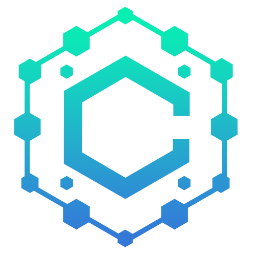 Chainium – Blockchain Integrations & Web3 Crypto Wallet Authenticator 》總結:Chainium 是一個適用於 WordPress 的 Web3 錢包身分驗證器和區塊鏈連接外掛程式。通過 Chainium,您可以輕鬆將您的網站連接到區塊鏈,並使用用戶的 Web...。
Chainium – Blockchain Integrations & Web3 Crypto Wallet Authenticator 》總結:Chainium 是一個適用於 WordPress 的 Web3 錢包身分驗證器和區塊鏈連接外掛程式。通過 Chainium,您可以輕鬆將您的網站連接到區塊鏈,並使用用戶的 Web...。WordThree – Easily Login & Register Using Your MetaMask Wallet 》WordThree 將與您的 WordPress 網站整合,輕鬆允許用戶使用他們的 MetaMask 錢包進行登錄或註冊。激活後,一個 MetaMask 登錄按鈕會自動添加到默認的 WordPre...。
 Token / NFT / Blockchain Page Gating 》透過 Lit Protocol,根據區塊鏈條件(例如NFT擁有權或 DAO 成員資格)對 WordPress 頁面進行門禁管理。支援以太坊和大多數 EVM 鏈。, 提醒!您必須停用“AMP” ...。
Token / NFT / Blockchain Page Gating 》透過 Lit Protocol,根據區塊鏈條件(例如NFT擁有權或 DAO 成員資格)對 WordPress 頁面進行門禁管理。支援以太坊和大多數 EVM 鏈。, 提醒!您必須停用“AMP” ...。 WazirX – Free Cryptocurrency Widgets | Price Ticker & Coin List 》WazirX 推薦計劃 是一種輕鬆賺取 passsive income(被動收入)的方式。使用 WX Crypto Shortcodes 在您的網站中顯示加密貨幣的指數、圖表、價格表和計算器。,...。
WazirX – Free Cryptocurrency Widgets | Price Ticker & Coin List 》WazirX 推薦計劃 是一種輕鬆賺取 passsive income(被動收入)的方式。使用 WX Crypto Shortcodes 在您的網站中顯示加密貨幣的指數、圖表、價格表和計算器。,...。
