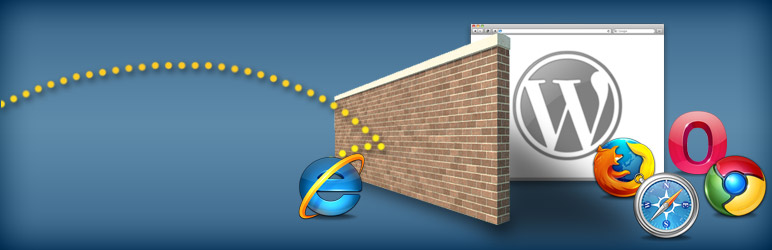
前言介紹
- 這款 WordPress 外掛「Browser Blocker」是 2011-10-10 上架。
- 目前有 60 個安裝啟用數。
- 上一次更新是 2012-10-11,距離現在已有 4588 天。超過一年沒更新,安裝要確認版本是否可用。以及後續維護問題!
- 外掛最低要求 WordPress 3.0 以上版本才可以安裝。
- 有 7 人給過評分。
- 還沒有人在論壇上發問,可能目前使用數不多,還沒有什麼大問題。
外掛協作開發者
外掛標籤
ie | chrome | browser | Firefox | internet explorer |
內容簡介
Browser Blocker 外掛讓您有能力控制哪些瀏覽器(版本)可以訪問您的網站內容,哪些不能。對於您封鎖的瀏覽器(版本),用戶可以控制其客戶端收到的激活畫面。該外掛有一個「簡單」模式,適合那些只想使用預設設置封鎖某些瀏覽器的用戶,以及一個「高級」模式,適合那些想要對其客戶端顯示的內容有更多控制權的用戶。
如果您想查看我們的更多外掛,歡迎訪問 Browser Blocker 外掛頁面 或 Macnative.com 首頁。
本插件使用了由 Chris Schuld 創建的瀏覽器檢測庫,在此向他的重要貢獻表示衷心感謝。
感謝 Vistaicons.com 為本插件創建的 Web 瀏覽器圖標集。點擊連結以了解更多圖標信息。
再次感謝 Yusuke Kamiyamane,感謝他在外掛管理員中使用了許多 Fugue 圖標集圖標。欲知詳情,請訪問他們的主頁。
原文外掛簡介
The Browser Blocker Plugin puts the power in your hands to control what browsers(versions) can access your website content and which ones cannot. For the browsers(versions) that you block, the user has control over the splash screen that their clients receive. There is a “simple” mode for those who just want to block some browsers with the default settings, and there is an “advanced” mode for those who want to have a little more control over what is displayed to their clients.
If you would like to see more of our plugins feel free to drop by the Browser Blocker plugin page or the Macnative.com Homepage.
This plugin utilizes the Browser detection library that was built by Chris Schuld A big thanks to him for his major contribution.
A big thanks to Vistaicons.com for creating the Web Browsers Icon Set that is used with the plugin. Follow the link to see more of their icons.
Another big thanks to Yusuke Kamiyamane for the use of many of his Fugue Icon set icons throughout the Plugins Administrator, please visit their homepage.
各版本下載點
- 方法一:點下方版本號的連結下載 ZIP 檔案後,登入網站後台左側選單「外掛」的「安裝外掛」,然後選擇上方的「上傳外掛」,把下載回去的 ZIP 外掛打包檔案上傳上去安裝與啟用。
- 方法二:透過「安裝外掛」的畫面右方搜尋功能,搜尋外掛名稱「Browser Blocker」來進行安裝。
(建議使用方法二,確保安裝的版本符合當前運作的 WordPress 環境。
0.1 | 0.2 | 0.3 | 0.4 | 0.5 | 0.4.1 | 0.4.2 | 0.4.3 | 0.4.4 | 0.5.1 | 0.5.2 | 0.5.3 | 0.5.4 | 0.5.5 | 0.5.6 | trunk |
延伸相關外掛(你可能也想知道)
Modernizr for WordPress 》這個外掛可以在你的WordPress安裝中加入 Modernizr。, Modernizr是一個小型JavaScript函式庫,用來檢測下一代網頁技術中的原生實作可用性,也就是來自HTML5和...。
 PHP Browser Detection 》版本3新增對於is_tablet()、is_desktop()和is_browser()函數的支援,同時進行了許多錯誤修正及程式碼優化。從版本3.1.2開始,browscap.ini的自動更新已被停用...。
PHP Browser Detection 》版本3新增對於is_tablet()、is_desktop()和is_browser()函數的支援,同時進行了許多錯誤修正及程式碼優化。從版本3.1.2開始,browscap.ini的自動更新已被停用...。Stop Oldies 》此外掛檢測使用舊版 Internet Explorer 的訪問者,建議升級至較新的瀏覽器。, 可透過管理員面板設定要封鎖的版本。, 可封鎖 IE6、IE7 和 IE8 版本。, 將此外...。
 JT Internet explorer URL 》這個外掛可以讓您在 IE (Internet Explorer) 上顯示易於閱讀的 URL,主要針對使用非英文字母的永久連結產生的問題。。
JT Internet explorer URL 》這個外掛可以讓您在 IE (Internet Explorer) 上顯示易於閱讀的 URL,主要針對使用非英文字母的永久連結產生的問題。。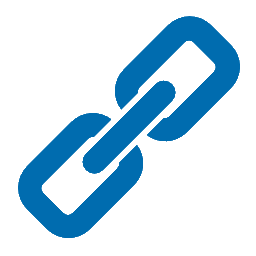 OS Integration 》現今的使用者都有各種不同的裝置,當您的網站被顯示、釘選或者新增至使用者的系統時,您的網站需要呈現最佳的表現。, WordPress 4.3 在設定中新增了「網站圖...。
OS Integration 》現今的使用者都有各種不同的裝置,當您的網站被顯示、釘選或者新增至使用者的系統時,您的網站需要呈現最佳的表現。, WordPress 4.3 在設定中新增了「網站圖...。IE CSS Definer 》iE CSS and SCRIPT Definer 允許您定義針對特定版本的IE設定CSS或SCRIPT程式碼。這使得即時編輯和微調設計異常變得容易,這是在iE中很常見的情況。使用IE可讀...。
Google Chrome Frame for WordPress 》這個外掛會在網站的 中加入 Google Chrome Frame 的 和
