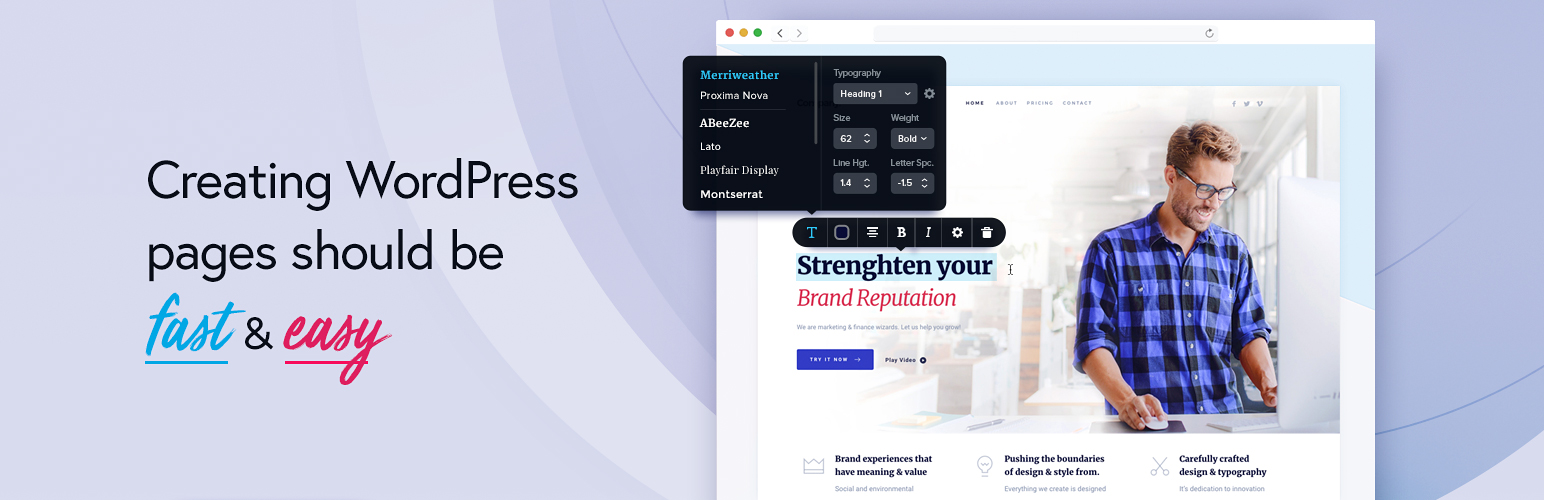
前言介紹
- 這款 WordPress 外掛「Brizy – Page Builder」是 2018-04-11 上架。
- 目前有 80000 個安裝啟用數。
- 上一次更新是 2025-04-23,距離現在已有 10 天。
- 外掛最低要求 WordPress 4.5 以上版本才可以安裝。
- 外掛要求網站主機運作至少需要 PHP 版本 7.2.24 以上。
- 有 927 人給過評分。
- 論壇上目前有 1 個提問,問題解答率 0%
外掛協作開發者
外掛標籤
brizy | editor | page builder | visual editor | website builder |
內容簡介
Brizy 是一個快速且易於使用的頁面建構器,任何人都可以使用。不需要設計師或開發人員技能。一旦你使用 Brizy ,你就再也不會覺得有任何其它容易了!
重點特色
聰明且不雜亂
大多數的頁面建構器把所有特定元素的選項集中在偏遠的側邊欄,讓專注於當前任務變得困難。我們的網站建構器只顯示所需的內容,正中央出現,靠近你正在編輯的元素。
直覺拖放編輯功能
用我們直覺式的拖放功能輕鬆移動內容元素、欄位或行。只需抓住它們,拖移到所需位置,一切都會立即到位。
關鍵字
頁面建構器設計元素
文字、按鈕、圖像、圖示、影片、地圖等等,都可以幫助你在瞬間創建你的網頁設計。
超過 500 個預製的區塊
精心製作的 Brizy 網站建構器設計套件,是包含 500 多個區塊的集合,讓你可以在幾分鐘內創建網站。
超過 4000 個圖示包含
提供内嵌和線條版本,就算最要求高的圖示也有涵蓋。透過篩選類別或關鍵字搜索,快速找到你想要的圖示。
全局樣式
你曾經想過透過點選頁面一次性更改所有類似顏色嗎?使用 Brizy 頁面建構器,你可以!不僅如此,你還可以一次性更改所有共享內容的內容屬性。
行動友好
立即切換到行動裝置檢視模式,讓你可以進行僅對這類設備有效的更改。這使你有了區分頁面設計和為較小屏幕進行優化的能力。
智能文字編輯器
只需點一下並鍵入文字即可進行所有文字上的內容編輯。在現場更改顏色、字體和對齊方式,讓你有完美的代表最終設計外觀。
專業圖像處理功能
使用 Brizy 頁面建構器,你可以輕鬆掌控你的網頁圖像。透過強大又容易操作的功能,上傳、專注、縮放和調整大小都完成迅速,只要幾秒鐘即可完成。
內容調整
只需點擊幾下以調整寬度、高度和對齊方式的內容。使用親切直觀的選項,放置在理想位置,就可以完成一切。
撤銷 / 重做
如果你犯了錯誤或刪除了不應有的內容,不用擔心。使用撤消,你可以找回所有內容。
喜歡 Brizy 嗎?
加入我們的 Facebook 社群。
原文外掛簡介
A page builder that is fast & easy, Brizy is a next-gen website builder that anyone can use. No designer or developer skills required. Once you go Brizy, nothing else feels easy!
Highlights
Smart & clutter free
Most page builder crowd all the options for a specific element in remote sidebars, making it hard to focus on the task at hand. Our website builder shows only what’s needed, front & centre, close to the element you are editing.
Intuitive drag & drop
Moving content elements, columns or rows is a breeze with our intuitive Drag & Drop feature. Just grab and drag them to the desired position and everything will instantly fall into place.
keyword
Page Builder Design elements
Text, buttons, images, icons, video, maps and many more are ready to help you create your page design in a snap.
Over 500 pre-made blocks
Expertly crafted with conversions in mind, the Brizy website builder design kit is a collection of 500+ blocks that will enable you to create websites in minutes.
Over 4000 icons included
Available in both Outline and Glyph versions, even the most demanding icon needs are covered. Quickly find the icons you’re after by filtering through categories or searching by keywords.
Global styling
Ever wanted to change all the similar colors in your web page with a single click? With Brizy page builder, you can! Not only that, but you can change all texts that share the same properties in one go, as well.
Mobile Friendly
Switch instantly to Mobile View mode, where you can make changes that will only apply to these type of devices. This gives you the power to differentiate your page design and optimise for smaller screens.
Smart text editor
Just click and type to edit all the texts in-place. Changing colors, fonts, alignments right there on the spot allows you to have a perfect representation of how the design will look like in the end.
Images done right
The Brizy page builder lets you take full control over your website images by harnessing our powerful and easy-to-use options. Upload, focus, zoom and resize are all done effortlessly, in a matter of seconds.
Content adjustments
Just a couple of clicks are needed to make content adjustments in width, height and alignment. All done with intuitive options, placed where they should be.
Undo / Redo
Don’t worry if you make a mistake or delete something that you shouldn’t have. With Undo you can get everything back.
Liked Brizy?
Join our Facebook Group.
各版本下載點
- 方法一:點下方版本號的連結下載 ZIP 檔案後,登入網站後台左側選單「外掛」的「安裝外掛」,然後選擇上方的「上傳外掛」,把下載回去的 ZIP 外掛打包檔案上傳上去安裝與啟用。
- 方法二:透過「安裝外掛」的畫面右方搜尋功能,搜尋外掛名稱「Brizy – Page Builder」來進行安裝。
(建議使用方法二,確保安裝的版本符合當前運作的 WordPress 環境。
2.2.0 | 2.2.1 | 2.2.2 | 2.2.3 | 2.2.4 | 2.2.5 | 2.2.6 | 2.2.7 | 2.2.8 | 2.2.9 | 2.3.0 | 2.3.1 | 2.3.2 | 2.3.3 | 2.3.4 | 2.3.5 | 2.3.6 | 2.3.7 | 2.3.8 | 2.3.9 | 2.4.0 | 2.4.1 | 2.4.2 | 2.4.3 | 2.4.4 | 2.4.6 | 2.4.7 | 2.4.8 | 2.4.9 | 2.5.0 | 2.5.1 | 2.5.2 | 2.5.3 | 2.5.4 | 2.5.5 | 2.5.6 | 2.5.7 | 2.5.8 | 2.5.9 | 2.6.0 | 2.6.1 | 2.6.2 | 2.6.3 | 2.6.4 | 2.6.5 | 2.6.6 | 2.6.7 | 2.6.8 | 2.6.9 | trunk | 2.2.10 | 2.2.11 | 2.2.12 | 2.2.13 | 2.2.14 | 2.2.15 | 2.2.16 | 2.2.17 | 2.2.18 | 2.2.19 | 2.2.20 | 2.3.10 | 2.3.11 | 2.3.12 | 2.3.13 | 2.3.14 | 2.3.15 | 2.3.16 | 2.3.17 | 2.3.18 | 2.3.19 | 2.3.20 | 2.3.21 | 2.3.22 | 2.3.23 | 2.3.24 | 2.3.25 | 2.3.26 | 2.3.27 | 2.3.28 | 2.3.29 | 2.3.30 | 2.3.31 | 2.3.32 | 2.3.33 | 2.3.34 | 2.3.35 | 2.3.36 | 2.3.37 | 2.4.10 | 2.4.11 | 2.4.12 | 2.4.13 | 2.4.14 | 2.4.15 | 2.4.16 | 2.4.17 | 2.4.18 | 2.4.19 | 2.4.20 | 2.4.21 | 2.4.22 | 2.4.23 | 2.4.24 | 2.4.25 | 2.4.26 | 2.4.27 | 2.4.28 | 2.4.29 | 2.4.30 | 2.4.31 | 2.4.32 | 2.4.33 | 2.4.34 | 2.4.35 | 2.4.36 | 2.4.37 | 2.4.38 | 2.4.39 | 2.4.40 | 2.4.41 | 2.4.42 | 2.4.43 | 2.4.44 | 2.4.45 | 2.6.10 | 2.6.11 | 2.6.12 | 2.6.13 | 2.6.14 | 2.6.15 | 2.6.16 | 2.6.17 | 2.2.9.1 |
延伸相關外掛(你可能也想知道)
 Elementor Website Builder – More Than Just a Page Builder 》, 全球超過 1000 萬個網站的領先網站建立平台, Elementor 是專為 WordPress 設計的領先網站建立平台,使網站製作者能夠使用直覺式的視覺建立工具建立專業、像...。
Elementor Website Builder – More Than Just a Page Builder 》, 全球超過 1000 萬個網站的領先網站建立平台, Elementor 是專為 WordPress 設計的領先網站建立平台,使網站製作者能夠使用直覺式的視覺建立工具建立專業、像...。 Classic Editor 》Classic Editor 是由 WordPress 團隊維護的官方外掛程式,可還原之前(也就是「經典」)的 WordPress 編輯器和「編輯文章」畫面,使使用者可以使用延伸這個畫...。
Classic Editor 》Classic Editor 是由 WordPress 團隊維護的官方外掛程式,可還原之前(也就是「經典」)的 WordPress 編輯器和「編輯文章」畫面,使使用者可以使用延伸這個畫...。 Advanced Editor Tools 》高級編輯工具(以前稱為 TinyMCE Advanced)引入了一個「經典段落」區塊,供區塊編輯器(Gutenberg)使用。, 如果您還沒有準備好切換到區塊編輯器,或者有插...。
Advanced Editor Tools 》高級編輯工具(以前稱為 TinyMCE Advanced)引入了一個「經典段落」區塊,供區塊編輯器(Gutenberg)使用。, 如果您還沒有準備好切換到區塊編輯器,或者有插...。Classic Widgets 》Classic Widgets 是由 WordPress 團隊維護的官方外掛,能夠恢復先前(即「經典」)的 WordPress widgets 設定畫面。該外掛將於 2024 年或必要時保持支援和維...。
 Spectra Gutenberg Blocks – Website Builder for the Block Editor 》a.com/tutorials/?utm_source=wp-repo&utm_medium=link&utm_campaign=readme" rel="nofollow ugc">Spectra tutorials, you can easily learn how to ...。
Spectra Gutenberg Blocks – Website Builder for the Block Editor 》a.com/tutorials/?utm_source=wp-repo&utm_medium=link&utm_campaign=readme" rel="nofollow ugc">Spectra tutorials, you can easily learn how to ...。 User Role Editor 》「User Role Editor」WordPress 外掛讓您輕鬆更改使用者角色和權限。, 只需打開您希望新增到所選角色的能力核取方塊,然後按「更新」按鈕以保存您的更改。完...。
User Role Editor 》「User Role Editor」WordPress 外掛讓您輕鬆更改使用者角色和權限。, 只需打開您希望新增到所選角色的能力核取方塊,然後按「更新」按鈕以保存您的更改。完...。 Disable Gutenberg 》此外掛可禁用新的 Gutenberg 編輯器 (也稱為區塊編輯器),並以經典編輯器取代它。你可以完全禁用 Gutenberg,或從文章、頁面、角色、文章類型和主題模板中有...。
Disable Gutenberg 》此外掛可禁用新的 Gutenberg 編輯器 (也稱為區塊編輯器),並以經典編輯器取代它。你可以完全禁用 Gutenberg,或從文章、頁面、角色、文章類型和主題模板中有...。 Gutenberg Blocks with AI by Kadence WP – Page Builder Features 》Kadence Blocks 是一個 WordPress 外掛,它附加自訂區塊和選項,擴展了 Gutenberg 編輯功能,使您能夠輕鬆創建美麗的網站,而不需要任何程式編寫。Kadence Bl...。
Gutenberg Blocks with AI by Kadence WP – Page Builder Features 》Kadence Blocks 是一個 WordPress 外掛,它附加自訂區塊和選項,擴展了 Gutenberg 編輯功能,使您能夠輕鬆創建美麗的網站,而不需要任何程式編寫。Kadence Bl...。 Page Builder: Pagelayer – Drag and Drop website builder 》. Pagelayer是一個WordPress網站建構工具,為您提供最佳的設計體驗和快速效能,不論您是初學者或專業人士都能愛上它。, Pagelayer是一款很棒的網頁建構工具,...。
Page Builder: Pagelayer – Drag and Drop website builder 》. Pagelayer是一個WordPress網站建構工具,為您提供最佳的設計體驗和快速效能,不論您是初學者或專業人士都能愛上它。, Pagelayer是一款很棒的網頁建構工具,...。Black Studio TinyMCE Widget 》此外掛添加了一個新的 Visual Editor 小工具類型,讓您能夠在側邊欄中輕鬆地插入豐富的文字和媒體對象。使用 Black Studio TinyMCE Widget 時,您將能夠使用W...。
 Unyson 》, 您覺得這款外掛有幫助嗎?請考慮給它一個五星評價。, , Unyson - 一個免費的拖放框架,附帶許多內建的擴充功能,可以協助您輕鬆快速地開發高級主題。, 贊助...。
Unyson 》, 您覺得這款外掛有幫助嗎?請考慮給它一個五星評價。, , Unyson - 一個免費的拖放框架,附帶許多內建的擴充功能,可以協助您輕鬆快速地開發高級主題。, 贊助...。GenerateBlocks 》將不同的功能整合至編輯器,但並不會因為過多的一維方塊造成內容過於臃腫。使用 GenerateBlocks,您只需深入學習少量的方塊,即可用於創建任何內容。, Genera...。
 Colibri Page Builder 》Colibri Page Builder 為 ColibriWP 佈景主題新增拖放式頁面建立功能。, 授權, 除非另有指定,所有佈景主題檔案和腳本皆採用 GNU 通用公眾授權證 (GNU Genera...。
Colibri Page Builder 》Colibri Page Builder 為 ColibriWP 佈景主題新增拖放式頁面建立功能。, 授權, 除非另有指定,所有佈景主題檔案和腳本皆採用 GNU 通用公眾授權證 (GNU Genera...。 AddQuicktag 》這個外掛讓在 HTML 和可視化編輯器中添加快捷標籤非常容易。您可以將您的快捷標籤匯出為可供其他插件版本匯入的 JSON 格式文件。, WordPress 的 WP-AddQuickt...。
AddQuicktag 》這個外掛讓在 HTML 和可視化編輯器中添加快捷標籤非常容易。您可以將您的快捷標籤匯出為可供其他插件版本匯入的 JSON 格式文件。, WordPress 的 WP-AddQuickt...。 Blocks Animation: CSS Animations for Gutenberg Blocks 》Blocks Animation 可以讓您以優雅的方式,為所有的 Gutenberg 區塊添加 CSS 動畫。, Blocks Animation 的用戶介面非常原生且直觀,您甚至不會注意到它已經被...。
Blocks Animation: CSS Animations for Gutenberg Blocks 》Blocks Animation 可以讓您以優雅的方式,為所有的 Gutenberg 區塊添加 CSS 動畫。, Blocks Animation 的用戶介面非常原生且直觀,您甚至不會注意到它已經被...。
