
前言介紹
- 這款 WordPress 外掛「Bringhub」是 2017-04-24 上架。 目前已經下架不再更新,不建議安裝使用。
- 目前有 10 個安裝啟用數。
- 上一次更新是 2018-03-20,距離現在已有 2601 天。超過一年沒更新,安裝要確認版本是否可用。以及後續維護問題!
- 外掛最低要求 WordPress 4.7 以上版本才可以安裝。
- 尚未有人給過這款外掛評分。
- 還沒有人在論壇上發問,可能目前使用數不多,還沒有什麼大問題。
外掛協作開發者
bringhub |
外掛標籤
affiliates | affiliate links | affiliate plugin | affiliate marketing | content monetization |
內容簡介
Bringhub Native Commerce Unit (NCU) 是一個全能的內容分析和廣告展示小工具,與您的內容無縫結合。
由 Bringhub 專有的 Sweeten 過程提供支持,NCU 分析每篇文章以解析內容,然後找到並顯示最相關的產品廣告——幫助您在為訪問者提供他們真正想看到的廣告的同時,實現網站貨幣化。
機器學習算法監視每個獨特的放置位置以持續提高性能,從而持續增加您的廣告收益。
Bringhub 的亮點:
* 使用人工智能技術 Sweeten,分析每篇文章的文本和圖像,以匹配高度相關的產品廣告。
* NCU 自動插入在每篇文章的底部。
* 完全響應式小工具,可以在任何設備上完美呈現。
* 選擇您自己的自定義標題和最多 20 個平鋪瓦片(廣告)的佈局。
* 使用本地 CSS,使其無縫貼合您網站的外觀和感覺。
* 點擊按鈕即可在任何文章中插入其他條目(或隱藏條目)。
* 為您的訪問者提供產品發現 + 為您帶來收入= 雙贏
如需常見問題解答和幫助,請訪問 Bringhub 的知識庫 @ (help.bringhub.com)。
原文外掛簡介
The Bringhub Native Commerce Unit (NCU) is an all-in-one context analysis and ad display widget that blends seamlessly with your content.
Powered by Bringhub’s propriety Sweeten process, the NCU analyzes each post to decipher context, then finds and displays the most relevant product ads — helping you monetize your site while serving visitors ads they actually want to see.
Machine learning algorithms monitor each unique placement to continuously improve performance — and continuously increase your ad earnings.
Bringhub Highlights:
* Built with AI technology, Sweeten analyzes the text and images of every post to match highly relevant product ads.
* The NCU is automatically inserted at the bottom of each post.
* Fully responsive widget renders perfectly on any device.
* Choose your own custom headline and layout of up to 20 tiles (ads) per placement.
* Style with native CSS to flawlessly fit your site’s look and feel.
* Insert additional units (or hide the unit) on any post with the click of a button.
* Product discovery for your visitors + Revenue for you = Win/Win
For FAQs and help, visit Bringhub’s knowledge base @ (help.bringhub.com).
各版本下載點
- 方法一:點下方版本號的連結下載 ZIP 檔案後,登入網站後台左側選單「外掛」的「安裝外掛」,然後選擇上方的「上傳外掛」,把下載回去的 ZIP 外掛打包檔案上傳上去安裝與啟用。
- 方法二:透過「安裝外掛」的畫面右方搜尋功能,搜尋外掛名稱「Bringhub」來進行安裝。
(建議使用方法二,確保安裝的版本符合當前運作的 WordPress 環境。
trunk | 2018-03-15 | 2018.02.01 | 2018.02.15 | 2018.03.19 |
延伸相關外掛(你可能也想知道)
 PrettyLinks – Affiliate Links, Link Branding, Link Tracking & Marketing Plugin 》Pretty Links 可以幫助您在 WordPress 網站上或外部網站上縮短、美化、追蹤、管理和分享任何 URL。使用您自己的域名創建您想要的外觀的連結!, Pretty Links ...。
PrettyLinks – Affiliate Links, Link Branding, Link Tracking & Marketing Plugin 》Pretty Links 可以幫助您在 WordPress 網站上或外部網站上縮短、美化、追蹤、管理和分享任何 URL。使用您自己的域名創建您想要的外觀的連結!, Pretty Links ...。 ThirstyAffiliates – Affiliate Links, Link Branding, Link Tracking & Marketing Plugin 》使用 ThirstyAffiliates,管理、縮短和追蹤你的 WordPress 聯盟連結輕而易舉。這個外掛提供了以下特點:, , 💡 簡單易用:, 不需要複雜的設定。ThirstyAffili...。
ThirstyAffiliates – Affiliate Links, Link Branding, Link Tracking & Marketing Plugin 》使用 ThirstyAffiliates,管理、縮短和追蹤你的 WordPress 聯盟連結輕而易舉。這個外掛提供了以下特點:, , 💡 簡單易用:, 不需要複雜的設定。ThirstyAffili...。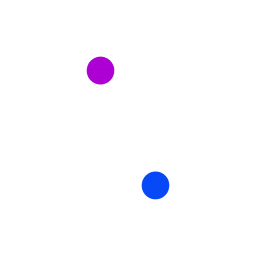 BetterLinks – An Advanced Solution for Affiliate Link Management, Link Shortening, Link Tracking, Link Branding & Marketing 》想讓您的品牌脫穎而出嗎?BetterLinks 為您帶來了方便創建、縮短和管理任何 URL 的機會,以幫助您跨促銷品牌和產品。使用其美學化的用戶界面,您可以輕鬆地縮...。
BetterLinks – An Advanced Solution for Affiliate Link Management, Link Shortening, Link Tracking, Link Branding & Marketing 》想讓您的品牌脫穎而出嗎?BetterLinks 為您帶來了方便創建、縮短和管理任何 URL 的機會,以幫助您跨促銷品牌和產品。使用其美學化的用戶界面,您可以輕鬆地縮...。 URL Shortify – Simple, Powerful and Easy URL Shortener Plugin For WordPress 》inks and make them look more professional so that your audience is more likely to click on them., , URL Shortify 可以協助您美化、管理,以及分享 Wor...。
URL Shortify – Simple, Powerful and Easy URL Shortener Plugin For WordPress 》inks and make them look more professional so that your audience is more likely to click on them., , URL Shortify 可以協助您美化、管理,以及分享 Wor...。 Affiliate Links Lite 》Affiliate Links 是一個 WordPress 外掛,可用於創建和縮短任何內部或外部鏈接。, 這個外掛將對掩蓋合作夥伴鏈接到聯盟網站非常有用。, 您還可以將它用於將長...。
Affiliate Links Lite 》Affiliate Links 是一個 WordPress 外掛,可用於創建和縮短任何內部或外部鏈接。, 這個外掛將對掩蓋合作夥伴鏈接到聯盟網站非常有用。, 您還可以將它用於將長...。WooCommerce Cloak Affiliate Links 》WooCommerce Cloak Affiliate Links(WooCommerce 隱藏推廣連結)外掛可讓您在 WooCommerce 購物商店中遮蔽所有外部連結。, 例如,將此更改為:, merchan...。
 linkPizza-Manager 》LinkPizza 是什麼?, LinkPizza 是一個原生廣告解決方案,幫助博客和出版商獲得收益。它通過自動將常規鏈接重定向到可盈利的鏈接,而無需進行任何配置,實現...。
linkPizza-Manager 》LinkPizza 是什麼?, LinkPizza 是一個原生廣告解決方案,幫助博客和出版商獲得收益。它通過自動將常規鏈接重定向到可盈利的鏈接,而無需進行任何配置,實現...。 MWW Disclaimer Buttons 》對於接受免費產品或評論費用,或使用聯盟連結的部落客,FTC 要求您在任何文章或頁面的頂部放置披露聲明。, 此外掛可在文章或頁面編輯器中創建一個選項框,讓...。
MWW Disclaimer Buttons 》對於接受免費產品或評論費用,或使用聯盟連結的部落客,FTC 要求您在任何文章或頁面的頂部放置披露聲明。, 此外掛可在文章或頁面編輯器中創建一個選項框,讓...。Affiliate Link Tracker 》這款高級聯盟鏈接追蹤外掛可將關於您的訪客的重要信息轉發至聯盟網絡的後端,並採用跟踪標籤自動附加 UTM 標籤和推薦信息作為子 ID 以遮蔽和美化聯盟鏈接。, ...。
 ThirstyAffiliates For FooGallery Extension 》網站:http://thirstyaffiliates.com, PRO 外掛:http://thirstyaffiliates.com/add-ons, ThirstyAffiliates 提供網站擁有者以聯盟行銷方式獲利的工具。, Foo...。
ThirstyAffiliates For FooGallery Extension 》網站:http://thirstyaffiliates.com, PRO 外掛:http://thirstyaffiliates.com/add-ons, ThirstyAffiliates 提供網站擁有者以聯盟行銷方式獲利的工具。, Foo...。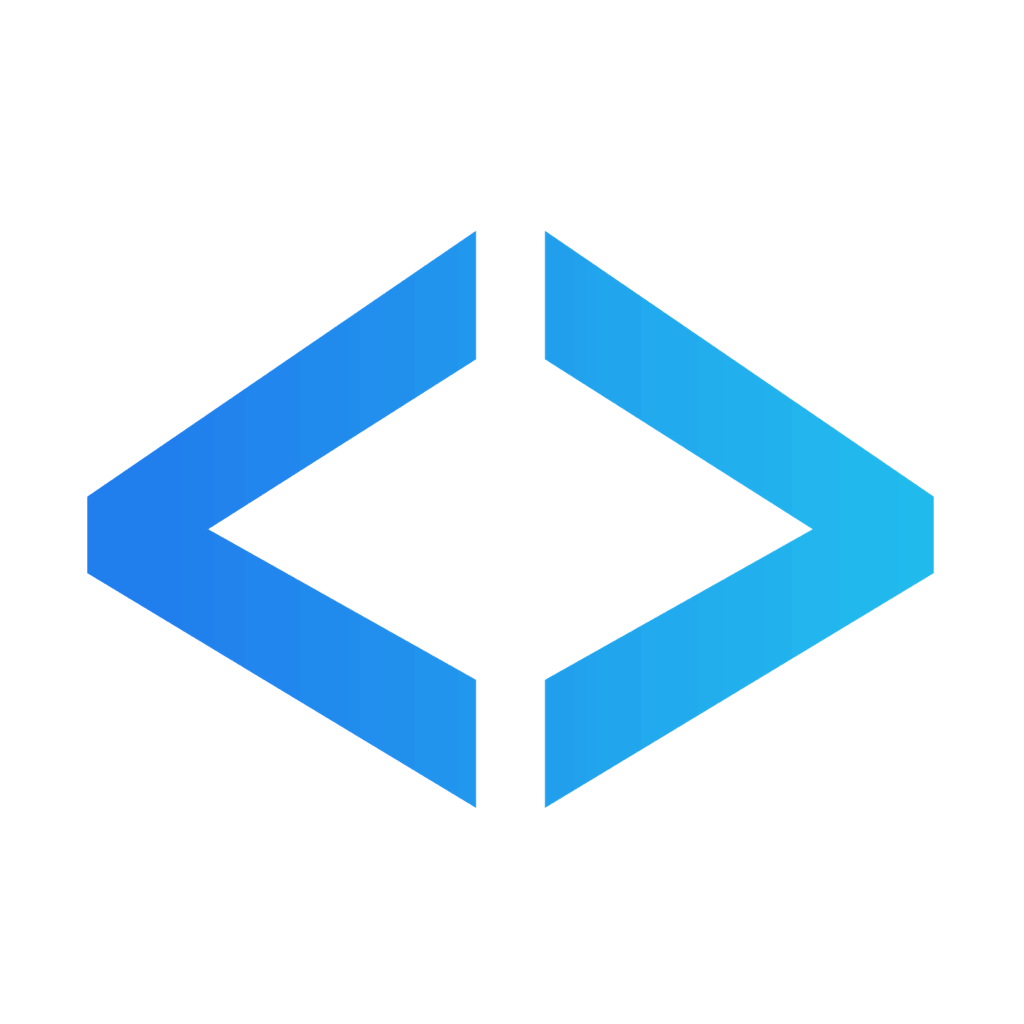 AnyTrack Affiliate Link Manager 》AnyTrack Affiliate Link Manager, AnyTrack Affiliate Link Manager 外掛可協助您使用自己的網域名稱、連結結構和路徑,在您的網站上或網站外建立、追蹤、管...。
AnyTrack Affiliate Link Manager 》AnyTrack Affiliate Link Manager, AnyTrack Affiliate Link Manager 外掛可協助您使用自己的網域名稱、連結結構和路徑,在您的網站上或網站外建立、追蹤、管...。 tinyPress – Complete solution for Affiliate Links, Link Shortening, Link Tracking, Link Branding & Marketing 》介紹 Tinylinks 為 WordPress 所設計的短網址外掛,擁有眾多免費功能。。
tinyPress – Complete solution for Affiliate Links, Link Shortening, Link Tracking, Link Branding & Marketing 》介紹 Tinylinks 為 WordPress 所設計的短網址外掛,擁有眾多免費功能。。Affiliate Links Manager 》這個外掛可以讓你:, , 建立簡單的 URL 重新導向。, 追蹤你的 Google Analytics 帳戶中的點擊數。, 減輕伺服器的負擔 - 這個外掛可以有效地處理重新導向。, ,...。
 AffiEasy 》快速簡單地建立比較表格。您可以做任何事情:比較表格、排行榜等等。, 同時受益於強大的聯盟網路管理系統(在或者表格之外)。, 在 AffiEasy 中,重新建立您...。
AffiEasy 》快速簡單地建立比較表格。您可以做任何事情:比較表格、排行榜等等。, 同時受益於強大的聯盟網路管理系統(在或者表格之外)。, 在 AffiEasy 中,重新建立您...。LinkCentral – URL shortener, Custom Links & Affiliate Links with Tracking 》總結:LinkCentral 是您打造 URL 管理的 WordPress 全能解決方案。輕鬆創建短連結,管理聯盟連結,並追踪連結效能。從自訂縮略字到高級分析,LinkCentral 充...。
