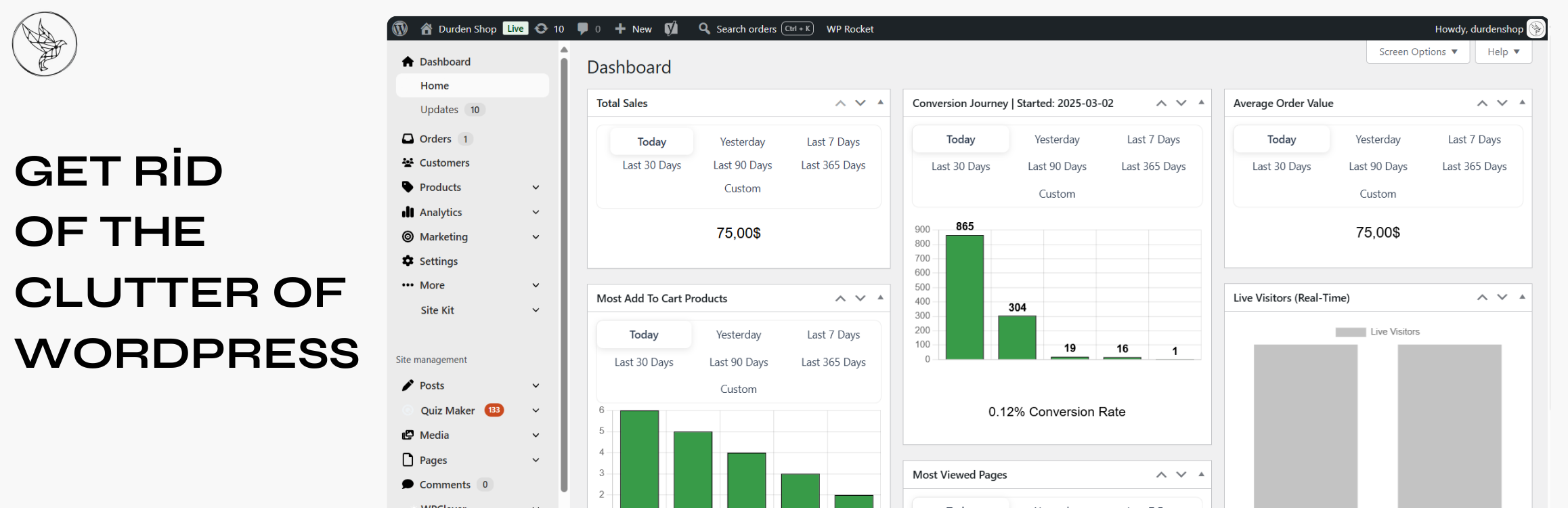
前言介紹
- 這款 WordPress 外掛「Brikpanel – Admin Panel Dashboard for WooCommerce」是 2025-03-25 上架。
- 目前尚無安裝啟用數,是個很新的外掛。如有要安裝使用,建議多測試確保功能沒問題!
- 上一次更新是 2025-04-14,距離現在已有 19 天。
- 外掛最低要求 WordPress 5.0 以上版本才可以安裝。
- 外掛要求網站主機運作至少需要 PHP 版本 7.2 以上。
- 有 1 人給過評分。
- 還沒有人在論壇上發問,可能目前使用數不多,還沒有什麼大問題。
外掛協作開發者
brksoft |
外掛標籤
dashboard | admin panel | woocommerce | woocommerce dashboard. | woocommerce admin panel |
內容簡介
總結: BrikPanel 將您的預設 WooCommerce 管理面板轉變為一個光滑、功能強大和易於使用的儀表板。設計用於希望以更好的方式追蹤銷售、管理訂單和分析商店表現的店主,BrikPanel 使 WooCommerce 管理更加輕鬆和高效。
問題與答案:
1. BrikPanel 主要的特點有哪些?
- 使用者友好的 WooCommerce 儀表板,具有增強型用戶界面
- 快速存取重要商店指標
- 完全響應式設計,適用於桌面和行動裝置
- 實時訂單追踪
- 現代側邊欄,方便導航
2. BrikPanel Premium 提供了哪些高級功能?
- 🛍️ 轉化之旅:追踪客戶在購買前如何在您的商店中導航。
- 👀 最瀏覽頁面:識別哪些頁面吸引最多訪客。
- 🛒 最常加入購物車的產品:查看哪些產品經常被加入購物車。
- 📊 用戶訪問量(實時):直接在儀表板中監控實時網站流量。
- 💰 銷售最多的產品:找出哪些產品產生的收入最多。
3. 如何解鎖 BrikPanel Premium 的全部功能?
- 升級到 BrikPanel Premium。點擊連結 https://brksoft.com/urun/brikpanel-premium/ 獲得更強大的分析功能、實時數據和更好的商店洞察!
原文外掛簡介
BrikPanel transforms your default WooCommerce admin panel into a sleek, powerful, and easy-to-use dashboard. Designed for store owners who want a better way to track sales, manage orders, and analyze store performance, BrikPanel makes WooCommerce management easier and more efficient.
🚀 Key Features:
– User-friendly WooCommerce dashboard with an enhanced UI
– Quick access to essential store metrics
– Fully responsive design for desktop and mobile
– Real-time order tracking
– Easy navigation with a modern sidebar
🔒 Premium Features (Available in BrikPanel Premium):
– 🛍️ Conversion Journey: Track how customers navigate through your store before making a purchase.
– 👀 Most Viewed Pages: Identify which pages attract the most visitors.
– 🛒 Most Add To Cart Products: See which products are frequently added to the cart.
– 📊 Live Visitors (Real-Time): Monitor real-time website traffic directly in your dashboard.
– 💰 Most Sale Products: Find out which products generate the most revenue.
Each premium feature is locked in the free version and clicking on it redirects users to the BrikPanel Premium purchase page.
Upgrade to BrikPanel Premium
Unlock the full power of BrikPanel by upgrading to BrikPanel Premium. Gain access to powerful analytics, real-time data, and better store insights!
🔥 Upgrade Now: https://brksoft.com/brikpanel/
各版本下載點
- 方法一:點下方版本號的連結下載 ZIP 檔案後,登入網站後台左側選單「外掛」的「安裝外掛」,然後選擇上方的「上傳外掛」,把下載回去的 ZIP 外掛打包檔案上傳上去安裝與啟用。
- 方法二:透過「安裝外掛」的畫面右方搜尋功能,搜尋外掛名稱「Brikpanel – Admin Panel Dashboard for WooCommerce」來進行安裝。
(建議使用方法二,確保安裝的版本符合當前運作的 WordPress 環境。
1.1.5 | 1.1.6 | 1.1.7 | 1.1.8 | 1.1.9 | 1.2.0 | 1.2.1 | 1.2.2 | trunk |
延伸相關外掛(你可能也想知道)
Woocommerce Admin Theme 》mn from the Users/Customer page., , WooCommerce Admin Panel for Shop Manager是一個WordPress外掛,可讓妳在商店網站中隱藏WooCommerce和WordPress。使用...。
