前言介紹
- 這款 WordPress 外掛「Botnet Attack Blocker」是 2013-04-29 上架。 目前已經下架不再更新,不建議安裝使用。
- 目前有 400 個安裝啟用數。
- 上一次更新是 2017-05-12,距離現在已有 2914 天。超過一年沒更新,安裝要確認版本是否可用。以及後續維護問題!
- 外掛最低要求 WordPress 3.0.0 以上版本才可以安裝。
- 有 12 人給過評分。
- 還沒有人在論壇上發問,可能目前使用數不多,還沒有什麼大問題。
外掛協作開發者
外掛標籤
admin | attack | botnet | blocker | Brute Force |
內容簡介
最近有全球分布式 botnet 攻擊 WordPress 安裝程式,導致伺服器癱瘓並入侵管理員帳戶,因此我想寫一個 WordPress 外掛程式以防止再次發生。
分布式 botnet 攻擊可能來自多個 IP 地址和位置,因此傳統的基於 IP 的鎖定機制不可行(例如在 Wordfence 和其他 WordPress 安全外掛中的機制)。
例如,如果有 1,000 台不同的計算機(具有唯一的 IP 地址)嘗試暴力破解您的管理員密碼,並且您在每次 5 次錯誤嘗試後鎖定每個 IP 地址,那麼您仍然允許 5,000 次嘗試。我的外掛程式基本上忽略不同的 IP 地址,以可配置的方式鎖定所有管理員登錄嘗試,因此,如果您將其設置為 5 次失敗嘗試(默認值),那麼這些 1,000 台不同的計算機總共只能有 5 次嘗試。
您可以選擇多少次登錄失敗導致鎖定,失敗之間允許多長時間,封鎖登錄多長時間,還可以輸入白名單 IP 地址(或多個以逗號或空格分隔的地址)以繞過鎖定並始終登錄 - 因此即使在攻擊中,您仍可以始終進入您的網站。對於動態 IP 地址,還支持部分 IP 地址匹配。您還可以定義一個秘密鑰匙來繞過鎖定。
無論是哪個使用者名稱或 IP 地址登錄失敗都會計入統計(除非在白名單上)
一旦鎖定,除白名單 IP 地址或使用秘密鑰匙外,沒有人可以登錄
您可以指定觸發鎖定的登錄失敗次數
您可以指定應計入的失敗嘗試之間的時間
您可以指定鎖定應持續多長時間
您可以添加繞過鎖定的秘密鑰
您可以自定義鎖定消息
您可以添加繞過鎖定的白名單 IP 地址
支持為動態分配的 IP 地址進行部分匹配
支援多站點
提供英語、法語、德語、意大利語和俄語版本
原文外掛簡介
After the recent global distributed botnet attack on WordPress installations that took down servers and broke into admin accounts, I thought I’d write a plugin to prevent it happening again.
Distributed botnet attacks can come from multiple IP addresses and locations at the same time, so conventional IP-based lockouts are not effective (e.g. those found in Wordfence and other WordPress security plugins).
For example, if 1,000 different computers (with unique IP addresses) are trying to brute-force your admin password and you lock out each IP address after 5 incorrect attempts then you have still allowed 5,000 attempts. My plugin essentially ignores the different IP addresses and locks out all admin login attempts in a configurable way – so if you have it set to 5 failed attempts (default) then those 1,000 different computers will only have a total between them of 5 attempts.
You can select how many login failures causes the lockout, how much time to allow between failures, how long to block logins for and also you can input a whitelisted IP address (or multiple addresses separated with commas or spaces) which can bypass the lockdown and always log in – so you can still always get into your site even in the middle of an attack. There is also support for partial IP address matching for those with dynamic IP addresses. You can also define a secret key to bypass the lock.
Any failed login is counted regardless of username or IP address (unless whitelisted)
Once locked down, nobody can log in except from whitelisted IP addresses or using the secret key
You can specify the number of login failures that triggers a lockdown
You can specify the time between failed attempts that should be counted
You can specify how long the lockdown should last
You can add a secret key that bypasses the lockdown
You can customise the lockout message
You can add whitelisted IP addresses that bypass the lockdown
Partial IP address matching for dynamically-allocated IP addresses
Multisite compatible
Available in English, French, German, Italian and Russian
各版本下載點
- 方法一:點下方版本號的連結下載 ZIP 檔案後,登入網站後台左側選單「外掛」的「安裝外掛」,然後選擇上方的「上傳外掛」,把下載回去的 ZIP 外掛打包檔案上傳上去安裝與啟用。
- 方法二:透過「安裝外掛」的畫面右方搜尋功能,搜尋外掛名稱「Botnet Attack Blocker」來進行安裝。
(建議使用方法二,確保安裝的版本符合當前運作的 WordPress 環境。
1.1 | 1.2 | 1.3 | 1.4 | 1.5 | 1.6 | 1.7 | 1.8 | 1.9 | 1.9.1 | 2.0.0 | trunk |
延伸相關外掛(你可能也想知道)
 Limit Login Attempts Reloaded – Login Security, Brute Force Protection, Firewall 》Limit Login Attempts Reloaded 是一款WordPress外掛,可阻止暴力破解攻擊並透過限制常規登錄、XMLRPC、Woocommerce和自訂登錄頁面的登錄嘗試次數來優化您的...。
Limit Login Attempts Reloaded – Login Security, Brute Force Protection, Firewall 》Limit Login Attempts Reloaded 是一款WordPress外掛,可阻止暴力破解攻擊並透過限制常規登錄、XMLRPC、Woocommerce和自訂登錄頁面的登錄嘗試次數來優化您的...。 SiteGuard WP Plugin 》版本: 1.6.7, , 您可以在日文網頁和英文網頁上找到文件、常見問題和更詳細的資訊。 , 安裝SiteGuard WP Plugin後,WordPress安全性會得到提高。, 本外掛是一...。
SiteGuard WP Plugin 》版本: 1.6.7, , 您可以在日文網頁和英文網頁上找到文件、常見問題和更詳細的資訊。 , 安裝SiteGuard WP Plugin後,WordPress安全性會得到提高。, 本外掛是一...。 Anti-Malware Security and Brute-Force Firewall 》特點:, , 下載定義更新以保護免受新威脅。, 運行完整掃描以自動刪除已知的安全威脅、後門腳本和資料庫注入等問題。, 阻止防火牆 SoakSoak 和其他惡意軟體利...。
Anti-Malware Security and Brute-Force Firewall 》特點:, , 下載定義更新以保護免受新威脅。, 運行完整掃描以自動刪除已知的安全威脅、後門腳本和資料庫注入等問題。, 阻止防火牆 SoakSoak 和其他惡意軟體利...。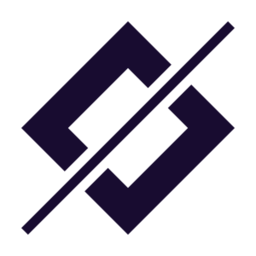 WP fail2ban – Advanced Security 》Fail2ban是您可以實施來保護 WordPress 網站的最簡單和最有效的安全措施之一。, WP fail2ban 提供 WordPress 與 fail2ban 之間的連接:, Oct 17 20:59:54 foo...。
WP fail2ban – Advanced Security 》Fail2ban是您可以實施來保護 WordPress 網站的最簡單和最有效的安全措施之一。, WP fail2ban 提供 WordPress 與 fail2ban 之間的連接:, Oct 17 20:59:54 foo...。 XO Security 》XO Security 是一個可增強登入相關安全性的外掛程式。, 此外掛程式不會寫入 .htaccess 檔案,除了 Apache 外,也支援 LiteSpeed、Nginx 和 IIS。, 功能, , 記...。
XO Security 》XO Security 是一個可增強登入相關安全性的外掛程式。, 此外掛程式不會寫入 .htaccess 檔案,除了 Apache 外,也支援 LiteSpeed、Nginx 和 IIS。, 功能, , 記...。 Security & Malware scan by CleanTalk 》安全功能, , 安全防火牆可按 IP、網路或國家篩選網站訪問, 網路應用程式安全防火牆, 安全惡意程式掃描器,具有防病毒功能, 每日自動惡意程式掃描, 停止密碼暴...。
Security & Malware scan by CleanTalk 》安全功能, , 安全防火牆可按 IP、網路或國家篩選網站訪問, 網路應用程式安全防火牆, 安全惡意程式掃描器,具有防病毒功能, 每日自動惡意程式掃描, 停止密碼暴...。 CloudSecure WP Security 》管理画面とログインURLをサイバー攻撃から守る、安心の国産・日本語対応プラグインです。, かんたんな設定を行うだけで、不正アクセスや不正ログインからあな...。
CloudSecure WP Security 》管理画面とログインURLをサイバー攻撃から守る、安心の国産・日本語対応プラグインです。, かんたんな設定を行うだけで、不正アクセスや不正ログインからあな...。 IP Geo Block 》安裝越多主題和外掛,你的網站越容易受到攻擊,即使你對其進行了安全加固。, 雖然 WordPress.org 提供了優秀的資源,如關於主題和外掛安全性的文件,但是由於...。
IP Geo Block 》安裝越多主題和外掛,你的網站越容易受到攻擊,即使你對其進行了安全加固。, 雖然 WordPress.org 提供了優秀的資源,如關於主題和外掛安全性的文件,但是由於...。HTTP Auth 》啟用此外掛可在您的網站上設置 HTTP 認證。您可以輕鬆地為 HTTP 認證設置使用者名稱和密碼。, 這個外掛程式有助於:, , 保護您的管理頁面免於暴力攻擊。, 在...。
Protection Against DDoS 》這個外掛能夠解決由 WordPress Codex 中描述的暴力破解攻擊引起的性能問題,詳細內容可參考https://codex.wordpress.org/Brute_Force_Attacks, , 來自 WordPr...。
 MelaPress Login Security 》提高 WordPress 登入安全性,實現自定義安全 WordPress 登入策略, 透過將自己置於驅動器座位的策略,實現更好的 WordPress 登入安全性。這些登入安全策略具有...。
MelaPress Login Security 》提高 WordPress 登入安全性,實現自定義安全 WordPress 登入策略, 透過將自己置於驅動器座位的策略,實現更好的 WordPress 登入安全性。這些登入安全策略具有...。 WordPress Brute Force Protection – Stop Brute Force Attacks 》er a certain number of failed login attempts. However, this can also lead to locking out genuine users who simply forgot their password or mistyped...。
WordPress Brute Force Protection – Stop Brute Force Attacks 》er a certain number of failed login attempts. However, this can also lead to locking out genuine users who simply forgot their password or mistyped...。 WebDefender Security – Protection & AntiSpam 》一款專業的 WP 安全保護外掛, , WebDefender 是由安全專家團隊開發,針對 WordPress 網站的全方位保護和預防威脅,提供專業安全工具。包括 GDPR 合規性模組。...。
WebDefender Security – Protection & AntiSpam 》一款專業的 WP 安全保護外掛, , WebDefender 是由安全專家團隊開發,針對 WordPress 網站的全方位保護和預防威脅,提供專業安全工具。包括 GDPR 合規性模組。...。 WordPress Security – Firewall, Malware Scanner, Secure Login and Backup 》WORDPRESS 最受歡迎的防火牆和安全掃描器, Wp security pro 包含專門為 WordPress 創建的恶意軟件掃描器和終端防火牆。為了保障您的網站安全,我們的威脅防禦...。
WordPress Security – Firewall, Malware Scanner, Secure Login and Backup 》WORDPRESS 最受歡迎的防火牆和安全掃描器, Wp security pro 包含專門為 WordPress 創建的恶意軟件掃描器和終端防火牆。為了保障您的網站安全,我們的威脅防禦...。 tinyShield – Simple. Focused. Security. 》tinyShield是一款適用於任何WordPress網站的安全外掛。它會監控所有進入和離開網站的連接,並封鎖任何識別為惡意的流量。它通過連接到其他WordPress網站的網...。
tinyShield – Simple. Focused. Security. 》tinyShield是一款適用於任何WordPress網站的安全外掛。它會監控所有進入和離開網站的連接,並封鎖任何識別為惡意的流量。它通過連接到其他WordPress網站的網...。
