
前言介紹
- 這款 WordPress 外掛「Bordered Blocks – Add subtle borders or outlines and labels to Blocks in the Editor」是 2022-03-29 上架。
- 目前有 100 個安裝啟用數。
- 上一次更新是 2025-04-23,距離現在已有 11 天。
- 外掛最低要求 WordPress 5.9 以上版本才可以安裝。
- 有 4 人給過評分。
- 還沒有人在論壇上發問,可能目前使用數不多,還沒有什麼大問題。
外掛協作開發者
senff | correliebre |
外掛標籤
blocks | editor | labels | borders | gutenberg |
內容簡介
簡介
Bordered Blocks 外掛可在文章/頁面編輯器中添加(可自訂)邊框和標籤,讓您立即獲得網頁佈局的概覽,並了解所有區塊之間的關係。
在編輯器中每個文章或頁面頂部的切換開關讓您可以快速切換預設編輯視圖和有邊框的視圖。
可選擇預設的 “CLEAN” 檢視或清晰的 “CLEAR” 檢視。
功能
在 WordPress 編輯器中添加邊框和標籤。
邊框樣式和標籤可自訂,能夠變更您喜愛的顏色、大小和類型。
在預設的清洗視圖和具有邊框的自訂檢視之間快速切換。
原文外掛簡介
Summary
Bordered Blocks adds (customizable) borders and labels to all Blocks in the Post/Page editor, to give you an instant overview of the layout of your page and how all Blocks relate to eachother.
Choose between the default CLEAN view, or a CLEAR view.
Features
Adds borders and labels to your Blocks in the WordPress editor.
Border styles and labels are customizable; change the color, size, type you prefer.
Quickly switch between default clean view (showing the blocks without borders) and custom clear view (blocks with borders).
各版本下載點
- 方法一:點下方版本號的連結下載 ZIP 檔案後,登入網站後台左側選單「外掛」的「安裝外掛」,然後選擇上方的「上傳外掛」,把下載回去的 ZIP 外掛打包檔案上傳上去安裝與啟用。
- 方法二:透過「安裝外掛」的畫面右方搜尋功能,搜尋外掛名稱「Bordered Blocks – Add subtle borders or outlines and labels to Blocks in the Editor」來進行安裝。
(建議使用方法二,確保安裝的版本符合當前運作的 WordPress 環境。
1.1 | 1.1.1 | 1.1.2 | 1.1.3 | 1.1.4 | 1.1.5 | 1.1.6 | trunk |
延伸相關外掛(你可能也想知道)
 WooCommerce Shipping 》### 總結:, 透過 WooCommerce Shipping 外掛,您可以在 WooCommerce 儀表板中輕鬆幾點便可列印折扣運費標籤,節省時間和金錢。同時,該外掛使用 Automattic ...。
WooCommerce Shipping 》### 總結:, 透過 WooCommerce Shipping 外掛,您可以在 WooCommerce 儀表板中輕鬆幾點便可列印折扣運費標籤,節省時間和金錢。同時,該外掛使用 Automattic ...。 Advanced Product Labels for WooCommerce 》使用 WordPress 外掛 Advanced Product Labels,製作產品標籤輕鬆快速。您可以宣傳免費產品,展示「免運費」或其他產品的特殊屬性。透過條件,您可以將標籤新...。
Advanced Product Labels for WooCommerce 》使用 WordPress 外掛 Advanced Product Labels,製作產品標籤輕鬆快速。您可以宣傳免費產品,展示「免運費」或其他產品的特殊屬性。透過條件,您可以將標籤新...。 Advanced Woo Labels – Product Labels for WooCommerce 》使用 Advanced Woo Labels 插件,您可以輕鬆地為任何 WooCommerce 產品創建標籤/徽章。使用標籤條件僅顯示特定產品、頁面或使用者的標籤。使用內置選項自定義...。
Advanced Woo Labels – Product Labels for WooCommerce 》使用 Advanced Woo Labels 插件,您可以輕鬆地為任何 WooCommerce 產品創建標籤/徽章。使用標籤條件僅顯示特定產品、頁面或使用者的標籤。使用內置選項自定義...。 PostNL for WooCommerce 》透過此擴充功能,您可以輕鬆使用 PostNL 註冊貨品並在按下按鈕後即可列印運輸標籤。此外,您的客戶可以選擇訂單的接收方式。 , 線上手冊(荷蘭文):https://...。
PostNL for WooCommerce 》透過此擴充功能,您可以輕鬆使用 PostNL 註冊貨品並在按下按鈕後即可列印運輸標籤。此外,您的客戶可以選擇訂單的接收方式。 , 線上手冊(荷蘭文):https://...。 Custom Page Labels 》並非所有的頁面標題都像「關於我們」或「首頁」一樣簡單或容易識別。更常見的情況是,它們是經過精心製作的,甚至有點冗長。例如,「關於我們」變成了「我們...。
Custom Page Labels 》並非所有的頁面標題都像「關於我們」或「首頁」一樣簡單或容易識別。更常見的情況是,它們是經過精心製作的,甚至有點冗長。例如,「關於我們」變成了「我們...。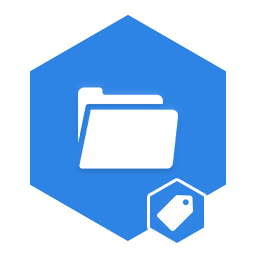 Manage Folders and Labels 》Manage Folders and Labels 外掛包含兩個模組:, , 資料夾, 標籤, , 資料夾說明及功能:, 此外掛可讓您將 Gravity forms(重力表單)以資料夾方式分類管理,...。
Manage Folders and Labels 》Manage Folders and Labels 外掛包含兩個模組:, , 資料夾, 標籤, , 資料夾說明及功能:, 此外掛可讓您將 Gravity forms(重力表單)以資料夾方式分類管理,...。 Custom Labels for WordPress Posts 》並非所有的頁面、文章或專案標題都像「聯絡我們」或「登陸頁面」那樣簡單或明確易懂。通常它們經過用心製作,甚至有一些冗長的內容。, 例如,「聯絡我們」變...。
Custom Labels for WordPress Posts 》並非所有的頁面、文章或專案標題都像「聯絡我們」或「登陸頁面」那樣簡單或明確易懂。通常它們經過用心製作,甚至有一些冗長的內容。, 例如,「聯絡我們」變...。Wine Ring for WooCommerce 》使用領先的 Wine Ring 功能來優化您的客戶體驗,並減少您尋找葡萄酒標籤圖像並附加到您的 WooCommerce 產品上的時間。Wine Ring for WooCommerce 直接為您的...。
Bootstrap MCE Elements 》這個外掛為 WordPress 中的每個所見即所得編輯器創建了一個按鈕,讓使用者可以將預建的 Bootstrap 相容代碼插入編輯器中。該外掛包括了輕鬆地將按鈕、井號、...。
Hippoo Shippo Integration for WooCommerce 》總結:, Hippoo Shippo Integration 是一個可以完美整合Shippo服務至您的WooCommerce儀表板中的外掛,讓您可以直接從您的WooCommerce管理面板中生成運送標籤...。
 Category Labels Block 》總結:Category Labels Block 提供了一個可自定義的方式來顯示與當前文章相關的分類,讓您可以增強您的文章並使用動態的分類標籤和分類法。, , 問題與答案:,...。
Category Labels Block 》總結:Category Labels Block 提供了一個可自定義的方式來顯示與當前文章相關的分類,讓您可以增強您的文章並使用動態的分類標籤和分類法。, , 問題與答案:,...。Woocommerce Product Labels Lite 》忘記以前那種產品的文字描述吧!透過 Woocommerce Product Labels 外掛,你可以直接將產品元素的描述添加到圖片中。讓你的描述充滿時尚感,增加銷售額!此外...。
 OmniShip Rates and Shipping for WooCommerce 》OmniShip https://transport-logic.com 是一個跨平台的電商運輸解決方案,為大型和小型發貨人提供參與集成運輸群體的價值。, 可獲得UPS、USPS、FedEx、Postma...。
OmniShip Rates and Shipping for WooCommerce 》OmniShip https://transport-logic.com 是一個跨平台的電商運輸解決方案,為大型和小型發貨人提供參與集成運輸群體的價值。, 可獲得UPS、USPS、FedEx、Postma...。 GooTracking for WooCommerce 》GooTracking 是一個外掛,適用於客戶需要將包裹寄給企業(例如維修商)的 C2B(客戶到企業)情況。這樣做可以簡化客戶體驗,同時也讓維修商發送報價、提供信...。
GooTracking for WooCommerce 》GooTracking 是一個外掛,適用於客戶需要將包裹寄給企業(例如維修商)的 C2B(客戶到企業)情況。這樣做可以簡化客戶體驗,同時也讓維修商發送報價、提供信...。Get ACF Field Label from Name 》這個 WordPress 外掛會新增一個輔助函式,從欄位名稱中取得進階自訂欄位的標籤。, 使用方法:呼叫 getAcfLabelByName(‘your_field_name_here’) ...。
