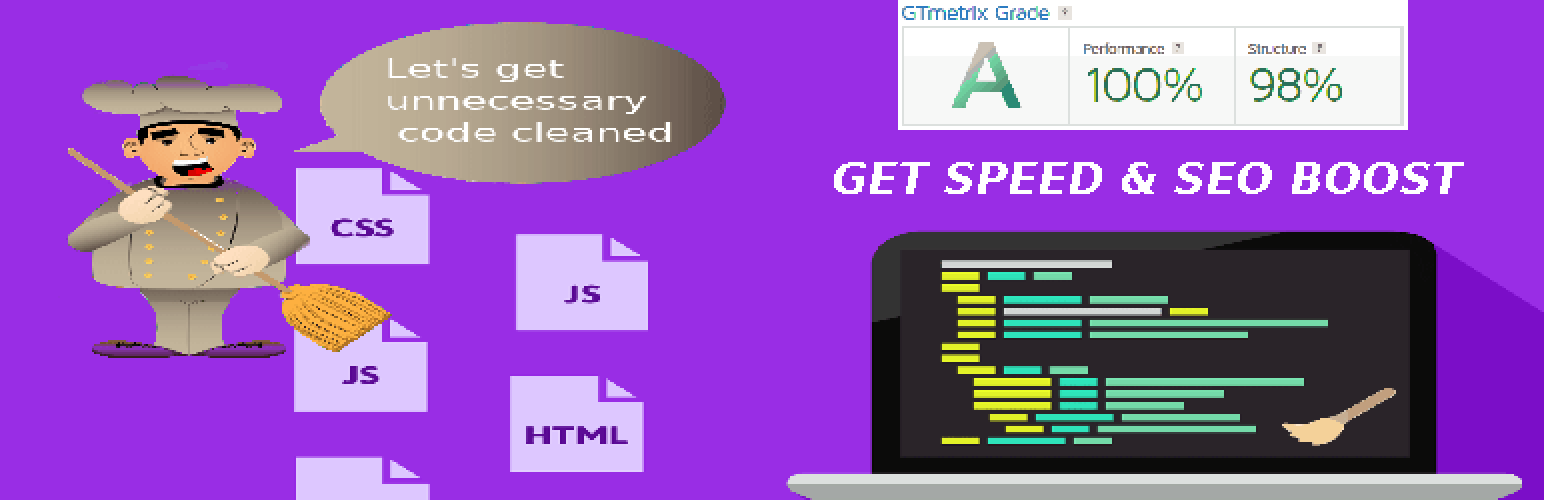
前言介紹
- 這款 WordPress 外掛「Booster Sweeper: WordPress Asset Cleanup」是 2022-10-28 上架。
- 目前有 10 個安裝啟用數。
- 上一次更新是 2025-04-05,距離現在已有 29 天。
- 外掛最低要求 WordPress 6.7 以上版本才可以安裝。
- 外掛要求網站主機運作至少需要 PHP 版本 7.4 以上。
- 有 2 人給過評分。
- 還沒有人在論壇上發問,可能目前使用數不多,還沒有什麼大問題。
外掛協作開發者
外掛標籤
speed | assets | dequeue | pagespeed | performance |
內容簡介
Booster Sweeper 可以幫助您優化網站的速度,進一步優化常見的緩存和代碼最小化插件。 Booster Sweeper 允許您反佇列資產,即卸載未使用的 CSS 或 JavaScript 檔案。這些檔案對於某些頁面來說並不必要。
您看,對於大多數 WordPress 外掛甚至主題,大部分資產都在整個站點上加載,而通常您不需要這些資源為某些頁面。通過卸載那些不必要的檔案,您可以減少頁面的整體大小,同時減少 http 請求的數量。這導致頁面的性能更好,即使其他事情配置得很好,也可以為您的網站提供更好的 SEO 評分。
最明顯的使用情境是您僅在聯繫頁面上有聯繫表單時。另一個例子是當您有一個電子商務外掛,例如 WooCommerc,該外掛在整個站點上加載其檔案,而您可能只在產品頁面上需要這些檔案。在這兩種情況下,使用 Booster Sweeper,您可以停止這些資產出現在不需要它們的頁面上。當然,您可以想象您可以使用其他自定義文章類型或產生相同問題的外掛做同樣的事情。
Booster Sweeper 如何幫助您?
提高網站速度
進一步獲得更好的 SEO 基礎
通過減少頁面大小,節省 CDN 成本
Booster Sweeper 簡單易用
在 WordPress 網站的每個頁面或文章上,您可以從側邊欄設置中注意到 Booster Sweeper 部分。在這裡,我們的外掛會自動檢測加載在頁面上的資產。 CSS 和 JS 檔案分為不同的部分,當您選擇檔案名稱時,它將無法在該頁面上加載。
升級至專業版
Booster Sweeper 專業版讓您可以:
為大量頁面取消反佇列,即從插件全域設置中選擇希望阻止加載某些 CSS 和 JavaScript 檔案的頁面和文章。
禁用 Booster Sweeper 的每篇文章和頁面的元框區段,因此一切都由全域設置管理(避免混亂)
但那不是全部,專業版讓您能夠根據多種條件控制資產的出現:
文章類型,例如 WooCommerc 的產品
存檔,即分類,標籤甚至自定義文章類型特定存檔
特定頁面,例如媒體檔案、搜尋頁面、404
使用正則表達式(RegEx)
對於 Booster Sweeper 專業版,您還可以:
管理站點後台的資產。這對會員網站特別重要且有益
造訪我們網站上的 Booster Sweeper 專業版頁面,查看所有高級功能。
原文外掛簡介
Booster Sweeper helps you to optimize the Website speed further over the common caching and code minification plugins. Booster Sweeper allows you to dequeue assets, i.e. unload the unused CSS or JavaScript files. These are the files that aren’t necessary for certain page.
You see, with the most of the WordPress plugins or even themes, most of the assets are loaded over the whole site, while usually you do not need those resources for certain pages. By unloading those files that aren’t necessary you are reducing the overall size of the page and at the same time decreasing the number of http requests. This results in a better performance for the pages and, even if other things are configured well, in a better SEO score for your site.
The most obvious using scenario would be when you have a contact form only on a Contact page. Another example is when you have an e-commerce plugin, e.g. Woocommerce, which loads its files over the whole site, while you may esencially need those files just on product pages. In both these cases, with Booster Sweeper you can stop these assets to appear on the pages that it’s not necessary to have them. Of course, you can imagine that you can do the same with other custom post types or plugins that are producing the same issue.
How Booster Sweeper can be of help?
Improve the site’s speed
Further get better SEO foundation
Bypass loosing customers due to the slow loading Website
By reducing the pages size, save in CDN costs
Booster Sweeper is simple to use
On each page or post of your WordPress site, from the sidebar settings, you’ll be able to notice a Booster Sweeper section. Here, our plugin is automatically detecting the assets that are loaded on the page. CSS and JS files are split in separate sections and when you select a file name, it will be prevented from loading on that page.
Go Premium
Premium Version of Booster Sweeper allows you to:
Dequeue assets for bulk pages, i.e. from the plugin global settings. Instead of doing it individually per page/post, you can select the pages and posts for which you wish certain CSS and JavaScript files that should be prevented from loading.
Disable the Booster Sweeper’s meta box section per post and page, so everything is managed from the global settings (bypass confusion)
But that’s not all, Pro version gives you ability to control the appearance of the assets based on many conditions:
Post types, e.g. Woocommerce’s products
Archives, i.e. categories, tags or even custom post types specific archive
Specific pages, like media files, search pages, 404
By RegEx
To go further, with Booster Sweeper Pro, you can also:
Manage the assets on the back-end side of the site. This may be specially important and beneficial for the membership sites
Visit Booster Sweeper Pro page on our site to see all the benefits of the premium version.
各版本下載點
- 方法一:點下方版本號的連結下載 ZIP 檔案後,登入網站後台左側選單「外掛」的「安裝外掛」,然後選擇上方的「上傳外掛」,把下載回去的 ZIP 外掛打包檔案上傳上去安裝與啟用。
- 方法二:透過「安裝外掛」的畫面右方搜尋功能,搜尋外掛名稱「Booster Sweeper: WordPress Asset Cleanup」來進行安裝。
(建議使用方法二,確保安裝的版本符合當前運作的 WordPress 環境。
1.0.0 | 1.0.1 | 1.0.2 | 1.0.3 | 1.0.4 | 1.0.5 | 1.0.6 | 1.0.7 | 1.0.8 | trunk |
延伸相關外掛(你可能也想知道)
 Asset CleanUp: Page Speed Booster 》不要只是壓縮與合併結尾為 CSS/JavaScript 檔案,最終產生龐大、膨脹且載入速度緩慢的網頁:先削減「脂肪」,讓網站速度更快 🙂, 載入速度更快 = 參觀者更開...。
Asset CleanUp: Page Speed Booster 》不要只是壓縮與合併結尾為 CSS/JavaScript 檔案,最終產生龐大、膨脹且載入速度緩慢的網頁:先削減「脂肪」,讓網站速度更快 🙂, 載入速度更快 = 參觀者更開...。 Freesoul Deactivate Plugins – Disable plugins on individual WordPress pages 》FDP 可讓您在特定頁面上停用外掛程式,以進行速度優化、偵錯和解決問題。它可適用於所有頁面、文章、定製文章(可公開查詢)、歸檔和後端頁面。, , 使用 FDP...。
Freesoul Deactivate Plugins – Disable plugins on individual WordPress pages 》FDP 可讓您在特定頁面上停用外掛程式,以進行速度優化、偵錯和解決問題。它可適用於所有頁面、文章、定製文章(可公開查詢)、歸檔和後端頁面。, , 使用 FDP...。 Speed Booster By Melotheme 》Speed Booster By Melotheme是一款WordPress外掛程式,它可以藉由優化檔案壓縮、延後CSS和JavaScript樣式和腳本的載入、將CSS和JS文件壓縮,整合Lazy Load和...。
Speed Booster By Melotheme 》Speed Booster By Melotheme是一款WordPress外掛程式,它可以藉由優化檔案壓縮、延後CSS和JavaScript樣式和腳本的載入、將CSS和JS文件壓縮,整合Lazy Load和...。 LH Dequeue Woo 》這個外掛可以簡單地在非 WooCommerce 頁面刪除該插件所添加的腳本和樣式,從而加速普通訪客的體驗。, 因此,該外掛可以加速一般訪客的頁面載入速度。。
LH Dequeue Woo 》這個外掛可以簡單地在非 WooCommerce 頁面刪除該插件所添加的腳本和樣式,從而加速普通訪客的體驗。, 因此,該外掛可以加速一般訪客的頁面載入速度。。 LH Dequeue the Event Calendar 》這個外掛可以在非活動頁面移除活動日曆添加到網站的腳本和樣式,從而提高常規訪問者的速度體驗。。
LH Dequeue the Event Calendar 》這個外掛可以在非活動頁面移除活動日曆添加到網站的腳本和樣式,從而提高常規訪問者的速度體驗。。 LH Dequeue Buddypress 》此外掛只會在非登入使用者的情況下移除 buddypress 添加至您網站的腳本和樣式,已登入需要 buddypress 功能的使用者不會受影響。, 因此,此外掛可以加速一般...。
LH Dequeue Buddypress 》此外掛只會在非登入使用者的情況下移除 buddypress 添加至您網站的腳本和樣式,已登入需要 buddypress 功能的使用者不會受影響。, 因此,此外掛可以加速一般...。
