
前言介紹
- 這款 WordPress 外掛「WordPress Online Booking and Scheduling Plugin – Bookly」是 2014-10-09 上架。
- 目前有 70000 個安裝啟用數。
- 上一次更新是 2025-03-18,距離現在已有 46 天。
- 外掛最低要求 WordPress 3.7 以上版本才可以安裝。
- 外掛要求網站主機運作至少需要 PHP 版本 5.3.7 以上。
- 有 504 人給過評分。
- 論壇上目前有 8 個提問,問題解答率 63% ,不低,算是個很有心解決問題的開發者團隊了!
外掛協作開發者
ladela |
外掛標籤
booking | appointments | booking system | booking calendar | appointment booking |
內容簡介
Bookly 是一個免費的 WordPress 排程外掛,可以在您的網站上接受網路預約和自動化預約系統。在同一個地方管理您的預定日曆、服務和客戶資料庫,節省時間和金錢。加入全球超過 60,000 家已經自動化其網路預約系統的企業!
Bookly 設計用於增加您的網路銷售和方便預約。從美髮沙龍、攝影到財富管理和運輸等各種企業,都能用這個全方位的服務。您可以從免費版本的 Bookly 開始使用,當您的企業發展規模時,可以透過 Bookly Pro 增加外掛和其他插件,升級成為專業的預定軟體。
請注意,在免費版本中無法使用網路付款、無限量的員工和服務,以及安裝插件等功能。如果您想了解 Bookly PRO 增加外掛所提供的功能,請參閱我們的示範。
1. 顧客的好處:
透過 Bookly 的網路預約系統,讓顧客更輕鬆方便地預定您的服務。預約表單在任何設備上都能自動適應,只需挑選服務和時間,填寫一些個人資料後,預約就完成了。您的顧客會在預約前收到電子郵件或簡訊通知,並自動添加到您的預定日曆中。
1.1 安裝 Bookly 後,您的顧客能夠:
– 快速預約和預定而無需直接聯繫您或您的員工;
– 在任何設備上進行預約,因為 Bookly 的設計完全響應式;
– 選擇類別、服務和員工來執行服務;
– 定義最適合他們的日期和時間,預約系統只會提供可用的時間段;
– 填寫最少量的聯絡資料;
– 收到確認其網路預約的電子郵件和簡訊通知;
– 收到有關即將到來預約的簡訊提醒。
1.2 Bookly 的主要優勢:
– 節省時間 – 預約確定後不需要採取任何行動
– 友好的預約介面 – 簡易導航
– 最少的資料輸入
– 響應式預約表單 – 在任何設備上運作
– 通過簡訊和電子郵件提醒,不會忘記已預約的預約。
2. 商業主人的好處:
無需編程經驗即可設置 Bookly。我們盡力讓 Bookly 免費排程軟體在您的 WordPress 網站上安裝和使用盡可能簡單和快速。透過 Bookly Pro 增加外掛和其他插件,您可以像專家一樣瀏覽預訂管理面板,核准和調整您的預約,自動化您的網路預約以專注於業務。
原文外掛簡介
Bookly is a free scheduling plugin for WordPress that allows accepting online bookings on your website and automating your reservation system. Manage your booking calendar, services, client base, save time and money – all in one place. Join more than 70,000 businesses all around the world that have already automated their online booking system!
Bookly is designed to grow your online sales and make easy appointments. This is a one-stop shop for any businesses from hair salons or photography to wealth management and transportation. You can start easily with the free version of Bookly and once your business scales you can operate ultimate scheduling software with the paid version available with the Bookly Pro add-on, and various add-ons.
PLEASE NOTE that online payments, unlimited number of staff members and services, and ability to install add-ons are NOT AVAILABLE in the free version. If you would like to find out more about features available with the Bookly PRO add-on, please check our demo.
Bookly Homepage | Pro Features (Bookly Pro add-on required) |
Add-ons (Bookly Pro add-on required) | Bookly Help Center | Demo
1. Benefits for the customers
Online Scheduling with Bookly couldn’t be any easier for your customers. The booking form is perfectly responsive on any device, and all that customers need to do is pick their desired service and time, provide you with a few personal details, and voilà – it’s done! Your customers will receive an email or SMS notification before the appointment, and it will be automatically added to your Appointment Booking Calendar.
1.1 When you install Bookly on your website, your customers will be able to:
– quickly schedule and book appointment without having to directly contact you or your employee;
– make a booking on any device, since Bookly design is fully responsive;
– select the category, the service, and employee to perform the service;
– define the dates and time that work best for them and the booking system will offer only available time slots;
– fill in the minimum amount of contact details;
– get an email and SMS notification confirming their online reservations;
– get SMS reminder about an upcoming appointment.
1.2 Bookly Key Benefits
Saves time – no action necessary after booking is confirmed
Friendly booking interface – easy navigation
Minimal data input required
Responsive booking form – works on any device
Never forget a booked appointment with SMS and email notifications
2. Benefits for the business owner
No coding experience required to set up Bookly. We did our best to make it as easy and quick as possible to install and start using Bookly free scheduling software on your WordPress website. And with our Bookly Pro add-on and other add-ons, you will bring online scheduling experience for you and your customers to the next level.
You will be able to navigate the Booking Admin Panel like a pro, approve and adjust your appointments, and automate your online scheduling to concentrate on the most important part of your business – serving your customers and grow sales.
You can change the layout and modify the appearance of the booking form to match your business, website, and branding, manage your services and the customers’ list and send email and SMS notifications – all in one place.
You can use a wide range of Bookly features to configure your Appointment Scheduler and manage your bookings effectively:
– easily and effectively manage your Customer list and Appointment Calendar online from the Admin panel;
– add an unlimited number of clients to your searchable and sortable Customer list;
– add new customer directly from the calendar;
– setup and customize SMS settings right from Bookly backend;
– notify customers and a service provider about approved, pending and canceled appointments via SMS and Email notifications;
– view calendar in monthly/weekly/daily format;
– filter, search and sort booking list;
– automatically approve or cancel appointments.
Configure the booking form to suit your needs:
– customize every step of your booking form, including editable headings, texts, and buttons;
– translate all user interface and notifications into 40+ languages via WPML plugin;
– add as many booking forms on your website as you want;
– show or hide specific fields if you don’t want them to be visible to your customers;
– use pre-defined default values for Category, Service and Employee fields in your booking form;
– choose the way your customers will see your booking form on the front-end (e.g., show or hide the calendar, show each day in one column, display blocked time slots);
– display available time slots in the client’s time zone;
– set duration for each service separately;
– choose an individual color for each service in order to color code appointments internally in your Appointment Booking Calendar;
– organize services into categories (you can add up to five services with the free version of Bookly);
2.1 Key Features
Fast online booking with intuitively manageable forms
The fully customizable appearance of the booking form with no coding involved
Unlimited number of booking forms on your site
Comprehensive admin area with an intuitive interface
Monthly/weekly/daily calendar view for the service provider
Manageable list of your customers
Filterable, sortable and searchable booking list of your customers
Variable duration for each service (5 min – 7 days)
Services grouped into categories
Customizable SMS and email notifications settings right from the Bookly backend
WPML integration for multi-language support
Automated SMS Mailing Campaigns for various marketing purposes
Blocks for Elementor and Gutenberg
3. Bookly Pro add-on features:
Bookly Pro add-on allows you to use more features and settings, install other add-ons for Bookly, includes six months of customer support, and provides you with advanced capabilities for automating your online scheduling system. Some of them include:
Unlimited number of staff members with an individual working schedule and ability to manage their profiles and online booking calendar
Unlimited number of services with additional settings (padding time, visibility, limitations, etc.)
Ability to receive secure and flexible online payments on your website
Online payment processing with PayPal, Stripe, 2Checkout, Authorize.Net, Mollie, Payson, PayUbiz, PayU Latam
Additional templates for Email notifications (e.g., reminders about upcoming appointments, follow-up messages, birthday greetings, next day agenda, etc.)
Advanced features for customizing your online booking form (show address fields, birthday fields, Facebook login, timezone switcher)
Google Calendar integration
WooCommerce compatibility
Importable and exportable customer list which includes info about appointments and payments
Built-in analytics so you will be able to see a comprehensive report about the number of bookings, customers and payments received
Integration with Zoom, Google Meet and Jitsi
Mailchimp integration (via add-on)
Ability to export appointments via ICalendar feed
Ability to purchase and use dozens of paid add-ons for deeper customization of your booking system (group bookings, custom fields, service extra items, recurring appointments, deposits, coupons, personal staff cabinet and user account for your clients, automatic invoicing, waiting list, and much more!)
4. Who can benefit from using Bookly:
Bookly for WordPress is designed to be used by local businesses or individual providers who offer different services to customers. Since the booking form can be fully customized and personalized, it is successfully used in many business segments such as Healthcare, Beauty, Education, Medicine, Consulting etc., as well as by individual professionals.
Also, Bookly is an excellent solution for web studios and developers, who are looking for ways to improve the appointment process for their customers.
Online scheduling for:
Salon & Beauty (hair salons, nail salons, cosmetology centers, tanning studios, barbershops)
Health and wellness (wellness, spa & massage, aromatherapy, baths)
Medicine (clinics, doctors, dentists, medical centers)
Education (education centers, tutors, language schools, private lessons)
Fitness & Gyms (yoga classes, personal trainers, health clubs, fitness centers, dance instructors)
Professional services (coaches, consultants, lawyers, photographers, consulting psychologist, cleaning services)
or any other services which can be scheduled and reserved online using the booking system.
FURTHER READING
Bookly Online Scheduling plugin official page
Help center
Bookly demo
Bookly Pro add-on demo
Add-ons for Bookly Pro
Youtube channel
AFTER ACTIVATION
Add at least one service (Bookly menu > Services).
Add a staff member linked to your service (Bookly menu > Staff members).
Customize the appearance of your online booking form (Bookly menu > Appearance).
Publish the booking form on your website (WordPress sidebar menu > Pages/Posts).
各版本下載點
- 方法一:點下方版本號的連結下載 ZIP 檔案後,登入網站後台左側選單「外掛」的「安裝外掛」,然後選擇上方的「上傳外掛」,把下載回去的 ZIP 外掛打包檔案上傳上去安裝與啟用。
- 方法二:透過「安裝外掛」的畫面右方搜尋功能,搜尋外掛名稱「WordPress Online Booking and Scheduling Plugin – Bookly」來進行安裝。
(建議使用方法二,確保安裝的版本符合當前運作的 WordPress 環境。
3.3 | 11.3 | 13.0 | 13.1 | 13.2 | 14.5 | 16.0 | 16.1 | 16.2 | 16.3 | 16.4 | 16.5 | 16.6 | 16.7 | 16.8 | 16.9 | 17.0 | 17.1 | 17.2 | 17.3 | 17.4 | 17.5 | 17.6 | 17.7 | 17.8 | 17.9 | 18.0 | 18.1 | 18.2 | 18.3 | 18.4 | 18.5 | 18.6 | 18.7 | 18.8 | 18.9 | 19.0 | 19.1 | 19.2 | 19.3 | 19.4 | 19.5 | 19.6 | 19.7 | 19.8 | 19.9 | 20.0 | 20.1 | 20.2 | 20.3 | 20.4 | 20.5 | 20.6 | 20.7 | 20.8 | 20.9 | 21.0 | 21.1 | 21.2 | 21.3 | 21.4 | 21.5 | 21.6 | 21.7 | 21.8 | 21.9 | 22.0 | 22.1 | 22.2 | 22.3 | 22.4 | 22.5 | 22.6 | 22.7 | 22.8 | 22.9 | 23.0 | 23.1 | 23.2 | 23.3 | 23.4 | 23.5 | 23.6 | 23.7 | 23.8 | 23.9 | 24.0 | 24.1 | 24.2 | 24.3 | 24.4 | 24.5 | 24.6 | 24.7 | 24.8 | 2.0.1 | 7.6.1 | trunk | 11.3.1 | 14.5.1 | 19.6.1 | 19.9.1 | 20.1.1 | 20.3.1 | 20.3.2 | 20.3.3 | 20.8.1 | 21.0.1 | 21.3.1 | 21.3.2 | 21.5.1 | 21.7.1 | 21.9.1 | 22.3.1 | 22.4.1 |
延伸相關外掛(你可能也想知道)
 Events Manager – Calendar, Bookings, Tickets, and more! 》Events Manager 是一個全功能的 WordPress 活動註冊外掛程式,擁有靈活、可靠和強大的功能原則!, 版本 6 是到目前為止最大的更新,完全重構了我們的日曆、列...。
Events Manager – Calendar, Bookings, Tickets, and more! 》Events Manager 是一個全功能的 WordPress 活動註冊外掛程式,擁有靈活、可靠和強大的功能原則!, 版本 6 是到目前為止最大的更新,完全重構了我們的日曆、列...。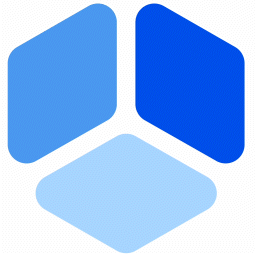 Booking for Appointments and Events Calendar – Amelia 》2>Amelia Lite WordPress預訂外掛是一個免費的成熟預訂系統,用於順利管理在線預約和活動預定流程,使技術準確和易於導航。這個實用的預訂系統將消除重複性任...。
Booking for Appointments and Events Calendar – Amelia 》2>Amelia Lite WordPress預訂外掛是一個免費的成熟預訂系統,用於順利管理在線預約和活動預定流程,使技術準確和易於導航。這個實用的預訂系統將消除重複性任...。Appointment Booking Calendar — Simply Schedule Appointments Booking Plugin 》Simply Schedule Appointments 是一個易於使用的 WordPress 預約預訂外掛程式。這個預約預訂系統已深受 20,000 多家企業的喜愛,平均評價達到五顆星。, Simpl...。
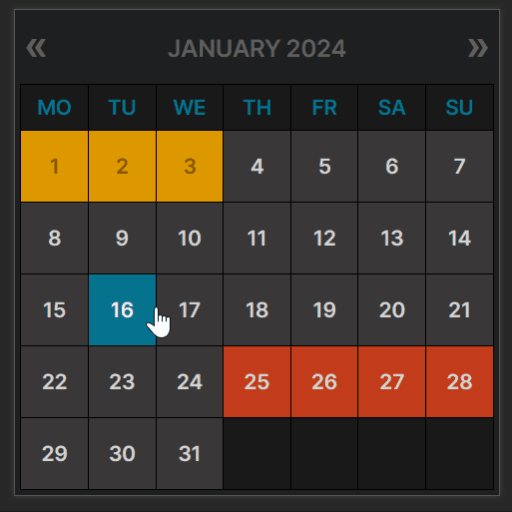 WP Booking Calendar 》WordPress必備的預約外掛程式排名第一, 原始的Booking Calendar是WordPress中第一個也是最受歡迎的預約外掛程式,已被數百萬使用者下載過。, 此外,該外掛程...。
WP Booking Calendar 》WordPress必備的預約外掛程式排名第一, 原始的Booking Calendar是WordPress中第一個也是最受歡迎的預約外掛程式,已被數百萬使用者下載過。, 此外,該外掛程...。LatePoint – Calendar Booking Plugin for Appointments and Events 》總結:LatePoint 是一個功能強大且用戶友好的 WordPress 預約管理外掛,簡化了任何規模企業的預訂管理。它提供多種功能,包括直觀的管理面板、適應移動裝置的...。
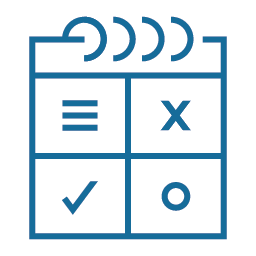 Easy Appointments 》在你的WordPress網站中添加預約系統,輕鬆管理預約。時間管理十分靈活,並且可以多地點、多服務和多工作人員。能用於:律師、美容院、修車、清潔服務、醫生、...。
Easy Appointments 》在你的WordPress網站中添加預約系統,輕鬆管理預約。時間管理十分靈活,並且可以多地點、多服務和多工作人員。能用於:律師、美容院、修車、清潔服務、醫生、...。Fluent Booking – The Ultimate Appointments Scheduling, Events Booking, Events Calendar Solution 》**總結:**, , FluentBooking 是一個一流的解決方案,用於安排和提供基於預約的服務。無論是預約、活動還是其他任何事情,FluentBooking 都為您提供最全面的解...。
 Setmore 》Setmore 提供免費的線上預約平台,讓您與客戶連結。透過一個簡單、流暢的日曆系統管理您所有的預約,讓您的企業自由成長。, 增加更多客戶,並改善您的品牌形...。
Setmore 》Setmore 提供免費的線上預約平台,讓您與客戶連結。透過一個簡單、流暢的日曆系統管理您所有的預約,讓您的企業自由成長。, 增加更多客戶,並改善您的品牌形...。 Bookings for WooCommerce – Create Bookable Products, Manage Bookings and Accept Payments 》使用WooCommerce預訂和預約外掛,為您的客戶預訂,開始安排預約。通過使用列表日曆管理您的預訂並輕鬆調節預訂持續時間,以更好地管理您的預訂。, WooCommerc...。
Bookings for WooCommerce – Create Bookable Products, Manage Bookings and Accept Payments 》使用WooCommerce預訂和預約外掛,為您的客戶預訂,開始安排預約。通過使用列表日曆管理您的預訂並輕鬆調節預訂持續時間,以更好地管理您的預訂。, WooCommerc...。 Pinpoint Booking System – #1 WordPress Booking Plugin 》如果您有需要預先預定的服務(住宿、活動或其他任何產品),Pinpoint Booking System 是幫助您的客戶直接從 WordPress 網站預訂的最佳方式。預訂日曆可以按您...。
Pinpoint Booking System – #1 WordPress Booking Plugin 》如果您有需要預先預定的服務(住宿、活動或其他任何產品),Pinpoint Booking System 是幫助您的客戶直接從 WordPress 網站預訂的最佳方式。預訂日曆可以按您...。 Appointment Booking & Scheduling Plugin — Webba Booking Calendar 》ly added to any page or post., Increased Bookings: A streamlined booking process and easy appointment scheduling can lead to an increased number of...。
Appointment Booking & Scheduling Plugin — Webba Booking Calendar 》ly added to any page or post., Increased Bookings: A streamlined booking process and easy appointment scheduling can lead to an increased number of...。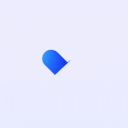 Appointment Booking and Scheduling Calendar Plugin – WP Timetics 》ime Management, The plugin has a user-friendly date and time management system that allows you to set specific start and end times for your meeting...。
Appointment Booking and Scheduling Calendar Plugin – WP Timetics 》ime Management, The plugin has a user-friendly date and time management system that allows you to set specific start and end times for your meeting...。 Timely Booking Button 》若您的 WordPress 網站需要線上預約功能,Timely appointment software 正是適合您使用的外掛。, Timely 是專為美容和健康產業設計的預約軟體,不僅可以在應...。
Timely Booking Button 》若您的 WordPress 網站需要線上預約功能,Timely appointment software 正是適合您使用的外掛。, Timely 是專為美容和健康產業設計的預約軟體,不僅可以在應...。SuperSaaS – online appointment scheduling 》SuperSaaS是一個靈活的線上預約系統,可適用於多種不同的企業,並提供28種語言版本。基本版是免費的,付費版本適合大型使用者和商業用途。, supersaas外掛可...。
 Setmore Plus 》, 此外掛程式有待領养。, , 透過這款現代且功能豐富的外掛程式,快速地將Setmore Appointments 排程管理系統加入您的網站。, 您可以輕易地建立個別員工預約頁...。
Setmore Plus 》, 此外掛程式有待領养。, , 透過這款現代且功能豐富的外掛程式,快速地將Setmore Appointments 排程管理系統加入您的網站。, 您可以輕易地建立個別員工預約頁...。
