
前言介紹
- 這款 WordPress 外掛「Pinpoint Booking System – #1 WordPress Booking Plugin」是 2013-08-01 上架。
- 目前有 4000 個安裝啟用數。
- 上一次更新是 2025-03-24,距離現在已有 39 天。
- 外掛最低要求 WordPress 5.0 以上版本才可以安裝。
- 有 184 人給過評分。
- 還沒有人在論壇上發問,可能目前使用數不多,還沒有什麼大問題。
外掛協作開發者
外掛標籤
appointments | reservations | booking system | booking calendar | availability calendar |
內容簡介
如果您有需要預先預定的服務(住宿、活動或其他任何產品),Pinpoint Booking System 是幫助您的客戶直接從 WordPress 網站預訂的最佳方式。預訂日曆可以按您的喜好自訂,從設計到功能都可以通過附加組件進行調整。
現在您可以輕鬆安排您的服務了,您的客戶可以透過 AJAX 動力、乾淨且直觀的日曆,在具有響應式界面的網頁中直接預約您的服務。這個預訂系統讓租用產品成為幾個點擊即可完成的事情 - 一切都在同一頁面上進行。
如果您從事住宿業務,這個預訂系統非常適合您。預訂可以按日或按晚進行自訂 - 包括早上退房。您可以為客戶的預訂添加額外的設施或服務,或提供折扣和優惠券。
作為這個預訂日曆的管理員,操作起來非常簡單。由於其易於管理、靈活和直觀的管理區域,Pinpoint Booking System 適用於大型和小型公司。
免費版與專業版:免費版限制了 1 個日曆。您會因此受到某些限制,但幾乎所有功能都可使用。
這個 WordPress 預訂日曆插件讓您的客戶可以直接從您的 WordPress 網站預訂服務並查看其可用性。這個 AJAX 簡單的日曆讓客戶更容易預訂,因為沒有必要刷新網頁來進行任何更新。
這個使用者友好的 WordPress 預訂日曆適合您的所有客戶 - 它是響應式的,因此可以在任何設備上查看並適應客戶的時區。
Pinpoint 預訂日曆可以進行大量自定義:客戶可以選擇查看幾個月的日曆,並且有側邊欄,客戶可以搜索可用性,選擇他們需要的房間或物品數量,使用優惠券或選擇額外選項。
您的客戶可以查看其預訂的摘要,如果需要,您可以添加客製化表單,供他們直接在預訂日曆中填寫。
在您的預訂日曆中,日期顯示五種可用性之一:無、可用、已預訂、特殊或不可用。您可以為一些日期設定特殊價格,並且可以根據不同類型、時間段、價格等自訂入住和退房。
插件網站 | 專業版 | 文檔 | 支援
原文外掛簡介
If you have a service (accommodation, event or anything else) or product that has to be booked in advance, the Pinpoint Booking System is the best way to help your clients make a reservation – directly from your WordPress website. The booking calendar can be customized in any way you like, from the design to its functionalities, with add-ons.
It’s never been easier to schedule a service – with this booking system, your clients can book an appointment directly from your website, with the help of an AJAX powered, clean and intuitive calendar, with a responsive interface. This booking system makes renting a product a matter or a couple of clicks – all in one page.
If you’re in the accommodations business, this booking system is perfect for you. Reservations can be customized by days or by nights – with morning check-outs. You can add extra amenities or services to your client’s bookings, or offer them discounts and vouchers.
Being an administrator of this booking calendar is just as easy. Pinpoint Booking System is a match for both big and small companies, due to its easily manageable, flexible and intuitive administration area.
Plugin website | PRO version | Documentation | Support
FREE vs PRO
The FREE version is limited to 1 calendar. Some functionality is limited by this restriction, but almost all features are available.
Learn more
Responsive Booking Calendar
With this WordPress booking calendar plugin, your clients will be able to book your services and check for their availability directly from your WordPress website. This AJAX simple calendar makes it easier for your clients to make appointments because there is no need to refresh the page to make any updates.
This user friendly WordPress booking calendar is perfect for any of your clients – it’s responsive, so it can be viewed on any device and it adapts to your customer’s time zones.
The Pinpoint booking calendar can be customized to a great extent: the client can select how many months to view in the calendar and there is a sidebar, where your customers can search for availability, select the number of rooms or items that they need, use coupons or select extras.
Your client is able to see a summary of their reservation and, if necessary, you can add a custom form that they can fill in – directly in the booking calendar.
View demo | Learn more
Book Days
In your booking calendar, days are displayed with one out of 5 types of availability: none, available, booked, special or unavailable. You can set a special price for groups of days, or select the minimum or the maximum number of days that can be booked.
View demo
Book Nights
This feature is perfect for you if you’re in the accommodation business. The booking calendar offers support for morning check-outs. Your clients will have the option of checking-in in the afternoons and checking-out in the mornings – and the prices and availability will be displayed accordingly.
View demo
Book Hours
With Pinpoint, you can control your reservations by hours. Hours are treated exactly the same as days, with 5 types of availability, special prices for groups of hours or a minimum or a maximum number of bookable hours.
View demo
Book Hours Intervals
Pinpoint booking calendar lets you adjust the reservation time interval even more – with the help of the time slot. You can set hour intervals for your bookings, down to the minute. This gives you increased precision and control over your client’s reservations.
View demo
Reservations management
Booking management has never been easier. Booking calendar administrators can add, cancel, edit, reject or delete reservation requests. Bookings can be instantly approved or rejected, but can never overlap – and the booking calendar will update accordingly.
You can choose between a list view or a calendar view to display your clients’ reservations, and they can be printed or exported in 4 types of formats – CSV, XLS, JSON, and ICS.
BOOKING CALENDAR EXTENSIONS
Extras
With Pinpoint, you can add extra amenities, services or others to your client’s bookings, either with a price or for free. You can set default values for the extras, and whether they are mandatory or not. Also, multiple extras groups can be made to be used with your booking calendar.
Forms
In case you need more information from your clients, you can create a custom form that your customers can fill in directly in the booking calendar. You can have text fields, text areas, checkboxes, dropdowns and even custom fields in your form. It’s worth knowing that you can create an unlimited number of custom forms for your calendar.
Discounts
In this booking calendar, you can create discounts according to the time interval the reservation is made for. You can decide how the discounts will be calculated – once by day or hour, fixed or a percent – and their default amount.
Taxes and fees
If reserving your product or service comes with extra taxes or fees – you can add them to your booking calendar. You can decide their value, and if they will be included or not in the overall reservation price.
Coupons
Another useful feature Pinpoint has is the creating of vouchers or coupons for your customers. You can set their default value, the terms and conditions of how they can be used and add them directly into the booking calendar.
WooCommerce Bookings
This booking calendar can be greatly extended with the WooCommerce plug-in. With this, you can make the most of the shopping cart, the specific payment gateways and all the other extra features that come with the WooCommerce WordPress plug-in. Additionally, all your reservations data is saved both in Pinpoint and WooCommerce orders.
Learn more
Other WordPress Booking System Features
Synchronization via iCal files
For better reservation management, the Pinpoint Booking Calendar can be synchronized with other calendars – Mac Calendar, Outlook, Google Calendar, iCalendar or Airbnb, via iCal format data.
Notifications for Booking Requests
You can send your clients’ reminders and notifications form your booking calendar, either by email or SMS. You can set up text messages to be sent, either to you or your customers – with Clickatell SMS gateway. For an email notification, you can create custom templates for any type of notice or language, and they will be sent with STMP, PHPMailer class or PHP mail function.
Support for multiple languages
If your local language is different from English, or you need to offer your services in multiple languages, the Pinpoint booking system offers support for a couple of languages already. However, if you find that yours is not, you can modify or translate your own texts with a simple “to-do” tool.
Support for multiple currencies
You can use any currency with our Pinpoint booking system. However, if you need to, you can customize your own currency to fit your needs, using hooks.
Online Payment Getaways
Even though payment cannot be mandatory when a client makes a reservation, it can be an option. With this booking calendar, PayPal is the default payment method, but if you have another preference, you can change that with add-ons. There are 6 payment gateways to choose from – Stripe, WePay, 2Checkout, Authorize.Net, Braintree, ICEPAY and Mollie.
FULL LIST OF FEATURES
Learn more
各版本下載點
- 方法一:點下方版本號的連結下載 ZIP 檔案後,登入網站後台左側選單「外掛」的「安裝外掛」,然後選擇上方的「上傳外掛」,把下載回去的 ZIP 外掛打包檔案上傳上去安裝與啟用。
- 方法二:透過「安裝外掛」的畫面右方搜尋功能,搜尋外掛名稱「Pinpoint Booking System – #1 WordPress Booking Plugin」來進行安裝。
(建議使用方法二,確保安裝的版本符合當前運作的 WordPress 環境。
1.0 | 1.1 | 1.2 | 1.3 | 1.4 | 2.0 | 2.1 | 2.1.1 | 2.1.2 | 2.1.3 | 2.1.4 | 2.1.5 | 2.1.6 | 2.1.7 | 2.1.8 | 2.1.9 | 2.2.0 | 2.2.1 | 2.2.2 | 2.2.3 | 2.2.4 | 2.2.5 | 2.2.6 | 2.2.7 | 2.2.8 | 2.2.9 | 2.3.0 | 2.3.1 | 2.3.2 | 2.3.3 | 2.3.4 | 2.3.5 | 2.3.6 | 2.3.7 | 2.3.8 | 2.3.9 | 2.4.0 | 2.4.1 | 2.4.2 | 2.4.3 | 2.4.4 | 2.4.5 | 2.4.6 | 2.4.7 | 2.4.8 | 2.4.9 | 2.5.0 | 2.5.1 | 2.5.2 | 2.5.3 | 2.5.4 | 2.5.5 | 2.5.6 | 2.5.7 | 2.5.8 | 2.5.9 | 2.6.0 | 2.6.1 | 2.6.2 | 2.6.3 | 2.6.4 | 2.6.5 | 2.6.6 | 2.6.7 | 2.6.8 | 2.6.9 | 2.7.0 | 2.7.1 | 2.7.2 | 2.7.3 | 2.7.4 | 2.7.5 | 2.7.6 | 2.7.7 | 2.7.8 | 2.7.9 | 2.8.0 | 2.8.1 | 2.8.2 | 2.8.3 | 2.8.4 | 2.8.5 | 2.8.6 | 2.8.7 | 2.8.8 | 2.8.9 | 2.9.0 | 2.9.1 | 2.9.2 | 2.9.3 | 2.9.4 | 2.9.5 | 2.9.6 | 2.9.7 | 2.9.8 | 2.9.9 | 2.9.9.1.0 | 2.9.9.1.1 | 2.9.9.1.2 | 2.9.9.1.3 | 2.9.9.1.4 | 2.9.9.1.5 | 2.9.9.1.6 | 2.9.9.1.7 | 2.9.9.1.8 | 2.9.9.1.9 | 2.9.9.2.0 | 2.9.9.2.1 | 2.9.9.2.2 | 2.9.9.2.3 | 2.9.9.2.4 | 2.9.9.2.5 | 2.9.9.2.6 | 2.9.9.2.7 | 2.9.9.2.8 | 2.9.9.2.9 | 2.9.9.3.0 | 2.9.9.3.1 | 2.9.9.3.2 | 2.9.9.3.3 | 2.9.9.3.4 | 2.9.9.3.5 | 2.9.9.3.6 | 2.9.9.3.7 | 2.9.9.3.8 | 2.9.9.3.9 | 2.9.9.4.0 | 2.9.9.4.1 | 2.9.9.4.2 | 2.9.9.4.3 | 2.9.9.4.4 | 2.9.9.4.5 | 2.9.9.4.6 | 2.9.9.4.7 | 2.9.9.4.8 | 2.9.9.4.9 | 2.9.9.5.0 | 2.9.9.5.1 | 2.9.9.5.2 | 2.9.9.5.3 |
延伸相關外掛(你可能也想知道)
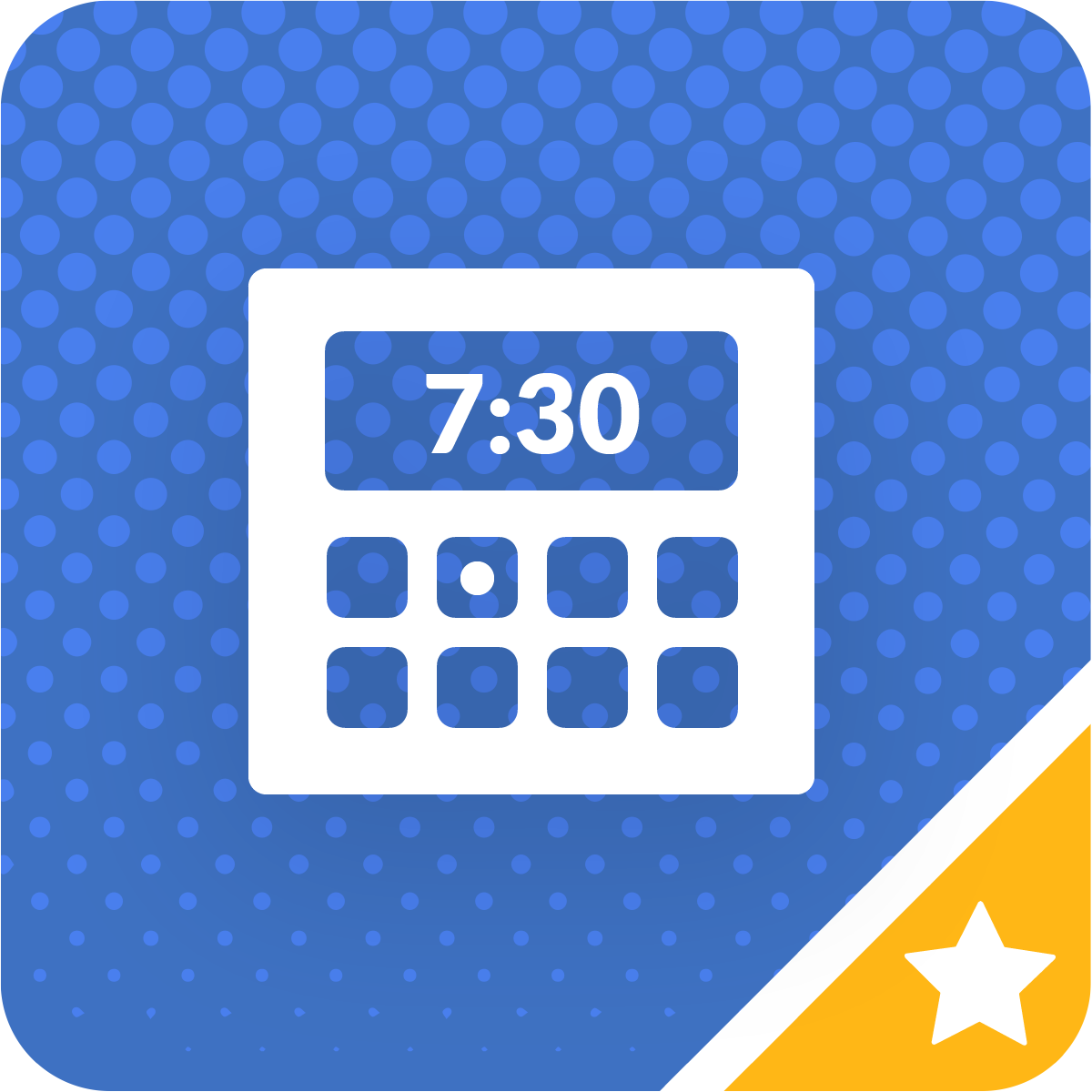 Five Star Restaurant Reservations – WordPress Booking Plugin 》餐廳預訂變得輕鬆。接受網上預訂和桌位預訂。快速確認或拒絕餐廳預訂,發送自訂電子郵件通知,限制預訂時間等等。, 預訂演示, 此外,該外掛包括一個古騰堡餐...。
Five Star Restaurant Reservations – WordPress Booking Plugin 》餐廳預訂變得輕鬆。接受網上預訂和桌位預訂。快速確認或拒絕餐廳預訂,發送自訂電子郵件通知,限制預訂時間等等。, 預訂演示, 此外,該外掛包括一個古騰堡餐...。 VikBooking Hotel Booking Engine & PMS 》WordPress 專用的 Vik Booking, 現在,著名的住宿預訂引擎和 PMS 在線軟體也以 WordPress 的原生外掛形式推出了!, 如果您正在尋找可靠的住宿預訂系統,包括...。
VikBooking Hotel Booking Engine & PMS 》WordPress 專用的 Vik Booking, 現在,著名的住宿預訂引擎和 PMS 在線軟體也以 WordPress 的原生外掛形式推出了!, 如果您正在尋找可靠的住宿預訂系統,包括...。 FareHarbor for WordPress 》此外掛可加入簡短代碼,方便在您的網站上嵌入 FareHarbor 預訂日曆和按鈕。您可以在 https://fareharbor.com/ 了解更多關於 FareHarbor 預訂系統的相關資訊。...。
FareHarbor for WordPress 》此外掛可加入簡短代碼,方便在您的網站上嵌入 FareHarbor 預訂日曆和按鈕。您可以在 https://fareharbor.com/ 了解更多關於 FareHarbor 預訂系統的相關資訊。...。 WP Hotel Booking 》一個完整的旅館預訂 WordPress 外掛。, , 限時優惠 - 剩下 10 天, **宣布:**全新的Hotel WP Theme - 100% Woocommerce 相容,只要 $64,, 或The Ultimate Sa...。
WP Hotel Booking 》一個完整的旅館預訂 WordPress 外掛。, , 限時優惠 - 剩下 10 天, **宣布:**全新的Hotel WP Theme - 100% Woocommerce 相容,只要 $64,, 或The Ultimate Sa...。 Salon Booking System, Appointment Scheduling for Salons, Spas & Small Businesses 》Salon Booking System 是一個完整且易於使用的預約管理系統。它可以協助您的業務在網站上獲得更多預訂,並節省您大量的時間進行日程管理任務。此外,Salon Bo...。
Salon Booking System, Appointment Scheduling for Salons, Spas & Small Businesses 》Salon Booking System 是一個完整且易於使用的預約管理系統。它可以協助您的業務在網站上獲得更多預訂,並節省您大量的時間進行日程管理任務。此外,Salon Bo...。 WP Hotel Booking Room 》WP Hotel Booking是一款由ThimPress開發的WordPress飯店預約外掛。, WP Hotel Booking房型支援在單一房型頁面進行預約預定。, , 一次性折扣 – 剩下10天...。
WP Hotel Booking Room 》WP Hotel Booking是一款由ThimPress開發的WordPress飯店預約外掛。, WP Hotel Booking房型支援在單一房型頁面進行預約預定。, , 一次性折扣 – 剩下10天...。 WP Hotelier 》WP Hotelier 是一個專為酒店、民宿等建立的強大免費 WordPress 預訂外掛程式。使用 WP Hotelier 您可以在 WordPress 儀表板內管理酒店預訂、接受在線付款、選...。
WP Hotelier 》WP Hotelier 是一個專為酒店、民宿等建立的強大免費 WordPress 預訂外掛程式。使用 WP Hotelier 您可以在 WordPress 儀表板內管理酒店預訂、接受在線付款、選...。Formitable Development Kit 》Formitable 是一個為餐廳提供線上桌位管理系統的工具。我們的工具能夠讓餐廳透過蒐集用戶意見、宣傳自己的活動、透過預付訂金的方式防止客人爽約,以及藉由收...。
 WP Hotel Booking Report 》WP Hotel Booking 是由ThimPress開發的 WordPress 酒店預訂外掛。, WP Hotel Booking Report 支援 WP Hotel Booking 外掛的統計報告。, , 一次性折扣 - 剩下 ...。
WP Hotel Booking Report 》WP Hotel Booking 是由ThimPress開發的 WordPress 酒店預訂外掛。, WP Hotel Booking Report 支援 WP Hotel Booking 外掛的統計報告。, , 一次性折扣 - 剩下 ...。 WP Hotel Booking Coupon 》WP Hotel Booking 是一個由 ThimPress 開發的 WordPress 酒店預訂外掛程式。, WP Hotel Booking Coupon 支援 WP Hotel Booking 插件的優惠券。, , 限時折扣 -...。
WP Hotel Booking Coupon 》WP Hotel Booking 是一個由 ThimPress 開發的 WordPress 酒店預訂外掛程式。, WP Hotel Booking Coupon 支援 WP Hotel Booking 插件的優惠券。, , 限時折扣 -...。 WP Hotel Booking Block Room 》WP Hotel Booking 是由 ThimPress 開發的 WordPress 酒店訂房外掛程式。, WP Hotel Booking Block Room 支援 WP Hotel Booking 外掛程式的特定日期的封鎖訂房...。
WP Hotel Booking Block Room 》WP Hotel Booking 是由 ThimPress 開發的 WordPress 酒店訂房外掛程式。, WP Hotel Booking Block Room 支援 WP Hotel Booking 外掛程式的特定日期的封鎖訂房...。SuperSaaS – online appointment scheduling 》SuperSaaS是一個靈活的線上預約系統,可適用於多種不同的企業,並提供28種語言版本。基本版是免費的,付費版本適合大型使用者和商業用途。, supersaas外掛可...。
 easyReservations 》easyReservations 是一款完美的 WordPress 外掛,可輕鬆接收、管理和處理預訂。它設計用於任何可預訂的業務,如酒店、車輛、事件、旅館、約會或會議,非常靈...。
easyReservations 》easyReservations 是一款完美的 WordPress 外掛,可輕鬆接收、管理和處理預訂。它設計用於任何可預訂的業務,如酒店、車輛、事件、旅館、約會或會議,非常靈...。 AweBooking – Hotel Booking System 》, 透過加入我們的會員計畫,使用高品質的主題和高級外掛擴展 AweBooking 的功能。, , AweBooking 是一款編碼優秀且擁有優秀用戶界面的外掛,適用於任何旅館、...。
AweBooking – Hotel Booking System 》, 透過加入我們的會員計畫,使用高品質的主題和高級外掛擴展 AweBooking 的功能。, , AweBooking 是一款編碼優秀且擁有優秀用戶界面的外掛,適用於任何旅館、...。 My Tickets – Accessible Event Ticketing 》My Tickets可以與My Calendar整合,或者作為一個獨立的售票平台。您可以出售包括現場購票、郵寄購票、列印電子票或自助列印電子票在內的多種票務服務,為您的...。
My Tickets – Accessible Event Ticketing 》My Tickets可以與My Calendar整合,或者作為一個獨立的售票平台。您可以出售包括現場購票、郵寄購票、列印電子票或自助列印電子票在內的多種票務服務,為您的...。
