
前言介紹
- 這款 WordPress 外掛「Total Upkeep – WordPress Backup Plugin plus Restore & Migrate by BoldGrid」是 2018-05-22 上架。
- 目前有 60000 個安裝啟用數。
- 上一次更新是 2025-04-10,距離現在已有 24 天。
- 外掛最低要求 WordPress 5.0 以上版本才可以安裝。
- 外掛要求網站主機運作至少需要 PHP 版本 5.4 以上。
- 有 417 人給過評分。
- 論壇上目前有 1 個提問,問題解答率 0%
外掛協作開發者
joe9663 | joemoto | boldgrid | imh_brad | rramo012 | weaponx13 | jamesros161 | jessecowens | bgnicolepaschen |
外掛標籤
backup | restore | cloud backup | database backup | wordpress backup |
內容簡介
escriptions of Total Upkeep WordPress Plugin:
Total Upkeep 不僅是一個「備份外掛」。它可以在網站出現崩潰之前阻止此類情況發生。
即使您做了一切「正確的」事情,像是保持 WordPress 和外掛程式更新或安裝備份外掛,網站數據丟失仍有可能發生。有很多事情是您無法控制的,這些可能會毀掉您的網站,且完全沒有任何警告。
為了保護您的網站安全,您需要的不僅僅是「備份外掛」。您需要一個備份解決方案,可以在發生災難性數據丟失之前防止此類情況發生;如果最壞情況發生,它還可以為您提供工具,使您能夠輕鬆、快速且無痛地重新啟動您的網站。
Total Upkeep 是一個完整的 360 解決方案,可確保您的數據安全,保護您的網站免受災難性數據丟失。其功能包括:
- 自動和手動備份
- 完整的文件和數據庫備份或根據您的需求自定義設置
- 通過 FTP / SFTP、Amazon S3 和 Google Drive(高級版)進行遠程備份
- Total Upkeep 會檢查您的 Web 服務器是否具備創建備份存檔所需的必要功能,以保護您備份的完整性
- 只需幾下點擊,即可克隆、複製和/或遷移您的網站
- Site Check 會監視您的網站是否存在可能導致網站崩潰的問題,並提供一組恢復您的網站的工具,即使您的 WordPress 安裝無法訪問
- 自動回滾功能會在更新前創建一個備份,如果更新失敗,則將您的網站還原到最後一個備份
- 使用 Total Upkeep + Cloud WordPress 創建分段網站來測試新的外掛程式或佈景主題
讓我們更深入地了解您的功能...
支援自動和手動備份
只需選擇自動備份的日期和時間,Total Upkeep 將為您的整個 WordPress 安裝和其數據庫創建一個備份存檔。如果不需要完整網站或數據庫備份,您可以選擇僅備份某些文件、文件夾和數據表。
遠程備份
通過 FTP / SFTP 安全地遠程存儲備份。Total Upkeep 的高級版本允許您自動上傳存檔到 Amazon S3 或 Google Drive。
輕鬆恢復網站和網站遷移
從 Total Upkeep 儀表板中只需單擊即可下載、恢復或刪除備份存檔。
即使 WordPress 發生故障,也可以還原您的網站
使用我們的恢復腳本,在 WordPress 發生故障的情況下從外部恢復備份。
恢復整個備份存檔或單個文件
需要從備份中恢復一個文件嗎?Total Upkeep 高級版為您提供在備份瀏覽器中恢復單個文件的選項。
Historical Versions
您是否需要恢復文件,但不確定其在哪個備份存檔中?Historical Versions 功能允許您查看包含該文件的所有備份存檔列表,並提供簡單的恢復文件方式。
輕鬆克隆或遷移您的網站
Total Upkeep 允許您輕鬆克隆網站並將其遷移到另一個 WordPress 安裝中,只需幾下點擊即可。在兩個 WordPress 網站上安裝 Total Upkeep,然後在第一個網站上創建一個備份存檔,最後使用受保護的鏈接在第二個網站上還原該備份 - 只需複製和粘貼該鏈接!這是複製/克隆您的網站最簡單、最快速的方法。
Site Check
Site Check 會定時監視您的網站,以檢測可能導致災難性數據丟失的錯誤。如果 Site Check 檢測到錯誤,它會發送電子郵件警報並使用您的最新備份自動還原您的網站。
內建故障排除工具
使用 Total Upkeep,您還可以輕鬆對 WordPress 故障進行故障排除。如果發生故障,您可以使用 Total Upkeep 簡單的故障排除工具,輕鬆找出並解決問題。
原文外掛簡介
Total Upkeep is more than just a “backup plugin.” It can help stop website crashes before they even happen.
Website data loss can happen even if you’re doing everything “right,” like keeping your WordPress and plugins updated or having a backup plugin installed. There’s so many things outside of your control that could totally wipe out your website without any warning.
To keep your website safe, you’ll need more than just a “backup plugin.” You need a backup solution that helps prevent catastrophic data loss in the first place, and if the worst occurs, provides you with the tools to easily, quickly and painlessly get your site up and running again.
Total Upkeep is a full 360 solution that keeps your data safe and protects your website from catastrophic data loss. Features include:
Automated and manual backups
Full file and database backup or customize settings based on your needs
Remote backups via FTP / SFTP, Amazon S3 and Google Drive (Premium)
Total Upkeep checks to ensure that your web server has the necessary features to properly create backup archives, which protects the integrity of your backups
Clone, duplicate and/or migrate your site with just a few clicks
Site Check monitors your site for issues that could lead to site crashes, provides a tool set to restore your site even if your WordPress installation is inaccessible
Auto rollback feature creates a backup before updates, restores your site to the last backup if an update fails
Create staging sites to test new plugins or themes with Total Upkeep + Cloud WordPress
I’m Intrigued! Tell Me More About Your Features…
Supports Both Automated and Manual Backups
Simply select a date and time for automatic backups and Total Upkeep will create a backup archive of your entire WordPress installation and its database. If a full website or database backup isn’t required, you can choose to backup only certain files, folders and database tables.
Remote Backups
Safely store backups remotely via FTP / SFTP. The premium version of Total Upkeep allows you to automatically upload archives to Amazon S3 or Google Drive.
Easy Site Restoration and Website Migration
Download, restore, or delete backups with a single click from the Total Upkeep Dashboard.
Restore Your Website Even If WordPress Is Down
Use our restoration script to restore a backup from outside of WordPress in the event WordPress itself has been corrupted.
Restore Entire Backup Archive or Single Files
Need to restore only one file from a backup? Total Upkeep Premium gives you the option to restore a single file within the backup browser.
Historical Versions
Do you have a file that needs to be restored, but not sure which backup it’s in? The Historical Versions feature allows you to view a list of all of your backups containing that file and provides an easy way to restore the file.
Easily Clone or Migrate Your Websites
Total Upkeep allows you to easily clone a website and migrate it to another WordPress installation with just a few clicks. Install Total Upkeep on both WordPress sites, create a backup archive on the first site, then restore that backup on your second site using a protected link – simply copy and paste the link! It’s the easiest and fastest way to duplicate / clone your website.
Site Check
Site Check monitors your site at specified intervals for errors that could lead to catastrophic data loss. If Site Check detects an error, it will send you an email alert and auto restore your website using your latest backup.
Built-in Diagnostic Tools
Site Check keeps a running historical error log, allowing you to easily diagnose and troubleshoot website issues.
Powerful Website Restoration Functionality
You can configure Site Check’s settings from the Total Upkeep settings page, or via command line. If your site is totally non-functional, you can use the command line to easily restore your website from the last full backup archive.
Auto Rollback
You can set Total Upkeep to automatically backup your site before updates, and automatically rollback your site to the last backup if an update fails. Automatic updates can be set for WordPress core, plugins, and themes individually.
Create Staging Sites with Total Upkeep + Cloud WordPress
Cloud WordPress allows you to create a fully functional free WordPress demo (with or without BoldGrid) in just a few clicks. Use Total Upkeep to clone and migrate your website to a Cloud WordPress installation, where you can test themes, plugins and other website changes without fear of breaking your live site.
Try out the Total Upkeep Plugin on Cloud WordPress to see for yourself!
各版本下載點
- 方法一:點下方版本號的連結下載 ZIP 檔案後,登入網站後台左側選單「外掛」的「安裝外掛」,然後選擇上方的「上傳外掛」,把下載回去的 ZIP 外掛打包檔案上傳上去安裝與啟用。
- 方法二:透過「安裝外掛」的畫面右方搜尋功能,搜尋外掛名稱「Total Upkeep – WordPress Backup Plugin plus Restore & Migrate by BoldGrid」來進行安裝。
(建議使用方法二,確保安裝的版本符合當前運作的 WordPress 環境。
1.6.1 | 1.6.2 | 1.6.3 | 1.6.4 | 1.6.5 | 1.6.6 | 1.7.0 | 1.7.1 | 1.7.2 | 1.8.0 | 1.8.1 | 1.9.0 | 1.9.1 | 1.9.2 | 1.9.3 | trunk | 1.10.0 | 1.10.1 | 1.10.2 | 1.10.3 | 1.10.4 | 1.10.5 | 1.10.6 | 1.11.0 | 1.11.1 | 1.11.2 | 1.11.3 | 1.11.4 | 1.11.5 | 1.11.6 | 1.11.8 | 1.12.0 | 1.12.1 | 1.12.2 | 1.12.3 | 1.12.4 | 1.12.5 | 1.12.6 | 1.13.0 | 1.13.1 | 1.13.2 | 1.13.3 | 1.13.4 | 1.13.5 | 1.13.6 | 1.13.7 | 1.13.8 | 1.13.9 | 1.14.0 | 1.14.1 | 1.14.2 | 1.14.3 | 1.14.4 | 1.14.5 | 1.14.6 | 1.14.7 | 1.14.8 | 1.14.9 | 1.15.0 | 1.15.1 | 1.15.2 | 1.15.3 | 1.15.4 | 1.15.5 | 1.15.6 | 1.15.7 | 1.15.8 | 1.15.9 | 1.16.0 | 1.16.1 | 1.16.2 | 1.16.3 | 1.16.4 | 1.16.5 | 1.16.6 | 1.16.7 | 1.16.8 | 1.16.9 | 1.17.0 | 1.17.1 | 1.13.10 | 1.13.11 | 1.13.12 | 1.14.10 | 1.14.11 | 1.14.12 | 1.14.13 | 1.14.14 | 1.15.10 | 1.16.10 | 1.16.0-rc.1 | 1.16.2-rc.1 | 1.16.3-rc.1 | 1.16.5-issue-598 | 1.16.5-issue-599 | 1.16.6-issue-603 | 2.0.0.202101120840 | 2.0.0.202101190945 | 2.0.0.202102021049 | issue-494-202111231121 | issue-494-202111291554 | issue-494-202111301428 | issue-494-202111301447 | issue-494-202112011135 | issue-494-202112011618 | issue-494-202112031138 | issue-494-202112031336 | branch.issue-407.202012010946 | branch.issue-435.202012241027 | branch.issue-445.202102111509 | branch.issue-454.202103251048 | branch.issue-454.202103301008 | branch.issue-455.202103301047 | branch.issue-455.202104131325 | branch.in-progress-updates.202107151045 |
延伸相關外掛(你可能也想知道)
 UpdraftPlus: WP Backup & Migration Plugin 》UpdraftPlus 簡化了備份和還原。它是世界上排名最高、最受歡迎的定期備份外掛程式,目前已有超過三百萬個正在使用。您可以在雲端備份文件和資料庫備份,並且...。
UpdraftPlus: WP Backup & Migration Plugin 》UpdraftPlus 簡化了備份和還原。它是世界上排名最高、最受歡迎的定期備份外掛程式,目前已有超過三百萬個正在使用。您可以在雲端備份文件和資料庫備份,並且...。 Duplicator – Backups & Migration Plugin – Cloud Backups, Scheduled Backups, & More 》, 擁有超過 3000 萬次下載,Duplicator 成功地為 WordPress 使用者提供了從一個位置移動、複製、移動或克隆網站的能力,同時也作為一個簡單的備份實用工具。D...。
Duplicator – Backups & Migration Plugin – Cloud Backups, Scheduled Backups, & More 》, 擁有超過 3000 萬次下載,Duplicator 成功地為 WordPress 使用者提供了從一個位置移動、複製、移動或克隆網站的能力,同時也作為一個簡單的備份實用工具。D...。 BackWPup – WordPress Backup & Restore Plugin 》備份外掛BackWPup 可用來保存您的完整安裝,包括 /wp-content/ ,並將它們推送到外部備份服務,例如 Dropbox,S3,FTP 等等,下面有更多清單。只需要一個備份...。
BackWPup – WordPress Backup & Restore Plugin 》備份外掛BackWPup 可用來保存您的完整安裝,包括 /wp-content/ ,並將它們推送到外部備份服務,例如 Dropbox,S3,FTP 等等,下面有更多清單。只需要一個備份...。 Backuply – Backup, Restore, Migrate and Clone 》ckuply 是一款 WordPress 外掛程式,可協助您備份 WordPress 網站,以免因伺服器故障、黑客入侵、錯誤更新或惡意外掛導致資料損失。, Backuply 提供本地備份...。
Backuply – Backup, Restore, Migrate and Clone 》ckuply 是一款 WordPress 外掛程式,可協助您備份 WordPress 網站,以免因伺服器故障、黑客入侵、錯誤更新或惡意外掛導致資料損失。, Backuply 提供本地備份...。Database Backup for WordPress 》立即備份您的資料庫、透過電子郵件發送備份,或設定備份自動執行。, Database Backup for WordPress 可以讓您快速備份 WordPress 核心資料庫表格,並將備份下...。
 WP Database Backup – Unlimited Database & Files Backup by Backup for WP 》WP Database Backup外掛可以幫助您輕鬆地在單擊按鈕上創建並還原數據庫備份。手動或自動數據庫備份,並在安全位置存儲數據庫備份- Dropbox、FTP、電子郵件、G...。
WP Database Backup – Unlimited Database & Files Backup by Backup for WP 》WP Database Backup外掛可以幫助您輕鬆地在單擊按鈕上創建並還原數據庫備份。手動或自動數據庫備份,並在安全位置存儲數據庫備份- Dropbox、FTP、電子郵件、G...。 JetBackup – WP Backup, Migrate & Restore 》JetBackup 是 WordPress 最完整的備份和遷移選擇,提供最簡單的方式備份、還原和遷移您的 WordPress 網站或部落格,您可以備份 / 遷移您的文件、數據庫或兩者...。
JetBackup – WP Backup, Migrate & Restore 》JetBackup 是 WordPress 最完整的備份和遷移選擇,提供最簡單的方式備份、還原和遷移您的 WordPress 網站或部落格,您可以備份 / 遷移您的文件、數據庫或兩者...。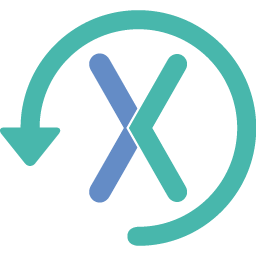 Backup, Restore and Migrate your sites with XCloner 》XCloner 是一個備份外掛,可安全地備份和還原 WordPress 網站。您可以將網站備份發送到 SFTP、Dropbox、Amazon、Google Drive、Backblaze 等位置。您可以使用...。
Backup, Restore and Migrate your sites with XCloner 》XCloner 是一個備份外掛,可安全地備份和還原 WordPress 網站。您可以將網站備份發送到 SFTP、Dropbox、Amazon、Google Drive、Backblaze 等位置。您可以使用...。 Backup and Restore WordPress – Backup Plugin 》使用 WPBackItUp 備份外掛程式,您能夠保護您的網站不受駭客、惡意軟體、主機故障或是自己的失誤所影響。只需點擊一次,WPBackItUp 就會建立一個備份檔案,包...。
Backup and Restore WordPress – Backup Plugin 》使用 WPBackItUp 備份外掛程式,您能夠保護您的網站不受駭客、惡意軟體、主機故障或是自己的失誤所影響。只需點擊一次,WPBackItUp 就會建立一個備份檔案,包...。 WP Backup Manager 》只需一個點擊即可建立網站備份。非常簡單的WordPress備份和遷移解決方案。, , 快速備份:核心文件和資料庫, 自動備份, 易於遷移選項, 定期備份, 資料庫備份, 。
WP Backup Manager 》只需一個點擊即可建立網站備份。非常簡單的WordPress備份和遷移解決方案。, , 快速備份:核心文件和資料庫, 自動備份, 易於遷移選項, 定期備份, 資料庫備份, 。BackupSheep WordPress Backup Plugin 》BackupSheep 外掛與現有的備份外掛(例如 UpdraftPlus(免費/付費版本))整合,並且可以使用智能排程自動備份檔案和資料庫,同時具備將備份推送至遠程存儲帳...。
WP Easy Backup 》“WP Easy Backup” 是一款 WordPress 外掛,它可以創建數據庫備份、備份所有媒體、主題和插件文件,並將它們全部匯出成一個漂亮的 zip 文件。, 當...。
DB Backup 》快速且簡單地備份資料庫。, 特色:, , 查看/匯出(zip) SQL 檔案, 查看/匯出(zip) CSV 檔案, 。
 Backup Database 》WordPress 備份資料庫, , WordPress 備份資料庫, 備份資料庫演示, 備份資料庫常見問題, 備份資料庫 GitHub 專案, , 在 WordPress 外掛中,「Backup Database...。
Backup Database 》WordPress 備份資料庫, , WordPress 備份資料庫, 備份資料庫演示, 備份資料庫常見問題, 備份資料庫 GitHub 專案, , 在 WordPress 外掛中,「Backup Database...。 Backup and Restore plugin – WordPress 》備份和還原 WordPress 資料至雲端或資料庫儲存, , 這款備份及還原外掛提供一站式的 WordPress 備份及還原功能,並提供密碼保護的安全性。您可以手動、自動或...。
Backup and Restore plugin – WordPress 》備份和還原 WordPress 資料至雲端或資料庫儲存, , 這款備份及還原外掛提供一站式的 WordPress 備份及還原功能,並提供密碼保護的安全性。您可以手動、自動或...。
