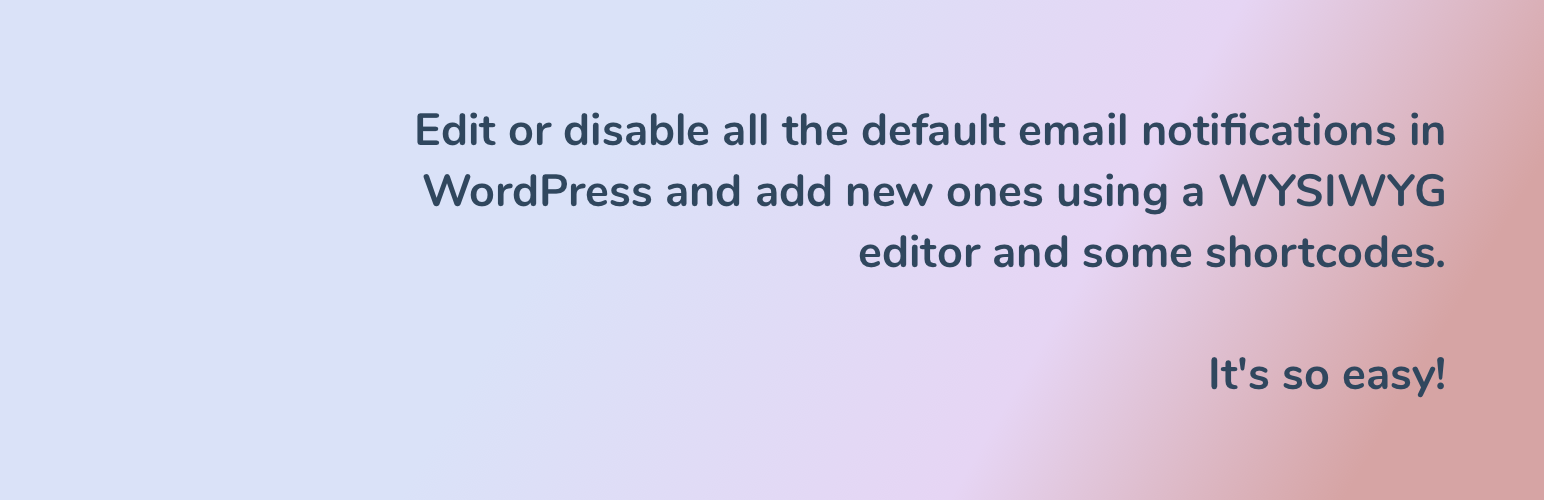
前言介紹
- 這款 WordPress 外掛「Customize WordPress Emails and Alerts – Better Notifications for WP」是 2013-03-15 上架。
- 目前有 30000 個安裝啟用數。
- 上一次更新是 2025-02-14,距離現在已有 79 天。
- 外掛最低要求 WordPress 4.8 以上版本才可以安裝。
- 外掛要求網站主機運作至少需要 PHP 版本 7.4 以上。
- 有 182 人給過評分。
- 論壇上目前有 13 個提問,問題解答率 46%
外掛協作開發者
voltronik | bnfwsupport |
外掛標籤
alert | email | notify | message | notification |
內容簡介
Better Notifications for WP 是一個簡單而強大的外掛,可讓您使用所見即所得的編輯器和短代碼自訂 WordPress 發送的電子郵件通知。所有預設的 WordPress 電子郵件通知可供自訂,還有許多新功能。您可以選擇向單個使用者,多個使用者,使用者角色中的所有使用者,多個角色等發送通知,名副其實!您也可以通過您的 WordPress 網站(使用 wp_mail)發送電子郵件通知,但如果您希望,還可以通過第三方外掛使用 SMTP 來發送。
如果您想讓使用者創建自己的電子郵件通知/訂閱/警報,請查看我的其他外掛:Content Notify。
以下是外掛使用的快速步驟:
範例:
您希望所有編輯者角色的使用者在新文章發布時通過電子郵件收到通知,並且您希望自定義通知內容,包括您的標誌,以及作者的名稱和日期/時間 - 借助此外掛,這很容易。
您可以在此處獲得可用的短代碼列表。
高級功能補充
使用以下功能補充,強化通知:
通知附加組合 - 為您的 WordPress 通知準備一切。購買附加包時可享受大幅優惠。即時訪問可用。
訂閱(GDPR) - 允許用戶管理 BNFW 通知的訂閱。
如果您想讓使用者創建自己的電子郵件通知/訂閱/警報,請查看我的其他外掛:Content Notify
有條件的通知 - 根據您選擇的類別,標記,文章格式或術語來限制某些通知。
自訂欄位 - 提供了許多新的短代碼,允許您包括使用ACF創建的自訂欄位和自訂用戶欄位。
發送至任何郵件 - 將通知發送給非 WordPress 使用者。
文摘 - 將多個通知組合成單個摘要通知。
全局覆蓋 - 直接編輯文章、頁面或自定義文章類型時,覆蓋某些通知的設置。
提醒 - 在設定的時間之後,向您的用戶和/或使用者角色發送提醒,以便其更新文章、頁面或自定義文章類型。在使用者一段時間未登錄後也發送通知。
多站點 - 為 Wor
原文外掛簡介
Better Notifications for WP is a simple but powerful plugin for that allows you to customise the email notifications that WordPress sends using a WYSIWYG editor and shortcodes. All of the default WordPress email notifications are available to customise as well as lots of new ones. You can choose to send notifications to individual users, multiple users, all users in a user role, multiple roles – you name it! You can also power-up your notifications with Premium Add-ons. Emails are sent out via your WordPress website (using wp_mail) but can be sent via SMTP using a 3rd party plugin should you wish.
If you want to let users create their own email notifications/subscriptions/alerts, check out my other plugin: Content Notify.
Here’s a quick walkthrough of the plugin in action:
An Example:
You want all the users in the Editor role to be notified via email when a new post is published and you’d like to customise it to include your logo along with the author’s name and date / time it was published – with this plugin, that’s easy.
A handy list of shortcodes you can use is available here.
Premium Add-ons
Power-up your notifications using add-ons:
Notification Add-on Bundles – Everything you need for your WordPress notifications. Save big when you buy an add-on bundle. Instant access.
Subscriptions (GDPR) – Allow users to manage their subscriptions for BNFW notifications.
If you want to let users create their own email notifications/subscriptions/alerts, check out my other plugin: Content Notify.
Conditional Notifications – Limit certain notifications depending on which categories, tags, post formats, or terms you choose.
Custom Fields – Provides a number of new shortcodes allowing you to include data from custom fields and custom user fields created using ACF.
Send to Any Email – Send notifications to non-WordPress Users.
Digest – Group multiple notifications into a single digest notification.
Global Override – Override some of the settings of notifications directly when editing a post, page, or custom post type.
Reminders – Send a reminder to your users and/or user roles when a post, page, or custom post type hasn’t been updated after a set amount of time. Also send a notification when a user hasn’t logged in for a set amount of time.
Multisite – Adds new notifications and shortcodes for WordPress Multisite to Better Notifications for WP.
Profile Builder – Adds compatibility and new notifications and shortcodes for Profile Builder Free, Hobbyist, and Pro plugins to Better Notifications for WP.
…and more coming soon!
Notifications
The notifications that are currently available to use are:
Admin
New User Registration – For Admin
User Lost Password – For Admin
Password Changed – For Admin
User Email Changed – For Admin
User Role Changed – For Admin
User Logged In – For Admin
WordPress Core Automatic Background Updates
Privacy – Confirm Action: Export Data Request – For Admin
Privacy – Confirm Action: Erase Data Request – For Admin
Transactional
New User Registration – For User
New User – Post-registration Email
User Lost Password – For User
Password Changed – For User
User Email Changed Confirmation – For User
User Email Changed – For User
User Role Changed – For User
User Logged In – For User
Comment Reply
Privacy – Confirm Action: Export Data Request – For User
Privacy – Confirm Action: Erase Data Request – For User
Privacy – Data Export – For User
Privacy – Data Erased – For User
Profile Builder – Approval Request for Admin (Profile Builder Add-on)
Profile Builder – Email Confirmation (Profile Builder Add-on)
Profile Builder – Account Approved (Profile Builder Add-on)
Profile Builder – Account Unapproved (Profile Builder Add-on)
User Login Reminder (Reminders Add-on)
Posts / Custom Post Types
New Post Published
Post Updated
Post Pending Review
New Private Post
Post Scheduled
Published Post Moved to Trash
New Comment
New Comment Awaiting Moderation
Post – Comment Approved
Post – Custom Field Updated (Custom Fields Add-on)
Post – Update Reminder (Reminders Add-on)
New Trackback
New Pingback
Pages
New Page Published
Page Updated
Page Pending Review
New Private Page
Page Scheduled
Page – New Comment
Page – New Comment Awaiting Moderation
Page – Comment Approved
Page – Comment Reply
Page – Custom Field Updated (Custom Fields Add-on)
Page – Update Reminder (Reminders Add-on)
Media
New Media Published
Media Updated
Media – New Comment
Media – New Comment Awaiting Moderation
Media – Comment Approved
Media – Comment Reply
Posts
New Category
New Tag
Custom Post Types
New Term
Multisite (Multisite Add-on)
New Site Activated or Created – For Network Admin
New User Created – For Network Admin
Network Admin Email Change Attempted – For New Network Admin
Network Admin Email Changed – For Old Network Admin
New Site Activated or Created – For Site Admin
Site Deleted – For Site Admin
Site Admin Email Change Attempted – For New Site Admin
Site Admin Email Changed – For Old Site Admin
New Site Activated – For User
New User Created – For User
New User Invited to Site – For User
If you’d like to see a notification in the list above, please drop me a line in the forum and I’ll see what I can do to add it.
If you want to let users create their own email notifications/subscriptions/alerts, check out my other plugin: Content Notify.
Like this plugin? Please leave it a great review! Don’t think the plugin is worthy of 5 stars? Having problems? Let me know in the forum and I’ll do my best to help.
DISCLAIMER
This is an incredibly useful and highly rated plugin however, it’s possible that overuse or abuse of this plugin could upset your users by sending them too many notifications. By downloading / installing / using this plugin, you take full responsibility of the management / quantity / types of notifications that are sent out from it including abiding by any SPAM laws in your country / operating areas, dealing with / responding to subscription / unsubscription requests, complaints, and so on. I accept no liability or responsibility for SPAM or abuse of this plugin from the user(s) of or anyone that may receive notifications as a result of the use of this plugin. I’m trusting you, please don’t abuse your users.
各版本下載點
- 方法一:點下方版本號的連結下載 ZIP 檔案後,登入網站後台左側選單「外掛」的「安裝外掛」,然後選擇上方的「上傳外掛」,把下載回去的 ZIP 外掛打包檔案上傳上去安裝與啟用。
- 方法二:透過「安裝外掛」的畫面右方搜尋功能,搜尋外掛名稱「Customize WordPress Emails and Alerts – Better Notifications for WP」來進行安裝。
(建議使用方法二,確保安裝的版本符合當前運作的 WordPress 環境。
1.0 | 1.1 | 1.2 | 1.3 | 1.4 | 1.5 | 1.6 | 1.7 | 1.8 | 1.9 | 0.1b | 0.2b | 1.0.1 | 1.0.2 | 1.1.5 | 1.3.1 | 1.3.2 | 1.3.3 | 1.3.4 | 1.3.5 | 1.3.6 | 1.3.7 | 1.3.8 | 1.3.9 | 1.4.1 | 1.5.1 | 1.5.2 | 1.5.3 | 1.6.1 | 1.6.2 | 1.6.3 | 1.6.4 | 1.6.5 | 1.6.6 | 1.6.7 | 1.6.8 | 1.6.9 | 1.7.1 | 1.7.2 | 1.7.3 | 1.7.4 | 1.7.5 | 1.7.6 | 1.7.7 | 1.8.1 | 1.8.2 | 1.8.3 | 1.8.4 | 1.8.5 | 1.8.6 | 1.8.7 | 1.8.8 | 1.8.9 | 1.9.1 | 1.9.2 | 1.9.3 | 1.9.4 | 1.9.5 | 1.9.6 | 1.9.7 | 1.9.8 | trunk | 0.2.1b | 1.6.10 | 1.6.11 | 1.6.12 | 1.6.13 | 1.6.14 | 1.8.10 | 1.8.11 | 1.1.5.1 | 1.1.5.2 | 1.1.5.3 | 1.3.9.1 | 1.3.9.2 | 1.3.9.3 | 1.3.9.4 | 1.3.9.5 |
延伸相關外掛(你可能也想知道)
 Manage Notification E-mails 》這個外掛可以讓您開啟或關閉不同的 WordPress 通知電子郵件,例如 WordPress 傳送到管理員和使用者的新使用者和密碼更改通知選項。與許多其他外掛完美結合!,...。
Manage Notification E-mails 》這個外掛可以讓您開啟或關閉不同的 WordPress 通知電子郵件,例如 WordPress 傳送到管理員和使用者的新使用者和密碼更改通知選項。與許多其他外掛完美結合!,...。 Subscribe2 – Form, Email Subscribers & Newsletters 》概述, Subscribe2 是一個全面的 WordPress 博客訂閱管理和電子郵件通知系統,當您發佈新內容到您的博客時,可以向訂閱者列表發送電子郵件通知。, 以下是詳細...。
Subscribe2 – Form, Email Subscribers & Newsletters 》概述, Subscribe2 是一個全面的 WordPress 博客訂閱管理和電子郵件通知系統,當您發佈新內容到您的博客時,可以向訂閱者列表發送電子郵件通知。, 以下是詳細...。 Notification – Custom Notifications and Alerts for WordPress 》ation, , User:, , New user registration notification, , Comment:, , New comment notification, Comment approved notification, Comment marked as spam...。
Notification – Custom Notifications and Alerts for WordPress 》ation, , User:, , New user registration notification, , Comment:, , New comment notification, Comment approved notification, Comment marked as spam...。 WP LINE Notify 》這個外掛可以透過 LINE Notify 發送警示訊息。
WP LINE Notify 》這個外掛可以透過 LINE Notify 發送警示訊息。Tools for Twitter 》Tools for Twitter 與 Twitter 整合,為您提供以下功能:, , 透過 Social 連接多個 Twitter 帳號, 備份您 Twitter 帳戶的推文(每 10 分鐘下載一次), 從每個...。
 Responsive Notification Bar Plugin for WordPress – Apex Notification Bar Lite 》產品頁面 | 演示 | 文件 | 高級版, Apex Notification Bar Lite, 使用 Apex Notification Bar Lite 在您的 WordPress 網站中添加外觀精美的單一通知欄。, , 5...。
Responsive Notification Bar Plugin for WordPress – Apex Notification Bar Lite 》產品頁面 | 演示 | 文件 | 高級版, Apex Notification Bar Lite, 使用 Apex Notification Bar Lite 在您的 WordPress 網站中添加外觀精美的單一通知欄。, , 5...。 Broken Link Notifier 》總結:大多數破損鏈結檢查外掛不建議使用,因為它們會對整個網站進行完整掃描,可能導致效能和逾時問題。建議使用外部服務進行完整網站掃描。然而,這個外掛...。
Broken Link Notifier 》總結:大多數破損鏈結檢查外掛不建議使用,因為它們會對整個網站進行完整掃描,可能導致效能和逾時問題。建議使用外部服務進行完整網站掃描。然而,這個外掛...。 Post Status Notifier Lite 》告知每個 WordPress 文章變更的外掛!, 當你的投稿者提交新文章供檢閱或者編輯者發表文章時,你想得到通知嗎?反之,你希望通知你的投稿者在他們的文章發表時...。
Post Status Notifier Lite 》告知每個 WordPress 文章變更的外掛!, 當你的投稿者提交新文章供檢閱或者編輯者發表文章時,你想得到通知嗎?反之,你希望通知你的投稿者在他們的文章發表時...。Email Alerts 》這個外掛是為了讓管理員分享審核留言和發佈被標記為“等待審核”的文章的任務。它並不是為了通知非管理員訂閱者有關新留言或文章的訊息。 , 此外掛在WordPress...。
Comment Notifier 》Comment Notifier 讓訪客可以訂閱你網誌中每篇文章的評論串,增加流量和忠誠度。, 通知電子郵件可完全自訂(純文字或 HTML 可),且有許多「標記」可插入作者...。
WP Post Notifier For All 》在每篇文章發佈時通知所有 WordPress 使用者(並非僅限於管理員)。通知僅在第一次發佈動作時發送,而非每次更新後。。
Login Alert 》此外掛會為每次登入發送電子郵件給管理員。這個外掛的目標是增加您網站的安全性並監控所有訪問您網站的方式。, 您可以自訂電子郵件樣板,並排除管理員登入的...。
Shipway Experience – Tracking & Notification 》Shipway Experience 是一個提供貨運追蹤及通知服務的 WordPress 外掛,附有品牌追蹤頁面、回饋收集和工具、透過一些最受歡迎的整合方式,輕鬆處理電子商務網...。
Draft Notifier 》Draft Notifier 外掛會在一篇由貢獻者提呈審核的文章時,傳送一封通知信給您的部落格管理員信箱。。
WP Comment Notifier For All 》這款 WordPress 外掛可以在每次審核評論後通知所有 WordPress 使用者(而不僅僅是管理員),而且此通知僅在第一次評論發佈審核通過時發送,不會在後續的狀態...。
