
前言介紹
- 這款 WordPress 外掛「BNE Testimonials」是 2014-04-24 上架。
- 目前有 2000 個安裝啟用數。
- 上一次更新是 2023-01-26,距離現在已有 828 天。超過一年沒更新,安裝要確認版本是否可用。以及後續維護問題!
- 外掛最低要求 WordPress 5.0 以上版本才可以安裝。
- 外掛要求網站主機運作至少需要 PHP 版本 5.6 以上。
- 有 28 人給過評分。
- 還沒有人在論壇上發問,可能目前使用數不多,還沒有什麼大問題。
外掛協作開發者
外掛標籤
feedback | flexslider | testimonials | testimonial widget | random testimonials |
內容簡介
BNE Testimonials 為網頁添加感言及評論提供了簡單的方式,您可以使用短代碼或側邊欄(小工具區域)中提供的小部件,在任何頁面上添加。每個感言包括標題、圖片、標語、網站 URL 和留言。您也可以將您的感言分為不同的群組(類別)。BNE Testimonials 可以繼承您的佈景主題的樣式 - 只需安裝並開始添加您的感言和評論!
將感言以列表方式顯示:
短代碼:[bne_testimonials layout=”list”]
感言將以傳統的列表方式垂直顯示。
將感言以滑動方式顯示:
短代碼:[bne_testimonials layout=”slider”]
感言將被顯示在旋轉的滑動器中。要刪除滑動器的樣式,請在短代碼選項中包括 theme=”simple”
專業版功能包括
我們在網站上提供了 BNE Testimonials 的專業版。功能包括:
API 存取權:從單一來源在多個 WordPress 網站上顯示感言。
Yelp、Google Places 和 Facebook 評論:使用它們的 API 帶入評論,並使用任何版面配置在您的網站上顯示。
聚合的評論徽章:用於 Yelp、Google、Facebook 和自訂品牌。自動計算評分和發表的總感言數。
其他版面配置:磚狀網格和縮略圖滑動器
其他佈景主題:泡泡和卡片
短代碼產生器
自定義樣式
5 星評分
截斷(縮短)文字
線上搜尋的 Schema.org 標記和元資料
前端提交表單,並帶有電子郵件通知
列表和磚狀網格版面的分頁
新版本的自動更新
許多開發人員的過濾器/鉤子
優先支援
查看 PRO 示範
為什麼我需要在我的網站上加入感言?
感言是增強貴公司品牌和可靠性的絕佳方式。
感言有助於潛在顧客了解您是值得信賴的企業。
感言為您提供了機會,指出具體的功能或引人入勝的理由,讓顧客選擇從您購買商品。
有效使用感言是增加網站轉換率的好工具!
原文外掛簡介
BNE Testimonials makes it easy to add Testimonials and Reviews to any Page using a shortcode or in a sidebar (widget area) using the provided widgets. Each testimonial includes a title, image, tagline, website URL, and message. You can also separate your testimonials into different groups (categories). BNE Testimonials will inherit the styling from your theme – just install and get to work adding your testimonials and reviews!
Display your testimonials as a List:
Shortcode: [bne_testimonials layout=”list”]
Testimonials will be shown vertically as a traditional list.
Display your testimonials as a Slider
Shortcode: [bne_testimonials layout=”slider”]
Testimonials will be shown in a rotating slider. To remove the styling of the slider, include theme=”simple” as a shortcode option.
Pro Features Include
We have a PRO version of BNE Testimonials on our website. Features include:
API Access: Display testimonials on multiple WordPress websites from a single source.
Yelp, Google Places, and Facebook Reviews: Use their API to bring in reviews and display them on your website using any of the layouts
Aggregated Review Badges for Yelp, Google, Facebook, and Custom branding. Automatically calculates your rating and total testimonials published.
Additional Layouts: Masonry Grid and Thumbnail Slider
Additional Themes: Bubble and Cards
Shortcode Generator
Custom styling
5 Star Ratings
Truncated (shorten) text
Schema.org tags and meta for online search
Front-end submission form with email notification
Pagination for list and masonry layouts
Automatic updates to new versions
Numerous filters/hooks for developers
Priority support
View the PRO Demo
Why Do I Need Testimonials on my Website?
Testimonials are a great way to strengthen your brand and reliability with new customers.
Testimonials help potential customers get to know that you are a trustworthy business.
Testimonials give you the opportunity to point out specific features or compelling reasons why a customer should buy from you.
Testimonials, when used effectively, are a great tool to increase conversions rates on your website!
各版本下載點
- 方法一:點下方版本號的連結下載 ZIP 檔案後,登入網站後台左側選單「外掛」的「安裝外掛」,然後選擇上方的「上傳外掛」,把下載回去的 ZIP 外掛打包檔案上傳上去安裝與啟用。
- 方法二:透過「安裝外掛」的畫面右方搜尋功能,搜尋外掛名稱「BNE Testimonials」來進行安裝。
(建議使用方法二,確保安裝的版本符合當前運作的 WordPress 環境。
1.6.2 | 1.6.3 | 1.6.4 | 1.7.0 | 1.7.1 | 1.7.2 | 1.7.3 | 1.7.4 | 1.7.5 | 2.0.4 | 2.0.6 | 2.0.7 | 1.7.1.1 |
延伸相關外掛(你可能也想知道)
 Responsive WordPress Slider – HG Slider 》HG Slider 在您的 WordPress 管理員中創建一個新的「Slides」區域,並允許您輕鬆設置網站周圍的多個幻燈片。它使用標準的 WordPress 用戶界面,因此您(以及...。
Responsive WordPress Slider – HG Slider 》HG Slider 在您的 WordPress 管理員中創建一個新的「Slides」區域,並允許您輕鬆設置網站周圍的多個幻燈片。它使用標準的 WordPress 用戶界面,因此您(以及...。 Slider a SlidersPack – Image Slider, Post Slider, ACF Gallery Slider 》探索 SlidersPack 功能 | 年度或終身捆綁優惠套餐, SlidersPack - 影像文章滑動外掛,帶有 10 個滑動/輪播,還支援 FancyBox,功能眾多。同時也與 WordPress ...。
Slider a SlidersPack – Image Slider, Post Slider, ACF Gallery Slider 》探索 SlidersPack 功能 | 年度或終身捆綁優惠套餐, SlidersPack - 影像文章滑動外掛,帶有 10 個滑動/輪播,還支援 FancyBox,功能眾多。同時也與 WordPress ...。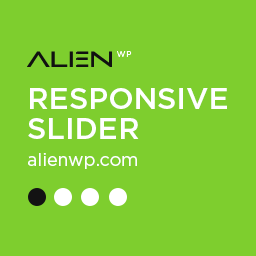 Responsive Slider 》Responsive Slider 外掛可讓您創建由連結(指向任意網址)圖像和標題組成的幻燈片。然後,該幻燈片將以 jQuery 為動力的方式呈現為幻燈片秀 - 放置於您的佈景...。
Responsive Slider 》Responsive Slider 外掛可讓您創建由連結(指向任意網址)圖像和標題組成的幻燈片。然後,該幻燈片將以 jQuery 為動力的方式呈現為幻燈片秀 - 放置於您的佈景...。Theme Blvd Sliders 》使用 Theme Blvd 主題時,此外掛可為您提供一個流暢的介面來建立自訂的回應式輪播圖,然後可以透過短碼或自訂版面配置在整個網站中使用。, 快速功能總覽, , W...。
 WP Flexslider 》透過 WordPress 內建的圖庫功能,輕鬆加入 Flexslider,不需要額外的文章類型,也不需要像其他外掛一樣複雜的短碼,使用起來非常方便。, , 可更改輪播器設定...。
WP Flexslider 》透過 WordPress 內建的圖庫功能,輕鬆加入 Flexslider,不需要額外的文章類型,也不需要像其他外掛一樣複雜的短碼,使用起來非常方便。, , 可更改輪播器設定...。 Arconix Flexslider 》展示現有內容的旋轉式滑塊或多圖片輪播,以適應使用者的顯示器。易於自定義,支援有或無圖片的默認和自定義文章類型。使用短碼或小部件來顯示您的內容。, 特...。
Arconix Flexslider 》展示現有內容的旋轉式滑塊或多圖片輪播,以適應使用者的顯示器。易於自定義,支援有或無圖片的默認和自定義文章類型。使用短碼或小部件來顯示您的內容。, 特...。 Dessky Responsive Slider 》「Dessky Responsive Slider」是一個簡單和輕量的外掛程式,可以使用短代碼創建一個幻燈片。您可以將滑動表的短代碼添加到您的佈景主題、頁面或文章的所選位...。
Dessky Responsive Slider 》「Dessky Responsive Slider」是一個簡單和輕量的外掛程式,可以使用短代碼創建一個幻燈片。您可以將滑動表的短代碼添加到您的佈景主題、頁面或文章的所選位...。 Addon Package for Elementor 》這款輕量級的外掛程式(Elementor的附加元件)讓您能夠在Elementor中使用FlexSlider(完全響應式)。, 特色(免費版), 基本FlexSlider(響應式), , 圖片輪...。
Addon Package for Elementor 》這款輕量級的外掛程式(Elementor的附加元件)讓您能夠在Elementor中使用FlexSlider(完全響應式)。, 特色(免費版), 基本FlexSlider(響應式), , 圖片輪...。WP Flexslider Shortcodes 》這個 WordPress 外掛名為「Wp Flexslider Shortcodes」,能夠在 WordPress 文章、頁面和側邊欄中使用非常受歡迎且成功的開源滑動插件 - Woothemes 的 FlexSli...。
TC flexslider 》TC flexslider 是一個簡單易用的 WordPress 外掛程式,可以在您的網站上顯示 Responsive Slider。, 使用短碼 [tc-flexslider],可以輕鬆嵌入到任何文章或頁面...。
sliderCat 》此外掛使用 WordPress 自訂文章類型和自訂分類來儲存幻燈片、個別幻燈片及其設定。使用特色圖片作為幻燈片圖像,標題和內容框以動畫對象的方式使用。標籤標誌...。
 Post Magic Slider 》Post Magic Slider 是一個簡單的外掛程式,讓您能夠輕鬆地在文章中使用Flexslider。。
Post Magic Slider 》Post Magic Slider 是一個簡單的外掛程式,讓您能夠輕鬆地在文章中使用Flexslider。。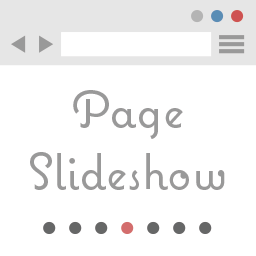 Page slideshow 》Page Slideshow 是一個簡潔的外掛,讓您可以為每個網頁創建幻燈片。只需透過 WordPress 樣式的媒體庫使用拖放方法選擇您想要的圖片,並設計您自己獨特的幻燈...。
Page slideshow 》Page Slideshow 是一個簡潔的外掛,讓您可以為每個網頁創建幻燈片。只需透過 WordPress 樣式的媒體庫使用拖放方法選擇您想要的圖片,並設計您自己獨特的幻燈...。Flexslider Manager 》WordPress 內建的文本小工具是很棒的,但不太容易使用。現在您可以使用 FlexSlider 空間管理器,使用您熟悉的 Tiny MCE 編輯器來創建「幻燈片」並將它們組織...。
Easy Flexslider 》在您的網站上添加 FontAwesome 字體圖標。。
