
前言介紹
- 這款 WordPress 外掛「BNE Gallery Extended」是 2016-03-28 上架。
- 目前有 1000 個安裝啟用數。
- 上一次更新是 2024-11-19,距離現在已有 166 天。
- 外掛最低要求 WordPress 4.5 以上版本才可以安裝。
- 有 13 人給過評分。
- 還沒有人在論壇上發問,可能目前使用數不多,還沒有什麼大問題。
外掛協作開發者
外掛標籤
gallery | masonry gallery | Carousel gallery | wordpress gallery |
內容簡介
WordPress的預設 短代碼僅以傳統的列狀網格顯示您的圖片。 BNE Gallery Extended 添加了一個名為「display」的新選項,允許您以3D輪播或磚石網格的方式顯示圖像。
在您的頁面中添加新圖像庫或編輯現有圖像庫時,將在圖像庫設置中顯示一個新選項,以將顯示設置為 3D Carousel、Masonry 或 Default Grid。預設網格是您一直在使用的,也是WordPress 的預設行為。 3D輪播會向您的圖像添加 jquery 旋轉效果,而磚石網格類似於預設網格,但可以使用不同大小並將其堆疊在一起。磚石網格還會自動縮小平板電腦和手機屏幕的列數。
要與區塊編輯器一起使用,請使用經典編輯器區塊,然後使用該區塊工具列上的媒體按鈕添加您的舊版媒體圖庫。
原文外掛簡介
The default WordPress shortcode only displays your images in a traditional column grid. BNE Gallery Extended adds a new option called “display” allowing you to also show the images as a 3D carousel or masonry grid.
When adding a new image gallery or editing an existing gallery in your page, a new option will show on the gallery settings to either set the display to 3D Carousel, Masonry, or Default Grid. The default grid is what you have been used to and is the default behavior of WordPress. 3D Carousel adds a jquery rotation to your images and Masonry is similar to the default grid but allows different sizes and stacks them. The Masonry grid will also automatically reduce the number of columns for tablet and mobile screens.
To use with the block editor, use a classic editor block, then use the media button on that block’s toolbar to add your legacy media gallery.
各版本下載點
- 方法一:點下方版本號的連結下載 ZIP 檔案後,登入網站後台左側選單「外掛」的「安裝外掛」,然後選擇上方的「上傳外掛」,把下載回去的 ZIP 外掛打包檔案上傳上去安裝與啟用。
- 方法二:透過「安裝外掛」的畫面右方搜尋功能,搜尋外掛名稱「BNE Gallery Extended」來進行安裝。
(建議使用方法二,確保安裝的版本符合當前運作的 WordPress 環境。
1.0.2 | 1.0.3 | 1.2.1 | 1.2.2 | trunk |
延伸相關外掛(你可能也想知道)
Galleries by Angie Makes 》Angie Makes 的圖庫 WordPress 外掛為您的 WordPress 主題新增強大的圖庫功能。這些圖庫選項可完美搭配 Angie Makes 的 WordPress 主題。此外掛十分簡單易用...。
 Photo Gallery Slideshow & Masonry Tiled Gallery 》p>, , 這是一款為 WordPress 博客和網站設計的美麗的磁磚圖庫和相冊幻燈片外掛程式。管理員可以管理任意數量的圖像用於相冊幻燈片和磁磚圖庫,並在磁磚圖庫中...。
Photo Gallery Slideshow & Masonry Tiled Gallery 》p>, , 這是一款為 WordPress 博客和網站設計的美麗的磁磚圖庫和相冊幻燈片外掛程式。管理員可以管理任意數量的圖像用於相冊幻燈片和磁磚圖庫,並在磁磚圖庫中...。 Masonry Image Gallery Gutenberg Block 》Masonry Image Gallery 是一個使用 Gutenberg 原生元件建立的自定義 Gutenberg 區塊外掛程式。此外掛可以讓您輕鬆地在 Gutenberg 編輯器中建立圖片庫。此外,...。
Masonry Image Gallery Gutenberg Block 》Masonry Image Gallery 是一個使用 Gutenberg 原生元件建立的自定義 Gutenberg 區塊外掛程式。此外掛可以讓您輕鬆地在 Gutenberg 編輯器中建立圖片庫。此外,...。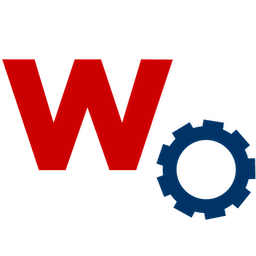 WP Masonry & Infinite Scroll 》WP Masonry & Infinite Scroll 是一款非常輕量且高度相容的外掛,可以提供一系列的短碼,將您的部落格頁面轉換成帶有無限捲動效果的磚塊排版。, 如何使用...。
WP Masonry & Infinite Scroll 》WP Masonry & Infinite Scroll 是一款非常輕量且高度相容的外掛,可以提供一系列的短碼,將您的部落格頁面轉換成帶有無限捲動效果的磚塊排版。, 如何使用...。 Masy Gallery 》這是一個簡單的相簿外掛。。
Masy Gallery 》這是一個簡單的相簿外掛。。 Simple Gallery with Filter 》使用此外掛可以建立簡單的圖庫並具有篩選選項,可以輕鬆地建立異向散列篩選的圖庫,可用於圖庫、投資組合、團隊、按類別選擇服務等,只需使用簡單的短碼和小...。
Simple Gallery with Filter 》使用此外掛可以建立簡單的圖庫並具有篩選選項,可以輕鬆地建立異向散列篩選的圖庫,可用於圖庫、投資組合、團隊、按類別選擇服務等,只需使用簡單的短碼和小...。Cactus Masonry Plus 》Cactus Masonry Plus 是什麼, Cactus Masonry Plus 可讓您在 WordPress 網站上建立一個響應式、高效、非常高度可定制化的圖庫。使用此外掛,您可以建立文章縮...。
OS Image Gallery 》OS Image Gallery是一個響應式圖片庫,可以在您的文章、頁面、自定義文章類型等任何地方使用,並有多種選項可供自定義圖片庫。, 功能特色, , 管理介面可新增...。
DeMomentSomTres Lazy Load for WP Canvas – Gallery 》WP Canvas Gallery 是一個帶有擺磚或Pinterest效果的絕佳畫廊。, 然而,在非常大的畫廊中,它會變得太慢,但它與實現WordPress延遲加載的BJ-Lazy-Load外掛程...。
