
前言介紹
- 這款 WordPress 外掛「Tooltipy (tooltips for WP)」是 2014-07-22 上架。
- 目前有 1000 個安裝啟用數。
- 上一次更新是 2025-04-15,距離現在已有 18 天。
- 外掛最低要求 WordPress 3.9 以上版本才可以安裝。
- 有 64 人給過評分。
- 論壇上目前有 2 個提問,問題解答率 100% ,不低,算是個很有心解決問題的開發者團隊了!
外掛協作開發者
lebleut |
外掛標籤
link | keyword | tooltip | glossary | Highlight |
內容簡介
此外掛可讓你自動建立適應性工具提示方塊,以解釋專有名詞,讓使用者更舒適地瀏覽網站。
使用簡碼詞彙表 [kttg_glossary]。
展示
實際展示
管理員實際展示
使用者名稱:demo
密碼:demo
新增功能
可新增CSS類別至內嵌關鍵字與彈出咚咚。
多個CSS類別可新增至關鍵字與彈出咚咚,使你能夠輕鬆地設計自己的關鍵字。
Ver. 3.0 關鍵字可在整個網站中出現,不限於文章內容,在表頭、表尾,甚至在小工具中。
現在,此外掛也支援日文和中文,感謝 Plugmon。
此外掛現在是響應式設計(可給小於400px的設備使用)。
新增點擊觸發法。
自訂詞彙表連結頁面標籤。
新增詞彙表:內容列於關鍵字下方,感謝 KaiserSoze13。
現在你可以在工具提示中生成簡碼,感謝 ColumbusCook。
特色
Ver. 3.0 關鍵字可在整個網站中出現,不限於文章內容,在表頭、表尾,甚至在小工具中。
提供多種動畫效果(在設定頁面上),感謝 Animate.css。
支援Unicode字元(如阿拉伯文、俄文等)。
已修正問題(如撇號問題、錯誤訊息等)。
已更新詞彙表頁面設定(每頁幾個關鍵字、標籤等)。
工具提示寬度設定。
關閉按鈕工具提示。
點綴樣式現已提供關鍵字(自 ver. 2.1.8)。
操作簡單:安裝並啟用此外掛後,你只需新增你的關鍵字(關鍵字、描述、圖片)即可自動運作。
可自訂工具提示風格,以符合您網站的色彩主題。
工具欄將顯示與當前文章相關的關鍵字清單,位於側邊欄。
決定您是否為文章和/或頁面套用此外掛。
大小寫不敏感擷取。
每個文章/關鍵字操作後之相關關鍵字清單將被更新。
可選擇在相同文章中配對所有出現,或僅限一次匹配,均在設定頁面可調整。
啟用/停用特定文章的配對。
將排除文章列在管理設定頁面的新標籤中。
支援同義詞。
在關鍵字編寫頁面中提供相關文章小工具。
在文章編寫頁面中提供關鍵字相關性小工具。
關鍵字轉換工具(選單:工具-> KTTG轉換器),可讓您從第三方外掛中導入關鍵字,並加入到您的詞彙表中。
樣式設定(即時預覽)。
可勾選以添加或移除背景顏色。
具有「alt」屬性的圖像工具提示。
原文外掛簡介
This plugin allows you automatically create responsive tooltip boxes for your technical keywords in order to explain them for your site visitors making surfing more comfortable.
With shortcode Glossary [tooltip_glossary]
DEMO
Live DEMO
Admin Live DEMO : will be available soon…
user : demo
password : demo
Check How to add a keyword with KTTG on this 2 minutes video.
New Features
Now you can add CSS classes to inline keywords and popups, suggested by Dima Stefantsov
Multi CSS classes added to keywords and popups so you can easily style you keywords (you can style a specific keyword, keywords from a specific catégorie -family- or a keyword depending on if it contains youtube video or not…)
v3.0 keywords appear anywhere on your site not only on the post content, on heders footers and even in widgets
Now it works with Japanese and Chinese languages thanks to Plugmon
KTTG is now responsive (for devices lesst then 400px)
new click method trigger
Custom glossary link page label
New glossary : content is listed under the keywords (thanks for KaiserSoze13 )
Now you are able to generate shortcodes on the tooltips, thanks to ColumbusCook
Features
v3.0 keywords appear anywhere on your site not only on the post content, on heders footers and even in widgets
Several Animations provided (on settings page) thanks to Animate.css
Supports Unicode characters (Arabic, Russian …)
Bugs fixed (apostrophe issue, error messages …)
Glossary page new settings (keywords per page, labels …)
Tooltip width setting
Close button tooltip
Dotted style is now available for keywords (from v2.1.8)
It’s very simple: After installing and activating the plugin you only need to add your keywords (KeyWord, description, image) the rest is magic
From the settings Customize the style of the tooltips depending on the color scheme of your site
The widget will display the list of keywords related to the current post on your sidebar
Decide if you want to apply the plugin for posts and/or pages
Case insensitive fetch
A list of related keywords will be updated after each post/keyWord manipulation
allow to choose to Match all occurrences or once in the same post from the settings page
activate or desactivate a specific post being matched by keywors
list excluded posts in a new tab in the admin setting page
supports synonyms
related posts metaBox in the Keyword edit page
keywords in concern metaBox in the post edit page
Keywords Converter tool (nemu : Tools -> KTTG Converter), allows you to import keywords from third party plugins adding them to your glossary
Style settings (real time preview)
Checkbox to add or remove background color
images tooltip with the ‘alt’ property in content (v2.1.5)
Glossary support ShortCode [tooltip_glossary]
Support case sensitive (as a metabox)
match all synonyms when check match once
Tooltip Positions setting provided (Top, Bottom, Right, Left)
New Setting show/hide a link to the glossary page
Languages
The plugin is available in these languages :
English – Jamel Zarga my self 🙂
French (fr_FR) – Jamel Zarga
German (de_DE) – Michael Padilla
Arabic (ar) – Jamel Zarga
Dutch (nl_NL) – Kees Hessels
Turkish (tr_TR) – Eyyüp Güner
Italian (it_IT) – Genioallopera
Spanish (es_ES) – Andrew Kurtis – WebHostingHub.com
Chinese (zh_cn) – Zchen – zchen.info
ScreenShots
Screenshots Here
Support
Support
各版本下載點
- 方法一:點下方版本號的連結下載 ZIP 檔案後,登入網站後台左側選單「外掛」的「安裝外掛」,然後選擇上方的「上傳外掛」,把下載回去的 ZIP 外掛打包檔案上傳上去安裝與啟用。
- 方法二:透過「安裝外掛」的畫面右方搜尋功能,搜尋外掛名稱「Tooltipy (tooltips for WP)」來進行安裝。
(建議使用方法二,確保安裝的版本符合當前運作的 WordPress 環境。
1.0 | 1.5 | 2.0 | 2.3 | 2.4 | 2.5 | 3.0 | 3.1 | 3.3 | 3.4 | 5.0 | 5.1 | 5.2 | 5.3 | 5.4 | 5.5 | 5.5.2 | 5.5.3 | 5.5.4 | trunk |
延伸相關外掛(你可能也想知道)
 CM Tooltip Glossary 》產品頁面 | 影片 | 示範 | 使用者指南 | 附加元件 | 其他 CM 插件, 使用CM Glossary Tooltip WordPress 外掛,輕鬆建立詞彙表、百科全書或詞典,並在用戶懸...。
CM Tooltip Glossary 》產品頁面 | 影片 | 示範 | 使用者指南 | 附加元件 | 其他 CM 插件, 使用CM Glossary Tooltip WordPress 外掛,輕鬆建立詞彙表、百科全書或詞典,並在用戶懸...。 WordPress Tooltips 》Responsive WordPress工具提示:, WordPress工具提示, , WordPress詞彙表, , 當用戶懸停在項目上時,會出現工具提示框 - 您可以在工具提示框中添加文本、圖像...。
WordPress Tooltips 》Responsive WordPress工具提示:, WordPress工具提示, , WordPress詞彙表, , 當用戶懸停在項目上時,會出現工具提示框 - 您可以在工具提示框中添加文本、圖像...。Heroic Glossary – Block for building Glossaries, Dictionaries and more 》“Great Glossary plugin” ★★★★★ - WordPress.org使用者回顧。, Heroic Glossary是創建和管理自己的術語解釋詞彙表的最簡單的方法。, 詞彙表有助...。
 Name Directory 》名稱目錄:建立自己的詞彙表!, 此外掛可將名稱/術語目錄(詞彙表)添加到 WordPress 網站中。, 您的網站輸出看起來就像是一個詞彙表/索引,包含有搜尋功能。...。
Name Directory 》名稱目錄:建立自己的詞彙表!, 此外掛可將名稱/術語目錄(詞彙表)添加到 WordPress 網站中。, 您的網站輸出看起來就像是一個詞彙表/索引,包含有搜尋功能。...。 Glossary 》將詞彙表添加到您的網站可以提高用戶閱讀體驗,顯著提升 SEO 和排名。, 如果您正在尋找最終的 WordPress 網站詞彙表外掛程式,那就不用再找了:您已經找到了...。
Glossary 》將詞彙表添加到您的網站可以提高用戶閱讀體驗,顯著提升 SEO 和排名。, 如果您正在尋找最終的 WordPress 網站詞彙表外掛程式,那就不用再找了:您已經找到了...。WP Glossary 》建立網站詞彙表,並將文章中的術語與其連結。, 使用 wp-glossary 外掛的原因:, , 外部詞彙表網站沒有您所需的所有詞語和術語。, 您希望讓您的訪客留在您的網...。
 Encyclopedia / Glossary / Wiki 》ia Pro, Encyclopedia 是最先進的 WordPress 百科全書 / 詞彙表 / 詞匯 / Wiki / 詞典 / 知識庫 / 目錄 / 詞彙外掛,可讓您在 WordPress 中完全融合、與所有...。
Encyclopedia / Glossary / Wiki 》ia Pro, Encyclopedia 是最先進的 WordPress 百科全書 / 詞彙表 / 詞匯 / Wiki / 詞典 / 知識庫 / 目錄 / 詞彙外掛,可讓您在 WordPress 中完全融合、與所有...。WordPress.org Glossary 》這個外掛會註冊一個 glossary 自定義文章類型,專門用於定義詞彙、縮寫或術語。當這些詞彙在公開文章中出現時,會被突顯,並在彈出式工具提示中顯示其定義。。
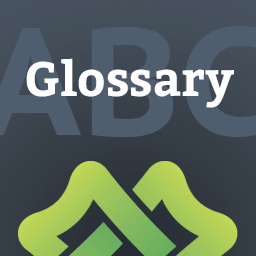 LuckyWP Glossary 》「LuckyWP Glossary」外掛在網站上實現了詞彙表/字典的功能:以字母順序排列的單詞列表,並包含這些詞彙的定義。 LuckyWP Glossary採用響應式網頁設計,並提...。
LuckyWP Glossary 》「LuckyWP Glossary」外掛在網站上實現了詞彙表/字典的功能:以字母順序排列的單詞列表,並包含這些詞彙的定義。 LuckyWP Glossary採用響應式網頁設計,並提...。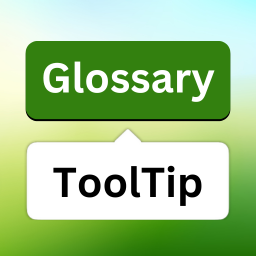 Glossary ToolTip 》總結:這是一個簡單卻功能強大的詞彙工具提示外掛程式,能自動突顯詞彙並顯示工具提示,同時建立具有按字母順序搜尋功能的詞彙列表頁面。使用此外掛程式,您...。
Glossary ToolTip 》總結:這是一個簡單卻功能強大的詞彙工具提示外掛程式,能自動突顯詞彙並顯示工具提示,同時建立具有按字母順序搜尋功能的詞彙列表頁面。使用此外掛程式,您...。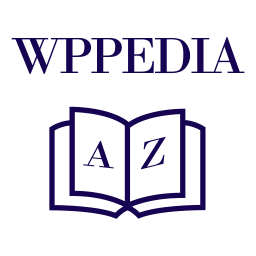 Glossary by WPPedia – Best Glossary plugin for WordPress 》文章、網頁和產品頁面,其中使用了特定行業的術語。擁有一個專門的詞彙表可以提高用戶體驗、優化 SEO 和 Google 排名。WPPedia 是一款 WordPress 詞彙表插件...。
Glossary by WPPedia – Best Glossary plugin for WordPress 》文章、網頁和產品頁面,其中使用了特定行業的術語。擁有一個專門的詞彙表可以提高用戶體驗、優化 SEO 和 Google 排名。WPPedia 是一款 WordPress 詞彙表插件...。WP-SNAP! 》WP-SNAP! (用於瀏覽按字母排序的 WordPress 篇章的 WordPress 系統)在類別或頁面模板檔案上創建篇章標題的按字母排序列表。通過字母本身在 WP-SNAP!生成的...。
WP Glossary Hover 》WP Glossary Hover 可以為使用者自定義詞彙詞語添加有用的工具提示。當滑鼠游標移動到詞語上時,該詞語就會被突出顯示,同時顯示其定義。, 功能, , 只突出顯...。
TooltipGlossary 》這個外掛會搜尋文章中所定義的詞彙,並添加到靜態詞彙表頁面中的連結,包含其定義。同時,它也會在使用者將滑鼠指向詞彙時,顯示含詞彙定義的工具提示。該外...。
Lexicographer 》Lexicographer 可以使用您選擇的關鍵字,在博客中創建一個字母索引。這個索引可以包含在任何頁面、文章或文本小工具中。以下是這樣一個索引的示例。, 我寫這...。
