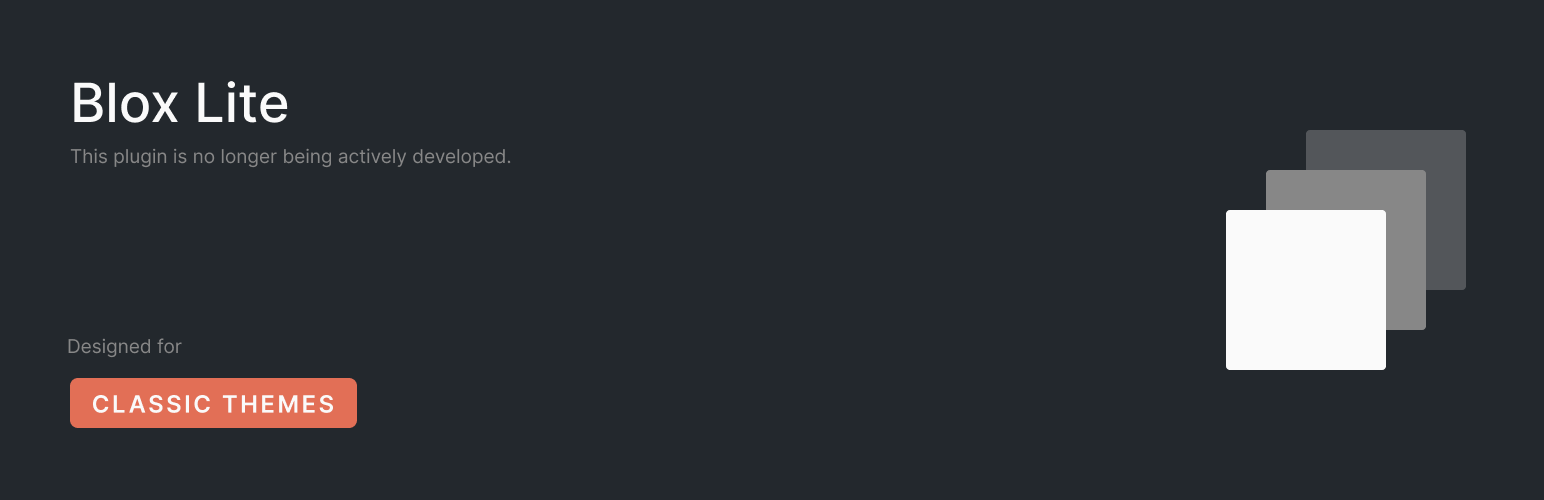
前言介紹
- 這款 WordPress 外掛「Blox Lite」是 2016-02-20 上架。
- 目前有 1000 個安裝啟用數。
- 上一次更新是 2024-06-23,距離現在已有 314 天。
- 外掛最低要求 WordPress 3.8 以上版本才可以安裝。
- 有 27 人給過評分。
- 還沒有人在論壇上發問,可能目前使用數不多,還沒有什麼大問題。
外掛協作開發者
外掛標籤
genesis | add content | content block | genesis hooks | Genesis Framework |
內容簡介
⚠️ 注意
Blox Lite 即將面臨結束生命週期的階段。這個外掛程式的建立是為了解決一個即將不再存在的問題。具備站點編輯器功能的積木主題的出現已經取代了 Blox Lite。在支援論壇中仍會提供關鍵支援,但這個外掛程式不再積極開發。
Blox Lite 讓您可以輕鬆地使用內容積木來自訂 Genesis 引擎的網站。它並不是用來更改您的佈景主題顏色的工具。它可以控制風格,但更適合用來調整橫幅圖像、動態內容區域和自訂頁腳等結構性自訂。
這個外掛程式僅適用於 Genesis 引擎的使用者。Genesis 是 StudioPress 的高級產品,並不與 Blox Lite 有任何關聯。
功能
在文章、頁面和所有公開自訂文章類型上在本地新增內容
在您網站上幾乎任何頁面上全域新增內容,包括 404 頁面、搜尋頁面和存檔頁面
使用您喜歡的 50 多個 Genesis 掛鉤位置任意放置內容
顯示自訂圖像或特色圖片
顯示 HTML 內容或添加腳本、CSS、iframe 甚至是 PHP
包括一些實用的短碼,以協助您添加動態內容
新增不限數量的內容積木
支援完全可翻譯 (.pot 附檔)
可與多站點相容
內容選項
Blox Lite 包含兩個內容選項,即原始內容和靜態圖像。使用原始內容,您可以添加任何內容到您的網站上,包括原始 HTML、CSS、Javascript、iframe、短碼甚至是 PHP。如果您想要添加圖像,例如橫幅圖像,請選擇靜態圖像選項。直接從媒體庫中添加圖片,選擇大小、添加標題等。靜態圖像選項甚至支援背景圖像,這對於設置響應式頁首或添加視差效果非常有用。
刪除內容
一般而言,Blox Lite 只允許您添加內容,並不移除現有內容。例如,Blox Lite 可以輕鬆地讓您添加自訂頁腳到您的網站上,但舊頁腳仍然存在。要刪除內容,您需要在主題的 functions.php 檔案中添加必要的 PHP 代碼。
自由自在地設計風格
Blox Lite 不包括任何樣式,除了一些針對圖像的預設 CSS,可以在設定中關閉。這是您的網站,我們不希望強加於您樣式選擇。Blox Lite 將繼承大部分您佈景主題的樣式,但您可能需要添加一些額外的 CSS。這個自訂化功能是 Blox Lite 的預期特色,讓它變得更加強大。有關樣式的簡單問題可以在外掛程式的支援論壇中詢問。
原文外掛簡介
Blox Lite is nearing the end of its life. The plugin was built to solve a problem that will soon no longer exist. The advent of block themes utilizing the Site Editor has superseded Blox Lite. Critical support will still be provided in the support forum, but the plugin is no longer being actively developed.
Blox Lite allows you to easily customize your Genesis-powered website using content blocks. It is not a tool for changing the colors of your theme. While it can wrangle styles, think more along the lines of banner images, dynamic content areas, and custom footers. In other words, structural customization.
This plugin is only for Genesis Framework users. Genesis is a premium product of StudioPress, which has no affiliation with Blox Lite.
Features
Add content locally to posts, pages, and all public custom post types
Add content globally to virtually any page(s) on your website, including 404 pages, search pages, and archive pages
Position content anywhere with your choice of 50+ Genesis hooks
Display a custom image or featured image
Display HMTL content or add scripts, CSS, iframes, and even PHP
Includes utility shortcodes to help you add dynamic content
Add an unlimited number of content blocks
Plugin is fully translatable (.pot file included)
Multisite compatible
Content options
Blox Lite includes two content options, Raw Content, and Static Image. With Raw Content you can add anything to your website, whether that be raw HTML, CSS, Javascript, iframes, shortcodes, and even PHP. If you are looking to add images, such as a banner image, the Static Image option is the way to go. Add a photo directly from your media library, choose the size, add a caption, and more. The Static Image option even supports background images. This is great for setting up responsive headers or adding a parallax effect.
Removing content
As a general rule, Blox Lite allows you to add content. It does not remove existing content. For example, Blox Lite will easily allow you to add a custom footer to your site, but the old one will be there as well. To remove content, you will need to add the necessary PHP code to your theme’s functions.php file.
Style your way
Blox Lite does not include any styling aside from a small amount of default CSS for images, which can be turned off in the Settings. It is your site and we do not want to impose styling choices on you. Blox Lite will inherit most of your theme’s styling, but you will likely need to add some additional CSS. This customizability is an intended feature of Blox Lite and makes it all that more powerful. Simple questions about styling can be asked in the plugin’s support forum.
各版本下載點
- 方法一:點下方版本號的連結下載 ZIP 檔案後,登入網站後台左側選單「外掛」的「安裝外掛」,然後選擇上方的「上傳外掛」,把下載回去的 ZIP 外掛打包檔案上傳上去安裝與啟用。
- 方法二:透過「安裝外掛」的畫面右方搜尋功能,搜尋外掛名稱「Blox Lite」來進行安裝。
(建議使用方法二,確保安裝的版本符合當前運作的 WordPress 環境。
1.0.0 | 1.0.1 | 1.0.2 | 1.0.3 | 1.1.0 | 1.2.0 | 1.2.1 | 1.2.2 | 1.2.3 | 1.2.4 | 1.2.5 | 1.2.6 | 1.2.7 | 1.2.8 | trunk |
延伸相關外掛(你可能也想知道)
 WP Lorem (WL) 》WP Lorem可以讓您僅點擊一次就能添加帶有Lorem文本和圖像的新文章(也包括自定義文章)!, 此外,這個外掛會在您的內容編輯器中創建新的按鈕,可以輕鬆地插入...。
WP Lorem (WL) 》WP Lorem可以讓您僅點擊一次就能添加帶有Lorem文本和圖像的新文章(也包括自定義文章)!, 此外,這個外掛會在您的內容編輯器中創建新的按鈕,可以輕鬆地插入...。 WP Smart Content 》WP Smart Content 是一款智慧且簡單的 WordPress 擴充套件,可以協助我們將內容加入到 WordPress 模板中。程式碼區塊可以取名稱,並可以新增到特定的文章或網...。
WP Smart Content 》WP Smart Content 是一款智慧且簡單的 WordPress 擴充套件,可以協助我們將內容加入到 WordPress 模板中。程式碼區塊可以取名稱,並可以新增到特定的文章或網...。
