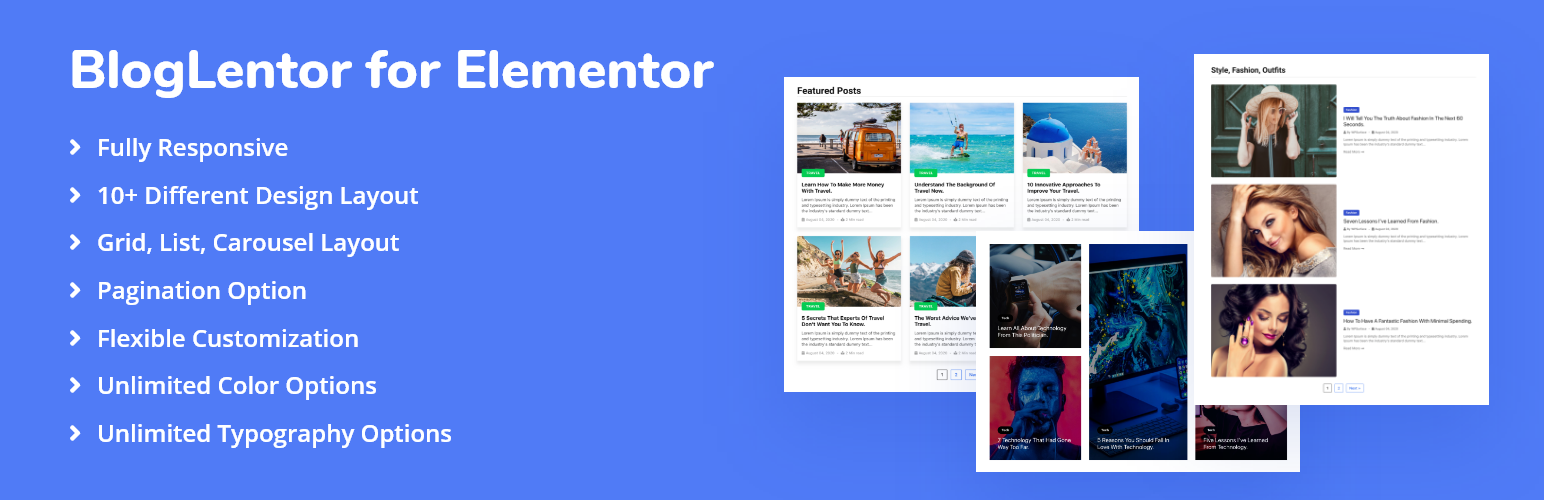
前言介紹
- 這款 WordPress 外掛「BlogLentor – Blog Designer Pack for Elementor」是 2020-08-03 上架。 目前已經下架不再更新,不建議安裝使用。
- 目前有 6000 個安裝啟用數。
- 上一次更新是 2023-04-02,距離現在已有 762 天。超過一年沒更新,安裝要確認版本是否可用。以及後續維護問題!
- 外掛最低要求 WordPress 4.8 以上版本才可以安裝。
- 有 7 人給過評分。
- 還沒有人在論壇上發問,可能目前使用數不多,還沒有什麼大問題。
外掛協作開發者
wpsurface | pinkuchanda |
外掛標籤
post grid | blog layout | custom post grid | elementor addons | elementor page builder |
內容簡介
現場演示 | 支援
BlogLentor 是一個基於 Elementor 的新增外掛,讓您可以在短短幾秒內建立精美的部落格文章、文章列表、文章輪播和文章縮圖。
BlogLentor 中的所有設置都可以透過視覺方式進行編輯。如果你不太熟悉設計技巧,不用擔心,BlogLentor 中已經預設了多種創意設計和版型,滿足您的需求。
佈景和版型
BlogLentor 建立在佈景和版型基礎之上,您可以自由自在地自訂版面元素和變更佈景。BlogLentor 中預設了10多種創意佈景和版型,因此,即使您沒有任何程式設計知識,也能輕鬆自由地自訂版面並套用您自己的風格。
響應式設計
BlogLentor 提供完美的像素級響應式設計,可以在任何裝置上流暢運行。您可以從整體設置中輕鬆地選擇列數。BlogLentor 包含了彈性網格和版型的混合、圖像以及 CSS 的智慧使用。
分類和分類詞彙
BlogLentor 中提供最重要的功能是自訂分類和分類詞彙,您可以選擇多個分類和分類詞彙查詢文章。
輪播和資訊欄佈景
使用 BlogLentor,可以更輕鬆地使用文章建立輪播和資訊欄。您可以輕鬆創建您想要的設計,並套用到進階查詢中。BlogLentor 的輪播和資訊欄設計具有更易於使用的現代化設計控制。
查詢設置
文章類型 [文章/頁面/媒體/⋯⋯]
類別 [您的文章類別]
標籤 [您的文章標籤]
格式 [文章格式]
每頁文章數 [您想要顯示的文章/頁面/⋯⋯的數量]
位移 [選擇要跳過的文章數量]
排序 By [文章 ID、作者、標題、發布日期、修改日期、按父級、隨機順序、留言數、選單順序]
排序 [按相反順序或升序排序]
分頁設置
BlogLentor 支援 2 種類型的分頁,即數字和左右箭頭。您可以從樣式設置輕鬆變更設計。
文章網格
免費版的基於皮膚的文章網格小工具包含五個以上不同的版型。您可以完全變更視覺化查詢生成器。在小工具面板中,您將獲得許多選項。最吸引人的部分是不同皮膚和版型的標題區域。您將獲得每個設計的標題區域,並進行篩選。此外,您還可以管理「閱讀更多」文本、高級分頁選項,以及管理分類和詞彙和節錄。
文章列表
基於皮膚的文章列表小工具包含兩個不同的版型。它能夠變更視覺查詢生成器選項,並且您可以選擇欄。可以輕鬆變更圖像大小、高度和寬度。您可以選擇多個元數據選項和不同的元數據樣式,並管理分類和詞彙和節錄。您可以管理「閱讀更多」文本、高級分頁選項,還有篩選標題區域。
新聞標題
新聞標題小工具可幫助您以滑動或淡入淡出格式顯示最新的新聞/文章。BlogLentor 呈現了兩種不同的版型,您可以控制顯示的所有文章數量和無限制的新聞標題區。用戶可以在鼠標懸停時暫停新聞標題,以便閱讀或打開新聞文章,並顯示/隱藏新聞標題的初步標籤,增加創意外觀。您可以選擇新聞標題鏈接是否在新標籤中打開。
文章分類
文章分類小工具可幫助您
原文外掛簡介
Live Demo | Support
BlogLentor is a user-friendly Elementor based addon plugin for creating beautiful blog posts, post listing, post slider and post carousel within a few seconds.
Every setting is visually editable in BlogLentor. You’ll be able to change your design of the post with style settings. If you do not have enough design skills, don’t fret, many creative designs and layouts are ready for your needs.
Skin & Layout
BlogLentor is built on a skin and layout based, you can customize layout elements and change skin. BlogLentor has more than 10 creative skin and layout, so if you have zero programming knowledge so you’ll be able to easily customize the layout and apply your own style.
Responsive Design
BlogLentor is pixel perfect responsive and it works fluently on any device. You’ll easily select a column number from the overall setting which you would like. BlogLentor consists of a mixture of flexible grids and layouts, images, and intelligent use of CSS.
Taxonomy & Terms
BlogLentor provided the foremost important feature is custom taxonomy and terms, you can select multiple taxonomies and terms for query posts.
Slider & Carousel Skin
Slider and Carousel using posts are easier to make using BlogLentor. You can easily create your desired design and apply it to the advanced query. BlogLentor slider and carousel design with more user-friendly control over the modern design.
Query Settings
Post Types [post/page/media/…..]
Categories [Your post category]
Tags [Your post tag]
Formats [Post format]
Post per page [Number of post/pages/…… you want to show]
Offset [Choose the number of posts to pass over or skip]
Order By [Post ID, Author, Title, Published date, Modified date, By parent, Random order, Comment count, Menu order]
Order [Order by Descending or Ascending]
Pagination
BlogLentor has 2 types of pagination support, like numbers and numbers with next/previous. You can change very quickly and design from a style setting.
Post Grid
Skin-based post grid widget included five plus different layouts in the free version. It is fully able to change the visual query builder. You will get lots of options in the widget panel. The most attractive sections are skin and layout for different skins. You will get the header section for every design with filtering. Also, you can manage your ‘Read More’ text and advanced pagination options as well as manage taxonomies and terms and excerpts.
Post List
Skin based post list widget included two different layouts. It is able to change the visual query builder option and you can select columns. Easily able to change image size, height, and width. You can choose multiple meta options with different meta styles and manage taxonomies & terms and excerpts. You can manage your ‘Read More’ text and advanced pagination options. Also, You will get header section with filtering.
News Ticker
News ticker widget helps you display your latest news/posts in slide or fade format. BlogLentor presents two different layouts that you will control all number of posts to display and unlimited news tickers. Users can pause news tickers on mouse hover so you can read or open the news post and also show/hide the initial label for your news ticker that adds a creative look. You can select whether the news ticker link opens in a new tab or not.
Post Taxonomy
Post taxonomy widget helps you display your taxonomy list, like categories and tags. You can show your taxonomy from any custom post type selection. You will get two different skin in the free version. It helps you show your taxonomy list very easily and every style control will be customizable. If you want to get a header for your taxonomies, you can manage from the header option.
More Quality Features
Fully Responsive
Cross Browsers Support (Firefox, Chrome, Safari, Opera, etc.)
Manage a number of posts per page
Multiple Post Category and Tags Selection.
Maintain post content length.
Manage image size with image link and new tab selection.
Title show/hide, title link with a new tab, title Html tags.
Multiple meta selection with separator.
Taxonomy show/hide.
Excerpt show/hide with length.
Manage your ‘Read More’ text
Custom CSS support
What can you make using this plugin?
News Blog
Magazine Blog
Personal Blog
Blog Post Grid
Blog Post Listing
Post Slider
Post Carousel
各版本下載點
- 方法一:點下方版本號的連結下載 ZIP 檔案後,登入網站後台左側選單「外掛」的「安裝外掛」,然後選擇上方的「上傳外掛」,把下載回去的 ZIP 外掛打包檔案上傳上去安裝與啟用。
- 方法二:透過「安裝外掛」的畫面右方搜尋功能,搜尋外掛名稱「BlogLentor – Blog Designer Pack for Elementor」來進行安裝。
(建議使用方法二,確保安裝的版本符合當前運作的 WordPress 環境。
1.0.0 | 1.0.1 | 1.0.2 | 1.0.3 | 1.0.4 | 1.0.5 | 1.0.6 | 1.0.8 |
延伸相關外掛(你可能也想知道)
 Post grid and filter ultimate 》瀏覽“Post Grid and Filter”功能 | 年度或終身套餐優惠, 這是一個方便的方法,在網格視圖和帶篩選器的文章網格中顯示 WordPress 文章。通過使用短代碼,可以...。
Post grid and filter ultimate 》瀏覽“Post Grid and Filter”功能 | 年度或終身套餐優惠, 這是一個方便的方法,在網格視圖和帶篩選器的文章網格中顯示 WordPress 文章。通過使用短代碼,可以...。 JetGridBuilder — Grid Builder for Elementor and Gutenberg 》認識 JetGridBuilder 外掛,這是針對 Elementor 和 Gutenberg 的免費附加外掛,帶給您驚喜的網格搭建體驗。不要再受到預製版面的限制,只要將文章拖曳至所需...。
JetGridBuilder — Grid Builder for Elementor and Gutenberg 》認識 JetGridBuilder 外掛,這是針對 Elementor 和 Gutenberg 的免費附加外掛,帶給您驚喜的網格搭建體驗。不要再受到預製版面的限制,只要將文章拖曳至所需...。 Post Sliders & Post Grids 》「文章滑動輪播 & 網格」是一款美觀的回應式文章縮圖圖片輪播和文章網格外掛,支援文章和分類的篩選,也支援自訂文章類型的篩選。管理員可以輕鬆地在一分...。
Post Sliders & Post Grids 》「文章滑動輪播 & 網格」是一款美觀的回應式文章縮圖圖片輪播和文章網格外掛,支援文章和分類的篩選,也支援自訂文章類型的篩選。管理員可以輕鬆地在一分...。 RAYS Grid 》Rays Grid 是一個可以幫助你建立自訂網格的 WordPress 外掛程式。使用者可以透過易於操作、設計完善的設定面板和多樣創意外觀來自訂選擇和建立網格選項,使你...。
RAYS Grid 》Rays Grid 是一個可以幫助你建立自訂網格的 WordPress 外掛程式。使用者可以透過易於操作、設計完善的設定面板和多樣創意外觀來自訂選擇和建立網格選項,使你...。List Custom Post with featured image 》這個外掛程式允許您使用簡碼(short-code)來為自訂文章創建畫廊。, 簡碼, [LCPOSTLIST post_type="post" limit=4 order="ASC" pagination="off"], 。
 Crisp Grid 》此免費 WordPress 文章網格外掛可使用簡碼並帶有自訂選項來顯示您網站中的最新文章,並在所有裝置上皆具有響應式設計。支援自訂文章類型。, , 可在任何位置使...。
Crisp Grid 》此免費 WordPress 文章網格外掛可使用簡碼並帶有自訂選項來顯示您網站中的最新文章,並在所有裝置上皆具有響應式設計。支援自訂文章類型。, , 可在任何位置使...。 Awesome Posts 》**摘要:**, , Awesome Posts 外掛讓您輕鬆管理各種文章短代碼。您可以透過直觀的編輯器方便地調整格式、查詢、篩選、布局和樣式。這個適應性外掛與標準文章和...。
Awesome Posts 》**摘要:**, , Awesome Posts 外掛讓您輕鬆管理各種文章短代碼。您可以透過直觀的編輯器方便地調整格式、查詢、篩選、布局和樣式。這個適應性外掛與標準文章和...。
