
前言介紹
- 這款 WordPress 外掛「Blog Grid & Post Grid – Blog Post Slider, Blog Post Carousel, Blog Post Ticker, Blog Post Masonry, Category Post Grid By News & Blog Designer Pack」是 2018-04-05 上架。
- 目前有 30000 個安裝啟用數。
- 上一次更新是 2025-03-26,距離現在已有 38 天。
- 外掛最低要求 WordPress 4.7 以上版本才可以安裝。
- 外掛要求網站主機運作至少需要 PHP 版本 5.4 以上。
- 有 71 人給過評分。
- 論壇上目前有 2 個提問,問題解答率 100% ,不低,算是個很有心解決問題的開發者團隊了!
外掛協作開發者
外掛標籤
blog | news | post grid | post slider | post carousel |
內容簡介
News & Blog Designer Pack - WordPress Blog Plugin 可用作新聞和部落格頁面建立工具,用於創建網站的新聞頁面或部落格頁面。Blog Designer Pack可用多種設計來顯示WordPress文章。
News & Blog Designer Pack 還可用於創建新聞雜誌網站。
✅ Blog Designer Pack 有 7 個部落格佈局/簡碼:
6個簡碼,每個博客佈局或新聞佈局均有 2 種設計。
1個文章輪播簡碼。
2個小工具(最新文章和帖子垂直滾動)。
請參閱免費演示以獲取更多詳細信息。
查看高級版演示 | 購買高級版以獲得更多設計和選項。
高級版支持自定義文章類型、自定義分類、自定義標籤、精選文章、熱門文章、時間軸、分類網格、分類滑塊以及許多其他功能。
您可以在這裡購買News & Blog Designer Pack 高級版!
✅ Blog Designer Pack非常適合:
文章網格、新聞網格或部落格網格
文章輪播、新聞輪播或部落格輪播
文章滑塊、新聞滑塊或部落格滑塊
文章列表、新聞列表或部落格列表
文章瀑布流、新聞瀑布流或部落格瀑布流
文章網格框、新聞網格框或部落格網格框
文章滾動標誌、新聞滾動標誌或部落格滾動標誌
文章垂直滾動、新聞垂直滾動或部落格垂直滾動
News & Blog Designer Pack 是創建完全自定義的新聞、雜誌、評論網站、個人部落格、旅遊博客、時尚博客、病毒性新聞、食品評論、食譜博客等的#1插件。
✅ 最佳新聞、雜誌和部落格建立工具
News & Blog Designer Pack 主要用於創建新聞雜誌網站。因此,它也被稱為News Plugin。但是,它是一個多功能的插件,滿足創建博客和新聞和雜誌站所需的所有功能。
✅ Blog Designer Pack 包含 7 個簡碼
[bdp_post]:以網格視圖顯示博客文章或新聞文章。
[bdp_post_list]:以列表視圖顯示博客文章或新聞文章。
[bdp_masonry]:以煉瓦布局顯示博客文章或新聞文章。
[bdp_post_slider]:顯示最近的博客文章或新聞文章的滑塊視圖。
[bdp_post_carousel]:顯示最新的博客文章或新聞文章的旋轉木馬視圖。
[bdp_post_gridbox]:以網格框佈局顯示博客文章或新聞文章。
[bdp_ticker]:以標誌顯示博客文章或新聞文章。
所有常用簡碼參數
Limit:
limit=”10″(即在您的網站上顯示5篇博客文章,然後分頁。要顯示所有文章,請使用limit=”-1″)
按分類顯示
category=”category_ID” 或 category=”category_slug”(即按其分類ID或Slug顯示博客文章)
設計:
design=”design-1″(為博客文章選擇設計。有2種設計。design-1和design-2)
顯示博客作者:
show_author=”false”(顯示或隱藏博客文章作者。值為true或false)
原文外掛簡介
News & Blog Designer Pack – Everything you need to build a beautiful magazine, news, blog website or blog page.
News & Blog Designer Pack – WordPress Blog Plugin can be used as a news & blog page builder to create a news page or blog page with post grid, post slider, post carousel, post list, post masonry, post filter, recent posts, popular posts, post ticker, post grid box, post timeline, featured posts etc.
✅ Blog Designer Pack having 7 blog layouts/shortcodes:
6 shortcodes with 2 designs for each blog layout or news layout.
1 Post ticker shortcode.
2 Widgets (Latest posts and Post vertical scrolling).
View FREE DEMO for more details.
Checkout Premium Version Demo | Buy Premium Version for more designs and options.
🌟 Premium Version supports Custom Post Type, Custom Taxonomy, Custom Tags, Featured Posts, Trending Posts, Timeline, Post Filtering with Categories Or Tags, Category Grid, Category Slider as well as many cool features.
You can get News & Blog Designer Pack Premium here!
✅ Blog Designer Pack is perfect for:
Post Grid, News Grid or Blog Grid.
Post Carousel, News Carousel or Blog Carousel.
Post Slider, News Slider or Blog Slider.
Post List, News List or Blog List.
Post Masonry, News Masonry or Blog Masonry.
Post Grid Box, News Grid Box or Blog Grid Box.
Post Ticker, News Ticker or Blog Ticker.
Post Vertical Scrolling, News Vertical Scrolling or Blog Vertical Scrolling.
Post Filtering with Categories Or Tags.
News & Blog Designer Pack is the #1 plugin for creating fully customized News, Magazines, Review Websites, Personal Blogs, Travel Blogs, Fashion Blogs, Viral News, Food Reviews, Recipes Blogs, etc.
✅ Best News, Magazine & Blog Building Tool
News & Blog Designer Pack is mostly used for creating News Magazine sites. So, It is also well known as News Plugin. However, it is a multi-functional plugin that fulfills all required features for creating blogs along with news and magazine sites.
✅ Blog Designer Pack contains 7 shortcodes
[bdp_post] : Display blog post or news post in grid view.
[bdp_post_list] : Display blog post or news post in list view.
[bdp_masonry] : Display blog post or news post in masonry layouts.
[bdp_post_slider] : Display recent blog post or news post in slider view.
[bdp_post_carousel] : Display recent blog post or news post in carousel view.
[bdp_post_gridbox] : Display blog post or news post in grid box layout.
[bdp_ticker] : Display blog post or news post in ticker.
Common Shortcode Parameters for all
Limit:
limit=”10″ (i.e. Display 5 blog posts on your website and then pagination. To show all posts use limit=”-1″)
Display by Category
category=”category_ID” OR category=”category_slug” (i.e. Display blog posts by their category ID OR Slug)
Design:
design=”design-1″ (Select design for blog post. There are 2 designs. design-1 and design-2)
Show Blog Author:
show_author=”false” (Show blog post author or not. Values are true or false)
Show Blog Category:
show_category=”false” (Show blog post category or not. Values are true or false)
Show Blog Date:
show_date=”false” (Show blog post date or not. Values are true or false)
Show Blog Content:
show_content=”false” (Show blog post content or not. Values are true or false)
Content Words Limit:
content_words_limit=”40″ (Set blog post content words limit.)
Media Size:
media_size=”large” (Set media size for post. Values are thumbnail, medium, medium_large, large, full)
Show Read More:
show_read_more=”true” (Show read more button of blog post. Values are true or false)
Post Order:
order=”DESC” (Designates the ascending or descending order of the ‘orderby’ parameter. Defaults to ‘DESC’. Values are “DESC” and “ASC”)
Post Order by :
orderby=”post_date” (Sort retrieved posts by parameter. Defaults to ‘date’ (post_date). One or more options can be passed. ‘none’, ID’, ‘author’, ‘title’, ‘name’, ‘rand’, ‘date’)
Show Tags:
show_tags=”true” (Show tags of blog post. Values are true or false)
Show Comments:
show_comments=”true” (Show comments of blog post. Values are true or false)
Others Shortcode Parameters Grid Shortcode
[bdp_post]
Post Grid :
[bdp_post grid=”2″] (Set blog post grid i.e. 1 or 2 or 3 or 4 or 5)
Post Pagination :
[bdp_post pagination=”true”] (Show blog post pagination or not. Values are true or false)
Others Shortcode Parameters List Shortcode
[bdp_post_list]
Post Pagination :
[bdp_post_list pagination=”true”] (Show blog post pagination or not. Values are true or false)
Others Shortcode Parameters Masonry Shortcode
[bdp_masonry]
Post Grid :
[bdp_masonry grid=”2″] (Set blog post grid i.e. 1 or 2 or 3 or 4 or 5)
Post Pagination :
[bdp_masonry pagination=”true”] (Show blog post pagination or not. Values are true or false)
Load More Post Effect :
[bdp_masonry effect=”effect-2″] (Set effect when you click on load more post button. There are 2 effects)
Load More Text :
[bdp_masonry load_more_text=”Load More Post”] (Change the text as per your need)
Others Shortcode Parameters Slider Shortcode
[bdp_post_slider]
Pagination and arrows:
[bdp_post_slider dots=”false” arrows=”false”]
Auto Play and Auto Play Interval:
[bdp_post_slider autoplay=”true” autoplay_interval=”2000″]
Slide Speed:
[bdp_post_slider speed=”1000″]
Loop:
[bdp_post_slider loop=”true”] ( Display slider in Loop OR not : You can use “true” OR “false”)
Others Shortcode Parameters Carousel Shortcode
[bdp_post_carousel]
Number of Posts Show at a Time:
[bdp_post_carousel slide_show=”3″]
Number of Posts Scroll at a Time:
[bdp_post_carousel slide_scroll=”1″]
Pagination and arrows:
[bdp_post_carousel dots=”false” arrows=”false”]
Autoplay and Autoplay Interval:
[bdp_post_carousel autoplay=”true” autoplay_interval=”2000″]
Slide Speed:
[bdp_post_carousel speed=”1000″]
Loop:
[bdp_post_carousel loop=”true”] (Display slider in Loop OR not : You can use “true” OR “false”)
Others Shortcode Parameters GridBox Shortcode
[bdp_post_gridbox]
Post Pagination :
[bdp_post_gridbox pagination=”true”] (Show post pagination or not. Values are “true” or “false”)
Others Shortcode Parameters Ticker Shortcode
[bdp_ticker]
Ticker Title :
[bdp_ticker ticker_title=”Latest”] (Set Ticker title)
Ticker Theme Color :
[bdp_ticker theme_color=”#2096cd”]
Ticker Heading Font Color :
[bdp_ticker heading_font_color=”#fff”]
Ticker Heading Font Color :
[bdp_ticker heading_font_color=”#fff”]
Ticker Font Style :
[bdp_ticker font_style=”normal”]
Ticker Effect :
[bdp_ticker ticker_effect=”slide-v”] (You can use slide-v or slide-h)
Ticker Auto Play :
[bdp_ticker autoplay=”true”] (You can use “true” OR “false”)
Ticker Speed :
[bdp_ticker speed=”3000″]
Others parameter for ticker i.e. ‘category’, ‘order’ and ‘orderby’ you can use from common shortcodes.
Blog Designer Pack is a good handy and free solution for everyone who is looking for a responsive blog page with the website. Blog Designer pack provides you with a variety of 6 different blog templates to setup your blog page for any WordPress websites. Sometimes, we always stick with one blog layout as per theme, but it’s not easy to change or modify only blog layout very easily, only you can do it by modifying code and CSS files.
However, using Blog Designer Pack plugin you can design your blog page as per your choice to give it a WOW factor. Also you can modify various settings very quickly with the help of Blog Designer pack plugin shortcode parameters. So, beginners can start blogging within 5 minutes, no coding skill required.
✅ PRO Features Include :
Premium Version
* 90+ News and Blog Designs.
* Post Filtering with Categories Or Tags.
* Create multiple news and blog layout.
* Works with any Custom Post Type.
* Works with any Custom Taxonomy.
* Works with any Custom Tags.
* Set custom link for blog post or news post.
* Display Blog in a Timeline View.
* Category Grid View.
* Category Slider View.
* Featured Post Functionality.
* Trending Post Functionality.
* Multiple Post Type Functionality.
* 5 Types of different pagination.
* Load More and Prev – Next Ajax Pagination.
* Infinite Scroll Pagination.
* Shortcode Generator with Live Preview Panel – No hassles for documentation.
* Amazing Shortcode Template Functionality – Control your shortcode from one place on various location!!
* Set “Order” and “Orderby” sorting parameters via shortcode.
* Drag & Drop Post Order Change.
* WPBakery Page Builder support.
* Elementor Page Builder support.
* Slider RTL support.
* 100% Multi language.
* Many more other features also…
View PRO DEMO and Features for additional information.
✅ Post Filtering with Categories Or Tags
Post Filter is an option where you can choose the category, tag or taxonomy to filter the posts. You can also use 6 different types of pagination. Category ajax filter is fully responsive and come with 3 position i.e. top, left and right. You can also align them to left, center and right when position will be top.
✅ Ajax Pagination
Ajax Pagination is similar to the Ajax filter that helps to explore posts or blog without reloading the whole page. Blog Designer Pack offers 6 types of pagination, which include:
Numeric
Numeric with Ajax
Prev & Next
Prev & Next with Ajax
Load More
Infinite Scroll
✅ Where Blog Designer Pack plugin is useful ?
Blog section or blog page of website.
News section or news page of website.
Post Filtering with Categories Or Tags.
Blogging website.
News magazine website.
Business & Technology idea sharing.
Your company story timeline.
My achievements (timeline).
Fashion blog website.
Latest blog trending posts.
Latest blog featured posts.
NGO website to share news/update.
Personal blog site.
Logo credit : Freepik
What’s Next
If you find News & Blog Designer Pack – WordPress Blog Plugin plugin useful, please leave a good rating and consider checking out our other plugins:
Post Slider and Carousel with Widget – A Responsive Post Slider and Post Carousel Plugin
Logo Showcase with Slick Slider – Logo Carousel, Logo Slider & Logo Grid Plugin
Posts List Designer by Category – Display Posts by Category in a List View
各版本下載點
- 方法一:點下方版本號的連結下載 ZIP 檔案後,登入網站後台左側選單「外掛」的「安裝外掛」,然後選擇上方的「上傳外掛」,把下載回去的 ZIP 外掛打包檔案上傳上去安裝與啟用。
- 方法二:透過「安裝外掛」的畫面右方搜尋功能,搜尋外掛名稱「Blog Grid & Post Grid – Blog Post Slider, Blog Post Carousel, Blog Post Ticker, Blog Post Masonry, Category Post Grid By News & Blog Designer Pack」來進行安裝。
(建議使用方法二,確保安裝的版本符合當前運作的 WordPress 環境。
3.0 | 3.1 | 3.2 | 3.3 | 3.4 | 4.0 | 2.2.5 | 2.2.6 | 2.3.2 | 3.4.2 | 3.4.3 | 3.4.4 | 3.4.5 | 3.4.6 | 3.4.7 | 3.4.8 | 3.4.9 | 4.0.1 | trunk | 3.4.10 | 3.4.11 |
延伸相關外掛(你可能也想知道)
 Ultimate Post Kit Addons For Elementor – (Post Grid, Post Carousel, Post Slider, Category List, Post Tabs, Timeline, Post Ticker and Tag Cloud) 》Ultimate Post Kit Elementor 外掛程式是首個允許您全新且清新地設計部落格網站的外掛程式。這是博客作者、行銷人員和文章類型網站擁有者的最佳工具。, Ultim...。
Ultimate Post Kit Addons For Elementor – (Post Grid, Post Carousel, Post Slider, Category List, Post Tabs, Timeline, Post Ticker and Tag Cloud) 》Ultimate Post Kit Elementor 外掛程式是首個允許您全新且清新地設計部落格網站的外掛程式。這是博客作者、行銷人員和文章類型網站擁有者的最佳工具。, Ultim...。AnWP Post Grid and Post Carousel Slider for Elementor 》簡單創建出色的文章網格。不同的小部件類型,功能強大的篩選器,「載入更多」和許多可定制的選項。, 此外,該外掛還為 Elementor 頁面生成器添加了 7 個新小...。
 Carousel, Recent Post Slider and Banner Slider 》此外掛允許您以多種選項展示美麗的滑動輪播文章,並且支援響應式設計,可以完美地在不同的設備上運作,如行動裝置和 iPad。, 實際範例 | 使用手冊 | 升級至專...。
Carousel, Recent Post Slider and Banner Slider 》此外掛允許您以多種選項展示美麗的滑動輪播文章,並且支援響應式設計,可以完美地在不同的設備上運作,如行動裝置和 iPad。, 實際範例 | 使用手冊 | 升級至專...。 Post Slider and Post Carousel with Post Vertical Scrolling Widget – A Responsive Post Slider 》在您的 WordPress 網站上展示文章幻燈片或文章輪播。, 文章幻燈片和文章輪播具有 2 個短代碼,每個短代碼有 2 個設計和一個垂直文章捲動小工具。, 查看免費演...。
Post Slider and Post Carousel with Post Vertical Scrolling Widget – A Responsive Post Slider 》在您的 WordPress 網站上展示文章幻燈片或文章輪播。, 文章幻燈片和文章輪播具有 2 個短代碼,每個短代碼有 2 個設計和一個垂直文章捲動小工具。, 查看免費演...。Post Carousel Slider for Elementor 》Post Carousel Slider for Elementor 可讓您將 WordPress 文章顯示為輪播。您現在可以使用此外掛程式輕鬆地向您的用戶顯示文章輪播。它可以幫助您創建美觀的...。
 Post Carousel Divi 》Divi文章旋轉木馬模組。使用Divi文章旋轉木馬外掛在您的網站上添加文章旋轉木馬。此外掛會在Divi Builder中添加一個新的文章旋轉木馬模組。啟用外掛後,您的...。
Post Carousel Divi 》Divi文章旋轉木馬模組。使用Divi文章旋轉木馬外掛在您的網站上添加文章旋轉木馬。此外掛會在Divi Builder中添加一個新的文章旋轉木馬模組。啟用外掛後,您的...。 Eleblog – Elementor Blog And Magazine Addons 》rcharged Eleblog Pro Features:, , 22+ additional premade designs, Multiple post filter options, Advanced banner options, WooCommerce product displa...。
Eleblog – Elementor Blog And Magazine Addons 》rcharged Eleblog Pro Features:, , 22+ additional premade designs, Multiple post filter options, Advanced banner options, WooCommerce product displa...。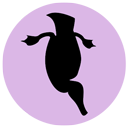 Custom Post Carousels with Owl 》這個外掛使用 Owl-Carousel-2 jQuery 外掛於 WordPress 的任何預設或自訂文章類型中建立輪播(slider)。, , 媒體庫中的圖片輪播, 產品輪播 (可選擇 WooComme...。
Custom Post Carousels with Owl 》這個外掛使用 Owl-Carousel-2 jQuery 外掛於 WordPress 的任何預設或自訂文章類型中建立輪播(slider)。, , 媒體庫中的圖片輪播, 產品輪播 (可選擇 WooComme...。Post Slider 》這個外掛可以讓你以非常美觀的滑塊方式展示你的部落格文章,吸引你的讀者。, 我們已經停止 Post Slider 的開發,專注於我們現有的解決方案,並開發新功能,使...。
 Post Grid, Slider & Carousel Ultimate – with Shortcode, Gutenberg Block & Elementor Widget 》Post Grid, Slider & Carousel Ultimate plugin allows users to display their blog posts, pages, or any other custom posts in various layouts such as ...。
Post Grid, Slider & Carousel Ultimate – with Shortcode, Gutenberg Block & Elementor Widget 》Post Grid, Slider & Carousel Ultimate plugin allows users to display their blog posts, pages, or any other custom posts in various layouts such as ...。Post Carousel Addons For Elementor 》Post Carousel Slider for Elementor 讓您可以將 WordPress 文章以賞心悅目的旋轉輪播方式展示。, 透過這個外掛,您現在可以輕鬆地展示文章輪播,並呈現美麗...。
 VG PostCarousel 》這個外掛能夠幫助你在一個美麗的響應式輪播器中展示更多 WordPress 文章。它提供了設置分頁和滑動速度、啟用/禁用自動播放、顯示點狀導航等選項。, 此外,你...。
VG PostCarousel 》這個外掛能夠幫助你在一個美麗的響應式輪播器中展示更多 WordPress 文章。它提供了設置分頁和滑動速度、啟用/禁用自動播放、顯示點狀導航等選項。, 此外,你...。 Post Carousel & Slider 》使用這個外掛,您可以為您的 WordPress 網站建立文章輪播和資料輪播。您只需要點擊幾下,輪播就完成了。, 查看 DEMO, 該輪播使用自動生成的簡碼,使將其添加...。
Post Carousel & Slider 》使用這個外掛,您可以為您的 WordPress 網站建立文章輪播和資料輪播。您只需要點擊幾下,輪播就完成了。, 查看 DEMO, 該輪播使用自動生成的簡碼,使將其添加...。 Post Sliders 》Post Slider 是一個 WordPress 外掛,可以以不同的風格將您的文章轉換為文章輪播。Post Slider 支援觸摸操作和響應式設計,適用於各種設備。, , 升級 Pro 版 ...。
Post Sliders 》Post Slider 是一個 WordPress 外掛,可以以不同的風格將您的文章轉換為文章輪播。Post Slider 支援觸摸操作和響應式設計,適用於各種設備。, , 升級 Pro 版 ...。Prime Addons for Elementor 》Prime Addons for Elementor 是一款擁有 25 多個美麗且高度自定義的 Elementor 小工具的外掛,每個小工具都提供了大量易於使用的選項,讓您可以在幾點擊之內...。
