
前言介紹
- 這款 WordPress 外掛「Blocky! – Additional Content Blocks」是 2015-08-07 上架。
- 目前有 20 個安裝啟用數。
- 上一次更新是 2015-09-10,距離現在已有 3524 天。超過一年沒更新,安裝要確認版本是否可用。以及後續維護問題!
- 外掛最低要求 WordPress 4.2 以上版本才可以安裝。
- 有 1 人給過評分。
- 還沒有人在論壇上發問,可能目前使用數不多,還沒有什麼大問題。
外掛協作開發者
外掛標籤
cms | css | admin | class | builder |
內容簡介
你曾經有需要新增網頁內容區塊卻沒有必要加入 div 或者編輯主題檔案或使用 widget 嗎?你是 WordPress 新手,對於前面那句話毫不理解嗎?不用害怕,現在有 Blocky! 插件可以解決這個問題。
Blocky! 允許你在文章和頁面內容中新增一個新的區塊,不需要了解任何網頁代碼。只需單擊「新增內容區塊」按鈕並開始輸入。Blocky! 帶有一個全新的所見即所得編輯器,讓你可以像編輯主要文章內容那樣添加更多內容。想要更改其它內容區塊的佈局嗎?只需為你的內容區塊添加類別並使用你的樣式表進行設定。不想將內容包裝在 div 中嗎?只需在設定頁面中進行編輯。你只想在特定文章類型中啟用 Blocky! 嗎?你可以在設定頁面中選擇啟用哪些文章類型的 Blocky!。Blocky! 還擷取了所見即所得編輯器的當前設置,這意味著即使你使用延伸編輯器功能的插件(例如 TinyMCE Advanced),你的 Blocky! 編輯器與內容編輯器一致。
對於更高級的用法,使用 get_additional_content($postID); 將 Blocky! 的其他內容作為一個多維數組返回,每個區塊都包含一個包含類別和內容的數組。更多詳細信息請參見「其他備註」。
如果你喜歡這個插件,請花些時間撰寫一個評論。
高級用法
若要在不使用內容篩選器的情況下使用 Blocky!,使用以下模板:
將 替換為
在你想要顯示其他內容的位置添加此代碼
for( $i = 0; $i < count($additional_content); $i++ ) {
echo $additional_content[$i]['content'];
}?>
原文外掛簡介
Have ever encountered the need to add new sections to your page content without needing to add divs to your content, editing your theme files or using a widget? Are you a WordPress novice and have no idea what that previous sentance means? Fear no longer – Blocky! is here.
Blocky! allows you to add a new section to the content of your posts and pages without needing to know any web coding. Simply click on the “Add New Content Section” button and get typing. Blocky! brings in a new WYSIWYG editor, allowing you to add more content the same way you would with your main post content. Want to change the layout of your additional content sections? Simply add classes to your content section and use your stylesheet to do the rest. Would you rather not wrap your content in a div? Simply edit it in the settings page. Only want to use Blocky! on select post types? You can choose which post types to enable Blocky! from the settings page. Blocky! also grabs the current setting for the WYSIWYG editors, meaning that your Blocky! editors are consistent with the content editors even if you are using a plugin such as TinyMCE Advanced that extends the capabilities of the editor.
For more advanced uses, use the get_additional_content( $postID ); to return Blocky!’s additional content as a multidimensional array with each section containing an array with both the class and the content. See “Other Notes” for more details.
If you like the plugin, please take the time to leave a review.
Advanced Use Case
To use Blocky! without the content filter, use this template
Replace with
Where you want your additional content to display, add this code
各版本下載點
- 方法一:點下方版本號的連結下載 ZIP 檔案後,登入網站後台左側選單「外掛」的「安裝外掛」,然後選擇上方的「上傳外掛」,把下載回去的 ZIP 外掛打包檔案上傳上去安裝與啟用。
- 方法二:透過「安裝外掛」的畫面右方搜尋功能,搜尋外掛名稱「Blocky! – Additional Content Blocks」來進行安裝。
(建議使用方法二,確保安裝的版本符合當前運作的 WordPress 環境。
1.0.1 | 1.0.2 | 1.1.0 | 1.1.1 | 1.1.2 | 1.1.3 | 1.2.0 | 1.2.1 | 1.2.2 | 1.2.3 | 1.2.4 | 1.2.5 | 1.2.6 | 1.2.7 | 1.2.8 | trunk |
延伸相關外掛(你可能也想知道)
 White Label CMS 》White Label CMS 外掛針對開發者設計,提供客戶更具個性化且易於使用的內容管理系統。, 詳細瞭解 2.0 版本外掛變更,請參閱 Video User Manuals 網站。, 功能...。
White Label CMS 》White Label CMS 外掛針對開發者設計,提供客戶更具個性化且易於使用的內容管理系統。, 詳細瞭解 2.0 版本外掛變更,請參閱 Video User Manuals 網站。, 功能...。 Table of Contents Plus 》一款功能強大但使用者友好的外掛程式,可自動建立適用於長頁面(和自訂文章類型)的上下文索引或目錄(TOC)。此外,這款外掛還能輸出整個站點上的頁面和/或...。
Table of Contents Plus 》一款功能強大但使用者友好的外掛程式,可自動建立適用於長頁面(和自訂文章類型)的上下文索引或目錄(TOC)。此外,這款外掛還能輸出整個站點上的頁面和/或...。PS Auto Sitemap 》PS Auto Sitemap 是一個 WordPress 外掛,自動從您的 WordPress 網站生成網站地圖頁面。, 對於初學者來說,安裝非常容易;對於專家來說,定制也非常容易。您...。
 List category posts 》List Category Posts 可以讓你透過使用 [catlist] 短碼在文章或頁面中按類別列出文章。在編輯頁面或文章時,直接插入短碼到文章中,文章就會被列出來。基本的...。
List category posts 》List Category Posts 可以讓你透過使用 [catlist] 短碼在文章或頁面中按類別列出文章。在編輯頁面或文章時,直接插入短碼到文章中,文章就會被列出來。基本的...。Cornerstone 》Cornerstone 可以增強 WordPress 的內容管理功能,讓它適應任何類型的網站。長久以來,我們只能利用像是將分類加入到選單中,用假的網站結構塑造網站。你知道...。
Essential Content Types 》Essential Content Types 是一個 WordPress 外掛程式,讓您可以在您的網站上以不同的內容/文章類型展示出優秀的內容。這些內容/文章類型可能會被 WordPress ...。
 Rich Table of Contents 》RTOC是一個來自日本的目錄生成外掛,讓任何人都可以輕鬆地創建目錄。除了擁有傳統目錄外掛的功能外,它設計了精美易用的介面。實時預覽具有直觀的使用者介面...。
Rich Table of Contents 》RTOC是一個來自日本的目錄生成外掛,讓任何人都可以輕鬆地創建目錄。除了擁有傳統目錄外掛的功能外,它設計了精美易用的介面。實時預覽具有直觀的使用者介面...。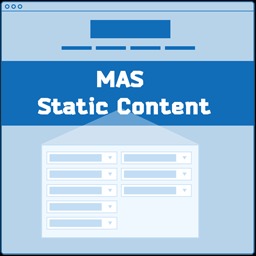 MAS Static Content 》MAS Static Content 是一款免費的 WordPress 外掛,可讓你建立自訂文章型態的靜態內容,並使用 shortcode 嵌入網頁。, 使用 [mas_static_content] shortcode ...。
MAS Static Content 》MAS Static Content 是一款免費的 WordPress 外掛,可讓你建立自訂文章型態的靜態內容,並使用 shortcode 嵌入網頁。, 使用 [mas_static_content] shortcode ...。 Hyyan WooCommerce Polylang Integration 》由於最近我沒有在使用 WordPress,也沒有使用 WooPoly 了一段時間,因此我正在尋找維護者接手這個項目。, 如果您有興趣,請回覆這個問題或透過電子郵件與我聯...。
Hyyan WooCommerce Polylang Integration 》由於最近我沒有在使用 WordPress,也沒有使用 WooPoly 了一段時間,因此我正在尋找維護者接手這個項目。, 如果您有興趣,請回覆這個問題或透過電子郵件與我聯...。 Simple Post Type Permalinks 》輕鬆編輯自訂文章類型的永久網址結構。, 簡單文章類型永久連結比自訂文章類型永久連結更簡單而聰明。, 可用的標籤包括%post_id%,%postname%,%year%,%month...。
Simple Post Type Permalinks 》輕鬆編輯自訂文章類型的永久網址結構。, 簡單文章類型永久連結比自訂文章類型永久連結更簡單而聰明。, 可用的標籤包括%post_id%,%postname%,%year%,%month...。WP SiteManager 》WordPress 作為 CMS 的功能價值隨著版本的增加而增加,目前的 3.4 版本充分利用自訂文章類型和自訂分類法的功能,使得創建多樣化的內容成為可能。然而,隨著...。
 List categories 》這是一個簡單的外掛程式,可以透過簡碼在任何文章或頁面中顯示類別。它基本上是一個簡碼 API 介面,用於 WordPress 的 wp_list_categories 函數。這表示,根...。
List categories 》這是一個簡單的外掛程式,可以透過簡碼在任何文章或頁面中顯示類別。它基本上是一個簡碼 API 介面,用於 WordPress 的 wp_list_categories 函數。這表示,根...。 Admin Management Xtended 》整體來說,新版的 WordPress 管理面板組織得相當好,然而若是想快速編輯文章或頁面而不必每個都在新分頁或新視窗中開啟,這樣的過程並不是很有效率。對於將 W...。
Admin Management Xtended 》整體來說,新版的 WordPress 管理面板組織得相當好,然而若是想快速編輯文章或頁面而不必每個都在新分頁或新視窗中開啟,這樣的過程並不是很有效率。對於將 W...。 Restrict Widgets 》Restrict Widgets 是 WordPress 輔助外掛中,提供所有小工具管理解決方案的多合一解決方案。它讓您輕鬆控制每個小工具顯示在哪些頁面上,避免創建多個側邊欄...。
Restrict Widgets 》Restrict Widgets 是 WordPress 輔助外掛中,提供所有小工具管理解決方案的多合一解決方案。它讓您輕鬆控制每個小工具顯示在哪些頁面上,避免創建多個側邊欄...。Restrict Categories 》「限制分類」(Restrict Categories) 是一款能夠讓您在文章編輯頁面中選擇使用者可以檢視、新增及編輯哪些分類的外掛。, 此外掛允許您基於使用者角色和使用者...。
