
前言介紹
- 這款 WordPress 外掛「BlockStrap Page Builder – Bootstrap Blocks」是 2022-11-07 上架。
- 目前有 1000 個安裝啟用數。
- 上一次更新是 2025-05-01,距離現在已有 2 天。
- 外掛最低要求 WordPress 6.0 以上版本才可以安裝。
- 外掛要求網站主機運作至少需要 PHP 版本 7.2 以上。
- 有 4 人給過評分。
- 還沒有人在論壇上發問,可能目前使用數不多,還沒有什麼大問題。
外掛協作開發者
ayecode | paoltaia | stiofansisland |
外掛標籤
blocks | design | builder | bootstrap | page builder |
內容簡介
BlockStrap Page Builder Blocks提供了一系列的Bootstrap區塊,讓您可以製作整個網站,包括頁首、頁尾,甚至菜單。
用於構建此外掛的資源
圖像塊區塊的圖片占位符(block-image-placeholder.jpg),版權PxHere
許可協議:CC0公共領域
來源:https://pxhere.com/en/photo/356005
導航徽標區塊的標誌(Blockstrap.png&Blockstrap-white.png),版權AyeCode Ltd
許可協議:CC0公共領域
來源:由AyeCode Ltd(插件創建者)創建和許可
首頁塊圖案中使用的插圖(placeholder-home.png),版權AyeCode Ltd
許可協議:CC0公共領域
來源:由AyeCode Ltd(插件創建者)創建和許可
首頁塊圖案插圖中使用的社交圖標,版權FontAwesome(Fonticons, Inc.)
許可協議:CC BY 4.0許可協議
來源:https://fontawesome.com/v5/search?q=social&o=r&m=free
形狀分隔符區塊形狀選項(/assets/shapes/*),版權Elementor
許可協議:GPL v3
來源:https://github.com/elementor/elementor/tree/master/assets/shapes
圖像塊遮罩選項(/assets/masks/圓形、花朵、素描、三角形),版權 Elementor
許可協議:GPL v3
來源:https://github.com/elementor/elementor/tree/master/assets/mask-shapes
圖像塊遮罩選項(/assets/masks/ blob1,blob2,blob3,圓角,六邊形),版權 Kadence blocks
許可協議:GPL v2
來源:https://github.com/kadencewp/kadence-blocks/tree/master/includes/assets/images/masks
原文外掛簡介
BlockStrap Page Builder — Bootstrap Blocks gives you a selection of Bootstrap blocks that let you craft a whole site, including a header, footer, and even menus.
This plugin, combined with the BlockStrap theme, effortlessly turbocharges your website’s loading speed.
BlockStrap: The Ultimate BootStrap Page Builder for WordPress
Transform your WordPress website with BlockStrap, the ultimate page builder plugin that brings the power of the Bootstrap CSS framework to your fingertips.
Why Choose BlockStrap?
BlockStrap is not just a plugin; it’s a complete page builder that gives you the freedom to create any type of theme. It integrates seamlessly with the WordPress block editor, providing a wide range of fully customizable blocks that are easy to use.
Build Anything with BlockStrap
Whether you’re building a blog, a Directory, an e-commerce store, a portfolio, or a business website, BlockStrap has got you covered. With over 30+ unique blocks, you can create anything from stylish navigation bars and responsive image galleries to dynamic accordions and interactive maps.
BlockStrap Free Child Themes
Directory Theme – Built for our plugin GeoDirectory, this is the best free WordPress directory theme you will find on WordPress.org.
Real Estate Theme – Designed specifically for our GeoDirectory plugin, this is the top free WordPress Real Estate theme available. When used alongside the free Real Estate Directory add-on , for GeoDirectory, it puts premium real estate themes to shame.
Job Board Theme Seamlessly integrated with GeoDirectory, this theme offers a robust platform for managing and showcasing job opportunities. Whether running a local job board or a large-scale employment site, the Job Board Theme ensures a professional look and smooth user experience.
School Child Theme Build a professional-looking educational website with the free School Child Theme for Blockstrap. Tailored for academic institutions, this theme provides a clean, user-friendly design that enhances the online presence of schools and educational programs. Fully compatible with the Blockstrap framework, the School Child Theme offers seamless functionality and a professional aesthetic to engage students, parents, and educators alike.
Many more BlockStrap Child themes are in the pipeline. We aim to release at least 1 per month.
Blockstrap Blocks
BS > Archive Actions
This block, perfect for blogs and news sites, allows you to add category selectors and sort options to archive pages.
BS > Archive Title
Display your archive titles stylishly and professionally.
BS > Breadcrumb
Improve your site navigation with this breadcrumb block.
BS > Button
Create stylish and responsive buttons that are highly customizable.
BS > Container
This block allows you to create responsive containers for your content. It also doubles as row, column and card blocks.
BS > Counter
Display numbers dynamically and engagingly with this counter block.
BS > Gallery
Showcase your images in a beautiful and responsive gallery.
BS > Heading
Create headings that stand out and match your theme.
BS > Icon Box
Add icons to your site with this easy-to-use block.
BS > Image
Display your images in a stylish and responsive manner.
BS > Map
Add interactive maps to your site with this block.
BS > Nav
Create a responsive navigation menu for your site.
BS > Nav Dropdown
Add dropdown menus to your navigation with this block.
BS > Nav Item
Add individual items to your navigation menu.
BS > Navbar
Create a stylish and responsive navigation bar.
BS > Navbar Brand
Display your brand/logo in your navigation bar with this block.
BS > Pagination
Improve your site navigation with this pagination block.
BS > Post Excerpt
Display post excerpts stylishly and engagingly.
BS > Post Info
Showcase your post info with this block, including author, dates, comments, reading time, etc.
BS > Post Title
Display your post titles stylishly and professionally.
BS > Search
Add a search function to your site with this block.
BS > Shape Divider
Add stylish dividers to your site with this block.
BS > Share
Make it easy for your visitors to share your content with this social share block.
BS > Skip Links
Improve your site accessibility with this skip links block.
BS > Tab
Create tabs for your content with this block.
BS > Tabs
Organize your content in a stylish and responsive tabs layout.
BS > Accordion
Display your content in a dynamic accordion layout.
BS > Accordion Item
Add individual items to your accordion with this block.
BS > Contact Form
Add a simple and easy contact form to your site with this block.
BS > Rating
Add star rating icons to your posts. (can also be used to output GeoDirectory post ratings)
BS > Scroll Top
Add a button to the page so users can scroll back to the top of the page easily.
BS > Modal
Add a modal (popup) to the page containing any content.
BS > Offcanvas
Add an Offcanvas element to the page containing any content.
BS > Alert
Add an Alert element to the page to show important information.
BS > Headline
Add an animated headline to your site, this supports highlight and animations.
Get BlockStrap Today!
Take your WordPress site to the next level with the BlockStrap plugin. Experience the power of Bootstrap in your WordPress block editor today!
各版本下載點
- 方法一:點下方版本號的連結下載 ZIP 檔案後,登入網站後台左側選單「外掛」的「安裝外掛」,然後選擇上方的「上傳外掛」,把下載回去的 ZIP 外掛打包檔案上傳上去安裝與啟用。
- 方法二:透過「安裝外掛」的畫面右方搜尋功能,搜尋外掛名稱「BlockStrap Page Builder – Bootstrap Blocks」來進行安裝。
(建議使用方法二,確保安裝的版本符合當前運作的 WordPress 環境。
0.0.3 | 0.1.0 | 0.1.1 | 0.1.2 | 0.1.3 | 0.1.4 | 0.1.5 | 0.1.6 | 0.1.7 | 0.1.8 | 0.1.9 | trunk | 0.1.10 | 0.1.11 | 0.1.12 | 0.1.13 | 0.1.14 | 0.1.15 | 0.1.16 | 0.1.17 | 0.1.18 | 0.1.19 | 0.1.20 | 0.1.21 | 0.1.22 | 0.1.23 | 0.1.24 | 0.1.25 | 0.1.26 | 0.1.27 | 0.1.28 | 0.1.29 | 0.1.30 | 0.1.31 | 0.1.32 | 0.1.34 | 0.1.35 |
延伸相關外掛(你可能也想知道)
Bootstrap Blocks 》Bootstrap Gutenberg Blocks 是一款 WordPress 外掛,此外掛會將 Bootstrap 元件及佈局選項作為 Gutenberg 區塊加入。, 功能, , 支援 Bootstrap v5 和 v4, 支...。
 Easy Bootstrap Shortcode 》, 如需外掛程式支援請前往http://support.oscitasthemes.com, 支援 WordPress 4.3 及 Twitter 3.2.0, , Easy Bootstrap Shortcode 是相容於 bootstrap 3.3.0 ...。
Easy Bootstrap Shortcode 》, 如需外掛程式支援請前往http://support.oscitasthemes.com, 支援 WordPress 4.3 及 Twitter 3.2.0, , Easy Bootstrap Shortcode 是相容於 bootstrap 3.3.0 ...。Bootstrap Shortcodes 》這個 WordPress 外掛可添加 Twitter Bootstrap 3.3 的快速代碼。, 最新的 Bootstrap, Bootstrap Shortcodes 外掛可透過 TinyMCE 豐富編輯器快速且容易地實現 ...。
 Bootstrap for Contact Form 7 》Bootstrap for Contact Form 7 修改了熱門的 Contact Form 7 外掛 的所有輸出,以與當前版本 3 的流行 CSS 框架 Bootstrap 完全兼容。對於 Bootstrap 使用者...。
Bootstrap for Contact Form 7 》Bootstrap for Contact Form 7 修改了熱門的 Contact Form 7 外掛 的所有輸出,以與當前版本 3 的流行 CSS 框架 Bootstrap 完全兼容。對於 Bootstrap 使用者...。 Contact Form Clean and Simple 》一個簡潔明瞭的 AJAX 聯絡表單,搭配 Google reCAPTCHA、Twitter Bootstrap 標記和 Akismet 垃圾郵件篩選功能。, , , 簡潔:所有使用者輸入均被剝離,以避免...。
Contact Form Clean and Simple 》一個簡潔明瞭的 AJAX 聯絡表單,搭配 Google reCAPTCHA、Twitter Bootstrap 標記和 Akismet 垃圾郵件篩選功能。, , , 簡潔:所有使用者輸入均被剝離,以避免...。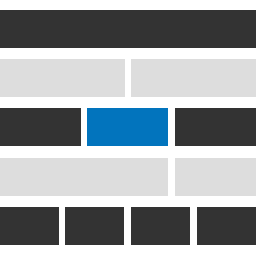 Genesis Widget Column Classes 》使用起來非常簡單。您可以透過下拉式選單為小工具新增欄位類別,並檢查小工具是否為第一個,最後儲存即可!, 我針對 Genesis Framework 建立了這個外掛程式,...。
Genesis Widget Column Classes 》使用起來非常簡單。您可以透過下拉式選單為小工具新增欄位類別,並檢查小工具是否為第一個,最後儲存即可!, 我針對 Genesis Framework 建立了這個外掛程式,...。CPT Bootstrap Carousel 》這款外掛提供自定義文章類型選擇圖像和內容,並使用短代碼 [image-carousel] 從 Twitter Bootstrap 輸出 輪播。, 插件假設您已經在使用 Bootstrap,因此需要...。
 Easy Responsive Tabs 》, 您可以在Visual Composer osCitas Fancy Tabs中獲取專業版, 如果需要插件支援請到http://support.oscitasthemes.com, 支援 WordPress 4.0, , Easy Responsi...。
Easy Responsive Tabs 》, 您可以在Visual Composer osCitas Fancy Tabs中獲取專業版, 如果需要插件支援請到http://support.oscitasthemes.com, 支援 WordPress 4.0, , Easy Responsi...。 B Slider- Gutenberg Slider Block for WP 》B Slider 是一個受 Gutenburg 區塊影像和文字幻燈片的 WordPress 外掛。使用此外掛,您可以非常輕鬆地快速建立您的幻燈片。B Slider 是最好的選擇,無論是對...。
B Slider- Gutenberg Slider Block for WP 》B Slider 是一個受 Gutenburg 區塊影像和文字幻燈片的 WordPress 外掛。使用此外掛,您可以非常輕鬆地快速建立您的幻燈片。B Slider 是最好的選擇,無論是對...。 All Bootstrap Blocks 》建立完全響應式的 Bootstrap 5 頁面佈局。37 個免費區塊,包括容器、行、列、工具提示、手風琴、卡片、按鈕等等。, 全面免費的 Bootstrap 區塊, 介紹 All Boo...。
All Bootstrap Blocks 》建立完全響應式的 Bootstrap 5 頁面佈局。37 個免費區塊,包括容器、行、列、工具提示、手風琴、卡片、按鈕等等。, 全面免費的 Bootstrap 區塊, 介紹 All Boo...。 Theme Blvd Shortcodes 》在使用 Theme Blvd 框架的佈景主題中,有許多內部元素及其他第三方物件整合,例如 Twitter Bootstrap 和 FontAwesome,可供使用。使用 Theme Blvd 主題 時,...。
Theme Blvd Shortcodes 》在使用 Theme Blvd 框架的佈景主題中,有許多內部元素及其他第三方物件整合,例如 Twitter Bootstrap 和 FontAwesome,可供使用。使用 Theme Blvd 主題 時,...。 Tabs Widget for Page Builder 》Page Builder by SiteOrigin 編輯器很好用,但缺少一個「標籤(widget)」,所以我們創建了一個。, 「Tabs for Page Builder」widget 可以讓你添加多個標籤,每...。
Tabs Widget for Page Builder 》Page Builder by SiteOrigin 編輯器很好用,但缺少一個「標籤(widget)」,所以我們創建了一個。, 「Tabs for Page Builder」widget 可以讓你添加多個標籤,每...。 Cool Responsive Megamenu 》Cool Megamenu 是一個易於使用且高度自訂的響應式 WordPress 外掛。它可以直接與 WordPress 3 菜單系統配合使用,讓您在開始時非常簡單,但同時又可以建立高...。
Cool Responsive Megamenu 》Cool Megamenu 是一個易於使用且高度自訂的響應式 WordPress 外掛。它可以直接與 WordPress 3 菜單系統配合使用,讓您在開始時非常簡單,但同時又可以建立高...。 Bootstrap Modals 》此外掛將 Bootstrap v3 Modal 功能加入 WordPress。, 它僅添加呈現網站的 Bootstrap Javascript Modal Plugin 和相關的 CSS。, 此外掛沒有加載任何其他 Boots...。
Bootstrap Modals 》此外掛將 Bootstrap v3 Modal 功能加入 WordPress。, 它僅添加呈現網站的 Bootstrap Javascript Modal Plugin 和相關的 CSS。, 此外掛沒有加載任何其他 Boots...。 Advanced Bootstrap Blocks 》這個外掛可以為 WordPress 的編輯器新增靈活的 Bootstrap 4 區塊,讓您可以使用 Bootstrap 樣式網格來建立自訂頁面版型。, 您正在使用 Advanced Bootstrap Bl...。
Advanced Bootstrap Blocks 》這個外掛可以為 WordPress 的編輯器新增靈活的 Bootstrap 4 區塊,讓您可以使用 Bootstrap 樣式網格來建立自訂頁面版型。, 您正在使用 Advanced Bootstrap Bl...。
