
前言介紹
- 這款 WordPress 外掛「Blocks Editor Interface Customizer」是 2021-03-15 上架。
- 目前有 10 個安裝啟用數。
- 上一次更新是 2024-08-14,距離現在已有 262 天。
- 外掛最低要求 WordPress 4.7 以上版本才可以安裝。
- 外掛要求網站主機運作至少需要 PHP 版本 5.6 以上。
- 尚未有人給過這款外掛評分。
- 還沒有人在論壇上發問,可能目前使用數不多,還沒有什麼大問題。
外掛協作開發者
外掛標籤
style | blocks | customize | gutenberg | appearance |
內容簡介
大家好,有好消息!我們最喜愛的編輯器-現在更方便了!
區塊編輯器功能是讓WordPress更加使用者友善的一大步。它直覺易用,允許許多功能,但是否能更靈活呢?
請讓我們介紹Gutenberg Customizer – WordPress插件,這將使Gutenberg編輯器成為更好的工具!
使用Gutenberg Customizer,您可以調整WordPress區塊編輯器以適合您的需求:從螢幕大小到顏色都能隨心所欲地設定。此插件允許設定主編輯器和側邊欄的所需欄位寬度。並且不僅如此:Gutenberg Customizer 為編輯器提供了暗黑模式。設定您的工作區域,讓它幫助您提高生產力,而不是妨礙它。
特點
1. 編輯器寬度
計劃在頁面上擁有一個全屏段落?想看看長文本的行有多長?在這種情況下自定義編輯器的寬度將非常方便。
2. 側邊欄寬度
現在,您可以自行決定留多少空間給工具。Gutenberg Customizer 將讓您拉伸或縮小側邊欄以達到完美的大小,以吸引恰到好處的注意力。
3. 暗黑模式
不管區塊編輯器有多方便,如果亮度高於周圍環境,它仍然不太令人愉快。Gutenberg Customizer 插件的暗黑模式功能可以讓您在昏暗的光線下舒適地工作。
即將推出:護眼模式
讓您的工作條件更加好!在下一次更新中,我們將添加具有較暖色調的護眼模式。數碼屏幕產生的藍光對眼睛不好。使您的Gutenberg編輯器顏色可調節,無論您使用的設備是什麼。
為什麼我們喜歡Gutenberg而不是WordPress的頁面建構器?
如果使用第三方建構器開發網站,您會為自己創造一個困境:您需要安裝特定的編輯器/建構器,否則某些功能可能無法使用。這在使用內置編輯器時並非如此。
安裝額外的東西等於給您的網站增加了額外的負載。如果您希望網站運行快速,您應該保持其輕量級。
當我們開發網站時,我們總是使用本機WordPress區塊編輯器。我們知道享受使用工具的重要性。那就是Gutenberg Customizer的用途。
Gutenberg Customizer是使網站開發更加順利的最佳方法。
- 設置舒適的尺寸
Gutenberg Customizer將幫助您使編輯器代表您未來網站的布局。嘗試使用更靈活的界面:您的方便至上!
- 讓您的眼睛感覺舒適
有些人喜歡在低調的燈光下使用較深的顏色,有些人則喜歡時尚的外觀。但這一定會令您對工作過程更加滿意。
- 保持健康
您的視力需要減少壓力並具有更好的色溫。Gutenberg Customizer 的護眼模式將保護您的健康。
當您讓您的網站對用戶方便時,Gutenberg Customizer將照顧您的舒適度。輕鬆工作,愛上您所做的事情。
原文外掛簡介
Good news everyone: our favorite WordPress editor – now even more convenient!
The block editor functionality is a great step forward in making WordPress user-friendlier. It’s intuitive, it allows for lots of things, but could it be more flexible?
Meet the Blocks Editor Interface Customizer – the WordPress plugin that will make the Gutenberg editor an even better tool!
With Blocks Editor Interface Customizer, you can adjust the WordPress block editor to fit your needs: from screen size to colors. This plugin allows setting the desired field width for the main editor and the sidebar. And not only that: Gutenberg Customizer provides the Dark Mode for the editor. Configure your work area and let it aid your productivity, not hamper it.
Features
1. Editor width
Planning to have a full-screen paragraph on a page? Want to see how long lines of text would look? Customizing the width of the editor can come in really handy in cases like that – and in many more.
2. Sidebar width
Now it’s up to you how much room to leave for tools. Gutenberg Customizer will let you stretch or shrink the sidebar to the perfect size so that it attracts just the right amount of attention.
3. Dark mode
However convenient the block editor is, it’s far from pleasant to work in it when it’s much brighter than the surroundings. The Dark Mode feature of the Gutenberg customizer plugin ensures your eyes are comfortable in dim light.
Coming soon: Eye Care Mode
Improve your work conditions even more! With the next update, we’re adding the Eye Care Mode with warmer colors. Too much blue light from digital screens is no good for the eyes. Make your Gutenberg editor colors adjustable regardless of the device you work from.
Why we prefer Gutenberg over the page builders for WordPress?
If you develop a website using third-party builders, you corner yourself in a situation where you’ll need this particular editor/builder installed, or some things may not work. That’s not the case with the built-in editor.
Additional stuff installed equals additional load on your site. If you want your site to be fast, you should keep it lightweight.
We always use the native WordPress block editor when working on a website. And we know how important it is to enjoy using your tools. That’s what Blocks Editor Interface Customizer is for.
Gutenberg Customizer is the best way to make website development run even more smoothly.
– Set comfortable dimensions
Gutenberg Customizer will help you make your editor represent the layout of your future site. Try working with a more flexible interface: your convenience matters!
– Keep your eyes comfy
Some like using darker colors for the lower-key light, some – for the stylish look. But that’s surely something that will make you more satisfied with the work process.
– Stay healthy
Your vision needs less stress and better color temperature. The Eye Care Mode in Gutenberg Customizer will be on the lookout for your health.
While you make your site convenient for users, Gutenberg Customizer will take care of your comfort. Work with ease and love what you do more than ever.
各版本下載點
- 方法一:點下方版本號的連結下載 ZIP 檔案後,登入網站後台左側選單「外掛」的「安裝外掛」,然後選擇上方的「上傳外掛」,把下載回去的 ZIP 外掛打包檔案上傳上去安裝與啟用。
- 方法二:透過「安裝外掛」的畫面右方搜尋功能,搜尋外掛名稱「Blocks Editor Interface Customizer」來進行安裝。
(建議使用方法二,確保安裝的版本符合當前運作的 WordPress 環境。
1.0 | 1.1 | 1.2 | 1.3 | trunk |
延伸相關外掛(你可能也想知道)
 Spectra Gutenberg Blocks – Website Builder for the Block Editor 》a.com/tutorials/?utm_source=wp-repo&utm_medium=link&utm_campaign=readme" rel="nofollow ugc">Spectra tutorials, you can easily learn how to ...。
Spectra Gutenberg Blocks – Website Builder for the Block Editor 》a.com/tutorials/?utm_source=wp-repo&utm_medium=link&utm_campaign=readme" rel="nofollow ugc">Spectra tutorials, you can easily learn how to ...。SiteOrigin Widgets Bundle 》rdPress website since 2013. Our Widgets Bundle is actively developed and regularly updated to ensure compatibility with the latest WordPress update...。
 Gutenberg Blocks with AI by Kadence WP – Page Builder Features 》Kadence Blocks 是一個 WordPress 外掛,它附加自訂區塊和選項,擴展了 Gutenberg 編輯功能,使您能夠輕鬆創建美麗的網站,而不需要任何程式編寫。Kadence Bl...。
Gutenberg Blocks with AI by Kadence WP – Page Builder Features 》Kadence Blocks 是一個 WordPress 外掛,它附加自訂區塊和選項,擴展了 Gutenberg 編輯功能,使您能夠輕鬆創建美麗的網站,而不需要任何程式編寫。Kadence Bl...。 Extendify 》Extendify 是一個網站設計和製作工具平台,提供豐富的圖案和全頁面佈局,可用於 Gutenberg 區塊編輯器,幫助人們建立美麗的 WordPress 網站。, 使用 Extendif...。
Extendify 》Extendify 是一個網站設計和製作工具平台,提供豐富的圖案和全頁面佈局,可用於 Gutenberg 區塊編輯器,幫助人們建立美麗的 WordPress 網站。, 使用 Extendif...。 Page Builder Gutenberg Blocks – CoBlocks 》, 注意:對於已受 CoBlocks 3.0.0 版本影響的使用者,請查看我們在 WordPress.org 支援論壇文章,如果您需要支援,請建立新的主題帖。, , CoBlocks 是新版 Gu...。
Page Builder Gutenberg Blocks – CoBlocks 》, 注意:對於已受 CoBlocks 3.0.0 版本影響的使用者,請查看我們在 WordPress.org 支援論壇文章,如果您需要支援,請建立新的主題帖。, , CoBlocks 是新版 Gu...。 Otter Blocks – Gutenberg Blocks, Page Builder for Gutenberg Editor & FSE 》Otter 是一款 Gutenberg Blocks 頁面建構外掛,可為 WordPress Block Editor(又稱 Gutenberg)添加額外功能,讓您享受更好的頁面建構體驗,而無需使用傳統的...。
Otter Blocks – Gutenberg Blocks, Page Builder for Gutenberg Editor & FSE 》Otter 是一款 Gutenberg Blocks 頁面建構外掛,可為 WordPress Block Editor(又稱 Gutenberg)添加額外功能,讓您享受更好的頁面建構體驗,而無需使用傳統的...。GenerateBlocks 》將不同的功能整合至編輯器,但並不會因為過多的一維方塊造成內容過於臃腫。使用 GenerateBlocks,您只需深入學習少量的方塊,即可用於創建任何內容。, Genera...。
 Widget Options – The #1 WordPress Widget & Block Control Plugin 》3>Widget Options 讓您新增更多選項至小工具設定中,讓您完全控制網站的小工具。該外掛已下載超過 1,060,000 + 次,平均評價為 4.9 星,毫無疑問,Widget Opt...。
Widget Options – The #1 WordPress Widget & Block Control Plugin 》3>Widget Options 讓您新增更多選項至小工具設定中,讓您完全控制網站的小工具。該外掛已下載超過 1,060,000 + 次,平均評價為 4.9 星,毫無疑問,Widget Opt...。 Widget Logic 》此外掛可在每個小工具中新增一個名為 "Widget logic" 的額外控制欄,讓您控制這個小工具會出現在哪些頁面上。文字欄位允許您使用 WP 的Conditional Tags或任...。
Widget Logic 》此外掛可在每個小工具中新增一個名為 "Widget logic" 的額外控制欄,讓您控制這個小工具會出現在哪些頁面上。文字欄位允許您使用 WP 的Conditional Tags或任...。 Starter Sites & Templates by Neve 》一個基於雲端的模板庫,可讓您使用1個按鈕創建或使用現有的網站模板。, 超過100個初學者網站和模板可用於最流行的頁面構建器, 免費和付費模板和起始網站可供...。
Starter Sites & Templates by Neve 》一個基於雲端的模板庫,可讓您使用1個按鈕創建或使用現有的網站模板。, 超過100個初學者網站和模板可用於最流行的頁面構建器, 免費和付費模板和起始網站可供...。 Stackable – Page Builder Gutenberg Blocks 》終極與古鐸版衣搭檔, Stackable 是您一直在等待的終極可靠古鐸版衣搭檔。使用堅強、輕便的自訂區塊、現成設計、UI套件、全域設定和高級自訂選項建立動態網站...。
Stackable – Page Builder Gutenberg Blocks 》終極與古鐸版衣搭檔, Stackable 是您一直在等待的終極可靠古鐸版衣搭檔。使用堅強、輕便的自訂區塊、現成設計、UI套件、全域設定和高級自訂選項建立動態網站...。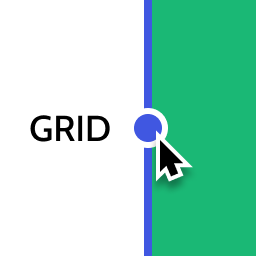 Layout Grid Block 》想要輕鬆設定自訂欄位寬度和位置的列排版嗎?也許您想要在文章中將內容對齊全局佈局網格。使用此佈局網格區塊,您可以實現以上兩個目標,或是其中一個。此外...。
Layout Grid Block 》想要輕鬆設定自訂欄位寬度和位置的列排版嗎?也許您想要在文章中將內容對齊全局佈局網格。使用此佈局網格區塊,您可以實現以上兩個目標,或是其中一個。此外...。Kubio AI Page Builder 》, , Kubio 是一個創新的基於區塊的 WordPress 網站建立工具,它以全新的區塊來擴充編輯器功能並提供使用者無限的樣式選項。透過先進的編輯功能,Kubio 使用者...。
Content Views – Post Grid & Filter, Recent Posts, Category Posts … (Shortcode, Blocks, and Elementor Widgets) 》易於篩選與顯示文章、頁面的方格/列表, 我們認為一個美麗的文章方格能夠令你的 WordPress 網站更加出眾,並保持訪客的參與度。這就是為什麼我們開發了 Conten...。
 WooCommerce Blocks 》WooCommerce Blocks 是在文章和頁面中顯示產品的最簡單、最靈活的方式!, 如需更多關於可用區塊及其使用方式的信息,請查看官方文檔:https://docs.woocommer...。
WooCommerce Blocks 》WooCommerce Blocks 是在文章和頁面中顯示產品的最簡單、最靈活的方式!, 如需更多關於可用區塊及其使用方式的信息,請查看官方文檔:https://docs.woocommer...。
