
前言介紹
- 這款 WordPress 外掛「Block eCommerce Assets via robots.txt」是 2020-08-27 上架。
- 目前有 100 個安裝啟用數。
- 上一次更新是 2023-09-23,距離現在已有 588 天。超過一年沒更新,安裝要確認版本是否可用。以及後續維護問題!
- 外掛最低要求 WordPress 4.0.1 以上版本才可以安裝。
- 外掛要求網站主機運作至少需要 PHP 版本 7.1 以上。
- 尚未有人給過這款外掛評分。
- 還沒有人在論壇上發問,可能目前使用數不多,還沒有什麼大問題。
外掛協作開發者
外掛標籤
bot | robot | robots | crawler | robots.txt |
內容簡介
這個外掛會在未實際存在於伺服器上的情況下,添加一些行至 WordPress 自動建立的虛擬 robots.txt 檔案中,以阻擋一些不應被索引的 WooCommerce 資產和搜尋頁面。
請注意外掛的功能:啟用後,它將向 robots.txt 檔案添加一些行,告知搜尋引擎機器人不要索引這個網站的某些部分。
此外掛會封鎖某些 WooCommerce 頁面(如「add-to-cart」、「orderby」、「filter」、「cart」、「account」、「checkout」等),不讓搜尋引擎爬取和索引。因為這些鏈結無法緩存和/或產生爬行迴圈(並且沒有效益),正常爬取這些鏈結需要大量的 CPU、內存和帶寬。當經營 WooCommerce 網店時,優化 robots.txt 可將更多運算能力分配給真正重要的頁面。
此外掛還會阻止 WordPress 的搜尋頁面被索引。
請只有在您知道自己在做什麼時才啟用此插件。
此外掛有哪些功能?
此外掛將向 WordPress 自動建立的虛擬 robots.txt 檔案添加必要的行,以阻擋不應被索引的 WooCommerce 資產和搜尋頁面。
此外掛的想法基於什麼?
沒有什麼基於的想法。我們需要一個快速的解決方案,以將這些行添加到 robots.txt 檔案中,這是我們編寫的解決方案。
什麼是 robots.txt 檔案?
robots.txt 檔案是位於網域(或子域)根目錄下的純文本文件,它告訴網路爬蟲(例如 Googlebot)它們應該訪問和索引哪些網站的部分。
當搜索引擎爬蟲訪問頁面時,第一件事情就是查看 robots.txt 檔案,它控制著搜索引擎蜘蛛如何看待和與網頁交互。
系統需求
PHP 版本需要在 7.1 或更高的版本。
我們要求使用 7.1 或更高的版本,因為我們認為每個人都應當使用現代的 PHP 版本。在發布此外掛時,WordPress 建議使用 PHP 7.4 或更高版本。
如何將此外掛翻譯成您的語言?
首次發布的版本支援英語和西班牙語。在“languages”文件夾中,我們包含了必要的文件來翻譯此外掛。
如果您喜歡使用您的語言,並且善於翻譯,請使用 WordPress 翻譯功能。
初次翻譯外掛嗎?首先閱讀 譯者手冊,然後選擇您的地區語言(locale)在 翻譯 WordPress 中,最後轉到 此外掛的翻譯頁面進行翻譯。
進一步閱讀
您可以在以下網址中閱讀插件的西班牙語說明:Block WooCommerce Assets via robots.txt en español。
聯繫
欲了解更多信息,請發送電子郵件至 此處與我們聯繫。
原文外掛簡介
This plugin adds lines to the virtual robots.txt file that WordPress creates automagically if the file is not present physically on the server to block some WooCommerce assets and Search pages that should not be indexed.
Please be aware of what this plugin does exactly: If you activate the plugin it will add some lines to the robots.txt file to tell search engine bots to not to crawl and index parts of this website.
This plugin blocks certain pages from WooCommerce (“add-to-cart”, “orderby”, “filter”, cart, account, checkout, …) from being crawled by search engines. Crawling these links normally requires a lot of CPU, memory and bandwidth because they are not cacheable and/or create crawling loops (while they are useless). Optimizing your robots.txt when running a WooCommerce online store allocates more processing power for pages that really matter.
This plugin also blocks the search pages from WordPress from getting indexed.
Please only activate this plugin if you know what you’re doing.
What can I do with this plugin?
This plugin adds the necessary lines to the virtual robots.txt file that WordPress creates automagically to block to block WooCommerce assets that should not be indexed and the Search pages.
What ideas is this plugin based on?
None. We needed a fast solution to add these lines to the robots.txt file and this was the solution we coded.
What is the robots.txt file?
The robots.txt file is a plain text file located at the root folder of a domain (or subdomain) which tells web crawlers (like Googlebot) what parts of the website they should access and index.
The first thing a search engine crawler looks at when it is visiting a page is the robots.txt file and it controls how search engine spiders see and interact with the web pages.
System requirements
PHP version 7.1 or greater.
We require 7.1 or higher because we believe that everybody should be running a modern PHP version. When releasing this plugin WordPress recommends PHP 7.4 or higher.
How to get this plugin in your Language!
The first release is avaliable in English and Spanish. In the “languages” folder we have included the necessary files to translate this plugin.
If you would like the plugin in your language and you’re good at translating, please use the native WordPress Translation functionality.
New to Translating a plugin? First read through the Translator Handbook, then select your locale at Translating WordPress and finally go to the translation page for this plugin to translate it.
Further Reading
You can access the description of the plugin in Spanish at: Block WooCommerce Assets via robots.txt en español.
Contact
For further information please send us an email.
各版本下載點
- 方法一:點下方版本號的連結下載 ZIP 檔案後,登入網站後台左側選單「外掛」的「安裝外掛」,然後選擇上方的「上傳外掛」,把下載回去的 ZIP 外掛打包檔案上傳上去安裝與啟用。
- 方法二:透過「安裝外掛」的畫面右方搜尋功能,搜尋外掛名稱「Block eCommerce Assets via robots.txt」來進行安裝。
(建議使用方法二,確保安裝的版本符合當前運作的 WordPress 環境。
延伸相關外掛(你可能也想知道)
Bad Behavior 》歡迎來到一個全新的方式來保持您的部落格、論壇、留言板、wiki或內容管理系統免於連結垃圾郵件的困擾。Bad Behavior是一款基於PHP的方案,可以阻止連結垃圾郵...。
PHPEnkoder 》PHPEnkoder 是一個從優秀的 Hivelogic Enkoder 移植到 PHP 而來的 WordPress 外掛。它的功能是以一種使用者可看見但機器人不能的方式顯示文字。, 編碼系統是...。
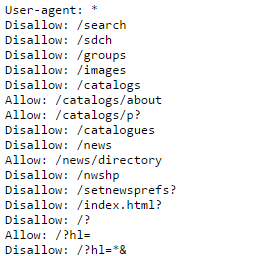 Multipart robots.txt editor 》此外掛需要更多的說明文件!, 您可以編輯您的robots.txt並在其中添加遠程內容。, 例如,您有多個網站,希望使用集中的robots.txt。, 功能, , 包括或排除WordP...。
Multipart robots.txt editor 》此外掛需要更多的說明文件!, 您可以編輯您的robots.txt並在其中添加遠程內容。, 例如,您有多個網站,希望使用集中的robots.txt。, 功能, , 包括或排除WordP...。 Robots.txt rewrite 》這個外掛可以幫助搜尋引擎正確地索引網站。, 這是一款簡單的外掛,可以管理您的 robots.txt。它不會建立或修改檔案,而是編輯 WordPress 輸出的 robots.txt ...。
Robots.txt rewrite 》這個外掛可以幫助搜尋引擎正確地索引網站。, 這是一款簡單的外掛,可以管理您的 robots.txt。它不會建立或修改檔案,而是編輯 WordPress 輸出的 robots.txt ...。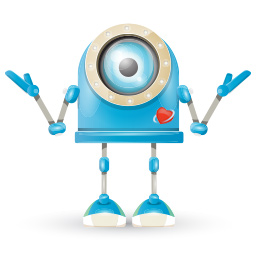 Block Archive.org via WordPress robots.txt 》此外掛可在 WordPress 自動建立虛擬 robots.txt 檔案(若實體檔案不存在於伺服器上)中添加行,以封鎖 Archive.org 機器人。, , 請明確了解此外掛功能:若啟...。
Block Archive.org via WordPress robots.txt 》此外掛可在 WordPress 自動建立虛擬 robots.txt 檔案(若實體檔案不存在於伺服器上)中添加行,以封鎖 Archive.org 機器人。, , 請明確了解此外掛功能:若啟...。iRobots.txt SEO 》iRobots.txt SEO (IRSEO) 是一個完全可自定義的 robots.txt 虛擬文件產生器。IRSEO 直接匯出一個高度優化和安全的 robots.txt 文檔。使用者可以使用直觀的選...。
 Stop and Block bots plugin Anti bots 》防止機器人外掛, ★★★★★, 新技術。外掛於2020年3月發佈。, 網路機器人(Internet Bot),也稱網頁機器人、WWW機器人或簡稱為「bot」,是一種可以在網際網路上...。
Stop and Block bots plugin Anti bots 》防止機器人外掛, ★★★★★, 新技術。外掛於2020年3月發佈。, 網路機器人(Internet Bot),也稱網頁機器人、WWW機器人或簡稱為「bot」,是一種可以在網際網路上...。 WooCommerce Honey Pot Anti Spam 》這個外掛程式用於讓 WooCommerce 登入與註冊表單中的蜜罐輸入欄位隱藏。這能夠防止非人類的表單提交。。
WooCommerce Honey Pot Anti Spam 》這個外掛程式用於讓 WooCommerce 登入與註冊表單中的蜜罐輸入欄位隱藏。這能夠防止非人類的表單提交。。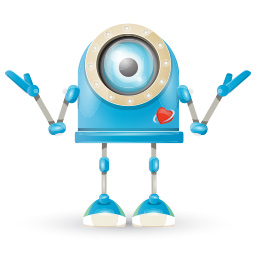 Block Chat GPT via robots.txt 》總結:這是一個 WordPress 外掛,可以增加它自動建立的虛擬 robots.txt 檔案的內容,將內容加到阻擋 OpenAI ChatGPT-User 機器人在網站上瀏覽的相關部分。需...。
Block Chat GPT via robots.txt 》總結:這是一個 WordPress 外掛,可以增加它自動建立的虛擬 robots.txt 檔案的內容,將內容加到阻擋 OpenAI ChatGPT-User 機器人在網站上瀏覽的相關部分。需...。Teligro 》將您的 WordPress 網站與 Telegram 整合, , 新評論、還原模式、自動核心更新、使用者登入、註冊新使用者通知, 在 WordPress 文章類型中進行搜尋, 手動或自動...。
AntiBot Captcha 》AntiBot Captcha - 這款外掛可以為您的網誌評論提供簡單好看、但高度防護的功能,防止垃圾機器人的擾亂。
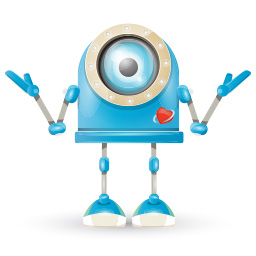 Block Common Crawl via robots.txt 》外掛介紹:這個外掛會在 WordPress 自動建立虛擬 robots.txt 檔案時,新增阻止 Common Crawl bot (CCBot) 爬取網站的指令。若啟用此外掛,它會將禁止 CCBot ...。
Block Common Crawl via robots.txt 》外掛介紹:這個外掛會在 WordPress 自動建立虛擬 robots.txt 檔案時,新增阻止 Common Crawl bot (CCBot) 爬取網站的指令。若啟用此外掛,它會將禁止 CCBot ...。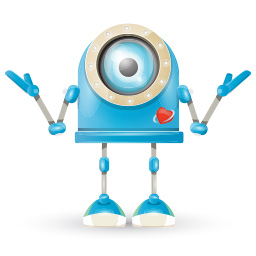 Block Feed and Comments via robots.txt 》此外掛會在 WordPress 沒有實際存在的情況下,向虛擬 robots.txt 檔案中添加行,以阻止與訂閱和評論有關的資源被搜索引擎索引。, , , 請注意此外掛的確切作用...。
Block Feed and Comments via robots.txt 》此外掛會在 WordPress 沒有實際存在的情況下,向虛擬 robots.txt 檔案中添加行,以阻止與訂閱和評論有關的資源被搜索引擎索引。, , , 請注意此外掛的確切作用...。WP Debug Robot 》您是否曾經想要在 WordPress 不中斷頁面顯示的情況下,從 WordPress 發送偵錯資訊給您?, 您是否希望在不需要登入其他用戶帳戶或要求他們自行查看偵錯輸出(...。
Thin Content Manager 》Thin Content Manager 是一款方便您在網站上辨識少量文字內容 (即具有最少文字內容的文章和頁面) 並封鎖搜尋引擎的外掛程式。這個外掛程式會計算您網站上每篇...。
