
前言介紹
- 這款 WordPress 外掛「Blizhost CloudCache Purge – Speed, Security, and Optimization」是 2018-07-05 上架。
- 目前有 300 個安裝啟用數。
- 上一次更新是 2024-11-07,距離現在已有 177 天。
- 外掛最低要求 WordPress 4.4 以上版本才可以安裝。
- 外掛要求網站主機運作至少需要 PHP 版本 5.6 以上。
- 尚未有人給過這款外掛評分。
- 還沒有人在論壇上發問,可能目前使用數不多,還沒有什麼大問題。
外掛協作開發者
blizhost |
外掛標籤
cache | nginx | redis | security | performance |
內容簡介
Blizhost CloudCache Purge 在您網站內容被修改時向 Blizhost 伺服器發送請求來清除快取。這在發布、編輯、評論或刪除頁面或文章以及更改佈景主題時會發生。
我們的外掛還會使您的 WordPress 網站完全與 CloudCache 兼容!
此外掛專屬於 Blizhost 客戶,如果在我們的主機之外使用,將不會產生任何效果。
什麼是 CloudCache?
CloudCache 是一種設計用於高流量網站的 HTTP 加速器。您的網站直接從伺服器的 RAM 中傳送,使加載速度提高了 300 倍,大大增加了存取網站的容量。
與其他網站加速器(例如首先作為客戶端緩存的 Squid,或主要用作起源伺服器的 Apache 和 nginx)相比,CloudCache 是專為 HTTP 加速器而設計的。CloudCache 專注於 HTTP,而不像其他代理伺服器通常支援 FTP、SMTP 和其他網路協定。
高流量、高知名度的網站使用 CloudCache 等技術,包括維基百科、《紐約時報》、《衛報》、《印度教徒報》、《Corriere della Sera》、社交媒體和內容網站,如 Facebook、Twitter、Vimeo 和 Tumblr。在前一萬大網站中,大約有十分之一使用這項技術。
外掛詳情
我們的外掛除了使您的網站與我們的系統兼容,還會在您發布/更新文章或頁面時自動清除網站快取。
並非每次都會清除所有頁面。當編輯文章、頁面或自訂文章類型,或添加新評論時,只會清除以下頁面:
首頁
編輯的文章/頁面
頁面相關聯的任何分類或標籤
分頁頁面
此外,在以下情況下將清除整個網站快取:
更改永久連結
更改佈景主題
按下儀表板上的「清除 CloudCache」按鈕
按下工具列上的「Blizhost CloudCache> 清除整個快取」按鈕
請注意:在使用子文件夾的多站點網路中,僅有網路管理員可以清除主站。
原文外掛簡介
🚀 Blizhost CloudCache Purge: Speed, Security, and Performance for Your WordPress Site
Blizhost CloudCache Purge is the essential plugin for those seeking speed, enhanced security, and optimized SEO for WordPress sites. Exclusive to Blizhost customers, this plugin integrates with CloudCache, a powerful and optimized solution for high-traffic websites, designed to significantly improve performance and protect your site from threats.
🎯 Why Use Blizhost’s CloudCache?
Extreme Speed: CloudCache delivers your site’s content directly from the server’s RAM, enabling loading speeds up to 300x faster.
Enhanced Security: Robust protection against brute force attacks, exploitable vulnerabilities, and unauthorized access attempts to administrative pages.
Optimized SEO: Loading speed is a crucial factor for Google rankings and other search engines. With CloudCache, your site becomes significantly faster, improving its ranking in search results.
High Performance under Heavy Traffic: Perfect for high-traffic sites, CloudCache ensures your site remains stable and fast, even during traffic spikes.
Built for HTTP: Unlike solutions such as Squid, Apache, or Nginx, CloudCache is 100% focused on the HTTP protocol, maximizing performance for WordPress sites.
🔒 Top-notch Security and Performance
CloudCache offers advanced protection, with features similar to services like Sucuri and Cloudflare, ensuring your WordPress site is secure and running at peak performance:
Brute Force Attack Protection: Prevents malicious login attempts to the WordPress admin area by limiting the number of failed access attempts.
Vulnerability Exploit Defense: Automatically monitors and blocks attempts to exploit known vulnerabilities in WordPress and its plugins.
DDoS Mitigation: Protects your site from distributed denial-of-service (DDoS) attacks, keeping it available even during malicious traffic surges.
Security Rules: Advanced filtering to block malicious traffic before it reaches your site.
Sensitive Page Protection: Additional security layer for critical areas, such as login and admin pages.
💡 Immediate Benefits of Blizhost CloudCache Purge
Automated and Intelligent Caching: Whenever you publish, edit, or delete a post, page, or comment, the cache is automatically updated, ensuring that changes are quickly and accurately reflected.
Full WordPress Compatibility: The plugin seamlessly integrates your WordPress with Blizhost’s CloudCache, optimizing both speed and security.
SEO Improvement: Site speed is a critical factor for SEO, and with CloudCache, you’ll experience fast and efficient loading, helping boost your rankings on Google.
🔧 How Does Blizhost CloudCache Purge Work?
Automatic and Intelligent Cache Clearing:
The cache is automatically updated when you make changes to content, such as posts, pages, or comments. Relevant pages like sitemaps are also refreshed, ensuring that changes are reflected.
When important settings like title, description, or modifications to the WordPress Customizer are made, the entire cache is cleared, ensuring that your site reflects all changes correctly.
Manual Cache Control:
The cache can be manually cleared via simple buttons in the WordPress dashboard or toolbar, giving you full control over cache behavior.
🌟 What is CloudCache?
CloudCache is an exclusive technology from Blizhost, inspired by systems used by major companies like Wikipedia, The New York Times, Facebook, and Twitter. It delivers your site’s content directly from the server’s RAM, resulting in ultra-fast loading, ideal for high-traffic websites.
🧩 Full Compatibility with Plugins and Themes
The Blizhost CloudCache Purge is fully compatible with key tools in the WordPress ecosystem, including:
WooCommerce: For high-performance online stores.
Cloudflare: Integration with the CDN and security features.
All caching plugins: Including LiteSpeed Cache, W3 Total Cache, WP Rocket, and WP Super Cache.
AMP: Full support for Accelerated Mobile Pages (AMP).
Page Builders: Compatible with Elementor, Divi, WPBakery, and more.
Form Plugins: Such as Contact Form 7, Gravity Forms, WPForms, etc.
Note: This plugin was developed exclusively for Blizhost customers. Using it on other hosting providers will not bring the same benefits, as CloudCache was created to operate within our optimized infrastructure, ensuring speed, security, and support for high traffic.
各版本下載點
- 方法一:點下方版本號的連結下載 ZIP 檔案後,登入網站後台左側選單「外掛」的「安裝外掛」,然後選擇上方的「上傳外掛」,把下載回去的 ZIP 外掛打包檔案上傳上去安裝與啟用。
- 方法二:透過「安裝外掛」的畫面右方搜尋功能,搜尋外掛名稱「Blizhost CloudCache Purge – Speed, Security, and Optimization」來進行安裝。
(建議使用方法二,確保安裝的版本符合當前運作的 WordPress 環境。
3.9 | 3.9.1 | 3.9.2 | 3.9.3 | 3.9.4 | 3.9.5 | 3.9.6 | 3.9.7 | 3.9.8 | 3.9.9 | 4.0.0 | 4.0.1 | 4.0.2 | 4.0.3 | 4.0.4 | 4.0.5 | 4.0.6 | 5.0.0 | 5.0.1 | 5.0.2 | trunk |
延伸相關外掛(你可能也想知道)
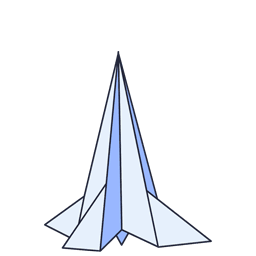 Speed Optimizer – The All-In-One Performance-Boosting Plugin 》SiteGround Optimizer 插件是由 SiteGround 開發的,可以大幅提高任何托管環境下的 WordPress 網站性能。, 最初設計用於 SiteGround 的服務器,現在已經有近 ...。
Speed Optimizer – The All-In-One Performance-Boosting Plugin 》SiteGround Optimizer 插件是由 SiteGround 開發的,可以大幅提高任何托管環境下的 WordPress 網站性能。, 最初設計用於 SiteGround 的服務器,現在已經有近 ...。Nginx Helper 》, 使用 nginx 時,從永久連結中刪除 index.php。, 在使用nginx-srcache-module創建的完整頁面快取時,添加可清除 redis-cache 的支援。, 從模組中添加對 ngin...。
 Proxy Cache Purge 》此外掛不會安裝或配置快取代理,而只是與這些服務進行介面交互。, 網站常見的內容快取方式是通過反向代理快取。常見的例子是 Varnish 和 Nginx。這些系統允許...。
Proxy Cache Purge 》此外掛不會安裝或配置快取代理,而只是與這些服務進行介面交互。, 網站常見的內容快取方式是通過反向代理快取。常見的例子是 Varnish 和 Nginx。這些系統允許...。 Nginx Cache 》當內容更改時自動清除 Nginx 緩存 (FastCGI、Proxy、uWSGI),或在 WordPress 內手動清除。, 要求:, , Filesystem API 需要在不要求憑證的情況下運作。, Ngin...。
Nginx Cache 》當內容更改時自動清除 Nginx 緩存 (FastCGI、Proxy、uWSGI),或在 WordPress 內手動清除。, 要求:, , Filesystem API 需要在不要求憑證的情況下運作。, Ngin...。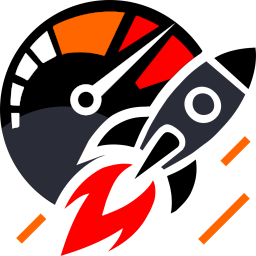 LWSCache 》這個外掛是由 LWS 開發的,可以幫助您在編輯頁面、文章、信息時自動管理您的 LWSCache 清除。, 它提供了一種清除所有 LWSCache 的方法。, 這個外掛僅適用於使...。
LWSCache 》這個外掛是由 LWS 開發的,可以幫助您在編輯頁面、文章、信息時自動管理您的 LWSCache 清除。, 它提供了一種清除所有 LWSCache 的方法。, 這個外掛僅適用於使...。 TNC Toolbox: Web Performance 》- 外掛名稱:NGINX-on-cPanel Enhancements, - 功能介紹:增強使用 NGINX-on-cPanel 時的 WordPress 體驗, - 使用對象:在 cPanel 上安裝了 NGINX 並運行 Wor...。
TNC Toolbox: Web Performance 》- 外掛名稱:NGINX-on-cPanel Enhancements, - 功能介紹:增強使用 NGINX-on-cPanel 時的 WordPress 體驗, - 使用對象:在 cPanel 上安裝了 NGINX 並運行 Wor...。WP-FFPC 》警告: WP-FFPC 的開發已被暫停。, 如果您需要新功能,請將代碼和拉取請求發送到WP FFPC @ Github。, 簡短原因:我在2010年開發了這個插件來支持自己的網站。...。
 Varnish/Nginx Proxy Caching 》這個外掛可以完整整合 WordPress Varnish Cache 3.x/4.x/5.x 和 Nginx Proxy Cache。, 這個外掛可以處理所有與 Varnish Cache 和 Nginx Proxy Cache 的整合,...。
Varnish/Nginx Proxy Caching 》這個外掛可以完整整合 WordPress Varnish Cache 3.x/4.x/5.x 和 Nginx Proxy Cache。, 這個外掛可以處理所有與 Varnish Cache 和 Nginx Proxy Cache 的整合,...。Nginx Cache Controller 》此外掛提供控制 Nginx 代理伺服器快取的功能。, 安全性, , 將留言作者的資訊設定為 ajax,以防止資訊快取。, 對於需要密碼保護的文章,加入 no-cache 標頭來...。
 Hestia Nginx Cache 》重要提示:Hestia 1.6.12 版修正了清除快取後網站可能會無法使用且導致 502 錯誤的問題。如果您尚未使用這個版本,請盡快升級!, WordPress 外掛 Hestia 自動...。
Hestia Nginx Cache 》重要提示:Hestia 1.6.12 版修正了清除快取後網站可能會無法使用且導致 502 錯誤的問題。如果您尚未使用這個版本,請盡快升級!, WordPress 外掛 Hestia 自動...。AJAX Hits Counter + Popular Posts Widget 》本外掛使用外部 AJAX 計數器腳本來記錄文章的瀏覽次數,是最適合快取整個頁面或使用其他快取外掛的解決方案。, 此外,外掛還包含了「熱門文章」小工具,可根...。
 Cache Purge Helper 》這個外掛會在流行的 WordPress 外掛或佈景主題觸發特定的鉤子時,使用 LSCache 或 Nginx Helper 外掛清除快取。, , 如果使用 LSCache 外掛,需要 Litespeed E...。
Cache Purge Helper 》這個外掛會在流行的 WordPress 外掛或佈景主題觸發特定的鉤子時,使用 LSCache 或 Nginx Helper 外掛清除快取。, , 如果使用 LSCache 外掛,需要 Litespeed E...。PageSpeed Module 》此外掛稱為「PageSpeed Module」,可供Apache或Nginx模組使用。使用此外掛,您可以清除由Apache或Nginx模組建立的Cache,並啟用WordPress網站的開發模式,以...。
 Cleavr Clear Cache 》管理您的 Cleavr 站點的 NGINX FastCGI 快取,只需添加清除快取觸發器鉤子,然後您就可以點擊按鈕來清除您的站點快取,並選擇性地在每次內容更改時清除快取。...。
Cleavr Clear Cache 》管理您的 Cleavr 站點的 NGINX FastCGI 快取,只需添加清除快取觸發器鉤子,然後您就可以點擊按鈕來清除您的站點快取,並選擇性地在每次內容更改時清除快取。...。 Cache Sniper for Nginx 》Nginx 內建了一個 FastCGI 快取,負責在網頁伺服器層處理反向代理的快取。這個 Cache Sniper for Nginx WordPress 外掛可以讓您在 WordPress 內清除此快取。...。
Cache Sniper for Nginx 》Nginx 內建了一個 FastCGI 快取,負責在網頁伺服器層處理反向代理的快取。這個 Cache Sniper for Nginx WordPress 外掛可以讓您在 WordPress 內清除此快取。...。
