
前言介紹
- 這款 WordPress 外掛「BlazeMeter」是 2013-03-04 上架。
- 目前有 10 個安裝啟用數。
- 上一次更新是 2013-04-10,距離現在已有 4407 天。超過一年沒更新,安裝要確認版本是否可用。以及後續維護問題!
- 外掛最低要求 WordPress 3.3 以上版本才可以安裝。
- 有 3 人給過評分。
- 還沒有人在論壇上發問,可能目前使用數不多,還沒有什麼大問題。
外掛協作開發者
nofearinc | blazemeter |
外掛標籤
JMeter | Load testing | Apache JMeter | wordpress plugin | Functional Testing |
內容簡介
BlazeMeter WordPress 外掛程式,用於負載及效能測試
在不到 10 分鐘內創建成千上萬虛擬使用者的真實負載測試
無需腳本
您不需要安裝軟體或配置硬體
測試您的驗證網站部分以及您的匿名網站部分
負載流量可以來自全球各地的多個位置
輕鬆評估系統性能並運行多個迭代,讓使用者可以定位錯誤和瓶頸,重複修復和測試許多次
使用下一代雲端測試工具,無需掌握腳本或成為效能專家。
功能
出色的功能
專享的 JMeter™ 資源集群
預配置的 JMeter™ 環境,可為簡化負載測試而提供多達 144 CPU 核心和 500GB 記憶體的能力!一個 JMeter 超級電腦,隨時為您服務。
虛擬集中式控制台
輕鬆設置測試、存取測試結果、查看測試報告、比較過去的測試報告,所有這些功能都可以在單一的控制台上進行。輕鬆存取或共享團隊之間的任何資料。就像是用於負載測試的 Google 硬碟。
防火牆後測試
使用您的 VPN 憑證將一系列的專屬負載伺服器整合到您的私人網路中。
開發人員工具
使用我們現有的插件庫 (例如 Jenkins、Drupal 或 JMeter) 輕鬆地整合到自己的環境中,或使用我們的 API 連接任何系統。
真實測試和腳本
每個完全模擬 (瀏覽器) 使用者可以模擬任何瀏覽器、唯一的使用者名稱/密碼、快取、cookies、參數萃取、註冊、登入、信用卡交易和其他場景。所有這些功能均支援高達 30 萬個同時使用者的比例!
主/從報告
測試您的網站,並將多個地理位置的結果聚合為一份報告,或運行多個測試,每個測試執行不同的腳本並來自不同的地理位置,然後將結果聚合到一份報告中。
超大測試容量
啟動單個專用伺服器或一個 60 個集群。測試 100、1,000 或高達 30 萬個完全模擬的瀏覽器使用者!
Google Analytics 整合
從您的 Google Analytics 帳戶中檢索相關的網站資料,並自動整合到新的測試設置中。
全面的協議支援
測試 SQL 系統 (MSSQL、MySQL、Oracle)、HTTP/S、 Web 服務、行動和 TCP/IP 的壓力測試。
智慧型功能測試
分析 .JTL 檔案,以評估任何使用 JMeter 腳本運行的測試中的錯誤或失敗交易,以確保符合斷言。
多個地理位置
選擇負載流量來源的地理位置。我們的伺服器位於美國的加利福尼亞、俄勒岡州和維吉尼亞州、東京、愛爾蘭、巴西、新加坡和澳洲。
測試報告存檔
直接從測試管理系統中查看所有當前和過去的測試結果。
易於使用
在不到 5 分鐘的時間內開始測試,無需預先掌握腳本知識!只需上傳您的腳本,或讓我們為您執行自動腳本編寫。
如何使用 WordPress
前往 BlazeMeter 管理頁面。在管理區域中,您會找到三個區域:
匿名使用者
認證使用者
配置
原文外掛簡介
BlazeMeter WordPress Module for Load and Performance Testing
Create a realistic load test of thousands of virtual users in less than 10 minutes.
No scripting is required.
You don’t need to install software or configure hardware.
Test your authenticated website section as well as your anonymous website section.
Load traffic can originate from numerous locations worldwide.
Easily evaluate system performance and run numerous iterations, allowing users to locate bugs and bottlenecks, fix and re-test time and time again.
Use next generation cloud testing tools without having to master scripting or having to be a performance expert.
http://www.youtube.com/watch?v=Uo7NUSFtWTY
Features
Phenomenal Features
A Cluster of Dedicated JMeter™ Resources
A pre-configured JMeter™ environment for simplified load testing with up to 144 CPU cores and 500 GB of memory! A JMeter Supercomputer, at your service.
Virtual Centralized Console
Easily set up tests, access test results, view test reports, compare past test reports all on a unitary console. Easily access or share any data between teams. Think of it as Google Drive for load testing.
Test Behind the Firewall
Use your VPN credentials to integrate a series of our dedicated load servers into your private network.
Developer Tools
Easily integrate into your own environment using our existing plugin library (Jenkins, Drupal or JMeter for example) or use our API to connect to any system.
Realistic Testing & Scripting
Each fully simulated (browser) user can simulate any browser, unique username/password, cache, cookies, parameters extraction, sign up, sign in, credit card transactions and other scenarios. All supported up to a scale of 300,000 concurrent users!
Master/Slave Reporting
Test your website and aggregate multi-geo locations results into a single report OR run numerous tests, each executing a different script from a different geo-location and then aggregate results into a single report.
Extra-Large Testing Capacity
Launch a single dedicated server or a cluster of 60. Test 100, 1000 or up to 300,000 fully simulated browser users!
Google Analytics Integration
Retrieve relevant site data from your Google Analytics account and integrate automatically into a new test setup.
Comprehensive Protocol Support
Stress test your SQL systems (MSSQL, MySQL, Oracle), HTTP/S, Web services, Mobile and TCP/IP.
Smart Functional Testing
Analysis of .JTL files to assess errors or failed transactions of any tests run using a JMeter script to ensure assertions are met.
Multi-Geo Locations
Set the geo location for traffic origin of choice. Our servers are located in California, Oregon and Virginia USA, Tokyo, Ireland, Brazil, Singapore and Australia.
Test Report Archive
Review all current and past test results directly from the test management system.
Ease of Use
Start testing in under 5 minutes, no prior scripting knowledge needed! Simply upload your scripts or we’ll run automatic scripting for you.
How to use the WordPress Module
Go to the BlazeMeter admin page. In the admin section you will find three sections:
Anonymous users
Authenticated users
Configuration
Anonymous access section
Specify the maximum amount of concurrent anonymous users that will be simulated in the load test. You can further specify the list of pages, each anonymous user will access one after the other.
Authenticated users section
Not only you can specify the maximum amount of concurrent authenticated users that will be simulated in the load test and the list of pages they will access, you can also specify the number of unique authenticated users. This will cause the module to actually create these users with unique credentials in WordPress. The newly created users will be used for the load test.
Configuration
The configuration section includes a few fields that will help build the test and get it ready to run.
Load Scenario
You have the option to select one of three pre-defined ‘best practice’ load scenarios.
Domain
State the public domain name of your website. Please note that this doesn’t need to be a real domain. This is very important. It needs to be the domain name that your WordPress is expecting to see and is configured to use.
IP
State the public IP of your website.
UserKey
Add the user key that identifies your account at BlazeMeter. This can be found under your BlazeMeter account settings.
Test ID
Read only. The Test ID is automatically set by BlazeMeter.
Test Name
Add the name of the test as you want it to appear in your BlazeMeter account.
Signup for a free account or log in with your existing credentials to get your user key and get your test going.
You must have a valid account and a valid user key. Free or paid accounts are both acceptable.
What to expect
Once you’ve run the test, a group of anonymous users will visit your website, going through the list of pages specified in the anonymous list of pages. In parallel, a group of authenticated users will be visiting your website going through the list of pages specified in the authenticated list of pages. These user credentials will become a part of the list of newly created authenticated users.
The BlazeMeter module, having an insight into your WordPress installation, generates an Apache JMeter and a Selenium script for you automatically. It then provisions and configures a cluster of up to 100 dedicated servers ready to run on demand. All this is done automatically, saving you days of scripting, provisioning and configuring.
BlazeMeter is a load testing cloud fully compatible with Apache JMeter. BlazeMeter can generate realistic traffic according to any provided JMeter script. With the BlazeMeter module, you do not need to create any script. All scripts are created for you automatically and fit your WordPress installation perfectly.
The BlazeMeter module will create a JMeter load script that will simulate both anonymous users and authenticated users visiting the WordPress website. During a load test, a dedicated cluster of load engines is launched in a preconfigured geographic location. These servers generate traffic according to the JMeter script generated by the BlazeMeter module according to the parameters set by the user. During the load, real time measurements of KPIs present themselves on the report dashboard, where users can easily evaluate system performance and run numerous iterations, allowing users to locate bugs and bottlenecks, fix and re-test time and time again.
各版本下載點
- 方法一:點下方版本號的連結下載 ZIP 檔案後,登入網站後台左側選單「外掛」的「安裝外掛」,然後選擇上方的「上傳外掛」,把下載回去的 ZIP 外掛打包檔案上傳上去安裝與啟用。
- 方法二:透過「安裝外掛」的畫面右方搜尋功能,搜尋外掛名稱「BlazeMeter」來進行安裝。
(建議使用方法二,確保安裝的版本符合當前運作的 WordPress 環境。
1.0 | 1.1 | 1.2 | 1.3 | trunk |
延伸相關外掛(你可能也想知道)
 Country & Phone Field Contact Form 7 》「Country & Phone Field Contact Form 7」外掛是一個 Contact Form 7 的附加功能。這個外掛會在 Contact form 7 中添加兩個新的表單欄位:國家清單(表...。
Country & Phone Field Contact Form 7 》「Country & Phone Field Contact Form 7」外掛是一個 Contact Form 7 的附加功能。這個外掛會在 Contact form 7 中添加兩個新的表單欄位:國家清單(表...。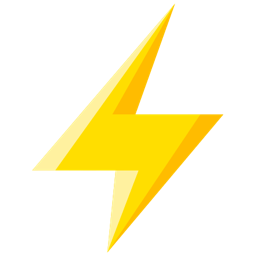 Quick Adsense 》Quick Adsense 是一款廣告管理的 WordPress 外掛程式,提供了更快速、更靈活的方式來將 Adsense 或任何廣告代碼插入部落格文章中。此外,它可以在文章任意地...。
Quick Adsense 》Quick Adsense 是一款廣告管理的 WordPress 外掛程式,提供了更快速、更靈活的方式來將 Adsense 或任何廣告代碼插入部落格文章中。此外,它可以在文章任意地...。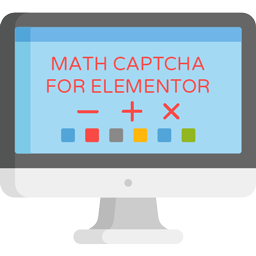 Math Captcha for Elementor Forms 》, , BS Math Captcha for Elementor Forms, , , 「BS Math Captcha for Elementor Forms」是一款簡單易用的外掛,能在您的網站上為所有 Elementor 表單加入數...。
Math Captcha for Elementor Forms 》, , BS Math Captcha for Elementor Forms, , , 「BS Math Captcha for Elementor Forms」是一款簡單易用的外掛,能在您的網站上為所有 Elementor 表單加入數...。Praison SEO WordPress 》WordPress SEO Plugin by Mervin Praison 是一個功能強大的外掛程式,具備多種 SEO 功能。支援 Google 作者認證和 Google Analytics 整合,非常容易設定,可...。
 Open Social Share 》WORDPRESS社交分享外掛, Social9是領先的社交增長服務提供商,通過利用社交媒體的力量幫助您增加流量和提高參與度。在此閱讀有關我們的更多信息。, https://w...。
Open Social Share 》WORDPRESS社交分享外掛, Social9是領先的社交增長服務提供商,通過利用社交媒體的力量幫助您增加流量和提高參與度。在此閱讀有關我們的更多信息。, https://w...。 Power BI Embedded for WordPress 》這個 WordPress 外掛支援 Microsoft Power BI 嵌入,包括儀表板、報告、報告可視化、問答和圖塊。Power BI 是微軟的一套複雜的數據分析軟件和服務套餐。更多...。
Power BI Embedded for WordPress 》這個 WordPress 外掛支援 Microsoft Power BI 嵌入,包括儀表板、報告、報告可視化、問答和圖塊。Power BI 是微軟的一套複雜的數據分析軟件和服務套餐。更多...。 Master Accordion ( Former WP Awesome FAQ Plugin ) 》, Master Accordion(以前稱為「WP Awesome FAQ Plugin」)。, , WP Awesome FAQ Plugin 無需額外配置。WP Awesome FAQ Plugin 允許您創建標題、描述不限的...。
Master Accordion ( Former WP Awesome FAQ Plugin ) 》, Master Accordion(以前稱為「WP Awesome FAQ Plugin」)。, , WP Awesome FAQ Plugin 無需額外配置。WP Awesome FAQ Plugin 允許您創建標題、描述不限的...。 WooCommerce Stripe fee in Report 》WooCommerce Stripe fee in Report 是一個小巧的外掛,可以讓您在 WooCommerce 圖表中快速可視化 Stripe 提款的狀態!, 它簡單易用,且功能完善。, GitHub 連...。
WooCommerce Stripe fee in Report 》WooCommerce Stripe fee in Report 是一個小巧的外掛,可以讓您在 WooCommerce 圖表中快速可視化 Stripe 提款的狀態!, 它簡單易用,且功能完善。, GitHub 連...。 Team Builder – Meet the Team 》Team Builder 是一款完美的外掛,可以以專業的方式展示您的專業團隊成員,並使用最快速、最簡單的方式展示您的團隊。, 查看示範 , 功能, , 6 種基於純 CSS3 ...。
Team Builder – Meet the Team 》Team Builder 是一款完美的外掛,可以以專業的方式展示您的專業團隊成員,並使用最快速、最簡單的方式展示您的團隊。, 查看示範 , 功能, , 6 種基於純 CSS3 ...。 Quick Adsense Mobile 》Quick Adsense Mobile是一款廣告管理的WordPress外掛,它提供了一種更快、更靈活的方式,可以將任何廣告代碼插入到博客文章中。此外,它還可以在文章中隨機放...。
Quick Adsense Mobile 》Quick Adsense Mobile是一款廣告管理的WordPress外掛,它提供了一種更快、更靈活的方式,可以將任何廣告代碼插入到博客文章中。此外,它還可以在文章中隨機放...。 Revisions Control Ultimate 》總結:Revisions Control Ultimate 是一個能夠讓使用者管理 WordPress 文章修訂版本以及自動儲存設定的外掛。透過此外掛,您可以限制或停用文章修訂版本、啟...。
Revisions Control Ultimate 》總結:Revisions Control Ultimate 是一個能夠讓使用者管理 WordPress 文章修訂版本以及自動儲存設定的外掛。透過此外掛,您可以限制或停用文章修訂版本、啟...。 WordPress WooCommerce支付宝个人版 》此外掛適合無營業執照的個人網站使用,僅限個人使用者使用。企業使用者請購買企業版:WordPress WooCommerce支付寶全平台企業版, 功能, , 支援PC端掃碼支付, ...。
WordPress WooCommerce支付宝个人版 》此外掛適合無營業執照的個人網站使用,僅限個人使用者使用。企業使用者請購買企業版:WordPress WooCommerce支付寶全平台企業版, 功能, , 支援PC端掃碼支付, ...。WeChat Payments for WooCommerce 》您的在線商店必須使用 WooCommerce 平台(免費的 WordPress 插件)。, 一旦您安裝並激活 WooCommerce,您可以安裝並激活 WeChat Payments for WooCommerce。,...。
 DWL Preloader 》DWL Preloader 可以在你的網站中在所有圖像(包括 CSS 中的圖像)完全加載之前,創建一個預加載屏幕。, 它會顯示三個運行的圓形彩色圖案,看起來非常棒。, 規...。
DWL Preloader 》DWL Preloader 可以在你的網站中在所有圖像(包括 CSS 中的圖像)完全加載之前,創建一個預加載屏幕。, 它會顯示三個運行的圓形彩色圖案,看起來非常棒。, 規...。 Formidable Forms Google Sheet Connector 》GSheetConnector for Formidable Forms 是一個堅固的 WordPress 外掛程式,專為了將 Formidable Forms 無縫地整合到 Google Sheets 中而設計。通過輕鬆地將 F...。
Formidable Forms Google Sheet Connector 》GSheetConnector for Formidable Forms 是一個堅固的 WordPress 外掛程式,專為了將 Formidable Forms 無縫地整合到 Google Sheets 中而設計。通過輕鬆地將 F...。
