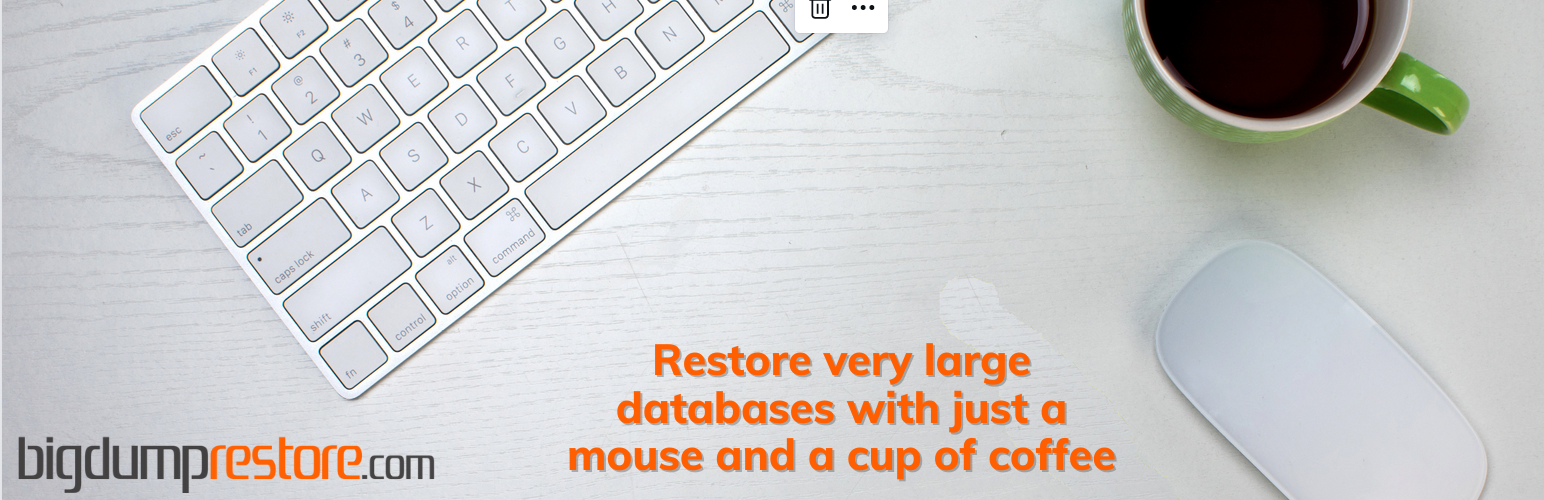
前言介紹
- 這款 WordPress 外掛「bigdump-restore Restore and clone Very Large Databases with Big Dump」是 2023-02-27 上架。
- 目前有 30 個安裝啟用數。
- 上一次更新是 2025-04-15,距離現在已有 19 天。
- 外掛最低要求 WordPress 5.2 以上版本才可以安裝。
- 外掛要求網站主機運作至少需要 PHP 版本 5.6 以上。
- 尚未有人給過這款外掛評分。
- 還沒有人在論壇上發問,可能目前使用數不多,還沒有什麼大問題。
外掛協作開發者
sminozzi |
外掛標籤
Load database | Import database | Recover database | Restoring database | Tags: Restore large database |
內容簡介
BigDump Restore Plugin
★★★★★
BigDump 腳本是一個高度聲譽良好的 MySQL 備份還原工具,可用於大型和超大型數據庫。
.
BigDump Restore Plugin 是一款安全快速且易於使用的 WordPress 插件,讓您無需更改任何代碼(包括主機信息)或使用 Linux 命令行,也可在友好的 GUI(圖形用戶界面)中運行免費的 BigDump 腳本。
.
如果您使用我們的免費插件 Database Backup(以下鏈接)備份數據庫,甚至可以處理使用 GZip 壓縮的備份文件,而無需使用 FTP 。
幫助頁面和更多信息的站點
演示視頻
如果您需要創建數據庫備份文件或 mysqldump
只需安裝這個免費插件即可。
database-backup 插件將創建沒有擴展插入*的備份。
(*) 擴展插入意味著使用多行語法創建備份文件,每個插入語句包含多個(有時數百個) VALUES 列表。
database-backup 插件還會將您的大型數據庫文件複製到 BigDump 還原文件夾中,因此您不需要運行 FTP 應用程序以使用 BigDump 进行還原。
注意事项
BigDump 原始腳本無法處理包含擴展插入的大型表(參見上文)。
重要提示:
當您進行還原時,當前的數據庫將被刪除,無法撤銷。請先進行備份並將其下載到本地計算機再進行還原。
標籤
使用 mysqldump 備份 MySQL 數據庫
Big Dump
bigdump 替代品
bigdump.php
如何運行 SQL 備份?
如何使用 Big Dump?
如何在 MySQL 中備份大型數據庫?
如何導入 SQL Server 的備份文件?
如何導入大型和超大型 MySQL 文件
超大的 MySQL 備份文件
在 SQL Server 中導入備份
導入大個 sql
移動大型數據庫
MySQL 還原表
MySQL 還原大型 dump 文件
MySQL 還原 dump gz
將 MySQL 還原到新數據庫中的備份文件
MySQL 還原 gzip
MySQL 還原大型 dump 文件
mysqldump —— 數據庫備份程序
mysqldump 還原數據庫 estamos
複製大型數據庫
還原 big query 表
還原 Sql Server 的備份文件
還原 MySql 從備份文件 est
從 mysqldump 還原 MySql 數據庫
從 mysqldump 還原 MySql 數據庫
還原 MySql dump
還原 MySql dump
還原 SQL dump
還原大型數據庫
上傳大型備份文件
非常大的 MySql 文件
什麼是 SQL 中的備份?
從數據庫備份還原 WordPress 網站
版權聲明
BigDump 腳本的版權歸 Alexey Ozerov 所有。
原文外掛簡介
BigDump Restore Plugin
★★★★★
BigDump PHP script is a highly reputed MySQL Dump Importer designed to facilitate the import of large MySQL databases that exceed the capabilities of conventional methods like phpMyAdmin. It is particularly useful for users migrating their website between web hosts or moving a local development site to a remote server.
The BigDump restore plugin enables safe and quick installation and execution of the free BigDump script via a user-friendly GUI (Graphical User Interface), requiring no code modifications or Linux command line operations.
It supports GZip compressed dumps and eliminates the need for FTP when backups are made using our Database Backup plugin (link below).
Translation ready with included language files for Italian, Spanish, and Portuguese.
Advantages of Using the BigDump Restore Plugin
The BigDump Restore plugin for WordPress offers several advantages:
Ease of use: Simple installation and a user-friendly interface guide users through the restoration process.
Compatibility: Compatible with most WordPress sites, it handles databases that are too large for conventional methods.
Large file support: Capable of managing SQL files of any size, including several gigabytes.
Chunked restoration: Breaks large SQL files into smaller pieces for smoother, error-free restoration.
The BigDump Restore plugin simplifies and streamlines the restoration of large MySQL databases on WordPress sites, addressing common issues like timeouts and errors during restoration.
Visit our site for help documentation and more information.
Watch the Demo Video:
To create a database backup file or a mysqldump, simply install our free Database Backup plugin. This plugin avoids extended inserts*, which complicate dump files with multiple-row syntax.
(*) Extended inserts include several (sometimes hundreds) VALUES lists per insert statement.
The Database Backup plugin also copies large database files to the BigDump restore folder, eliminating the need for an FTP application when restoring with BigDump, thus resolving challenges such as SQL restore hangs and restore failures on large datasets.
Note
BigDump original script will fail processing large tables containing extended inserts (look above).
Important:
When you restore, your current database will be erased and it is not possible undo that. Then, run a backup and download it to your local computer before proceed.
Credits
Credit for bigdump script to Alexey Ozerov.
各版本下載點
- 方法一:點下方版本號的連結下載 ZIP 檔案後,登入網站後台左側選單「外掛」的「安裝外掛」,然後選擇上方的「上傳外掛」,把下載回去的 ZIP 外掛打包檔案上傳上去安裝與啟用。
- 方法二:透過「安裝外掛」的畫面右方搜尋功能,搜尋外掛名稱「bigdump-restore Restore and clone Very Large Databases with Big Dump」來進行安裝。
(建議使用方法二,確保安裝的版本符合當前運作的 WordPress 環境。
1.00 | 1.01 | 1.02 | 1.03 | 1.04 | 1.05 | 1.06 | 1.07 | 1.08 | 1.09 | 1.10 | 1.11 | 1.12 | 1.13 | 1.14 | 1.16 | 1.17 | 1.18 | 1.19 | 1.20 | 1.21 | 1.22 | 1.23 | 1.24 | trunk |
延伸相關外掛(你可能也想知道)
暫無相關外掛推薦。
