前言介紹
- 這款 WordPress 外掛「bidorbuy Store Integrator」是 2017-11-15 上架。
- 目前有 40 個安裝啟用數。
- 上一次更新是 2021-05-09,距離現在已有 1754 天。超過一年沒更新,安裝要確認版本是否可用。以及後續維護問題!
- 外掛最低要求 WordPress 4.8 以上版本才可以安裝。
- 有 1 人給過評分。
- 還沒有人在論壇上發問,可能目前使用數不多,還沒有什麼大問題。
外掛協作開發者
外掛標籤
xml | export | catalog | products | variables |
內容簡介
您正在尋找適合電子商務業務的新地方嗎?
使用免費的 bidorbuy 商店整合器開始在線銷售。讓您的產品展示給 bidorbuy 觀眾——南非其中一個最大的網上購物人群之一。
bidorbuy 商店整合器工具可讓您快速輕鬆地將您網上商店的產品列在 bidorbuy 上。
產品的更新將自動傳送到 bidorbuy 上,於 24 小時內完成,以確保您的商店與 bidorbuy 的產品列表同步。所有產品都將出現為現買列表。無需列出費用,只需在成功銷售時支付少量佣金。查看費用。可選擇列出在 bidorbuy 上的產品類別數量多少,無需技術要求。
要使用此外掛,您需要成為 bidorbuy 的高級賣家。
* 在 bidorbuy 上註冊
* 申請成為高級賣家
* 一旦與 bidorbuy 整合,您將受到 bidorbuy 代表的聯繫,指導您完成整個過程。
此外掛由Extreme Idea LLC開發和支援,我們的整個團隊都可以隨時幫助您解答問題。在支援論壇中提出問題,或直接聯繫我們。
解除安裝
要卸載外掛:
以管理員身分登入控制面板。
到 插件 > 已安裝的外掛 > bidorbuy 商店整合器。
停用 bidorbuy 商店整合器。
刪除外掛。
配置
以管理員身分登入控制面板。
瀏覽至 設定 > bidorbuy 商店整合器。
設置匯出條件。
按下 儲存 按鈕。
按下 匯出 按鈕。
按下 下載 按鈕。
與「bidorbuy」分享匯出連結。
要在設置頁面上顯示 BAA 欄位,請於網址欄中加入「&baa=1」。
要將屬性名稱包含在產品標題中,請將相關核取方塊設置為是:
對於全域屬性——在屬性頁面上進行設置(WooCoommerce > 產品 > 屬性頁面 > 新增/編輯屬性 > 在 bidorbuy 商店整合器 tradefeed 的產品名稱中添加此屬性 > 是)。
對於自定義屬性——在產品頁面上進行設置(Woo Commerce > 產品 > 屬性 > 在 bidorbuy 商店整合器 tradefeed 的產品名稱中添加此屬性 > 是)。
請注意:此功能支援 WooCommerce 3.0.0 或更高版本!
原文外掛簡介
Looking for a new place for Your Ecommerce Business?
Start to sell online with bidorbuy Store Integrator for FREE. Expose your products to the bidorbuy audience – one of the largest audiences of online shoppers in South Africa Store.
The bidorbuy Store Integrator tool allows you to get products from your online store listed on bidorbuy quickly and easily.
Product updates will be fed through to bidorbuy automatically, within 24 hours so you can be sure that your store is in sync within your bidorbuy listings. All products will appear as Buy Now listings. There is no listing fee just a small commission on successful sales. View fees. Select as many product categories to list on bidorbuy as you like. No technical requirements necessary.
To make use of this plugin, you’ll need to be an advanced seller on bidorbuy.
* Register on bidorbuy
* Apply to become an advanced seller
* Once you integrate with bidorbuy, you will be contacted by a bidorbuy representative to guide you through the process.
The plugin is developed and supported by Extreme Idea LLC. Our entire team is ready to help you. Ask your questions in the support forum, or contact us directly.
Uninstallation
To uninstall the plugin:
Log in to control panel as administrator.
Go to Plugins > Installed plugins > bidorbuy Store Integrator.
Deactivate the bidorbuy Store Integrator.
Delete the plugin.
Configuration
Log in to control panel as administrator.
Navigate to Settings > bidorbuy Store Integrator.
Set the export criteria.
Press the Save button.
Press the Export button.
Press the Download button.
Share Export Links with “bidorbuy”.
To display BAA fields on the setting page add ‘&baa=1’ to URL in address bar.
To include attribute name to product title set an appropriate checkbox to Yes:
For Global attributes – is configuring on attributes page (WooCoommerce > Products > Attributes page > Add new/Edit Attribute > Add this attribute to product name in bidorbuy Store Integrator tradefeed > Yes).
For Custom attributes – is configuring on a product page (Woo Commerce > Product > Attributes > Add this attribute to product name in bidorbuy Store Integrator tradefeed > Yes).
Note please: this feature supports WooCommerce 3.0.0 and higher!
各版本下載點
- 方法一:點下方版本號的連結下載 ZIP 檔案後,登入網站後台左側選單「外掛」的「安裝外掛」,然後選擇上方的「上傳外掛」,把下載回去的 ZIP 外掛打包檔案上傳上去安裝與啟用。
- 方法二:透過「安裝外掛」的畫面右方搜尋功能,搜尋外掛名稱「bidorbuy Store Integrator」來進行安裝。
(建議使用方法二,確保安裝的版本符合當前運作的 WordPress 環境。
2.7.0 | 2.7.3 | 2.7.6 | 2.7.8 | 2.7.9 | 2.10.0 | 2.7.10 | 2.7.12 | 2.7.13 |
延伸相關外掛(你可能也想知道)
 WP All Export – Drag & Drop Export to Any Custom CSV, XML & Excel 》WP All Export – 簡單又實用的 XML/CSV 外掛, WP All Export 提供三個簡單步驟的匯出流程和直覺式的拖放介面,讓您能快速輕鬆地完成複雜匯出任務。, 使用 WP ...。
WP All Export – Drag & Drop Export to Any Custom CSV, XML & Excel 》WP All Export – 簡單又實用的 XML/CSV 外掛, WP All Export 提供三個簡單步驟的匯出流程和直覺式的拖放介面,讓您能快速輕鬆地完成複雜匯出任務。, 使用 WP ...。 Advanced Order Export For WooCommerce 》此外掛程式可以協助您輕鬆地匯出 WooCommerce 訂單資料。, 匯出已指定訂單/產品/優惠券的任何自訂欄位都像是數選,而且您可以選擇匯出多種格式,如 CSV、XLS...。
Advanced Order Export For WooCommerce 》此外掛程式可以協助您輕鬆地匯出 WooCommerce 訂單資料。, 匯出已指定訂單/產品/優惠券的任何自訂欄位都像是數選,而且您可以選擇匯出多種格式,如 CSV、XLS...。 Customizer Export/Import 》自訂面板匯出/匯入, 自訂面板匯出/匯入外掛讓您能夠直接從自訂面板界面匯出或匯入您的 WordPress 自訂設定!如果您的佈景主題使用 WordPress 自訂面板進行設...。
Customizer Export/Import 》自訂面板匯出/匯入, 自訂面板匯出/匯入外掛讓您能夠直接從自訂面板界面匯出或匯入您的 WordPress 自訂設定!如果您的佈景主題使用 WordPress 自訂面板進行設...。 Import and export users and customers 》在您的免費測試網站中試試看:點擊此處 => https://demo.tastewp.com/import-users-from-csv-with-meta, 一個乾淨易用的用戶和客戶導入/導出外掛,適用於 ...。
Import and export users and customers 》在您的免費測試網站中試試看:點擊此處 => https://demo.tastewp.com/import-users-from-csv-with-meta, 一個乾淨易用的用戶和客戶導入/導出外掛,適用於 ...。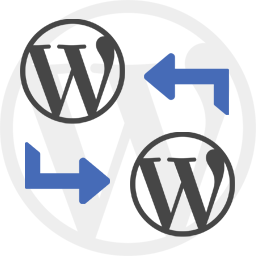 WP Import Export Lite 》o.com/goto/wpimportexport" target="_blank">WordPress Import Export 插件 是一款易用、快速且進階的匯入和匯出網站數據的工具。, WordPress Import Export...。
WP Import Export Lite 》o.com/goto/wpimportexport" target="_blank">WordPress Import Export 插件 是一款易用、快速且進階的匯入和匯出網站數據的工具。, WordPress Import Export...。Export media with selected content (by DKZR) 》在 WordPress 的匯出畫面中,當選擇一種文章類型時,預設情況下不會將其連結的媒體(附件)包含在內。本外掛程式則新增了一個「匯出選定內容時包含媒體」的選...。
Export Media Library 》此外掛允許使用者將媒體庫檔案匯出成壓縮的 zip 檔案。, 連結, , 官方網站, 技術支援, 。
 افزونه رسمی ترب 》This plugin is developed to retrieve all products from WordPress stores that use the WooCommerce plugin., The aim of this plugin is...。
افزونه رسمی ترب 》This plugin is developed to retrieve all products from WordPress stores that use the WooCommerce plugin., The aim of this plugin is...。 YML for Yandex Market 》此外掛程式創建 YML-feed 以在 Yandex Market 及其他地方上傳。此外,此插件也適用於以下用途:, , СберМегаМаркет, Yandex Turbo-pages, Yandex de...。
YML for Yandex Market 》此外掛程式創建 YML-feed 以在 Yandex Market 及其他地方上傳。此外,此插件也適用於以下用途:, , СберМегаМаркет, Yandex Turbo-pages, Yandex de...。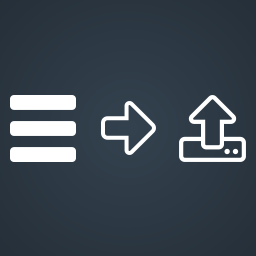 WPS Menu Exporter 》WPS Menu Exporter 可以讓您僅匯出 WordPress 的選單 (就像您可以匯出文章、頁面等)。, WPS Menu Exporter 外掛還會將包含在 WordPress 選單中的頁面 / 分類...。
WPS Menu Exporter 》WPS Menu Exporter 可以讓您僅匯出 WordPress 的選單 (就像您可以匯出文章、頁面等)。, WPS Menu Exporter 外掛還會將包含在 WordPress 選單中的頁面 / 分類...。 WP CSV Exporter 》這個外掛程式可以按照每篇文章類型將文章匯出為 CSV 格式。, 此外,它也支援文章的自訂欄位和自訂分類法。, 您還可以設定要下載的文章數量或日期範圍。, 如何...。
WP CSV Exporter 》這個外掛程式可以按照每篇文章類型將文章匯出為 CSV 格式。, 此外,它也支援文章的自訂欄位和自訂分類法。, 您還可以設定要下載的文章數量或日期範圍。, 如何...。GravityExport Lite for Gravity Forms 》, GravityExport 是從 Gravity Forms 匯出資料的最佳、無需麻煩的解決方案。, GravityExport 提供強大的新功能!可將匯出儲存至 FTP 和 Dropbox、匯出為 PDF...。
DeMomentSomTres WordPress Export Posts With Images 》DeMomentSomTres WordPress Export Posts With Images是為了因應DeMomentSomTres數位行銷代理公司的客戶需求而開發的。該客戶有一個非常龐大的部落格,需要將...。
 Export All Posts, Products, Orders, Refunds & Users 》rough advanced filters, select the required criteria by choosing the checkboxes available in the options., * Click on the ‘Apply Filters̵...。
Export All Posts, Products, Orders, Refunds & Users 》rough advanced filters, select the required criteria by choosing the checkboxes available in the options., * Click on the ‘Apply Filters̵...。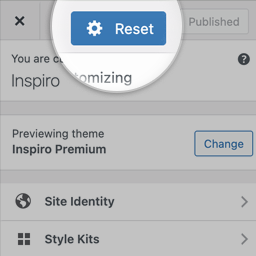 Customizer Backup & Reset 》一鍵重設 WordPress 客製化 (Customizer) 的佈景主題設定。適用於 99% 的佈景主題,包括WPZOOM佈景主題以及知名的佈景主題,如Divi、Astra。, 此外掛可移除...。
Customizer Backup & Reset 》一鍵重設 WordPress 客製化 (Customizer) 的佈景主題設定。適用於 99% 的佈景主題,包括WPZOOM佈景主題以及知名的佈景主題,如Divi、Astra。, 此外掛可移除...。
