
前言介紹
- 這款 WordPress 外掛「Better Section Navigation」是 2017-06-13 上架。
- 目前有 700 個安裝啟用數。
- 上一次更新是 2025-03-28,距離現在已有 36 天。
- 外掛最低要求 WordPress 2.8 以上版本才可以安裝。
- 外掛要求網站主機運作至少需要 PHP 版本 5.6 以上。
- 有 4 人給過評分。
- 還沒有人在論壇上發問,可能目前使用數不多,還沒有什麼大問題。
外掛協作開發者
jakemgold | thinkoomph | kenjigarland |
外掛標籤
cms | pages | Section | hierarchy | navigation |
內容簡介
新增一種 Widget 型別,您可以在側邊欄區域 (和/或其他地方) 部署這個 Widget,以顯示基於區段的導覽列,同時可以排除顯示某些頁面。
Widget 標題是當前區段的最高層級頁面。然後,Widget 可以顯示所有該頁面的已發布同級別兄弟 (除了最高層級頁面),所有父親和祖先 (以及更高層級),所有父親和祖先的同級別兄弟 (直到最高層級頁面),以及當前頁面的任何直接子頁面。也可以在模板檔內使用函式呼叫。
它包括一個簡單的 Widget 設定面板,您可以從這個面板決定:
決定 Widget 是否出現在首頁
覆寫標準行為,使 Widget 顯示當前區段中的所有頁面
決定即使該區段僅有一頁 (最高層級) ,Widget 是否仍應出現
提供要從輸出中排除的頁面清單
決定是否在查看排除的頁面時仍應顯示區段導覽
使用特定的 Widget 標題 (例如「本區段」) ,或只使用最高層級頁面標題
決定是否應將區段標題鏈結
決定頁面排序 (預設為菜單順序)
該 Widget 使用標準的 WordPress 導覽類別,以及 Widget 周圍的唯一類別,方便樣式設計。頁面清單的 UL 還具有一個自定義類別 bsn-list,可以通過 bsn_list_class 過濾器更改。
從 1.5 版本開始,Better Section Navigation 還將已取消的 Exclude Pages 外掛功能納入其中,讓您可以有選擇性地排除特定頁面不出現在 Better Section Navigation 生成的 Widget 中。該逐頁控制通過文章編輯頁面的 metabox 管理。注意:啟用時,BSN 將自動導入透過該外掛設置的“排除頁面”清單,因此您無需在停用舊版之前手動重新指定已排除的頁面。
支援 WordPress Multisite。
此外掛的前身為 Simple Section Navigation Widget,但由於該外掛已經停止更新,我們已接手這項任務,目標是保持其與最新的 WordPress 慣例相符 (即消除不推薦警告) ,同時保留原始外掛的一些簡單特性,並添加一些有用的功能。
Simple Section Navigation Widget 與 PHP 8.x 不兼容,因此自 2022 年 10 月開始,Better Section Navigation 現在是 Simple Section Navigation Widget 的即插即用替代品。如果您一直在使用 Simple Section Navigation,現在可以在不更改任何設置的情況下改用該插件! 注意:在啟用 Better Section Navigation 之前,請停用 Simple Section Navigation Widget。
原文外掛簡介
Adds a new widget type you can deploy in your sidebar regions (and/or elsewhere) to display section-based navigation, along with the ability to exclude certain pages from showing up.
The title of the widget is the top level page within the current section. The widget then can show all of the page’s published siblings (except on the top level page), all parents and grandparents (and higher), the siblings of all parents and grandparents (up to top level page), and any immediate children of the current page. It can also be called by a function inside template files.
It includes a simple widget configuration panel. From this panel you can:
Determine whether the widget should appear on the home page
Override standard behavior and have the widget show all pages in the current section
Determine whether the widget should appear even if the section only has one page (the top level)
Provide a list of pages to exclude from the output
Determine whether the section navigation should still appear when viewing excluded pages
Use a specific widget title (i.e. In This Section), or just use the top level page title
Determine whether the section title should be linked
Determine page sort order (defaults to menu order)
The widget uses standard WordPress navigation classes, in addition to a unique class around the widget, for easy styling. The UL of the page list also has a custom class, bsn-list, that can be altered via the bsn_list_class filter.
Beginning with version 1.5, Better Section Navigation also incorporates the features of the defunct Exclude Pages plugin, giving you the ability to selectively exclude specific pages from appearing in the widget generated by Better Section Navigation. This per-page control is managed via a metabox on the post edit screen. Note: On activation, BSN will automatically import the list of “excluded pages” set via that plugin, so you don’t have to manually re-assign excludes pages before deactivating the old one.
Compatible with WordPress Multisite.
This plugin started life as Simple Section Navigation Widget, but since that plugin hasn’t been updated in a while, we’ve taken up the reins with the goal of keeping it up to date with the latest WordPress conventions (i.e. getting rid of deprecation warnings) and adding a few nice-to-have features while retaining some of the simplicity of the original plugin.
Simple Section Navigation Widget is incompatible with PHP 8.x, so as of October 2022, Better Section Navigation is now a drop-in replacement for Simple Section Navigation Widget. If you’ve been using Simple Section Navigation, you can now use this one instead without changing any settings! NOTE: Deactivate Simple Section Navigation Widget before activating Better Section Navigation.
各版本下載點
- 方法一:點下方版本號的連結下載 ZIP 檔案後,登入網站後台左側選單「外掛」的「安裝外掛」,然後選擇上方的「上傳外掛」,把下載回去的 ZIP 外掛打包檔案上傳上去安裝與啟用。
- 方法二:透過「安裝外掛」的畫面右方搜尋功能,搜尋外掛名稱「Better Section Navigation」來進行安裝。
(建議使用方法二,確保安裝的版本符合當前運作的 WordPress 環境。
1.6 | 1.5.2 | 1.5.3 | 1.5.4 | 1.5.5 | 1.6.1 | 1.7.0 | trunk |
延伸相關外掛(你可能也想知道)
 Advanced Sidebar Menu 》完全自動側邊欄菜單。, 使用您的頁面或分類的父子關係,根據您網站的目前部分生成菜單。將頁面或分類指定為父級,這將為您完成其它所有操作。, 保持菜單乾淨...。
Advanced Sidebar Menu 》完全自動側邊欄菜單。, 使用您的頁面或分類的父子關係,根據您網站的目前部分生成菜單。將頁面或分類指定為父級,這將為您完成其它所有操作。, 保持菜單乾淨...。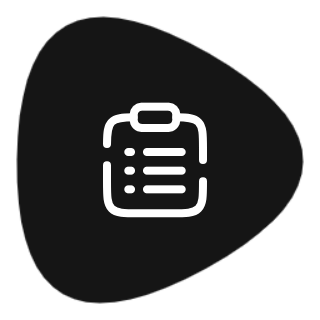 Admin Menu Tree Page View 》這個 WordPress 外掛:「Admin Menu Tree Page View」,可以在管理員選單中加入一棵頁面樹。這樣一來,您無論在管理區域中的任何位置,只要點擊一下就可以看...。
Admin Menu Tree Page View 》這個 WordPress 外掛:「Admin Menu Tree Page View」,可以在管理員選單中加入一棵頁面樹。這樣一來,您無論在管理區域中的任何位置,只要點擊一下就可以看...。Category Checklist Tree 》在文章編輯畫面中,儲存文章後,您會發現被勾選的類別顯示在頂部,破壞了分類層次結構。此外,此外掛還會自動滾動到第一個被勾選的類別。, 可以與自訂分類一...。
Categories in Hierarchical Order 》Gutenberg 編輯器已經在選擇分類時維護了父子關係。因此,子類別不會出現在分類元框的頂部。因此,如果您正在使用 Gutenberg 編輯器,則不需要此外掛。, 「分...。
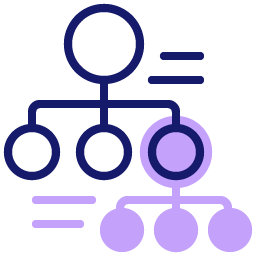 Preserve Taxonomy Hierarchy 》這個外掛可以禁用導覽選單列表的分頁,並保留分類的階層結構。, 此外,當您使用 WooCommerce 且擁有超過 50 個分類項目時,也可以協助您。, 此外,它還可以保...。
Preserve Taxonomy Hierarchy 》這個外掛可以禁用導覽選單列表的分頁,並保留分類的階層結構。, 此外,當您使用 WooCommerce 且擁有超過 50 個分類項目時,也可以協助您。, 此外,它還可以保...。Collapsible Categories in the Dashboard 》必須使用經典編輯器外掛 - 這是我對古騰堡的抱怨清單之一,因為它使用 REST API 來顯示分類,對用戶來說無法為分類框添加任何東西,從而使 wp_terms_checklis...。
Intuitive Category Checklist 》Intuitive Category Checklist 外掛可使在擁有大量類別和子類別的網站中更輕鬆地選擇分類。此外掛在快速編輯模式和完整文章模式下均可以使用。, 相關鏈結:外...。
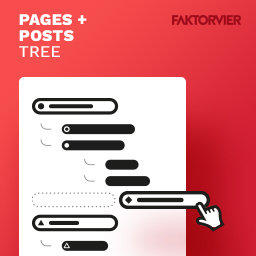 F4 Post Tree 》F4 Post Tree為您的文章和/或頁面後台添加了一個整潔且易於使用的側邊欄樹狀視圖。, 啟用後,您的帖子/頁面將在樹狀側欄中按階層顯示。, 側邊欄出現在WordPre...。
F4 Post Tree 》F4 Post Tree為您的文章和/或頁面後台添加了一個整潔且易於使用的側邊欄樹狀視圖。, 啟用後,您的帖子/頁面將在樹狀側欄中按階層顯示。, 側邊欄出現在WordPre...。Taxonomy Checklist Tree 》, 分類種類樹狀檢查清單, 捐贈, WordPress 外掛, 。
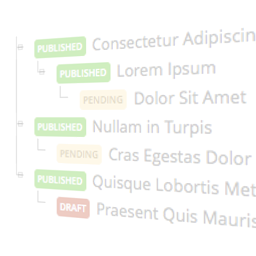 Pages Order 》透過此外掛,您可以重新排列文章頁面之順序,並改變它們的階層關係。, 此外,您可以將這個階層結構加入您的網站頁面中,以方便瀏覽者進行導覽。, 多站點 - Wo...。
Pages Order 》透過此外掛,您可以重新排列文章頁面之順序,並改變它們的階層關係。, 此外,您可以將這個階層結構加入您的網站頁面中,以方便瀏覽者進行導覽。, 多站點 - Wo...。 Add Hierarchy (parent) to post 》[✅ 由 Puvox 提供的安全插件]:, , • 為了提高安全性,修訂並且不再存在易受攻擊的漏洞。, • 不會使網站讀取變慢,使用效率高。, • 不會收集私人資料。,...。
Add Hierarchy (parent) to post 》[✅ 由 Puvox 提供的安全插件]:, , • 為了提高安全性,修訂並且不再存在易受攻擊的漏洞。, • 不會使網站讀取變慢,使用效率高。, • 不會收集私人資料。,...。 Which Template Am I 》該外掛會在頁面底部顯示目前頁面使用的 WordPress 範本名稱。只有當您登入時,才會在前端顯示。在找到需要調整的範本後,只需停用外掛即可。, 使用方法, 啟用...。
Which Template Am I 》該外掛會在頁面底部顯示目前頁面使用的 WordPress 範本名稱。只有當您登入時,才會在前端顯示。在找到需要調整的範本後,只需停用外掛即可。, 使用方法, 啟用...。WenderHost Subpages Widget 》一個顯示子頁面連結清單的小工具。不論您在層次架構中身處何處,清單都保持一致。, 其他功能包括:, , 小工具僅會在含有子頁面的頁面或子頁面上顯示。, 清單標...。
Subpage Listing 》Subpage Listing 可以充分利用 WordPress Pages 的層級結構,生成其下(子頁面)頁面的導航樹。, 例如,假設您有一個名為「Parent」的父頁面。現在,假設您有...。
Hansel & Gretel: Fine-Tuned Breadcrumb Generator 》完整文檔和最新更新, 在 GitHub 上關注我們!, 我在哪裡?, 不說不行:麵包屑是當今網站的重要部分。它們為您的訪問者提供了一個直觀的階層結構,並允許用戶...。
