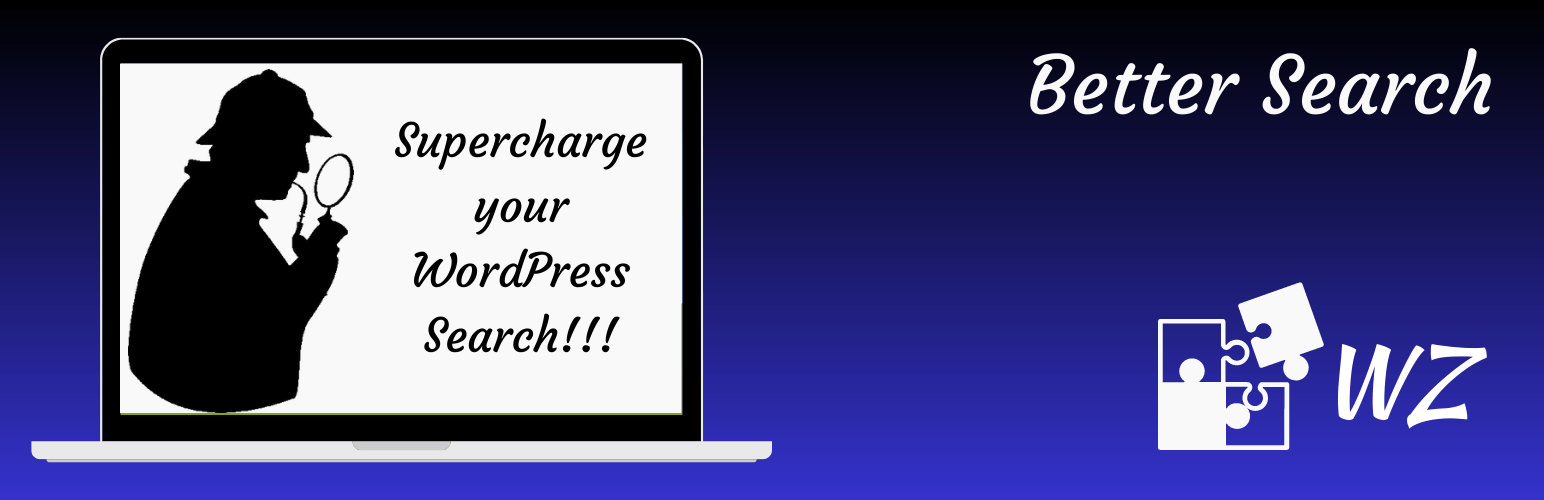
前言介紹
- 這款 WordPress 外掛「Better Search – Relevant search results for WordPress」是 2009-03-19 上架。
- 目前有 6000 個安裝啟用數。
- 上一次更新是 2025-04-15,距離現在已有 19 天。
- 外掛最低要求 WordPress 6.3 以上版本才可以安裝。
- 外掛要求網站主機運作至少需要 PHP 版本 7.4 以上。
- 有 55 人給過評分。
- 論壇上目前有 3 個提問,問題解答率 100% ,不低,算是個很有心解決問題的開發者團隊了!
外掛協作開發者
ajay | webberzone |
外掛標籤
search | relevance | better search | related search | relevant search |
內容簡介
Better Search 可以取代 WordPress 預設的搜尋引擎,提供更強大的搜尋功能,讓搜尋結果更貼近文章標題與內容。這意味著您的網誌訪客可以更快地找到他們要尋找的內容,也因此可以提升使用者體驗。
Better Search 不僅可以搜尋文章,也可以搜尋頁面和其他自訂文章類別,讓您的訪客更容易找到他們要的內容。
此外,此外掛還有各種選項可供自訂,您可以根據需要調整搜尋的權重。如果您是進階使用者,Better Search 還支援範本,讓您更輕易地進行自訂。
Better Search 還提供多種過濾器與動作,可讓您輕易地擴充此外掛的功能。此外,此外掛還可以記錄搜尋紀錄,並提供「搜尋熱度圖」讓您了解訪客使用的最多的關鍵字,方便您進行分析。此外, Better Search 也支援 WordPress widgets,讓您輕鬆地將這個熱度圖加入主題的側邊欄或頁腳中。
功能
自動功能:啟用 Better Search 後,會自動使用更符合搜尋關鍵字的搜尋結果,取代 WordPress 預設搜尋引擎
完美整合: Better Search 的搜尋結果可以與您的主題完美整合,不必客製化搜尋範本
搜尋精準度:搜尋結果會自動按照相關性排序,更符合使用者搜尋需求。您也可以關閉根據相關性排序的功能,改為使用發布日期排序
搜尋自訂: 可以自訂要搜尋的範圍,例如標題、內容、摘要、自訂欄位、作者、標籤和其他分類或評論等
熱門關鍵字:了解您網誌的訪客最經常搜尋的關鍵字,並使用熱度圖的方式呈現。支援 Widget 組件,讓您輕鬆加入主題的側邊欄或頁腳
自訂外觀: Better Search 支援自訂範本,可以用於與主題的整合,同時也支援自訂 CSS 樣式,讓您調整 Better Search 外觀風格。
快取支援:支援 WP-Super-Cache 與 W3 Total Cache 等快取外掛
過濾字眼:可自訂停用字彙,讓搜尋時自動篩除設定項目
可翻譯性:支援多語言翻譯
貢獻
Better Search 也可在 Github 上找到。
如果您還有其他需求或發現了缺陷,可以考慮 fork 此專案並發送 pull request,感謝您的貢獻。
原文外掛簡介
Are you looking for a way to improve your WordPress site search and make it easier for visitors to find what they need? If so, you need Better Search, the plugin that replaces the default WordPress search engine with a more powerful and relevant one.
Better Search is more than just a simple search plugin. This complete solution gives you full control over your site search results. You can customize the output, fine-tune the relevance, search within different fields and post types, track popular searches, and much more.
With Better Search, you can make your site search more user-friendly and engaging. You can display a “search heatmap” of the most popular searches on your site, either as a widget or a shortcode. You can also use your template file and CSS styles to match your theme perfectly.
Better Search has a caching system and is compatible with caching plugins like WP Super Cache and W3 Total Cache, so you don’t have to worry about performance issues. It also has a profanity filter that blocks unwanted words from search queries. It is translation-ready so that you can use it in any language.
Here are some of the main features of Better Search:
Automatic: Activate the plugin and enjoy better search results right away
Seamless integration: No need to edit any code or create custom search templates
Relevance: Sort the results by relevance or date and assign different weights to the title and content
Control the results: Search within title, content, excerpt, meta fields, authors, tags and other taxonomies and comments
Popular searches: Show a heatmap of the most popular searches on your site, either as a widget or a shortcode
AJAX Live Search: Show search results as you type in any search form on your site
Customization: Use your template file and CSS styles for the ultimate look and feel
Supports cache plugins: Works seamlessly with caching plugins like WP-Super-Cache and W3 Total Cache
Profanity filter: Filter out any words that you don’t want to appear in search queries
Translation ready: Use the plugin in any language
If you want to improve your site search, download Better Search today and experience the difference!
Features in Better Search Pro
Better Search Pro is the plugin’s premium version that offers even more features and functionality. With Better Search Pro, you can:
Multisite search: Allow network admins to select specific sites for cross-network searches.
Fuzzy search: Find results even if the search term is misspelt.
Relevance threshold: Only show search results above a certain relevance threshold.
Search the post slug: Include the post slug in the search results.
REST API: Allow the REST API to utilize the Better Search when enabled.
mySQL FULLTEXT indices
The plugin creates three mySQL FULLTEXT indices (or indexes) in the *_posts table on activation. These are for post_content, post_title, and (post_title, post_content). If you’re running a multisite installation, these are created for each of the blogs on activation. All these indices occupy space in your mySQL database but are essential for running the plugin.
Contribute
Better Search is also available on Github
So, if you’ve got some cool feature you’d like to implement into the plugin or a bug you’ve been able to fix, consider forking the project and sending me a pull request.
Plugins by WebberZone
Better Search is one of the many plugins developed by WebberZone. Check out our other plugins:
Contextual Related Posts – Display related posts on your WordPress blog and feed
Top 10 – Track daily and total visits to your blog posts and display the popular and trending posts
Knowledge Base – Create a knowledge base or FAQ section on your WordPress site
WebberZone Snippetz – The ultimate snippet manager for WordPress to create and manage custom HTML, CSS or JS code snippets
Auto-Close – Automatically close comments, pingbacks and trackbacks and manage revisions on your WordPress site
各版本下載點
- 方法一:點下方版本號的連結下載 ZIP 檔案後,登入網站後台左側選單「外掛」的「安裝外掛」,然後選擇上方的「上傳外掛」,把下載回去的 ZIP 外掛打包檔案上傳上去安裝與啟用。
- 方法二:透過「安裝外掛」的畫面右方搜尋功能,搜尋外掛名稱「Better Search – Relevant search results for WordPress」來進行安裝。
(建議使用方法二,確保安裝的版本符合當前運作的 WordPress 環境。
1.0 | 1.1 | 1.2 | 1.3 | 1.1.1 | 1.1.2 | 1.1.3 | 1.1.4 | 1.1.5 | 1.1.6 | 1.1.7 | 1.2.1 | 1.3.1 | 1.3.2 | 1.3.3 | 1.3.4 | 1.3.5 | 1.3.6 | 2.0.0 | 2.0.1 | 2.1.0 | 2.1.1 | 2.2.0 | 2.2.1 | 2.2.2 | 2.2.3 | 2.2.4 | 2.3.0 | 2.4.0 | 2.5.0 | 2.5.1 | 2.5.2 | 2.5.3 | 3.0.0 | 3.0.1 | 3.0.2 | 3.0.3 | 3.1.0 | 3.2.0 | 3.2.1 | 3.2.2 | 3.3.0 | 3.3.1 | 4.0.0 | 4.0.1 | 4.0.2 | 4.0.3 | 4.0.4 | 4.0.5 | 4.1.0 | trunk |
延伸相關外掛(你可能也想知道)
 Search Regex 》Search Regex 提供了強大的搜尋和替換函數,可用於 WordPress 文章、頁面、自定義文章類型等數據源的搜尋與替換,這些功能超越了標準搜尋功能,讓你可以搜尋...。
Search Regex 》Search Regex 提供了強大的搜尋和替換函數,可用於 WordPress 文章、頁面、自定義文章類型等數據源的搜尋與替換,這些功能超越了標準搜尋功能,讓你可以搜尋...。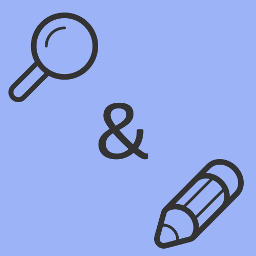 String locator 》當你在開發主題和外掛時,你經常會注意到某些文字被硬編碼在文件中,你需要對其進行修改,但你不知道該主題或外掛的名稱,更不知道要查找哪個文件。, 你可以...。
String locator 》當你在開發主題和外掛時,你經常會注意到某些文字被硬編碼在文件中,你需要對其進行修改,但你不知道該主題或外掛的名稱,更不知道要查找哪個文件。, 你可以...。 Search & Replace 》, 注意:此外掛未進行維護。, , 程式碼會繼續留在 SVN 和 Github 上,如果您有興趣。, 使用「Search & Replace」工具,您可以搜尋任何內容並以其他內容取...。
Search & Replace 》, 注意:此外掛未進行維護。, , 程式碼會繼續留在 SVN 和 Github 上,如果您有興趣。, 使用「Search & Replace」工具,您可以搜尋任何內容並以其他內容取...。 Relevanssi – A Better Search 》Relevanssi 取代了 WordPress 標準搜尋引擎,提供更好的搜尋體驗、豐富的功能和可配置的選項。使用 Relevanssi 會獲得更好的搜尋結果和呈現方式,你的使用者...。
Relevanssi – A Better Search 》Relevanssi 取代了 WordPress 標準搜尋引擎,提供更好的搜尋體驗、豐富的功能和可配置的選項。使用 Relevanssi 會獲得更好的搜尋結果和呈現方式,你的使用者...。 Ivory Search – WordPress Search Plugin 》Ivory Search 是一個易於使用的 WordPress 高級搜尋插件。, 它可以增強預設的 WordPress 搜尋功能,還可以讓您創建新的自定義搜尋表單。, 使用 Ivory Search...。
Ivory Search – WordPress Search Plugin 》Ivory Search 是一個易於使用的 WordPress 高級搜尋插件。, 它可以增強預設的 WordPress 搜尋功能,還可以讓您創建新的自定義搜尋表單。, 使用 Ivory Search...。 Real-Time Find and Replace 》這個外掛允許你在頁面產生時,動態地替換主題和其他外掛的代碼和文字為你選擇的代碼和文字,然後再傳送頁面給使用者的瀏覽器。, 由於查找和替換是實時進行的...。
Real-Time Find and Replace 》這個外掛允許你在頁面產生時,動態地替換主題和其他外掛的代碼和文字為你選擇的代碼和文字,然後再傳送頁面給使用者的瀏覽器。, 由於查找和替換是實時進行的...。 Ajax Search Lite – Live Search & Filter 》Ajax Search Lite 是一款 WordPress 的即時搜尋外掛程式。這款響應式的即時搜尋引擎將提供一個使用者友好的 AJAX 驅動搜尋表單 - 即時搜尋欄。你也可以使用分...。
Ajax Search Lite – Live Search & Filter 》Ajax Search Lite 是一款 WordPress 的即時搜尋外掛程式。這款響應式的即時搜尋引擎將提供一個使用者友好的 AJAX 驅動搜尋表單 - 即時搜尋欄。你也可以使用分...。 Advanced Woo Search 》說明:, , Advanced Woo Search - 功能強大的 WooCommerce 搜索插件,支援 AJAX 搜索和搜尋結果頁面顯示。, 插件官方網站 | 功能列表 | 文檔, 主要功能, , 產...。
Advanced Woo Search 》說明:, , Advanced Woo Search - 功能強大的 WooCommerce 搜索插件,支援 AJAX 搜索和搜尋結果頁面顯示。, 插件官方網站 | 功能列表 | 文檔, 主要功能, , 產...。 Search Exclude 》這個外掛能夠讓你勾選該頁面、文章或其他內容的複選框來將其排除在 WordPress 搜尋結果之外。, 支援快速和批次編輯。, 在外掛設置頁面中,您也可以看到所有被...。
Search Exclude 》這個外掛能夠讓你勾選該頁面、文章或其他內容的複選框來將其排除在 WordPress 搜尋結果之外。, 支援快速和批次編輯。, 在外掛設置頁面中,您也可以看到所有被...。 Customizer Search 》是否使用使用 WordPress 自訂樣式主題?那你一定會喜歡這個外掛!不再花時間找尋設定,只需要搜尋你想要的設定項目,就可以立即前往該設定。, 適用於所有 Wor...。
Customizer Search 》是否使用使用 WordPress 自訂樣式主題?那你一定會喜歡這個外掛!不再花時間找尋設定,只需要搜尋你想要的設定項目,就可以立即前往該設定。, 適用於所有 Wor...。 SearchWP Live Ajax Search 》此 WordPress 外掛不需要SearchWP,但如果有的話就會使用它。在 searchwp.com 可以找到完整文檔。, 歡迎在 GitHub 上貢獻您的力量!https://github.com/jchri...。
SearchWP Live Ajax Search 》此 WordPress 外掛不需要SearchWP,但如果有的話就會使用它。在 searchwp.com 可以找到完整文檔。, 歡迎在 GitHub 上貢獻您的力量!https://github.com/jchri...。 Search & Filter 》Search & Filter 是一款簡單的 WordPress 搜尋和篩選外掛程式,是 WordPress 搜尋框的進階版。, 您可以透過類別、標籤、自訂分類、文章類型、發佈日期或...。
Search & Filter 》Search & Filter 是一款簡單的 WordPress 搜尋和篩選外掛程式,是 WordPress 搜尋框的進階版。, 您可以透過類別、標籤、自訂分類、文章類型、發佈日期或...。 Better Find and Replace 》p>這個外掛提供了一個簡單的方式,可以搜尋目標字詞並且以你想要的字詞替換它。搜尋與替換的過程發生在網站在瀏覽器中呈現之前,不會影響到任何其他檔案或資...。
Better Find and Replace 》p>這個外掛提供了一個簡單的方式,可以搜尋目標字詞並且以你想要的字詞替換它。搜尋與替換的過程發生在網站在瀏覽器中呈現之前,不會影響到任何其他檔案或資...。 Disable Search 》此外掛可防止 WordPress 處理和允許任何來自網站前端的搜尋請求。具體來說,此外掛:, , 若主題使用標準的 get_search_form() 函式來顯示搜尋表單,則無法顯...。
Disable Search 》此外掛可防止 WordPress 處理和允許任何來自網站前端的搜尋請求。具體來說,此外掛:, , 若主題使用標準的 get_search_form() 函式來顯示搜尋表單,則無法顯...。 ACF: Better Search 》此插件可為 WordPress 搜尋引擎添加額外功能,讓您可以在 Advanced Custom Fields 指定的欄位中搜尋內容。, 一切都是自動運作的,您無需添加任何額外的程式碼...。
ACF: Better Search 》此插件可為 WordPress 搜尋引擎添加額外功能,讓您可以在 Advanced Custom Fields 指定的欄位中搜尋內容。, 一切都是自動運作的,您無需添加任何額外的程式碼...。
