
前言介紹
- 這款 WordPress 外掛「Better Revisions」是 2016-11-08 上架。
- 目前有 100 個安裝啟用數。
- 上一次更新是 2023-04-13,距離現在已有 751 天。超過一年沒更新,安裝要確認版本是否可用。以及後續維護問題!
- 外掛最低要求 WordPress 4.4 以上版本才可以安裝。
- 有 2 人給過評分。
- 還沒有人在論壇上發問,可能目前使用數不多,還沒有什麼大問題。
外掛協作開發者
slehner |
外掛標籤
history | revision | revisions | page revision | post revision |
內容簡介
修訂版本是每個內容管理系統的主要組成部分。
普通的 WordPress 修訂版本只包含標題、內容和摘要。而且 WordPress 只會在這三個字段中有一個或多個被更改時才添加新版本。這意味著,如果有人只更改了永久網址,那麼 WordPress 就不會添加任何修訂版本。如果有人更改了內容,可能還更改了作者,那麼 WordPress 就會添加一個新版本,但只包含舊內容-作者更改將丟失。
對於小型博客來說,這可能還可以接受,但對於多作者網站或博客呢?
為了更好地管理多作者博客和網站的修訂版,更好地監控每個網站、文章或自定義文章類型的變更,以及更好地恢復舊的修訂版,我編寫了此小型外掛程式。
因此,此外掛程式將以下字段添加到修訂系統中:
作者
發佈日期
永久網址
文章狀態
文章密碼
評論狀態
引用狀態
文章/頁面親代
菜單順序
更多功能即將推出
如果上述字段中的任何一個被更改,此外掛程式也會添加一個新版本。它還與自動儲存(至伺服器)的貼文/頁面保存一起運作。但我已經禁用了客戶端自動保存–因為在多作者網誌/網站上,這個功能並沒有什麼意義,只會使作者更加困惑。但是自動儲存到伺服器與以上所有字段一起運作得非常完美。
如果要恢復修訂版,上述字段也將被恢復。而且, 如果要刪除文章/頁面,那麼將刪除所有帶有上述所有字段的版本-以實現更小、更乾淨的數據庫。
不需要進行進一步的配置,此外掛程式不會添加任何數據庫表,而是將其他修訂數據儲存在 post-meta 中,而且還可以與自定義文章類型一起使用。它已經可以進行翻譯,並且已經被翻譯成德語。
新增了Gutenberg支援
現在它可以使用新的區塊編輯器(Gutenberg)和舊的經典編輯器(tinyMCE)。
原文外掛簡介
Revisions are a main part of every content management system.
Normal wordpress revisions only containing the title, content and excerpt. And WordPress by itself will only add a new revision, when one (or more) of these three fields were changed. This means, if someone only changes the permalink for example, then WordPress doesn’t add any revision. And if someone changes the content and maybe the author, then WordPress adds a revision, but only with the old content – the author change will be lost.
For small blogs this will be ok, but what’s about multi-author websites or blogs?
I wrote this small plugin for you – for a better revision management in multi-author blogs and sites, for better monitoring the changes of every site, post or custom-post-type and finally for better restoring older revisions.
So, this plugin adds following fields to the revision system:
The Author
Post Date
Permalink
Post Status
Post Password
Comment Status
Ping Status
Post/Page Parent
Menu Order
more to come
This Plugin also adds a new revision, if only one of the fields above were changed. And it works with automated post/page saves (to the server) too. But I have disabled the client side autosave – becaus on multi-author blogs/sites these function makes no sense and confuses authors more than it helps. But the autosave to the server works perfectly well with all of the fields above added.
If you want to restore a revision, the fields above will restored too. And in case of deleting a post/page, than all revision with all fields above will be deleted too – for a smaller and cleaner database.
No further configuration is needed, the plugin doesn’t add any database tables rather saves additional revision data to post-meta and works with custom-post-types too. It’s translation ready and allready translated into german.
Gutenberg support was added
Now it works with the new Block-Editoe (Gutenberg) and the old Classic-Editor (tinyMCE).
各版本下載點
- 方法一:點下方版本號的連結下載 ZIP 檔案後,登入網站後台左側選單「外掛」的「安裝外掛」,然後選擇上方的「上傳外掛」,把下載回去的 ZIP 外掛打包檔案上傳上去安裝與啟用。
- 方法二:透過「安裝外掛」的畫面右方搜尋功能,搜尋外掛名稱「Better Revisions」來進行安裝。
(建議使用方法二,確保安裝的版本符合當前運作的 WordPress 環境。
0.1 | 0.2 | 0.3 | 0.4 | 0.5 | trunk |
延伸相關外掛(你可能也想知道)
Simple History – Track, Log, and Audit WordPress Changes 》Simple History 是一個 WordPress 外掛程式,可直接在控制台或另一個頁面上顯示 WordPress 中最近的更改。此外控制台提供了一個 日誌/歷史記錄/審計日誌/...。
 WP Activity Log 》ute, and many others, , , Plugin and theme changes such as installation or updating, activation or deactivation, and configuration changes, , , Wid...。
WP Activity Log 》ute, and many others, , , Plugin and theme changes such as installation or updating, activation or deactivation, and configuration changes, , , Wid...。 Timeline Widget For Elementor (Elementor Timeline, Vertical & Horizontal Timeline) 》Elementor Timeline – 縱向和橫向時間軸, 使用功能強大和先進的 Elementor Timeline Widget,以令人驚嘆的時間軸佈局展示您的生活故事或公司歷史。, 使用這個...。
Timeline Widget For Elementor (Elementor Timeline, Vertical & Horizontal Timeline) 》Elementor Timeline – 縱向和橫向時間軸, 使用功能強大和先進的 Elementor Timeline Widget,以令人驚嘆的時間軸佈局展示您的生活故事或公司歷史。, 使用這個...。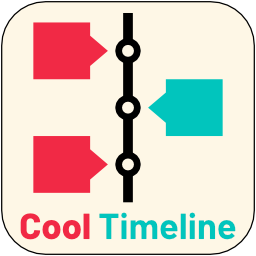 Cool Timeline (Horizontal & Vertical Timeline) 》Cool Timeline – 水平和垂直時間軸,歷史時間軸, 使用強大而先進的Cool Timeline以精確而優雅的方式展示您的故事或公司歷史。, 特別是當您通過網站進行推廣時...。
Cool Timeline (Horizontal & Vertical Timeline) 》Cool Timeline – 水平和垂直時間軸,歷史時間軸, 使用強大而先進的Cool Timeline以精確而優雅的方式展示您的故事或公司歷史。, 特別是當您通過網站進行推廣時...。 User Login History 》ast seen, login status, online status, session duration, user ID, username, current and old role, browser, operating system, IP address, country na...。
User Login History 》ast seen, login status, online status, session duration, user ID, username, current and old role, browser, operating system, IP address, country na...。 Bold Timeline Lite 》Bold Timeline Lite – WordPress Timeline Plugin, Bold Timeline Lite 是一款 WordPress 時間軸外掛程式,可讓您輕鬆地顯示任何數量的事件,例如公司歷史、...。
Bold Timeline Lite 》Bold Timeline Lite – WordPress Timeline Plugin, Bold Timeline Lite 是一款 WordPress 時間軸外掛程式,可讓您輕鬆地顯示任何數量的事件,例如公司歷史、...。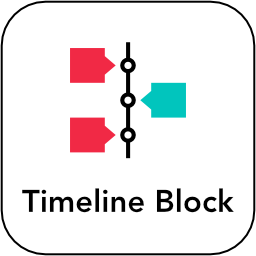 Timeline Block For Gutenberg 》⚡ Timeline Block for Gutenberg/Block Editor, Timeline Block 是一款響應式的 WordPress 區塊外掛,適用於 Gutenberg 區塊編輯器,可以讓您一鍵創建美麗的...。
Timeline Block For Gutenberg 》⚡ Timeline Block for Gutenberg/Block Editor, Timeline Block 是一款響應式的 WordPress 區塊外掛,適用於 Gutenberg 區塊編輯器,可以讓您一鍵創建美麗的...。 WC Price History 》追蹤 WooCommerce© 產品先前的價格歷史,並顯示最近 30 天中的最低價格。此外掛可讓您的 WC 商店遵守歐洲委員會的指令 98/6/EC 第 6a 條,該指令明確規定了價...。
WC Price History 》追蹤 WooCommerce© 產品先前的價格歷史,並顯示最近 30 天中的最低價格。此外掛可讓您的 WC 商店遵守歐洲委員會的指令 98/6/EC 第 6a 條,該指令明確規定了價...。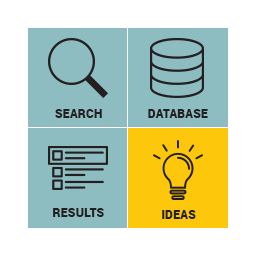 Search Analytics for WP 》WP Search Analytics 可以記錄使用者所使用的搜尋關鍵字的歷史紀錄,並且統計包含這些搜尋關鍵字所得到的文章數量。, 這樣的功能可以協助您瞭解使用者在您的...。
Search Analytics for WP 》WP Search Analytics 可以記錄使用者所使用的搜尋關鍵字的歷史紀錄,並且統計包含這些搜尋關鍵字所得到的文章數量。, 這樣的功能可以協助您瞭解使用者在您的...。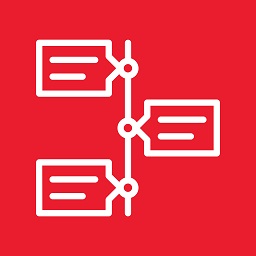 Timeline Event History 》這款插件可以讓你在網站的任何頁面、文章或側邊欄小工具上展示組織或事件的歷史,非常適合製作時間軸主題。Timeline Event History是一款高端的WordPress時間...。
Timeline Event History 》這款插件可以讓你在網站的任何頁面、文章或側邊欄小工具上展示組織或事件的歷史,非常適合製作時間軸主題。Timeline Event History是一款高端的WordPress時間...。 MJ Update History 》MJ Update History 外掛可以記錄並顯示 WordPress 外掛、佈景主題和核心的更新歷史紀錄,並支援以列表或其他格式(如CSV、文字檔)輸出。。
MJ Update History 》MJ Update History 外掛可以記錄並顯示 WordPress 外掛、佈景主題和核心的更新歷史紀錄,並支援以列表或其他格式(如CSV、文字檔)輸出。。 Timeline Module for Divi 》總結:Timeline Module for Divi 是一個易於使用的外掛,可以幫助您在 Divi 網站上創建漂亮的時間軸。無論您想展示公司歷史、重要里程碑或講故事,這個外掛都...。
Timeline Module for Divi 》總結:Timeline Module for Divi 是一個易於使用的外掛,可以幫助您在 Divi 網站上創建漂亮的時間軸。無論您想展示公司歷史、重要里程碑或講故事,這個外掛都...。 History Timeline for Biography, Company History & Event Timeline 》Timeline Awesome - WordPress 時間軸外掛, Timeline Awesome 是一個非常棒的外掛,可協助您在 WordPress 網站中創建時間軸或歷史介面元素。 Timeline Awesom...。
History Timeline for Biography, Company History & Event Timeline 》Timeline Awesome - WordPress 時間軸外掛, Timeline Awesome 是一個非常棒的外掛,可協助您在 WordPress 網站中創建時間軸或歷史介面元素。 Timeline Awesom...。 This Day In History 》這個外掛可以讓您輸入和管理不同種類的事件,然後透過小工具或 shortcode 進行顯示。, Shortcodes, 這裡有兩個 shortcode。 [tdih] 會以小工具方式列出,[tdi...。
This Day In History 》這個外掛可以讓您輸入和管理不同種類的事件,然後透過小工具或 shortcode 進行顯示。, Shortcodes, 這裡有兩個 shortcode。 [tdih] 會以小工具方式列出,[tdi...。 Event Timeline – Vertical Timeline 》torytelling with Rich Event Timeline Plugin, Rich Event Timeline Plugin是一款先進的WordPress時間軸插件,它可以基於文章的年份和日期,以響應式的水平...。
Event Timeline – Vertical Timeline 》torytelling with Rich Event Timeline Plugin, Rich Event Timeline Plugin是一款先進的WordPress時間軸插件,它可以基於文章的年份和日期,以響應式的水平...。
