
前言介紹
- 這款 WordPress 外掛「Image Gallery」是 2016-11-03 上架。
- 目前有 30 個安裝啟用數。
- 上一次更新是 2016-11-18,距離現在已有 3089 天。超過一年沒更新,安裝要確認版本是否可用。以及後續維護問題!
- 外掛最低要求 WordPress 4.0 以上版本才可以安裝。
- 有 5 人給過評分。
- 還沒有人在論壇上發問,可能目前使用數不多,還沒有什麼大問題。
外掛協作開發者
aumsrini |
外掛標籤
grid gallery | image gallery | photo gallery | portfolio gallery | responsive gallery |
內容簡介
Image Gallery 是一個基於 Google Chromebook 入門指南中的相片庫所設計的響應式相片庫,利用 3D 轉換來瀏覽相片項目。對於較小的屏幕,我們使用了一些媒體查詢來調整佈局和相片庫的顯示方式。
Image Gallery 可以用於作品集相片庫、客戶相片庫、產品相片庫、照片相片庫等等。使用者友善的相片庫管理區域,讓您可以簡單步驟地建立相片庫,只需點擊「新增相片庫」並添加圖片,拖放即可排序和儲存相片庫,並自動產生相片庫簡碼,複製和貼上即可。
Image Gallery 擁有無限制的相片庫創建,且可用於無限制的網域。
在 Image Gallery 中,可以使用鍵盤方向鍵進行瀏覽,並可使用「Esc」鍵關閉視窗。
功能
完全響應式相片庫
網格相片庫
利用 3D 轉換進行導航
可使用鍵盤方向鍵進行導航
每張相片的圖片瓷磚選項
每張相片的描述選項
支援 WordPress 媒體
可拖放並排序圖片
限制每頁顯示圖片數
啟用/停用標題和描述選項
請注意,我們使用的是只有快速瀏覽器支援的 CSS 3D 轉換。
觀看以下影片以示範
欲了解更多功能請升級為專業版
專業版功能
圖片相片庫
顯示/隱藏標題和描述選項
每個相片庫可以限制每頁顯示圖片數
文章相片庫
以相片庫形式顯示您的文章
無限制的文章分類選擇
顯示/隱藏標題和描述選項
每個相片庫可以限制每頁顯示文章數
Woocommerce 產品相片庫
以相片庫形式顯示您的 Woocommerce 產品
無限制的產品分類選擇
顯示/隱藏標題和描述選項
每個相片庫可以限制每頁顯示產品數
樣式選項
圖片縮略圖邊框大小
圖片縮略圖邊框顏色
標題背景顏色
標題文字顏色
圖片懸停時的背景顏色
導航箭頭顏色
閱讀更多按鈕背景顏色
閱讀更多按鈕文字顏色
支援
如有任何問題或細節,請透過此處聯絡我們。
原文外掛簡介
Image Gallery is a responsive image gallery based on the gallery by Google for the Chromebook Getting Started guide. In this Gallery we use 3D transforms for navigating the items. For smaller screens we have some example media queries that adjust the layout and also the gallery view.
Image Gallery can be used for portfolio gallery,client gallery,product gallery,photo gallery and more.Image Gallery is very easy to use.user friendly gallery admin section allows you to create a gallery in simple steps.just click on add new gallery and make it and add images to your gallery,also drag and drop for order and save the gallery.copy and paste the gallery shortcode generated automatically.
In the Image Gallery you can create unlimited gallery with no limits.Also you can use it on unlimited domains.
In the Image Gallery view, the keyboard arrow keys can be used to navigate and the view can be closed using the ‘Esc’ key.
Features
Fully Responsive image gallery
Grid image gallery
3D transforms for navigating
The keyboard arrow keys can be used to navigate
Image Tile option for each image
Image Description for each image
WordPress Media supported
Drag and sort the images
Limit the images per page
Enable/Disable option for both title and description
Please note that we are using CSS 3D Transforms which are only supported in Quick browsers.
Watch Below Video For Demo
For More Features Upgrade Pro Version
Pro Version Features
Image gallery
Show/Hide Option for Title and Description
Limit images per Page for each gallery
Post gallery
Show your posts as gallery
Unlimited category selection for post
Show/Hide Option for Title and Description
Limit post per Page for each gallery
Woocommerce Product image gallery
Show your woocommerce products as gallery
Unlimited category selection for prodcuts
Show/Hide Option for Title and Description
Limit products per Page for each gallery
Style Options
Image Thumbnail Border Size
Image Thumbnail Border Color
Title Background Color
Title Text Color
Image Hover Background Color
Navigation arrow Color
Read More Button BG Color
Read More Button Text Color
Support
you can mail us for any bugs or queries Here Bee Plugins
各版本下載點
- 方法一:點下方版本號的連結下載 ZIP 檔案後,登入網站後台左側選單「外掛」的「安裝外掛」,然後選擇上方的「上傳外掛」,把下載回去的 ZIP 外掛打包檔案上傳上去安裝與啟用。
- 方法二:透過「安裝外掛」的畫面右方搜尋功能,搜尋外掛名稱「Image Gallery」來進行安裝。
(建議使用方法二,確保安裝的版本符合當前運作的 WordPress 環境。
延伸相關外掛(你可能也想知道)
 Photo Gallery by 10Web – Mobile-Friendly Image Gallery 》委員會翻譯如下:, , Photo Gallery 是建立美麗的行動裝置友好型相簿所需的領導外掛程式,只需幾分鐘即可完成。, 有用的連結:, 現場示範, 10Web 的高級 Phot...。
Photo Gallery by 10Web – Mobile-Friendly Image Gallery 》委員會翻譯如下:, , Photo Gallery 是建立美麗的行動裝置友好型相簿所需的領導外掛程式,只需幾分鐘即可完成。, 有用的連結:, 現場示範, 10Web 的高級 Phot...。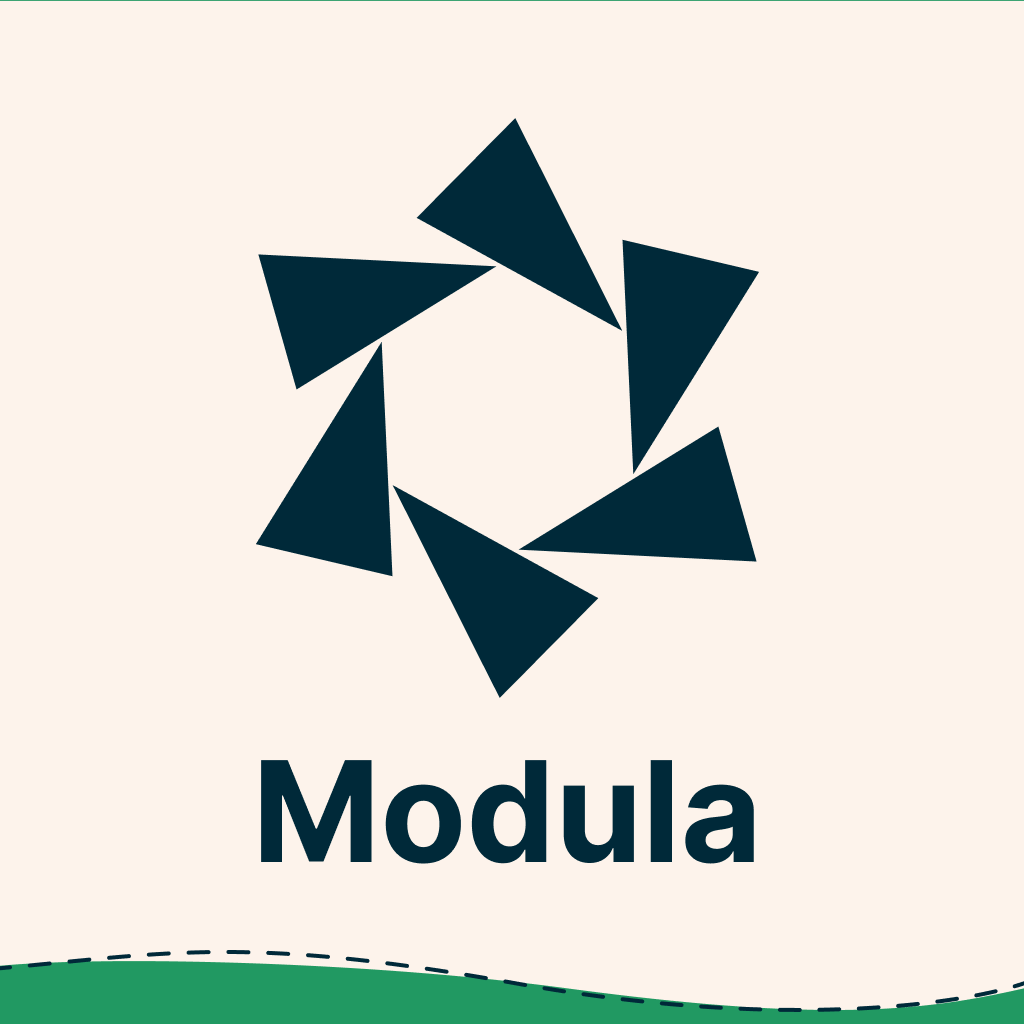 Modula Image Gallery 》Modula 讓您可以更輕鬆地在 WordPress 儀表板上幾點擊內建華麗的輕箱式相片庫、馬賽克網格、自訂網格等功能。, Modula 是最好的 WordPress 相片庫外掛,可將...。
Modula Image Gallery 》Modula 讓您可以更輕鬆地在 WordPress 儀表板上幾點擊內建華麗的輕箱式相片庫、馬賽克網格、自訂網格等功能。, Modula 是最好的 WordPress 相片庫外掛,可將...。 FooGallery – Responsive Photo Gallery, Image Viewer, Justified, Masonry & Carousel 》lugin/show-more-pagination/" rel="nofollow ugc">demo, Supports webP image compression for faster page loads, Advanced caching techniques for faster...。
FooGallery – Responsive Photo Gallery, Image Viewer, Justified, Masonry & Carousel 》lugin/show-more-pagination/" rel="nofollow ugc">demo, Supports webP image compression for faster page loads, Advanced caching techniques for faster...。 Photo Gallery, Images, Slider in Rbs Image Gallery 》適應性相容、內容保護、一鍵設置,以及多種類型的展示方式,這款外掛提供了多種功能和設計選擇,讓喜愛圖片的使用者能夠創建符合自己風格的畫廊。它不僅易於...。
Photo Gallery, Images, Slider in Rbs Image Gallery 》適應性相容、內容保護、一鍵設置,以及多種類型的展示方式,這款外掛提供了多種功能和設計選擇,讓喜愛圖片的使用者能夠創建符合自己風格的畫廊。它不僅易於...。 Photo Gallery by Supsystic 》, WordPress 相簿外掛, 媒體庫範例展示, 外掛常見問題與說明文件, , Supsystic 相簿 WordPress 外掛 是在您的網站上建立響應式媒體庫與相簿的最佳方法。, 相...。
Photo Gallery by Supsystic 》, WordPress 相簿外掛, 媒體庫範例展示, 外掛常見問題與說明文件, , Supsystic 相簿 WordPress 外掛 是在您的網站上建立響應式媒體庫與相簿的最佳方法。, 相...。 Album and Image Gallery plus Lightbox 》8221;](選擇鏈接行為。值為“self”或“blank”), Slide Interval Time: [aigpl-gallery-slider slide_interval_time=”3000″](控制圖像滑动时间(...。
Album and Image Gallery plus Lightbox 》8221;](選擇鏈接行為。值為“self”或“blank”), Slide Interval Time: [aigpl-gallery-slider slide_interval_time=”3000″](控制圖像滑动时间(...。 Lightbox slider – Responsive Lightbox Gallery 》Lightbox Slider 基於 Bootstrap 架構開發。允許在您的網站上添加和創建無限的圖片庫。Lightbox 提供 Stroke 動畫、圖片預覽和兩個不同字體的圖庫版面,並提...。
Lightbox slider – Responsive Lightbox Gallery 》Lightbox Slider 基於 Bootstrap 架構開發。允許在您的網站上添加和創建無限的圖片庫。Lightbox 提供 Stroke 動畫、圖片預覽和兩個不同字體的圖庫版面,並提...。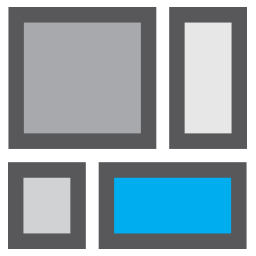 Responsive Gallery Grid 》此外掛可以將原生的 WordPress 圖片庫轉換為具有響應式設計的圖片庫,同時保持圖片比例。內含 SimpleLightbox 與大多數第三方 lightbox 外掛相容。, 查看演示...。
Responsive Gallery Grid 》此外掛可以將原生的 WordPress 圖片庫轉換為具有響應式設計的圖片庫,同時保持圖片比例。內含 SimpleLightbox 與大多數第三方 lightbox 外掛相容。, 查看演示...。 Image Gallery – Lightbox Gallery, Responsive Photo Gallery, Masonry Gallery 》Image Gallery - 優秀的響應式磁質燈箱畫廊外掛程式。, Image Gallery 是最易於使用的外掛程式之一,即使你是 WordPress 的新手,也能輕鬆發布包含無限照片的...。
Image Gallery – Lightbox Gallery, Responsive Photo Gallery, Masonry Gallery 》Image Gallery - 優秀的響應式磁質燈箱畫廊外掛程式。, Image Gallery 是最易於使用的外掛程式之一,即使你是 WordPress 的新手,也能輕鬆發布包含無限照片的...。 WP Easy Gallery – WordPress Gallery Plugin 》WP Easy Gallery 是一個 WordPress 序列化外掛程式,讓你輕鬆在 WordPress 中建立無限數量的圖片庫。這個外掛程式可以讓你創建美麗的圖片庫,而不像其他外掛...。
WP Easy Gallery – WordPress Gallery Plugin 》WP Easy Gallery 是一個 WordPress 序列化外掛程式,讓你輕鬆在 WordPress 中建立無限數量的圖片庫。這個外掛程式可以讓你創建美麗的圖片庫,而不像其他外掛...。 Pixel Gallery Addons for Elementor – Easy Grid, Creative Gallery, Drag and Drop Grid, Custom Grid Layout, Portfolio Gallery 》Pixel Gallery 是第一個以 Elementor 為基礎的 WordPress 圖庫外掛,提供最簡單的圖片庫建立體驗。只需將圖庫元件拖曳至網頁上,您即可在幾分鐘內開始製作驚...。
Pixel Gallery Addons for Elementor – Easy Grid, Creative Gallery, Drag and Drop Grid, Custom Grid Layout, Portfolio Gallery 》Pixel Gallery 是第一個以 Elementor 為基礎的 WordPress 圖庫外掛,提供最簡單的圖片庫建立體驗。只需將圖庫元件拖曳至網頁上,您即可在幾分鐘內開始製作驚...。 Photo Video Gallery Master 》ope/Masonry Grid Layout., Image Gallery., Video Gallery (YouTube, Vimeo, Self-Hosted)., Audio Gallery (Self-Hosted)., Link Gallery., Category/Taxon...。
Photo Video Gallery Master 》ope/Masonry Grid Layout., Image Gallery., Video Gallery (YouTube, Vimeo, Self-Hosted)., Audio Gallery (Self-Hosted)., Link Gallery., Category/Taxon...。 Photo Gallery – Responsive Photo Gallery, Image Gallery, Portfolio Gallery, Logo Gallery And Team Gallery 》使用相片庫外掛可建立相片、圖像、圖片網格、燈箱作品集、Logo畫廊。相片庫是一款進階的外掛,提供多種工具和選項,可在不同的視圖中添加圖像。這是一種完全...。
Photo Gallery – Responsive Photo Gallery, Image Gallery, Portfolio Gallery, Logo Gallery And Team Gallery 》使用相片庫外掛可建立相片、圖像、圖片網格、燈箱作品集、Logo畫廊。相片庫是一款進階的外掛,提供多種工具和選項,可在不同的視圖中添加圖像。這是一種完全...。 Photo Gallery by Ays – Responsive Image Gallery 》WordPress相片畫廊外掛, , WordPress相片畫廊價格, 相片畫廊免費試用版, 相片畫廊專業版試用版, 相片畫廊使用手冊, , , 我們的WordPress相片畫廊是一款流暢響...。
Photo Gallery by Ays – Responsive Image Gallery 》WordPress相片畫廊外掛, , WordPress相片畫廊價格, 相片畫廊免費試用版, 相片畫廊專業版試用版, 相片畫廊使用手冊, , , 我們的WordPress相片畫廊是一款流暢響...。 Gallery – Image and Video Gallery with Thumbnails 》Responsive Image and Video Gallery 外掛是任何網站都非常重要的工具,大多數使用者都在其網站上擁有相片畫廊。我們的外掛可讓您以令人驚豔的視覺效果和動畫...。
Gallery – Image and Video Gallery with Thumbnails 》Responsive Image and Video Gallery 外掛是任何網站都非常重要的工具,大多數使用者都在其網站上擁有相片畫廊。我們的外掛可讓您以令人驚豔的視覺效果和動畫...。
