
前言介紹
- 這款 WordPress 外掛「BedBooking – Reservation System and Booking Calendar」是 2022-01-12 上架。
- 目前有 200 個安裝啟用數。
- 上一次更新是 2025-02-11,距離現在已有 82 天。
- 外掛最低要求 WordPress 5.2 以上版本才可以安裝。
- 外掛要求網站主機運作至少需要 PHP 版本 7.3 以上。
- 有 3 人給過評分。
- 還沒有人在論壇上發問,可能目前使用數不多,還沒有什麼大問題。
外掛協作開發者
vayned |
外掛標籤
booking | calendar | reservation | booking system | reservation calendar |
內容簡介
BedBooking 預約系統是一個創新的工具,允許您直接在互聯網上出售您的住宿。
預約系統可以為您帶來什麼好處?
您可以無佣金出售住宿。
您可以在幾分鐘內啟動系統。
您可以通過電子郵件、短信或社交媒體分享它。
您的客人可以隨時隨地預訂住宿。
您可以使用小部件將自己的網站連接到預約系統。
通過 BedBooking,您的電話、平板電腦或計算機將成為您的移動預訂日曆。這是一個現代化的工具,將允許您的業務成長和實行當前行業趨勢。 BedBooking 首先是管理您的設施的新方式。
原文外掛簡介
For over 10 years, BedBooking has been a proven provider of a reservation system through a mobile app. Our commitment is reflected in the trust of our users, evidenced by more than 350.000+ downloads of the BedBooking app.
Our WordPress BedBooking widget is designed to help those who want to specifically focus on their website as a sales channel.
Increase your bookings by placing a booking calendar on your website!
BedBooking – for whom?
for people involved in short-term rentals (STR), renting apartments, agritourism, cottages, camping etc.
for WordPress website owners who need a built-in calendar.
Why Choose BedBooking?
BedBooking is a commission-free reservation system. Keep 100% of your earnings. Our system lets you sell accommodation directly to your guests without any commission.
Whole setup takes a few minutes.
Our WordPress Plugin has global access. Your guests book from anywhere, anytime. Whether it’s via social media, email, or SMS, making a reservation is just a click away.
BedBooking is not only a widget: download an BedBooking app and manage reservations. Our platform turns your smartphone or tablet into a mobile booking calendar, ensuring you’re always connected.
Synchronization with Booking.com, Airbnb, and other OTA portals prevents overbooking.
With a clear interface:
adding a reservation by a customer from your website shortens the booking path and makes it easier for those interested in your offer to take action,
the number of phone reservations will decrease because customers will have the ability to book the appointment themselves,
in the case of a telephone reservation, you can seamlessly add a reservation on the calendar manually,
you have full control over your business, and your own booking calendar is your command center.
Customize your site with our blocks including:
✓ All Rooms Widget
✓ Search Form Widget
✓ One Room Widget
…and make it easier for guests to find exactly what they need!
Installation
Create a BedBooking account
To start using BedBooking, download the application for Android or iOS. BedBooking is also available in your web browser at www.bed-booking.com.
Add your property details in the BedBooking application
The Reservation System is configured via the BedBooking application. All you need to do is to add details of your facility, such as photos or room prices, to be able to launch the Reservation System. You can also upload the logo of your facility or choose the main color of the Reservation System.
Log in to WordPress and add a widget to your website
After logging in, you will be able to add the Reservation System widgets to your website as blocks in a very intuitive way.
>>Download BedBooking – Reservation System and Booking Calendar now
各版本下載點
- 方法一:點下方版本號的連結下載 ZIP 檔案後,登入網站後台左側選單「外掛」的「安裝外掛」,然後選擇上方的「上傳外掛」,把下載回去的 ZIP 外掛打包檔案上傳上去安裝與啟用。
- 方法二:透過「安裝外掛」的畫面右方搜尋功能,搜尋外掛名稱「BedBooking – Reservation System and Booking Calendar」來進行安裝。
(建議使用方法二,確保安裝的版本符合當前運作的 WordPress 環境。
1.0.0 | 1.0.1 | 1.0.2 | 1.0.3 | 1.0.4 | trunk |
延伸相關外掛(你可能也想知道)
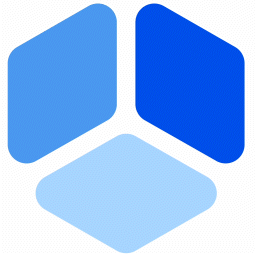 Booking for Appointments and Events Calendar – Amelia 》2>Amelia Lite WordPress預訂外掛是一個免費的成熟預訂系統,用於順利管理在線預約和活動預定流程,使技術準確和易於導航。這個實用的預訂系統將消除重複性任...。
Booking for Appointments and Events Calendar – Amelia 》2>Amelia Lite WordPress預訂外掛是一個免費的成熟預訂系統,用於順利管理在線預約和活動預定流程,使技術準確和易於導航。這個實用的預訂系統將消除重複性任...。 WordPress Online Booking and Scheduling Plugin – Bookly 》Bookly 是一個免費的 WordPress 排程外掛,可以在您的網站上接受網路預約和自動化預約系統。在同一個地方管理您的預定日曆、服務和客戶資料庫,節省時間和金...。
WordPress Online Booking and Scheduling Plugin – Bookly 》Bookly 是一個免費的 WordPress 排程外掛,可以在您的網站上接受網路預約和自動化預約系統。在同一個地方管理您的預定日曆、服務和客戶資料庫,節省時間和金...。Appointment Booking Calendar — Simply Schedule Appointments Booking Plugin 》Simply Schedule Appointments 是一個易於使用的 WordPress 預約預訂外掛程式。這個預約預訂系統已深受 20,000 多家企業的喜愛,平均評價達到五顆星。, Simpl...。
 Appointment Booking Calendar Plugin and Scheduling Plugin – BookingPress 》BookingPress – WordPress 全方位預約外掛程式, BookingPress 是一款全面的預約外掛程式,可以輕鬆地在你的 WordPress 網站上設置完整的預約系統,根據...。
Appointment Booking Calendar Plugin and Scheduling Plugin – BookingPress 》BookingPress – WordPress 全方位預約外掛程式, BookingPress 是一款全面的預約外掛程式,可以輕鬆地在你的 WordPress 網站上設置完整的預約系統,根據...。Fluent Booking – The Ultimate Appointments Scheduling, Events Booking, Events Calendar Solution 》**總結:**, , FluentBooking 是一個一流的解決方案,用於安排和提供基於預約的服務。無論是預約、活動還是其他任何事情,FluentBooking 都為您提供最全面的解...。
 WP Booking System – Booking Calendar 》這是一款針對 WordPress 的預約日曆外掛程式。WP Booking System有超過9,000名活躍的使用者,滿意度接近5星!, 這個預約日曆是否適合您?, , 您是否有租借物...。
WP Booking System – Booking Calendar 》這是一款針對 WordPress 的預約日曆外掛程式。WP Booking System有超過9,000名活躍的使用者,滿意度接近5星!, 這個預約日曆是否適合您?, , 您是否有租借物...。 Advanced Booking Calendar 》住宿預訂日曆外掛。輕鬆管理您的預訂並提高入住率。此預訂系統適用於現代旅館業者,他們想要掌握線上預訂。, 預訂系統, , 完全響應式,後端和前端都可以檢查...。
Advanced Booking Calendar 》住宿預訂日曆外掛。輕鬆管理您的預訂並提高入住率。此預訂系統適用於現代旅館業者,他們想要掌握線上預訂。, 預訂系統, , 完全響應式,後端和前端都可以檢查...。 Bookings for WooCommerce – Create Bookable Products, Manage Bookings and Accept Payments 》使用WooCommerce預訂和預約外掛,為您的客戶預訂,開始安排預約。通過使用列表日曆管理您的預訂並輕鬆調節預訂持續時間,以更好地管理您的預訂。, WooCommerc...。
Bookings for WooCommerce – Create Bookable Products, Manage Bookings and Accept Payments 》使用WooCommerce預訂和預約外掛,為您的客戶預訂,開始安排預約。通過使用列表日曆管理您的預訂並輕鬆調節預訂持續時間,以更好地管理您的預訂。, WooCommerc...。 Pinpoint Booking System – #1 WordPress Booking Plugin 》如果您有需要預先預定的服務(住宿、活動或其他任何產品),Pinpoint Booking System 是幫助您的客戶直接從 WordPress 網站預訂的最佳方式。預訂日曆可以按您...。
Pinpoint Booking System – #1 WordPress Booking Plugin 》如果您有需要預先預定的服務(住宿、活動或其他任何產品),Pinpoint Booking System 是幫助您的客戶直接從 WordPress 網站預訂的最佳方式。預訂日曆可以按您...。 Booking calendar, Appointment Booking System 》tionality, Booking Calendar 外掛是一個優秀且易於使用的工具,可用於為您的 WordPress 網站建立預約系統。僅需幾分鐘即可創建任何類型的排程日曆。, 您可以...。
Booking calendar, Appointment Booking System 》tionality, Booking Calendar 外掛是一個優秀且易於使用的工具,可用於為您的 WordPress 網站建立預約系統。僅需幾分鐘即可創建任何類型的排程日曆。, 您可以...。 SimplyBook.me – Online Booking System 》**總結:**, 這個外掛將解決您網站上的線上預約問題。如果您需要客戶在線預訂,SimplyBook.me 將為您提供一個完美的解決方案,以實現預訂的高效管理。SimplyB...。
SimplyBook.me – Online Booking System 》**總結:**, 這個外掛將解決您網站上的線上預約問題。如果您需要客戶在線預訂,SimplyBook.me 將為您提供一個完美的解決方案,以實現預訂的高效管理。SimplyB...。 Appointment Booking & Scheduling Plugin — Webba Booking Calendar 》ly added to any page or post., Increased Bookings: A streamlined booking process and easy appointment scheduling can lead to an increased number of...。
Appointment Booking & Scheduling Plugin — Webba Booking Calendar 》ly added to any page or post., Increased Bookings: A streamlined booking process and easy appointment scheduling can lead to an increased number of...。 WP Hotelier 》WP Hotelier 是一個專為酒店、民宿等建立的強大免費 WordPress 預訂外掛程式。使用 WP Hotelier 您可以在 WordPress 儀表板內管理酒店預訂、接受在線付款、選...。
WP Hotelier 》WP Hotelier 是一個專為酒店、民宿等建立的強大免費 WordPress 預訂外掛程式。使用 WP Hotelier 您可以在 WordPress 儀表板內管理酒店預訂、接受在線付款、選...。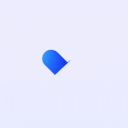 Appointment Booking and Scheduling Calendar Plugin – WP Timetics 》ime Management, The plugin has a user-friendly date and time management system that allows you to set specific start and end times for your meeting...。
Appointment Booking and Scheduling Calendar Plugin – WP Timetics 》ime Management, The plugin has a user-friendly date and time management system that allows you to set specific start and end times for your meeting...。 Checkfront Online Booking System 》檢查前台(Checkfront)是一個為您的導覽、活動、租賃或住宿業務設計的網上預訂系統,有助於簡化預訂過程和增加您的業務量,讓您管理可用性和庫存、了解您的...。
Checkfront Online Booking System 》檢查前台(Checkfront)是一個為您的導覽、活動、租賃或住宿業務設計的網上預訂系統,有助於簡化預訂過程和增加您的業務量,讓您管理可用性和庫存、了解您的...。
