
前言介紹
- 這款 WordPress 外掛「Beaver Builder – WordPress Page Builder」是 2014-11-03 上架。
- 目前有 100000 個安裝啟用數。
- 上一次更新是 2025-04-23,距離現在已有 10 天。
- 外掛最低要求 WordPress 4.6 以上版本才可以安裝。
- 外掛要求網站主機運作至少需要 PHP 版本 7.0 以上。
- 有 383 人給過評分。
- 論壇上目前有 2 個提問,問題解答率 50%
外掛協作開發者
pross | codente | diegoliv | billyyoung | hinampaksh | justinbusa | jproffitt71 | laubsterboy | ozancanakli | webmandesign | pedromendonca | eugenealegiojo | helgatheviking | brainstormforce | nikolayyordanov | robbymccullough | ideaboxcreations | brentjettgmailcom |
外掛標籤
landing page | page builder | beaver builder | front-end builder | Drag And Drop editor |
內容簡介
什麼是 Beaver Builder 頁面生成器?
Beaver Builder 是一個靈活的拖放式頁面生成器,可在 WordPress 網站的前端進行操作。無論您是初學者還是專業人士,都會喜歡控制您的網站。停止編寫 HTML 或處理令人困惑的簡碼。有了 Beaver Builder,生成美麗、專業的 WordPress 頁面就像拖放一樣容易。
觀看下面的視頻或嘗試演示以查看其操作方式!
高級支援
Beaver Builder 團隊在 WordPress.org 論壇上提供非常有限的支援。請隨時發布問題或錯誤報告,但是對於及時支援,我們建議購買 Beaver Builder 授權。
除了可以訪問我們的專業支援團隊之外,高級版還有許多省時功能,對於任何嚴肅的 WordPress 用户都是一個很好的選擇。 今天就購買授權。
您還可以參考我們的知識庫,或在Facebook或Slack 中詢問 Beaver Builder 社區的幫助。請記住,這些都是像您一樣自願付出時間的人。
加入我們不斷發展的社區
有一群名為“海狸建造者”的巨大社區會很樂意認識您!如果您有任何問題、要展示的項目,或者想要與其他 Beaver Builder 用户見面和建立聯繫,您將會在 Beaver Builders Facebook 群組或Beaver Builders Slack 頻道找到您的家。來吧,打個招呼。
頁面生成器的功能
內容模塊:照片、按鈕、標題、圖標、文本編輯器、HTML、音頻、視頻和側邊欄。
全寬度、基於列的佈局。
輕量級、語義化的標記,實現最大限度的性能。
照片、顏色和視頻行背景。
支持移動裝置,可響應的佈局。
添加您自己的 CSS 類和 ID。
使用 WordPress Widget 和簡碼。
適用於頁面、文章和自定義文章類型。
友好且支持性強的社區。
高级功能
額外的模塊:聯繫表格、選項卡、滑動器、定價表、地圖、博客文章、訂閱表格、社交圖標等等。
由我們的支援團隊提供專家支持。
美麗的預製佈局模板。
保存、匯出和重複使用全頁面佈局、行和模塊。
構建您自己的自定義模塊。
請到 Beaver Builder 首頁瞭解更多關於我們的高級功能可以做什麼!
人們真的很喜歡 Beaver Builder
D
原文外掛簡介
What Is The Beaver Builder Page Builder?
Beaver Builder is a flexible drag and drop page builder that works on the front end of your WordPress website. Whether you’re a beginner or a professional, you’re going to love taking control of your website. Stop writing HTML or wrestling with confusing shortcodes. With Beaver Builder, building beautiful, professional WordPress pages is as easy as dragging and dropping.
Watch the video below or try out the demo to see it in action!
Premium Support
The Beaver Builder team provides very limited support on the WordPress.org forums. Please feel free to post questions or bug reports, but for timely support, we recommend purchasing a Beaver Builder license.
Along with access to our expert support team, there are many time-saving features in the premium versions which make it a great value for any serious WordPress user. Get a license today.
You can also reference our Knowledge Base, or try asking the Beaver Builder community for help in either Facebook or Slack. Keep in mind, these are all folks just like you who are volunteering their time.
Join our Growing Community
There is a huge colony (yeah, that’s the term for a group of beavers) of “Beaver Builders” that would love to get to know you! If you have questions, a project to show off, or you would like to meet and network with other Beaver Builder users, you’ll feel right at home in the Beaver Builders Facebook Group or the Beaver Builders Slack Channel. Come on by and say hello.
Page Builder Features
Content Modules: Box, Photo, Button, Button Group, Callout, Call to Action, Heading, Icon, Menu, Number Counter, Text Editor, HTML, Audio, Video, & Sidebar.
Full-width, column-based layouts.
Create flexbox and CSS grid layouts with the Box Module. Also included are some Box module presets to get you going faster!
Lightweight and semantic markup for maximum performance.
Photo, color, and video row backgrounds.
Mobile-friendly, responsive layouts.
Add your own CSS classes and IDs.
Use WordPress Widgets and shortcodes.
Works with Pages, Posts, and Custom Post Types.
A friendly and supportive community.
Build your own custom modules.
Premium Features
Additional modules: Contact Form, Tabs, Slider, Pricing Table, Map, Blog Posts, Subscribe Form and many more.
Beaver Themer Theme Builder.
Beaver Builder Theme.
Expert support from our world-class support team.
Beautiful pre-made layout templates.
Save, export, and reuse full-page layouts, rows, and modules.
Save a Global Color palette.
Create styles that apply globally throughout your Beaver Builder layouts.
Come by the Beaver Builder Homepage to learn more about what our premium features can do for you!
People REALLY LOVE Beaver Builder
Don’t just take our word for it, here are a few testimonials from happy users and customers.
“Simply put, it is the best page builder in the WordPress ecosystem. There is no close second.” – WP Crafter
“Complete design freedom with no coding and it is all fully responsive as well.” – skyboro
“Easy to use, fast to get started, real product depth, great support.” – David Bressler
Modules And Widgets
We’ve loaded Beaver Builder up with a flexible set of content modules to aid you in building stunning layouts and landing pages within an intuitive drag and drop system. Beaver Builder also supports core and third party WordPress widgets and shortcodes, so you can use Beaver Builder with all your other favorite plugins!
A WordPress Page Builder That Works With Your Theme
Yep, that’s right! Beaver Builder was designed to work with almost any WordPress theme. Try Beaver Builder on your existing website today, or consider upgrading and using Beaver Builder’s outstanding framework theme (available in Pro and Agency packages) for your next project.
A WordPress Page Builder That’s 100% Mobile Friendly
Every part of a Beaver Builder layout or landing page is fully responsive and looks gorgeous on any screen size. Responsive web design has never been easier.
A WordPress Page Builder That’s Optimized For Performance
We’ve designed Beaver Builder to create layouts and landing pages that load quickly. Many page builders load in an ungodly number of scripts and stylesheets to every page on your site. Not Beaver Builder! It only loads the assets needed for a given layout or landing page.
ClassicPress
This plugin is compatible with ClassicPress.
各版本下載點
- 方法一:點下方版本號的連結下載 ZIP 檔案後,登入網站後台左側選單「外掛」的「安裝外掛」,然後選擇上方的「上傳外掛」,把下載回去的 ZIP 外掛打包檔案上傳上去安裝與啟用。
- 方法二:透過「安裝外掛」的畫面右方搜尋功能,搜尋外掛名稱「Beaver Builder – WordPress Page Builder」來進行安裝。
(建議使用方法二,確保安裝的版本符合當前運作的 WordPress 環境。
1.11 | 1.3.6 | 1.3.7 | 1.3.8 | 1.3.9 | 1.4.0 | 1.4.1 | 1.4.2 | 1.4.3 | 1.4.5 | 1.4.6 | 1.4.8 | 1.5.0 | 1.5.3 | 1.5.5 | 1.5.6 | 1.5.9 | 1.6.2 | 1.6.4 | 1.7.1 | 1.7.3 | 1.7.4 | 1.7.5 | 1.7.8 | 1.8.1 | 1.8.3 | 1.8.4 | 1.8.5 | 1.8.6 | 1.8.8 | 1.9.1 | 1.9.2 | 1.9.4 | 2.0.5 | 2.0.6 | 2.4.2 | 2.5.1 | 2.6.2 | 2.6.3 | 2.7.2 | 2.7.3 | trunk | 1.10.4 | 1.10.7 | 1.10.9 | 1.3.8.1 | 1.3.8.2 | 1.6.0.1 | 1.6.1.1 | 1.6.2.1 | 1.6.4.1 | 1.6.4.3 | 1.6.4.4 | 1.6.4.7 | 1.8.7.1 | 1.9.5.1 | 1.9.5.3 | 2.0.3.2 | 2.0.4.1 | 2.0.4.2 | 2.0.4.3 | 2.0.4.4 | 2.0.6.2 | 2.0.6.3 | 2.0.6.4 | 2.1.1.2 | 2.1.1.3 | 2.1.2.2 | 2.1.2.4 | 2.1.3.4 | 2.1.4.1 | 2.1.4.2 | 2.1.4.3 | 2.1.4.5 | 2.1.6.3 | 2.1.7.2 | 2.2.0.6 | 2.2.1.4 | 2.2.1.5 | 2.2.2.5 | 2.2.4.3 | 2.2.5.3 | 2.2.6.1 | 2.2.6.3 | 2.3.1.1 | 2.3.2.5 | 2.3.2.8 | 2.4.0.5 | 2.4.1.2 | 2.4.1.3 | 2.4.2.1 | 2.4.2.2 | 2.4.2.4 | 2.4.2.5 | 2.5.1.1 | 2.5.1.3 | 2.5.2.1 | 2.5.2.3 | 2.5.3.1 | 2.5.4.2 | 2.5.4.3 | 2.5.4.4 | 2.5.4.5 | 2.5.4.6 | 2.5.5.3 | 2.5.5.5 | 2.6.0.3 | 2.6.1.4 | 2.6.2.3 | 2.6.3.1 | 2.6.3.2 | 2.7.0.5 | 2.7.1.1 | 2.7.2.1 | 2.7.3.1 | 2.7.3.2 | 2.7.4.1 | 2.7.4.2 | 2.7.4.3 | 2.7.4.4 | 2.7.4.5 | 2.8.0.4 | 2.8.0.5 | 2.8.0.7 | 2.8.1.1 | 2.8.1.2 | 2.8.1.3 | 2.8.2.2 | 2.8.3.1 | 2.8.3.2 | 2.8.3.4 | 2.8.3.5 | 2.8.3.6 | 2.8.3.7 | 2.8.3.9 | 2.8.4.1 | 2.8.4.2 | 2.8.4.3 | 2.8.4.4 | 2.8.5.3 | 2.8.6.1 | 2.8.6.2 | 1.10.5.1 | 1.10.6.3 | 1.10.6.4 | 1.10.6.5 | 1.10.8.3 | 1.10.9.1 | 1.10.9.2 |
延伸相關外掛(你可能也想知道)
Ultimate Addons for Beaver Builder – Lite 》針對 Beaver Builder 的終極附加元件, 使用超過 60 種強大的模組、200 多種區塊範本和超過 100 個頁面範本,以最短的時間在 WordPress 網站建構中加速 Beaver...。
 Fullwidth Templates for Any Theme & Page Builder 》全寬度網頁範本外掛, 你的佈景主題是否提供全寬度網頁範本?是否需要使用 Beaver Builder、Elementor 等頁面構建者來設計漂亮的全寬度佈局?是否需要完全沒有...。
Fullwidth Templates for Any Theme & Page Builder 》全寬度網頁範本外掛, 你的佈景主題是否提供全寬度網頁範本?是否需要使用 Beaver Builder、Elementor 等頁面構建者來設計漂亮的全寬度佈局?是否需要完全沒有...。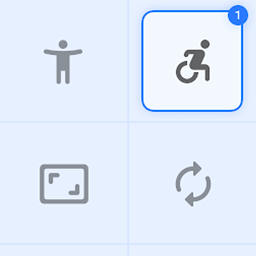 Material Design Icons for Page Builders 》Material Design Icons for Page Builders–將 Google Material Design 圖標添加到頁面構建器的圖標控制面板中, 支援的頁面構建器:, , Elementor, Beav...。
Material Design Icons for Page Builders 》Material Design Icons for Page Builders–將 Google Material Design 圖標添加到頁面構建器的圖標控制面板中, 支援的頁面構建器:, , Elementor, Beav...。Header Footer for Beaver Builder 》您有沒有考慮過使用Beaver Builder 外掛程式作為自訂頁面標頭或頁尾呢?Header Footer for Beaver Builder 外掛程式會在頁面建立器設定頁面上新增一個設定選...。
 PowerPack Lite for Beaver Builder 》PowerPack Lite for Beaver Builder使用自定選項、獨特模組以及範本擴展了Beaver Builder。, PowerPack Addon for Beaver Builder, PowerPack Beaver Builder...。
PowerPack Lite for Beaver Builder 》PowerPack Lite for Beaver Builder使用自定選項、獨特模組以及範本擴展了Beaver Builder。, PowerPack Addon for Beaver Builder, PowerPack Beaver Builder...。Pods Beaver Themer Add-On 》這個外掛能夠讓你根據目前顯示的文章類別 (CPT),輕鬆地從下拉式清單中選擇 Pods 欄位,在 Beaver-Themer 欄位連接中使用。, 需求:, , Pods 2.4+, Beaver Bui...。
 Beaver Builder Addons by WPZOOM 》此外掛會擴充Beaver Builder的功能,提供數個實用的模組,這些模組在 Lite 版本中並不包含。, 包含之模組:, , 投影片 – 新模組, 團隊成員, 客戶, 推薦函, 食...。
Beaver Builder Addons by WPZOOM 》此外掛會擴充Beaver Builder的功能,提供數個實用的模組,這些模組在 Lite 版本中並不包含。, 包含之模組:, , 投影片 – 新模組, 團隊成員, 客戶, 推薦函, 食...。 Assistant – Every Day Productivity Apps 》Assistant 是一種與 WordPress 一起工作的新方式。它是一種每天生產力工具,讓您可以在不需要前往 WordPress 管理區域的情況下,瀏覽您的 WordPress 網站並處...。
Assistant – Every Day Productivity Apps 》Assistant 是一種與 WordPress 一起工作的新方式。它是一種每天生產力工具,讓您可以在不需要前往 WordPress 管理區域的情況下,瀏覽您的 WordPress 網站並處...。 Genesis Dambuster 》重要提示:此外掛僅能與Genesis子佈景主題一同使用, , 透過頁面或文章調整您的佈景主題模板, 您可以使頁面內容全寬(邊緣至邊緣), 移除頁首、主要和次要導覽...。
Genesis Dambuster 》重要提示:此外掛僅能與Genesis子佈景主題一同使用, , 透過頁面或文章調整您的佈景主題模板, 您可以使頁面內容全寬(邊緣至邊緣), 移除頁首、主要和次要導覽...。 Ninja Beaver Add-ons for Beaver Builder 》Ninja Beaver 外掛是 Beaver Builder 的功能擴充,它提供專業外觀、易於使用和高度功能性的擴充功能。這是一個費用相當高的外掛,但您可以免費獲得它。, , 免...。
Ninja Beaver Add-ons for Beaver Builder 》Ninja Beaver 外掛是 Beaver Builder 的功能擴充,它提供專業外觀、易於使用和高度功能性的擴充功能。這是一個費用相當高的外掛,但您可以免費獲得它。, , 免...。 Dashboard Welcome for Beaver Builder 》Dashboard Welcome由Beaver Addons提供,利用Beaver Builder完全控制WordPress歡迎面板。您可以使用Beaver Builder自定義您的儀表板,包括標題、聯絡資訊、表...。
Dashboard Welcome for Beaver Builder 》Dashboard Welcome由Beaver Addons提供,利用Beaver Builder完全控制WordPress歡迎面板。您可以使用Beaver Builder自定義您的儀表板,包括標題、聯絡資訊、表...。 Livemesh Addons for Beaver Builder 》Livemesh Addons for Beaver Builder 是一個功能豐富的外掛,提供了大量簡單易用的優質擴充功能,可用於 Beaver Builder 頁面生成器。這實際上是一個你可以免...。
Livemesh Addons for Beaver Builder 》Livemesh Addons for Beaver Builder 是一個功能豐富的外掛,提供了大量簡單易用的優質擴充功能,可用於 Beaver Builder 頁面生成器。這實際上是一個你可以免...。WebMan Amplifier 》, 在您評價/評論插件之前:, 請注意,此外掛是為WordPress主題開發人員而創建的。如果您是一般的、不精通技術的WordPress使用者,這個插件將會讓您失望,您不...。
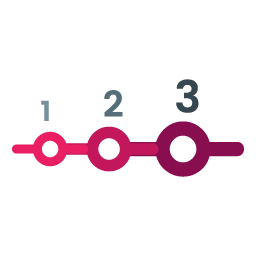 Timeline Module for Beaver Builder 》在想展示歷史、過程或有步驟程序的網站中,時間軸一直扮演著重要的角色。, Beaver Builder 的時間軸模組可讓您在網站上創建美麗的時間軸。這個時間軸外掛程式...。
Timeline Module for Beaver Builder 》在想展示歷史、過程或有步驟程序的網站中,時間軸一直扮演著重要的角色。, Beaver Builder 的時間軸模組可讓您在網站上創建美麗的時間軸。這個時間軸外掛程式...。 Custom Template for LearnDash 》為了將更多訪客轉化為學生,您需要為您的 LearnDash 課程製作一個真正的銷售頁面。然而,大多數網站只使用預設的 LearnDash 頁面,這對轉換來說不太友好。這...。
Custom Template for LearnDash 》為了將更多訪客轉化為學生,您需要為您的 LearnDash 課程製作一個真正的銷售頁面。然而,大多數網站只使用預設的 LearnDash 頁面,這對轉換來說不太友好。這...。
