
前言介紹
- 這款 WordPress 外掛「Menu Bar Cart Icon For WooCommerce By Binary Carpenter」是 2019-05-20 上架。 目前已經下架不再更新,不建議安裝使用。
- 目前有 1000 個安裝啟用數。
- 上一次更新是 2023-10-02,距離現在已有 579 天。超過一年沒更新,安裝要確認版本是否可用。以及後續維護問題!
- 外掛最低要求 WordPress 4.7 以上版本才可以安裝。
- 外掛要求網站主機運作至少需要 PHP 版本 5.6 以上。
- 有 8 人給過評分。
- 論壇上目前有 1 個提問,問題解答率 0%
外掛協作開發者
bc2018 |
外掛標籤
bar | cart | menu | basket | cart icon |
內容簡介
如欲於您的 WooCommerce 网站导航菜单、页脚、侧边栏加入購物車图示,這款外掛便可滿足您的需求。
如何在幾分鐘內添加購物車圖示?
为何需要具備菜单栏购物车图示?
在导航菜单、页脚、页眉、侧边栏上擁有购物車圖示能迅速呈现顧客購物車中的商品內容,對於每一個 WooCommerce 商店都非常重要。
而且,并不是每個佈景主題都支援此功能。在佈景主題提供支援的情況下,能真正良好地顯示購物車圖示及 WooCommerce 購物車中的商品清單之主题也不多。
這就是為什麼您需要選擇 BC WooCom 應用程式菜單列購物車圖示外掛。
現在,您無須擔心任何佈景主題問題,因為您可以輕鬆地在您的网站上添加購物車圖示。您可以自由選擇放置購物車圖示的位置,您也可以根據特定的导航菜单建立多種設計。不像其他大多數限制您可至多選擇甚麼樣式或罩杯的外掛程式,BC Menu Bar 購物車圖示沒有此限制。
這是您所需唯一的 WC 菜單列購物車圖示外掛程式。:
* 您可選取多種購物車圖示。最多可選擇 12 種。
* 有助您添加帶有顯示購物車中項目數目圓形的購物車圖示。
* 您可以選擇不同的設計。您可以顯示或隱藏購物車,選擇顯示購物車金額和數量。所有這些都取決於您。
* 您可以選擇購物車圖示的顏色,您可以使用任何您想要的購物車原色。
* 不論您使用哪種選單佈景主題,您都可以在任何一個导航菜单上擁有菜单購物車圖示。
* 您可以使用選單的外掛程式隱藏佈景主題提供的購物車圖示。
這些都是免費的。
如果您升级至专业版本,即可以非常吸引人的價格,獲得以下提升:
* 当滑鼠指標懸停在購物車上方時,可顯示購物車內容。
* 当點選購物車圖示時,購物車內容將從右向左或從左向右滑入/滑出。
* 可新增或脫離購物車中的商品並且顯示商品數量,而且在頁面刷新之前即可更新。
* 您不僅限於使用圖示作為购物车圖示,您還可以使用圖像。
* 在商品列表中顯示購物車小計。由於產品在購物車中添加和移除會更新,因此小計也會更新。
* 使用 Ajax 添加和删除購物車中的商品,其加載效果非常出色。
* 購物車設計是100%响应式,適用於所有设备。
* 您可以要求包含在外掛中的功能。
* 購物车詳細信息可以從右向左滑动。
* 您可以隨意選擇將購物車圖示放置在側邊欄和页脚中,使用短码即可。
如您喜歡此外掛程式,請參閱此處的其他外掛程式。
原文外掛簡介
If you want to add a menu cart icon to your WooCommerce site navigation menu, footer, sidebar, this is the plugin for you.
How to add cart icon in just a few minutes
Why do you need a menu bar cart icon?
Having a cart icon on the navigation menu or in the footer, header, sidebar can quickly show the cart content (items that the customers have added to their cart) is vital to every WooCommerce store.
Not all themes support this feature. In themes that support this feature, not many of the do a good job display the cart icon and
the list of items in the WooCommerce cart.
That’s why you need BC WooCom Menu Bar Cart Icon for WooCommerce
Now, no matter what theme you are using, you can easily add the cart icon to your site. You can select any position to put the cart icon. You can also create multiple designs to fit the particular navigation menu.
There are many plugins that let you create shopping cart icon in the navigation menu, however, most of them limit you to the number of cart icons you can select or number of designs you can have. None of those limit exists
in BC Menu Bar Cart Icon.
The Only WC Menu Bar cart icon plugin you need
It allows you to select multiple shopping cart icons. There are up to 12 cart icons for your to select
It helps you add cart icon with the circle that displays the current number of items in the cart
It allows you to select different design. You can display or hide the cart. You can choose to display the cart amount and cart count. It all depends on you.
It allows you to choose the cart icon color. There are no limit on what color you can use for your cart.
It doesn’t matter what theme you are using. You have awesome menu cart icon on any navigation menu as you desired
It lets you hide the cart icon provided by your theme if you want to do so
All the above are free of charge.
If you upgrade to the pro version, with a very attractive, handsome price you’ll get:
Display the content of the cart on cursor hover over the cart
The cart content slide from right to left, from left to right when the cart icon is clicked
Add and remove the item from that cart and it will update without page refresh
You are not limited to just using icon for the cart icon, you can use images
Display cart’s subtotal in the items list. The subtotal are updated as the product added and removed from the cart.
Items added and removed from cart are 100% via ajax and the loading effect is just amazing
The cart design is 100% responsive, works on all devices.
You can request features you want to include in the plugin
Have the cart details slide from right to left
It allows you to display the cart icon any where. You can put the cart icon on the sidebar, footer using shortcode
Like the plugin? Please check out other plugins here
WooCommerce Product Table
WooCommerce Customize Add To Cart Buttons
LaunchPage.app Importer
Free Landing Page – Squeeze Page Builder
WooSliderPro Drag and drop slider for WooCommerce
I write about WooCommerce & WordPress Tutorials here. Check it out.
Checkout some great posts on my website
WooCommerce composite products
Remove WooCommerce breadcrumbs
WooCommerce Force Sells
Create WooCommerce tickets
Customize WooCommerce Related Products
WooCommerce Product Shortcodes
WooCommerce not sending emails fix
WooCommerce dynamic pricing
Woocommerce table rate shipping plugin
WooCommerce grouped products tutorials
Woocommerce flat rate shipping tutorial
How to customize Woocommerce shop page
WooCommerce shipping classes tutorial
Search multiple excel files software
各版本下載點
- 方法一:點下方版本號的連結下載 ZIP 檔案後,登入網站後台左側選單「外掛」的「安裝外掛」,然後選擇上方的「上傳外掛」,把下載回去的 ZIP 外掛打包檔案上傳上去安裝與啟用。
- 方法二:透過「安裝外掛」的畫面右方搜尋功能,搜尋外掛名稱「Menu Bar Cart Icon For WooCommerce By Binary Carpenter」來進行安裝。
(建議使用方法二,確保安裝的版本符合當前運作的 WordPress 環境。
1.37 | 1.38 | 1.46 | 1.48 | 1.4.3 | 1.49.2 | 1.49.3 |
延伸相關外掛(你可能也想知道)
 Max Mega Menu 》Max Mega Menu 可自動將您現有的菜單轉換為豪華菜單。您還可以將任何 WordPress widget 添加到菜單中,使用主題編輯器重新風格化菜單,並使用內建設置更改菜...。
Max Mega Menu 》Max Mega Menu 可自動將您現有的菜單轉換為豪華菜單。您還可以將任何 WordPress widget 添加到菜單中,使用主題編輯器重新風格化菜單,並使用內建設置更改菜...。 Admin Menu Editor 》Admin Menu Editor 可讓您手動編輯儀表板菜單。您可以重新排序菜單,顯示/隱藏特定項目,修改權限等等。, 功能, , 更改菜單標題、URL、圖標、CSS 類等。, 通...。
Admin Menu Editor 》Admin Menu Editor 可讓您手動編輯儀表板菜單。您可以重新排序菜單,顯示/隱藏特定項目,修改權限等等。, 功能, , 更改菜單標題、URL、圖標、CSS 類等。, 通...。 Menu Image, Icons made easy 》這個外掛可以輕鬆地在選單項目中加入圖像或圖示,打造更好的網站選單。, 可以控制圖像或圖示的位置以及大小。, 這個 Menu Image 外掛還有其他功能,以下是其...。
Menu Image, Icons made easy 》這個外掛可以輕鬆地在選單項目中加入圖像或圖示,打造更好的網站選單。, 可以控制圖像或圖示的位置以及大小。, 這個 Menu Image 外掛還有其他功能,以下是其...。 Menu Icons by ThemeIsle 》這個外掛提供了在選單項目中加入圖示的功能,就像最新的儀表板選單的外觀一樣。, , 使用方法, , 啟用外掛後,前往外觀 > 選單以編輯您的選單, 在「選單圖...。
Menu Icons by ThemeIsle 》這個外掛提供了在選單項目中加入圖示的功能,就像最新的儀表板選單的外觀一樣。, , 使用方法, , 啟用外掛後,前往外觀 > 選單以編輯您的選單, 在「選單圖...。Duplicate Menu 》一些 WordPress 安裝使用著核心菜單 (Menus) 驅動的複雜導航系統。它們是一個非常好的功能,常常能決定一個主題的成敗。但是,菜單在原生狀態下不太容易轉移...。
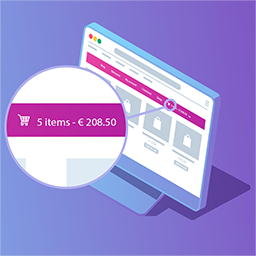 Menu Cart for WooCommerce 》** 與 WooCommerce 和 Easy Digital Downloads(EDD)兼容 ** , 此外掛將在導覽列中安裝購物車按鈕。 安裝此外掛的時間少於一分鐘,, 並且包括以下選項:, , ...。
Menu Cart for WooCommerce 》** 與 WooCommerce 和 Easy Digital Downloads(EDD)兼容 ** , 此外掛將在導覽列中安裝購物車按鈕。 安裝此外掛的時間少於一分鐘,, 並且包括以下選項:, , ...。 User Menus – Nav Menu Visibility 》User Menus 是一個適用於擁有登入使用者的網站的完美插件。, 透過此插件,您可以更精確地控制導覽菜單,包括對各菜單項目可見性的調整,例如每個菜單項目可以...。
User Menus – Nav Menu Visibility 》User Menus 是一個適用於擁有登入使用者的網站的完美插件。, 透過此插件,您可以更精確地控制導覽菜單,包括對各菜單項目可見性的調整,例如每個菜單項目可以...。 WP Mobile Menu – The Mobile-Friendly Responsive Menu 》需要一個專門的手機網站體驗嗎?需要一個能讓您的手機訪客參與的手機菜單外掛嗎?, , WP Mobile Menu是最優秀的WordPress響應式手機菜單。使用任何設備(智能...。
WP Mobile Menu – The Mobile-Friendly Responsive Menu 》需要一個專門的手機網站體驗嗎?需要一個能讓您的手機訪客參與的手機菜單外掛嗎?, , WP Mobile Menu是最優秀的WordPress響應式手機菜單。使用任何設備(智能...。 Nav Menu Roles 》這個外掛可以根據使用者角色隱藏自訂選單項目。例如,如果您只想把選單中某個連結顯示給已登入的使用者、特定類型的使用者,或者甚至只顯示給未登入的使用者...。
Nav Menu Roles 》這個外掛可以根據使用者角色隱藏自訂選單項目。例如,如果您只想把選單中某個連結顯示給已登入的使用者、特定類型的使用者,或者甚至只顯示給未登入的使用者...。Conditional Menus 》條件式選單 (Conditional Menus) 是一款由 Themify 推出的簡單而實用的 WordPress 外掛,可讓您根據特定條件更換佈景主題中的選單。簡而言之,您可以在不同的...。
 If Menu – Visibility control for Menus 》藉由可見度規則,您可以控制網站訪客看到哪些選單項目。以下是一些範例:, , 僅顯示選單項目,當 使用者已登入, 當裝置為行動裝置時,隱藏選單, 顯示選單 給...。
If Menu – Visibility control for Menus 》藉由可見度規則,您可以控制網站訪客看到哪些選單項目。以下是一些範例:, , 僅顯示選單項目,當 使用者已登入, 當裝置為行動裝置時,隱藏選單, 顯示選單 給...。 WP Responsive Menu 》WP Responsive Menu是一個簡單的外掛,可以讓您在WordPress網站上快速添加高度可定制的響應式菜單,在設置頁面上直接進行自定義,無需任何編碼技能。, 查看實...。
WP Responsive Menu 》WP Responsive Menu是一個簡單的外掛,可以讓您在WordPress網站上快速添加高度可定制的響應式菜單,在設置頁面上直接進行自定義,無需任何編碼技能。, 查看實...。WP Custom Admin Interface 》WP Custom Admin Interface 可以輕鬆地自訂 WordPress 後台功能表、工具列和管理介面。此插件不僅提供完全免費的超棒後台自訂功能,還提供了很多其他插件需要...。
 Login Logout Menu 》登入登出選單外掛可以幫助您將動態登入和登出選單添加到您WordPress網站的任何菜單中。您還可以設置登入頁面URL、登入重定向URL和登出重定向URL。菜單項目將...。
Login Logout Menu 》登入登出選單外掛可以幫助您將動態登入和登出選單添加到您WordPress網站的任何菜單中。您還可以設置登入頁面URL、登入重定向URL和登出重定向URL。菜單項目將...。Exclude Pages 》這個外掛新增了一個勾選框,「在選單中包含此頁面」,取消勾選則排除使用者在您的網站上看到的頁面導覽中的頁面。, 如有問題:聯繫我。此插件新增了一個勾選...。
