前言介紹
- 這款 WordPress 外掛「bbPress forum utility pack」是 2016-11-29 上架。
- 目前有 300 個安裝啟用數。
- 上一次更新是 2024-04-15,距離現在已有 384 天。超過一年沒更新,安裝要確認版本是否可用。以及後續維護問題!
- 外掛最低要求 WordPress 5.4 以上版本才可以安裝。
- 外掛要求網站主機運作至少需要 PHP 版本 7.4 以上。
- 有 1 人給過評分。
- 還沒有人在論壇上發問,可能目前使用數不多,還沒有什麼大問題。
外掛協作開發者
外掛標籤
spam | bbPress | add_role | last login | unsubscribe |
內容簡介
常時啟用的功能
將「bbPress 用戶」(bbp_user)添加到用戶角色中(與訂閱者具有相同的權限)。
Ajax表單模板具有登錄/註冊/忘記密碼功能。
記錄bbPress用戶的登錄日期和時間。
bbPress用戶禁止訪問管理員的儀表板和個人檔案編輯頁面。
在管理員工具欄菜單上顯示指向論壇主頁的連結。
為替換退訂用戶的發帖數據創建匿名用戶。
為發布使用的TinyMCE編輯器加載日語字體指定CSS。
選項功能
bbPress用戶的自動角色(用於代替bbPress插件的「自動角色」設置。僅將論壇角色設置為bbPress用戶)。
從bbPress用戶的wp-login頁面登錄將被重定向到論壇根目錄頁面。
如果文章包含「code」標記,則用「pre」標記替換它。
如果文章不包含日語,則視為垃圾郵件。
垃圾郵件包含大於設置數量的圖片。
垃圾郵件包含嵌入(YouTube / Twitter / Flickr等)超過設置數量的內容。
用於最近話題和最近回復的小工具。將作者標記在div標記中,並以易於閱讀的日語方式顯示。
刪除在新注冊後從未使用過的帳戶,並在指定天數內刪除未最近登錄的帳戶(已用匿名替換用戶發佈數據)。
論壇退訂功能(在用戶個人檔案頁面的論壇中放置「退訂」鏈接。但是,bbPress用戶的論壇角色僅為參與者或觀察員)。
注意
該插件的使用假定是使用bbPress的會員註冊系統進行論壇操作。
該插件的許多功能取決於新創建的「bbp_user」角色。
通過使用bbPress短代碼「bbp-register」進行用戶註冊,可以自動註冊「bbp_user」角色。
要在多網站中使用它,請啟用「網絡外掛」。如果使用「特定網站的外掛」啟用它,一些功能將無法運行。
如果您稍後將此插件引入現有論壇,必須手動將用戶角色從「訂閱者」更改為「bbPress用戶」。請注意,此操作僅適用於「訂閱者」用戶,請勿弄錯。
詳細資訊,請參閱以下鏈接頁面。(因為是日文文件,如果您想查看母語的翻譯請使用Google翻譯等)
Documentation in Japanese
原文外掛簡介
Always active functions
Added “bbpress user” (bbp_user) to user role. (same capabilities as subscriber)
Ajax form template with Login / Signup / Lost password.
Record login date and time of bbpress user.
bbpress user forbids access to Admin’s Dashboard and Profile edit page.
Display link to forum root on Admin bar menu.
Create anonymous user for replacing posting data of unsubscribe user.
Load Japanese font designation CSS to TinyMCE editor used for posting.
Option functions
Auto role of bbpress user. (Used in place of “Auto role” setting of bbpress plugins. Set the forum role only to bbpress user)
Login from wp-login page of bbpress user is redirected to forums root page.
If it contains “code” tag to the post, replacing it with “pre” tag
If the post does not contain Japanese treats as spam.
Spam posts containing images that are larger than the set number.
Spam posts containing embedded (YouTube / Twitter / Flickr etc) more than the set number.
To Widget of Recent Topics and Recent Replies. Mark up the author in div tag, and easy to read Japanese display.
Delete account that has never been used within the specified number of days after new registration.
Delete account that has not been recently logged in. (User posted data is replaced with anonymous)
Forum unsubscribe function. (Place the link for the “unsubscribe” in the forum of the user profile page. However, forum role is only to Participant or Spectator of bbpress user.)
Note
The usage that this plugin is supposed to use is Forum operation with member registration system using bbPress.
Many features of this plugin depend on the newly created “bbp_user” role.
Registered automatically by “bbp_user” role by user registration using bbPress short code “bbp-register”.
To use it in multi-site, please enable it with “Network Plugins”. If you activate it with “Site Specific Plugins”, some functions will not work.
If you introduce this plug-in to an existing forum later, you must manually change the user role from “Subscriber” to “bbpress user”. Please note that it is only for the “Subscriber” user to change, so please do not mistake it.
For details, please see the link page below. (Because it is a document in Japanese, please use Google translation etc. when you want to refer in your native language)
日本語の説明
各版本下載點
- 方法一:點下方版本號的連結下載 ZIP 檔案後,登入網站後台左側選單「外掛」的「安裝外掛」,然後選擇上方的「上傳外掛」,把下載回去的 ZIP 外掛打包檔案上傳上去安裝與啟用。
- 方法二:透過「安裝外掛」的畫面右方搜尋功能,搜尋外掛名稱「bbPress forum utility pack」來進行安裝。
(建議使用方法二,確保安裝的版本符合當前運作的 WordPress 環境。
0.7.4 |
延伸相關外掛(你可能也想知道)
 When Last Login 》這個輕量級的外掛能夠讓您根據用戶最後登錄的時間/日期查看活動用戶。不需要進行配置,只需啟用 When Last,就可以開始使用!它會在 WordPress 用戶列表中添...。
When Last Login 》這個輕量級的外掛能夠讓您根據用戶最後登錄的時間/日期查看活動用戶。不需要進行配置,只需啟用 When Last,就可以開始使用!它會在 WordPress 用戶列表中添...。WP Last Login 》這個外掛為每個使用者概覽新增一個額外的欄位,顯示每個使用者的最後登入日期。, 此外,使用者可以按照他們的最後登入日期進行排序。, 翻譯, 我非常樂意在收...。
 WPForce Logout – WordPress User Login Logout Management Plugin 》WPForce Logout 這個外掛讓您 (管理員) 可以一個簡單的點擊強制登出所有或選定的使用者。讓您的使用者帳號更加安全和更新。特別是暴力破解攻擊,可以很容易地...。
WPForce Logout – WordPress User Login Logout Management Plugin 》WPForce Logout 這個外掛讓您 (管理員) 可以一個簡單的點擊強制登出所有或選定的使用者。讓您的使用者帳號更加安全和更新。特別是暴力破解攻擊,可以很容易地...。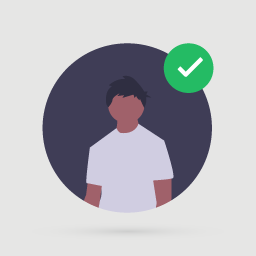 CBX User Online & Last Login 》這個外掛可幫助您顯示線上使用者。可以追蹤會員、訪客和機器人,他們的計數、線上人數等等。此外,此外掛還可記錄每個使用者的上次登入時間、IP位址和裝置。,...。
CBX User Online & Last Login 》這個外掛可幫助您顯示線上使用者。可以追蹤會員、訪客和機器人,他們的計數、線上人數等等。此外,此外掛還可記錄每個使用者的上次登入時間、IP位址和裝置。,...。 When Last Login – Export User Records 》這是 When Last Login 的外掛,它允許您將所有使用者的登入記錄匯出成 CSV 或 JSON 文件,輕鬆獲取有意義的資料。, 功能, , 將使用者的登入記錄匯出成 CSV 文...。
When Last Login – Export User Records 》這是 When Last Login 的外掛,它允許您將所有使用者的登入記錄匯出成 CSV 或 JSON 文件,輕鬆獲取有意義的資料。, 功能, , 將使用者的登入記錄匯出成 CSV 文...。 PS User Login Count 》PS User Login Count 外掛能幫助我們計算使用者登入 WordPress 帳戶的次數,同時也會顯示他們上次登入時間。, 一開始可能會顯示所有使用者的登入次數都是「從...。
PS User Login Count 》PS User Login Count 外掛能幫助我們計算使用者登入 WordPress 帳戶的次數,同時也會顯示他們上次登入時間。, 一開始可能會顯示所有使用者的登入次數都是「從...。 Admin Users Logged In 》這個儀表板小工具會顯示管理員使用者及他們上次登入的時間。, 相容性, 此外掛相容於ClassicPress。, 貢獻, 此外掛也在Codeberg上提供。。
Admin Users Logged In 》這個儀表板小工具會顯示管理員使用者及他們上次登入的時間。, 相容性, 此外掛相容於ClassicPress。, 貢獻, 此外掛也在Codeberg上提供。。User Toolkit 》使用者工具 (User Tools) 為使用者管理添加了許多缺失的功能,例如在使用者管理頁面中,加入了基本的使用者活動,包括最後登入日期、註冊日期以及使用者切換...。
 WP Users Login History 》本外掛可透過使用者的登入相關資訊追蹤網站使用者,例如最後的登入日期/時間、環境/伺服器的 IP 位址、國家/城市/大洲/時區、緯度/經度、瀏覽器、平台、貨幣...。
WP Users Login History 》本外掛可透過使用者的登入相關資訊追蹤網站使用者,例如最後的登入日期/時間、環境/伺服器的 IP 位址、國家/城市/大洲/時區、緯度/經度、瀏覽器、平台、貨幣...。 Last Login Display 》總結:「Last Login Display」為WordPress管理員儀表板中的「使用者」頁面新增一個欄位,顯示每位使用者的最後登入日期和時間。, - 追踪和顯示使用者的最後登...。
Last Login Display 》總結:「Last Login Display」為WordPress管理員儀表板中的「使用者」頁面新增一個欄位,顯示每位使用者的最後登入日期和時間。, - 追踪和顯示使用者的最後登...。 When Last Login – Welcome Email 》這是 When Last Login 的外掛,允許您在使用者第一次登入您的網站時,發送歡迎電子郵件給他們。您可以在幾分鐘內更改所有歡迎電子郵件內容!, 功能, , 將標誌...。
When Last Login – Welcome Email 》這是 When Last Login 的外掛,允許您在使用者第一次登入您的網站時,發送歡迎電子郵件給他們。您可以在幾分鐘內更改所有歡迎電子郵件內容!, 功能, , 將標誌...。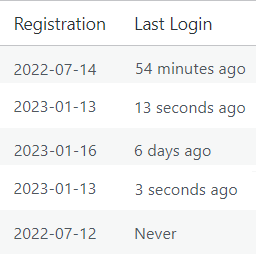 User Registration & Last Login Time 》此外掛可在 WordPress 用戶列表中新增兩個欄位,一個為註冊日期欄位,另一個為最後登錄欄位。最後登錄欄位將顯示時間格式或顯示「Never」(從未登錄)。, 欲...。
User Registration & Last Login Time 》此外掛可在 WordPress 用戶列表中新增兩個欄位,一個為註冊日期欄位,另一個為最後登錄欄位。最後登錄欄位將顯示時間格式或顯示「Never」(從未登錄)。, 欲...。WordPress Last Login 》這是一個非常簡單的外掛程式,提供有關您部落格帳戶上最後一次登錄活動的資訊。如果您擔心有人未經授權地訪問您的部落格帳戶,您可以使用此信息查明是否有人...。
 Last Login Tracker & Redirect URL 》總結:這個 WordPress 外掛可追蹤使用者的最後登入時間,並選擇性地將 404 頁面重新導向至首頁,同時具備管理員設定頁面。, , 問題與答案:,
Last Login Tracker & Redirect URL 》總結:這個 WordPress 外掛可追蹤使用者的最後登入時間,並選擇性地將 404 頁面重新導向至首頁,同時具備管理員設定頁面。, , 問題與答案:, - , &...。
 User Logout Force 》User Login Control 是 WordPress 的外掛,允許您登出使用者帳戶或查看離線使用者的最後活動。您也可以鎖定登入可用性,以便除了您所選擇的角色(例如管理員...。
User Logout Force 》User Login Control 是 WordPress 的外掛,允許您登出使用者帳戶或查看離線使用者的最後活動。您也可以鎖定登入可用性,以便除了您所選擇的角色(例如管理員...。
