
前言介紹
- 這款 WordPress 外掛「Bargain Bot for WooCommerce – Dynamic Pricing, Make your Offer」是 2019-10-05 上架。
- 目前有 30 個安裝啟用數。
- 上一次更新是 2025-03-17,距離現在已有 48 天。
- 外掛最低要求 WordPress 4.6 以上版本才可以安裝。
- 外掛要求網站主機運作至少需要 PHP 版本 7.4 以上。
- 有 5 人給過評分。
- 還沒有人在論壇上發問,可能目前使用數不多,還沒有什麼大問題。
外掛協作開發者
外掛標籤
deals | woocommerce | dynamic pricing | name your price | woocommerce dynamic pricing |
內容簡介
on on the product page. Shoppers can click on the button and start negotiating the price with the ChatBot. The ChatBot will negotiate based on a minimum acceptable price that you have set. The negotiation can be done in any currency with the support of multi-currency plugins. The ChatBot will continue to negotiate until it reaches a mutually agreed price between the shopper and the seller. If no deal is made, the ChatBot will offer to send the shopper's last offered price to the shop admin. Admin can then email the Customer to complete the deal.
Bargaining Bot works with any WooCommerce website in the LightBox Modal mode. There is also a Pro version that supports bargain bot activation on shopper exit intent. Bargaining Bot also works as an AddOn for the Woocommerce ChatBot WoowBot, which can be downloaded separately.
The Bargaining Bot is designed to capture more sales and increase revenue and profit margins. It creates a new engagement point for shoppers to interact with your products, keeps them on your site to finalize a price deal, and allows them to pay less than the listed price. Bargaining Bot is super easy to install and configure without any coding skills required.
With Bargaining Bot, you can say goodbye to the old and boring way of offering discounts and let your customers haggle for it. It makes the shopping experience much more lively and interactive, and shoppers are more likely to take advantage of their discount if they have to “work” for it. Try Bargaining Bot now and win more customers with smart price negotiations!
原文外掛簡介
Allow shoppers to Make Their Offer Now with a Bargaining ChatBot. Win more customers with smart, automated price negotiations. Allow your customers to make an offer on your product price and bargain. The ChatBot will Negotiate to more than a minimum price set by you. Capture the shoppers while they have a high intent to purchase.
🚀 Upgrade to Bargain BOT Pro Now!
🚀 Support, Bug Report, Feature Requests | Bargain Bot Demo
The Make your Offer button for custom user price will show on product single page. Pro version supports bargain bot button on the Woocommerce product archive pages and activation on shopper Exit Intent.
Supports multi currency woocommerce plugins with minimum acceptable price as Percantage.
++ Bargain Bot can work with any WooCommerce website in LightBox Modal mode. See LightBox Mode demo here
++ This will also work as an AddOn for the Woocommerce ChatBot WoowBot, if you have WoowBot installed on your website. See ChatBot Mode demo
Download the ChatBot for WooCommerce WoowBot
What is the Bargaining Bot?
Say goodbye to the old and boring way of offering discounts for the sake of it. Let your customers haggle for it. Bargaining Bot is the World’s first negotiation bot for WooCommerce. Shoppers are more likely to take advantage of their discount if they have to “work” for it. It makes the shopping experience much more lively and interactive and generates a sense of winning a deal. Who does not love to win a deal?
Once a deal is made by the Bargaining Bot, the shopper can complete the checkout with the discounted price.
If no deal is made, the ChatBot offers to email the shopper’s last offered price to the shop admin. Admin can then email the Customer to complete the deal.
//-> Try our FREE ChatBot for WordPress with AI – WPBot. It is an easy to use, Native, No coding required, AI ChatBot to provide Automated Live Chat Support. Use ChatBot to answer user questions and also collect information from the users using conversational forms. It can be also be powered by DialogFlow, Tavily or OpenAI ChatGPT or simply use the built-in features to provide Live support and collect user data. ++ Check out ChatBot for WordPress Demo.
Why do I need a Bargaining Bot?
Price is the most important factor in a shopper’s decision to buy, yet most shoppers leave because your fixed price is a few dollars too high. The Bargaining Bot lets you capture more sales because the price is negotiated based on what the customer is willing to pay and the minimum price at which you are willing to sell.
Here is why the Bargain Bot will earn you higher revenue and profit margins:
Higher Engagement – the Bot creates a new engagement point for shoppers to interact with your products instead of leaving
Capture the WooCommerce shoppers while they have a high intent to purchase. This addon helps keep them on your site to finalize a price deal
Higher conversions – shoppers love to feel like they are getting a great deal – this addon allows them to pay less than the listed price and therefore convert to a sale
All offers are responded to in seconds based on a minimum price point that you set
Super easy to install – no coding necessary
Super easy to configure – apply the addon in seconds
Bargain bot automatically pops up if a user wants to close the browser window from your product single page.
Offers do NOT require shoppers to enter their email address to make an offer so you get many more offers made, more offers accepted, and more sales
Once shoppers buy one thing using this method, they want to buy more items the same way
HOW IT WORKS FOR THE SHOPPERS?
In addition to your Add to Cart button, the Bargaining Bot enables a Make Your Offer Now button. After clicking this button, shoppers can enter an Offer Price. If their Offer Price is at or above your Minimum Acceptable price, then the Bargaining Bot accepts the offer and gives the shopper a dynamically generated discount price for the product.
If the Offer Price is below your minimum acceptable price, the Bot will automatically ask the shopper for a better price. If the price is too low, the Bot will make the last offer at your Minimum Acceptable price. If the shopper accepts it then the Bot will apply a product-specific discount that can only be applied to that product.
If the shopper denies the offer, Bot will ask for the shopper’s email that will be sent to the shop admin with details about the product and the last offer by the shopper. Admin can then negotiate pricing over email if she wants to.
HOW IT WORKS FOR MERCHANTS
Once you install the Bot, you may apply the Make Your Offer Now button to any or all products in your store. You can set up the Minimum Acceptable price for an individual product or set a Global discount percentage from the Bot settings. When you set a Minimum Acceptable price for the individual product the individual pricing will override the global setting.
Bargain Bot Lite Features
Enable/Disable Bargaining Bot (hide the make your offer button on the product single page)
Enable for specific product/s by adding Minimum Acceptable Prices or enable globally
Options to change all languages from the plugin settings (bargaining bot can be used with any language)
Supports both woocommerce Simple Products and Variable products.
(Product variations set by 3rd party plugins may not work)
Bargain Bot Pro Features
Enable/Disable Bargaining Bot (hide the make your offer button on the product single page)
Exclude sale items (If enabled Bargaining button will not display for products that are already on sale)
Enable for specific product/s by adding Minimum Acceptable Prices or enable globally
Enable global maximum acceptable discount for all products (one click set up)
Enable on Shop page or product archive page
CSV Bulk Export/Import bargaining minimum acceptable prices
Exclude categories from Global discount
Option to Disable coupon field when a bargained product is in the cart
Exclude products on sale
Maximum Allowed Bargaining
Minimum product quantity required for bargaining
Exit Intent Detection to activate bargain bot. Bargain bot comes to action if shopper intends to leave the site or close window.
Option to enable the Bargain Bot for only Exit Intent (not show the Make offer button)
Option to re-position the Make your offer button
Option to ask for phone number instead of email in final step
Shortcode to show Bargain button on any page of your website
Change quantity on the Bargain window
Allow only logged-in users to Bargain.
Option to set how many times bargaining is allowed
Change admin email and subject
Change frontend currency symbol position from admin settings.
Supports multi currency plugins with minimum acceptable price as Percantage.
Custom CSS area to modify button or lightbox design using your own CSS code
Define Minimum Acceptable Price under individual product to Override the global discount value.
Options to change all languages from the plugin settings (bargaining bot can be used with any language)
Supports both woocommerce Simple Products and Variable products.
Supports Dokan Multi vendor plugin
Compatible with with the ChatBot for WooCommerce WoowBot Free
Compatible with with the WoowBot ChatBot Pro
Bargaining ChatBot Support, Bug Fix, Feature Request
This is a new plugin and we want to improve this plugin’s features based on your feedback and suggestions. Let us know if you face any problem or need help with this ChatBot plugin in the comments section.*
各版本下載點
- 方法一:點下方版本號的連結下載 ZIP 檔案後,登入網站後台左側選單「外掛」的「安裝外掛」,然後選擇上方的「上傳外掛」,把下載回去的 ZIP 外掛打包檔案上傳上去安裝與啟用。
- 方法二:透過「安裝外掛」的畫面右方搜尋功能,搜尋外掛名稱「Bargain Bot for WooCommerce – Dynamic Pricing, Make your Offer」來進行安裝。
(建議使用方法二,確保安裝的版本符合當前運作的 WordPress 環境。
0.9.7 | 0.9.8 | 0.9.9 | 1.0.0 | 1.1.0 | 1.2.0 | 1.2.1 | 1.2.2 | 1.2.3 | 1.2.4 | 1.2.5 | 1.2.6 | 1.2.7 | 1.2.9 | 1.3.1 | 1.3.2 | 1.3.4 | 1.3.5 | 1.3.7 | 1.3.8 | 1.3.9 | 1.4.0 | 1.4.1 | 1.4.2 | 1.4.3 | 1.4.4 | 1.4.7 | 1.4.8 | 1.4.9 | 1.5.0 | 1.5.1 | 1.5.2 | 1.5.3 | 1.5.4 | 1.5.5 | 1.5.6 | 1.5.7 | 1.5.8 | 1.5.9 | 1.6.0 | 1.8.1 | 1.8.2 | 1.8.3 | 1.8.4 | 1.8.5 | 1.8.6 | 1.8.7 | 1.8.8 | trunk |
延伸相關外掛(你可能也想知道)
 WP Coupons and Deals – WordPress Coupon Plugin 》最佳WordPress優惠券外掛程式,可在您的WordPress網站上推廣聯盟優惠券和促銷活動。以正確方式呈現優惠券和促銷活動。保護聯盟銷售並增加收益。, , 實際演示,...。
WP Coupons and Deals – WordPress Coupon Plugin 》最佳WordPress優惠券外掛程式,可在您的WordPress網站上推廣聯盟優惠券和促銷活動。以正確方式呈現優惠券和促銷活動。保護聯盟銷售並增加收益。, , 實際演示,...。 LinkMyDeals 》您正在 WordPress 上運行一個優惠券和交易網站嗎?如果是,這款外掛將讓您的生活變得更輕鬆。它會自動同步您的網站,每小時從各種來源添加/更新/刪除最新的優...。
LinkMyDeals 》您正在 WordPress 上運行一個優惠券和交易網站嗎?如果是,這款外掛將讓您的生活變得更輕鬆。它會自動同步您的網站,每小時從各種來源添加/更新/刪除最新的優...。 Coupon API 》此外掛可以自動從熱門的聯盟網路匯入優惠券和促銷至你的 WordPress 優惠券網站。, 功能, , 從熱門的聯盟網路取得優惠券和促銷, 每 1 小時自動更新你的網站以...。
Coupon API 》此外掛可以自動從熱門的聯盟網路匯入優惠券和促銷至你的 WordPress 優惠券網站。, 功能, , 從熱門的聯盟網路取得優惠券和促銷, 每 1 小時自動更新你的網站以...。Taxonomy/Term and Role based Discounts for WooCommerce 》此外掛讓您非常簡單地基於任何 WooCommerce 產品分類(內建或自訂)設定產品的折扣或價格規則。, 該折扣可針對所有使用者、已登入使用者或只針對某些 WordPre...。
 Coupon Zen 》Coupon Zen 是一個 WordPress 優惠碼生成外掛,允許您為您的網站生成自定義優惠券代碼。這個外掛是免費且易於使用。使用這個外掛可以增加轉換率,並且不需要...。
Coupon Zen 》Coupon Zen 是一個 WordPress 優惠碼生成外掛,允許您為您的網站生成自定義優惠券代碼。這個外掛是免費且易於使用。使用這個外掛可以增加轉換率,並且不需要...。RedCase 》這個外掛是用來基於 RedCase 平台顯示交易給已連接 SheerID 驗證平台的實體, 縮略語代碼 (Shortcode), 顯示所有交易: [show_deals], 顯示交易: 建立一個名為...。
Language Translation 》這個外掛用於語言翻譯。, , 可以用於任何 WordPress 網站。, 列出來自客戶的訂單。, 從後臺管理訂單、選擇語言、選項區域和感謝頁面。, 還可以從當前的佈景主...。
FMTC Pods 》什麼是Pods?, 把它們想像成是你網站上的一個區塊空間... 它可能出現在頁面上、博客文章中,甚至是側欄上。你告訴我們要用什麼來填充該區塊... 例如來自特定...。
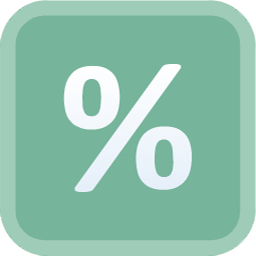 Deals 》首先,這個外掛程式與其他類似的外掛程式不同,它基於 MIT 授權,對於在 ThemeForest 等市場上出售高級主題的作者來說,這是至高無上的禮物。, 與標準 GPLv2 ...。
Deals 》首先,這個外掛程式與其他類似的外掛程式不同,它基於 MIT 授權,對於在 ThemeForest 等市場上出售高級主題的作者來說,這是至高無上的禮物。, 與標準 GPLv2 ...。 DealAds 》DealAds 可協助您支付您的主機費用和所有其他費用,這些費用是部落客所需要承擔的。另一方面,您將通過廣告宣傳亞馬遜的最佳優惠,為您的訪客提供更多價值。...。
DealAds 》DealAds 可協助您支付您的主機費用和所有其他費用,這些費用是部落客所需要承擔的。另一方面,您將通過廣告宣傳亞馬遜的最佳優惠,為您的訪客提供更多價值。...。Auto Import Coupons from vcommission 》需求:, , 您必須擁有有效的 vCommission 出版商帳戶密鑰。如果沒有,請在此註冊聯盟帳戶。, 在使用插件之前,必須安裝 WordPress 優惠券插件 - WP Coupons a...。
 SD Coupon – Free Coupon Plugin 》總結:這是一個頂級WordPress優惠券外掛程式,可在您的WordPress網站上推廣聯盟優惠券,增加聯盟銷售並創造更多收入。, , 問題與答案:, 1. 這個WordPress優...。
SD Coupon – Free Coupon Plugin 》總結:這是一個頂級WordPress優惠券外掛程式,可在您的WordPress網站上推廣聯盟優惠券,增加聯盟銷售並創造更多收入。, , 問題與答案:, 1. 這個WordPress優...。 OMS Coupon 》這是一款WordPress優惠券外掛,可在您的WordPress網站上促銷聯盟優惠券和交易,免費而且是開源的。。
OMS Coupon 》這是一款WordPress優惠券外掛,可在您的WordPress網站上促銷聯盟優惠券和交易,免費而且是開源的。。LocalGrid 》LocalGrid 插件使用了 CityGrid API,該 API 免費提供了超過 1800 萬家美國企業名單。使用者需要取得 CityGrid 出版者金鑰才能使用此外掛程式。, 重要連結:,...。
hukdpress 》hukdpress(發音為hucked-press,或類似音),是一個神奇、閃亮甚至有些人說是神秘的 WordPress 外掛,它使用了來自 hotukdeals.com 的 API。, 這個外掛會附...。
