
前言介紹
- 這款 WordPress 外掛「Bannerly」是 2021-02-16 上架。
- 目前尚無安裝啟用數,是個很新的外掛。如有要安裝使用,建議多測試確保功能沒問題!
- 上一次更新是 2021-02-17,距離現在已有 1536 天。超過一年沒更新,安裝要確認版本是否可用。以及後續維護問題!
- 外掛最低要求 WordPress 3.0.0 以上版本才可以安裝。
- 外掛要求網站主機運作至少需要 PHP 版本 7.0 以上。
- 尚未有人給過這款外掛評分。
- 還沒有人在論壇上發問,可能目前使用數不多,還沒有什麼大問題。
外掛協作開發者
外掛標籤
banner | coupon | banners | announce | annoucnement |
內容簡介
Bannerly 是一個能讓你建立簡單、可定制和智慧化的網站橫幅的 WordPress 外掛,協助你的網站轉換率提高並讓訪客保持知情。其特色包括(免費版):
- 單擊按鈕即可在網站上發布橫幅;
- 根據網站主題自動建議色彩;
- 連結至流行的社交平台,使用熱門圖示;
- 更改橫幅背景顏色;
- 更改社交圖示顏色;
- 在橫幅中添加文字;
- 確定橫幅是否可被關閉;
- 無需編程知識。
外掛的專業版特色則包括:
- 無品牌標誌;
- 優惠券按鈕 - 點擊即可複製;
- 簡單的分析功能。
原文外掛簡介
Bannerly allows you to create simple, customizable, smart website banners to help your sites convert & keep visitors informed!
Features (free)
– Publish a banner to your site with the click of a button
– Automatic color suggestions generated from the theme of your website
– Link to your social platforms with popular icons
– Change the background color of the banner
– Change the color of the social icons
– Add text to the banner
– Determine if the banner should be closable
– No coding knowledge needed
Pro Features
– No branding
– Coupon button – click to copy
– Simple analytics
各版本下載點
- 方法一:點下方版本號的連結下載 ZIP 檔案後,登入網站後台左側選單「外掛」的「安裝外掛」,然後選擇上方的「上傳外掛」,把下載回去的 ZIP 外掛打包檔案上傳上去安裝與啟用。
- 方法二:透過「安裝外掛」的畫面右方搜尋功能,搜尋外掛名稱「Bannerly」來進行安裝。
(建議使用方法二,確保安裝的版本符合當前運作的 WordPress 環境。
延伸相關外掛(你可能也想知道)
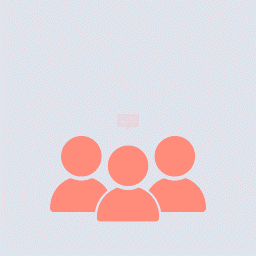 Photo Reviews for WooCommerce 》Photo Reviews for WooCommerce 是一款 WooCommerce 的最佳評論外掛,可幫助你發送評論提醒郵件、允許顧客張貼包括產品圖片在內的評論,並向顧客發送帶有 Woo...。
Photo Reviews for WooCommerce 》Photo Reviews for WooCommerce 是一款 WooCommerce 的最佳評論外掛,可幫助你發送評論提醒郵件、允許顧客張貼包括產品圖片在內的評論,並向顧客發送帶有 Woo...。 YITH WooCommerce Gift Cards 》免費即時演示 >, 根據過去幾年趨勢的預測市場,預計到2024年禮品卡的銷售額將達到全球6980億美元的收入。, 這是一筆驚人的數額,但我們並不感到驚訝。誰不...。
YITH WooCommerce Gift Cards 》免費即時演示 >, 根據過去幾年趨勢的預測市場,預計到2024年禮品卡的銷售額將達到全球6980億美元的收入。, 這是一筆驚人的數額,但我們並不感到驚訝。誰不...。Discounts Per Payment Method for WooCommerce 》在結帳時選擇特定付款方式即可設置折扣。只需在設置頁面中為特定付款方式設置金額和折扣類型即可。, 外掛功能:, , 在結帳時選擇特定付款方式即可設置折扣。,...。
 Discount Rules and Dynamic Pricing for WooCommerce 》使用 折扣規則和WooCommerce動態定價外掛,為 WooCommerce 創建批量折扣、購物車折扣、百分比折扣、高級折扣、動態定價、基於產品數量的折扣、動態運費和高級...。
Discount Rules and Dynamic Pricing for WooCommerce 》使用 折扣規則和WooCommerce動態定價外掛,為 WooCommerce 創建批量折扣、購物車折扣、百分比折扣、高級折扣、動態定價、基於產品數量的折扣、動態運費和高級...。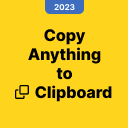 Copy Anything to Clipboard 》「Copy Anything to Clipboard」是 #1 WordPress 的外掛,已下載超過 90,000 次 🚀, 此外掛可讓您複製任何東西,包括:, , 複製引言, 複製祝福, 複製訊息, 複...。
Copy Anything to Clipboard 》「Copy Anything to Clipboard」是 #1 WordPress 的外掛,已下載超過 90,000 次 🚀, 此外掛可讓您複製任何東西,包括:, , 複製引言, 複製祝福, 複製訊息, 複...。 YayPricing – WooCommerce Dynamic Pricing & Discounts 》總結:YayPricing 是一個多功能的 WooCommerce 價格和折扣外掛,可根據不同條件創建促銷活動。, , 問題與答案:, 1. YayPricing 可以用來做什麼?, 答:YayP...。
YayPricing – WooCommerce Dynamic Pricing & Discounts 》總結:YayPricing 是一個多功能的 WooCommerce 價格和折扣外掛,可根據不同條件創建促銷活動。, , 問題與答案:, 1. YayPricing 可以用來做什麼?, 答:YayP...。 WP Coupons and Deals – WordPress Coupon Plugin 》最佳WordPress優惠券外掛程式,可在您的WordPress網站上推廣聯盟優惠券和促銷活動。以正確方式呈現優惠券和促銷活動。保護聯盟銷售並增加收益。, , 實際演示,...。
WP Coupons and Deals – WordPress Coupon Plugin 》最佳WordPress優惠券外掛程式,可在您的WordPress網站上推廣聯盟優惠券和促銷活動。以正確方式呈現優惠券和促銷活動。保護聯盟銷售並增加收益。, , 實際演示,...。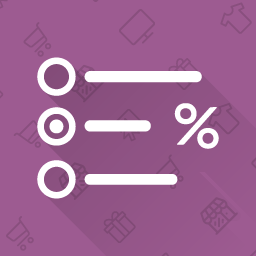 Discounts Per Payment Method on WooCommerce 》這個外掛讓你可以依付款方式增加折扣。, 只需要設定要給折扣的付款方式的金額(固定或百分比),即可使用此功能!, 在付款時,顧客將能夠看到每個付款方式可...。
Discounts Per Payment Method on WooCommerce 》這個外掛讓你可以依付款方式增加折扣。, 只需要設定要給折扣的付款方式的金額(固定或百分比),即可使用此功能!, 在付款時,顧客將能夠看到每個付款方式可...。 Coupon Box for WooCommerce 》Coupon Box for WooCommerce是一個在WooCommerce和WordPress中使用的電子郵件訂閱外掛,可以幫助您從您的訪客收集電子郵件。不要浪費您的流量,電子郵件營銷...。
Coupon Box for WooCommerce 》Coupon Box for WooCommerce是一個在WooCommerce和WordPress中使用的電子郵件訂閱外掛,可以幫助您從您的訪客收集電子郵件。不要浪費您的流量,電子郵件營銷...。 Flexible PDF Coupons – Gift Cards & Vouchers for WooCommerce 》ient name,, PRO Recipient e-mail address,, PRO Sender name,, PRO Sender e-mail address,, PRO Additional message field,, PRO Additional image field,...。
Flexible PDF Coupons – Gift Cards & Vouchers for WooCommerce 》ient name,, PRO Recipient e-mail address,, PRO Sender name,, PRO Sender e-mail address,, PRO Additional message field,, PRO Additional image field,...。Coupon Creator 》, 在 WordPress.org 上提供的支援是針對問題排除和相關問題。論壇會在一週內進行監控並予以回應。, 如果您需要直接支援,請查看Coupon Creator Pro, , Coupon...。
 WPC Coupon Listing for WooCommerce 》t; Settings, site owners can configure which coupons are listed on the cart and checkout pages. This plugin automatically gathers all applicable co...。
WPC Coupon Listing for WooCommerce 》t; Settings, site owners can configure which coupons are listed on the cart and checkout pages. This plugin automatically gathers all applicable co...。 WooCommerce Coupon Shortcodes 》這個針對 WooCommerce 的擴充套件允許您呈現優惠券資訊並根據優惠券的有效期限顯示內容。, 當購物車中的商品符合條件時,讓顧客使用特定的優惠券或在顧客額外...。
WooCommerce Coupon Shortcodes 》這個針對 WooCommerce 的擴充套件允許您呈現優惠券資訊並根據優惠券的有效期限顯示內容。, 當購物車中的商品符合條件時,讓顧客使用特定的優惠券或在顧客額外...。 WooCommerce Coupon Popup, SmartBar, Slide In | MyShopKit 》MyShopKit Popup SmartBar SlideIn 擁有所有的彈跳視窗、智慧列、以及滑入式功能,可幫助您增加電子郵件清單、創建促銷橫幅或宣布活動等。, 您可以直接使用我...。
WooCommerce Coupon Popup, SmartBar, Slide In | MyShopKit 》MyShopKit Popup SmartBar SlideIn 擁有所有的彈跳視窗、智慧列、以及滑入式功能,可幫助您增加電子郵件清單、創建促銷橫幅或宣布活動等。, 您可以直接使用我...。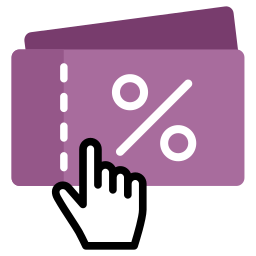 Woo Coupon URL 》, , 這個外掛能夠讓你創建連結,並自動套用優惠卷碼。, 如果你的商店網址是 https://shop.example.com,那麼你可以在查詢參數中加入優惠卷碼,像這樣:https:...。
Woo Coupon URL 》, , 這個外掛能夠讓你創建連結,並自動套用優惠卷碼。, 如果你的商店網址是 https://shop.example.com,那麼你可以在查詢參數中加入優惠卷碼,像這樣:https:...。
