前言介紹
- 這款 WordPress 外掛「Banckle Meeting」是 2011-06-29 上架。
- 目前有 10 個安裝啟用數。
- 上一次更新是 2014-05-20,距離現在已有 4002 天。超過一年沒更新,安裝要確認版本是否可用。以及後續維護問題!
- 外掛最低要求 WordPress 2.0.2 以上版本才可以安裝。
- 有 1 人給過評分。
- 還沒有人在論壇上發問,可能目前使用數不多,還沒有什麼大問題。
外掛協作開發者
imranwar |
外掛標籤
banckle | meeting | banckle meeting | wordpress plugin | banckle online meeting |
內容簡介
透過 Banckle Meeting Widget for WordPress,你可以讓你的 WordPress 博客或網站訪客從你的博客或網站輕鬆地註冊你的 Banckle Meeting 會議。他們甚至不需要在 Banckle 上擁有帳戶。你還可以為邀請限定的會議設置密碼。Banckle Meeting Widget for WordPress 還向你的 WordPress 網站訪客和潛在的與會者顯示即將舉行的會議的完整詳細信息。
立即體驗 Banckle Meeting,告訴你的同事和朋友,高清視頻會議現在變得經濟實惠了。
成為協作和社交平台
Banckle Meeting 不僅為 eLearning 會議或在網絡上進行會議提供了一個優秀的平台,還讓你體驗全新的在線協作體驗。你可以創建一次性和定期會議,進行高清視頻會議,記錄會議並共享這些受密碼保護的錄音。你甚至可以下載這些錄音,上傳到視頻共享網站或儲存在本地機器上。共享桌面或特定應用程序,進行白板會議。網絡會議從未如此簡單、優美和有趣。
經濟實惠
Banckle Meeting Widget 不僅讓你通過輕鬆進行在線會議,而且價格非常實惠。從最佳價格開始,即免費!你可以查看所有免費和商業 Banckle Meeting 計劃的比較了解更多詳細信息。
可自定義
Banckle Meeting 非常可自定義,可以根據你的喜好更改各種設置。它的安全設置和運行時用戶界面調整是最先進的。通過高級的白標印功能,你可以進行多種自定義選項(vanity URL、標誌、電子郵件模板、SMTP 服務器、公司信息和會議小部件)。使用這些功能,你可以利用 Banckle Meeting 應用程序的優質,提供增值的在線會議服務。
功能豐富
當談到變得功能豐富時,Banckle Meeting 有一個非常一致的客戶導向方法,提供各種功能。除了新增功能外,Banckle 團隊還傳統上提高現有功能的水平,以尋求最大的用戶滿意度。其中一些顯著的功能包括:
- 平台、操作系統和瀏覽器獨立性(Windows、Mac、CentOS、Fedora、Ubuntu、OpenSUSE 的插件)。
- 可高度自定義的 HTML5 用戶界面。
- 改進的網絡、音頻和視頻診斷工具。
- 完整的錄影回放和管理。
原文外掛簡介
Through Banckle Meeting Widget for WordPress you can allow your WordPress blog or website visitors to easily register for your Banckle Meeting sessions right from your blog or website. They do not even need to have an account at Banckle. You can also apply password for invite-only meetings. Banckle Meeting widget for WordPress also displays complete details of an upcoming meeting session to your WordPress website visitors and potential attendees.
Experience an instant Banckle Meeting now and tell your colleagues and friends that HD-video conferencing just got affordable.
Being Collaborative and Social
Banckle Meeting not only provides a great platform for eLearning sessions or holding web conferences, but also introduces you into a whole new online collaboration experience. You can create one-time and recurring meetings, have HD video conferencing, record the sessions and share these password-protected recordings. You can even download these recordings and upload those to video sharing sites or archive on local machine. Share desktop or specific application and conduct whiteboard sessions. Web conferencing has never been easier, better and more fun.
Being Economical
Banckle Meeting Widget not only makes your life easier by enabling you to conduct your online meeting sessions like a breeze but also it is very easy on your pocket. As it starts from the best possible price…i.e. Free! You may check the comparison of all free and commercial Banckle Meeting plans for more details.
Being Customizable
Banckle Meeting is extremely customizable and lets you change the various settings according to your taste. Its security settings and run-time User Interface adjustments are state-of-the-art. With an advanced feature of White Labeling, you have several customization options (Vanity URL, Logo, Email Template, SMTP Server, Company Information and Meeting Widget). With these features, you could provide value-added online meeting service by leveraging the proven quality of Banckle Meeting application.
Being Feature-rich
When it comes to becoming feature-rich, Banckle Meeting has a very consistent customer focused approach with diverse features. In addition to the newly added features, Banckle Team has tradition of improving the existing ones to higher levels to seek maximum user satisfaction. Some of the salient features are:
Platform, OS, and Browser Independence (Plugins for Windows, Mac, CentOS, Fedora, Ubuntu, OpenSUSE).
Highly Customizable HTML5 User Interface.
Improved Network, Audio and Video Diagnostic Tool.
Complete Record of Participant Attendance, Chat History and Recordings.
Easy-to-Use Skype Integration.
Custom Toll Conferencing.
Multiple Ways of Sending Invitations.
Permanent Meeting URL.
Interactive Playback of Recorded Sessions.
Password Protected Meetings and [Recordings]
Full Browser Screen and Content View.
Webinar Mode.
Whiteboard.
Proactive Screen Sharing Request.
Secure Private Chat.
Powerful Application API.
Banckle Meeting Marketplace.
JavaScript Library.
Multi-point Video Display.
Large Size (480p) Video Conference.
Full HD Video Streaming in Conference.
Screen and Application Remote Control.
Mute All or Specific Participants.
Allow/disallow Webcam.
Role Delegacy.
Evict Unwanted Attendees.
Voting.
Supports a whopping 500 Attendees per Meeting Session.
Very Affordable Paid Plans.
Dedicated Banckle Feedback Community Forum.
Being Alternative
Banckle Meeting has made its mark in the industry in a very short time. We had large brands to go around to reach the end-users. The brands that had been in this industry for years if not decades. In this clash of the titans we can proudly claim that Banckle Meeting is the most feature-rich, diverse, and affordable web conferencing solution. Its been proving a very suitable alternative to GoToMeeting, WebEx and Adobe Connect. You may sign up now to check it yourself with our feature packed free trial plan.
Being User-centered
Other vendors provide you “what you see is what you get” applications. Based on its user-centered philosophy Banckle provides you “what you think is what you get” applications. We listen to over customers, take them seriously and make it happen for them. We have multiple customer support channels and an active customer feedback community. We not only make collaborative apps, we make them happen by collaborating with our end-users.
Being Integrative
Marketplace team at Banckle is very active and is working tirelessly to build cool apps for every popular platform. We have already developed plugins for Banckle Chat, which is another flagship application of Banckle. Banckle is determined to reach out to every platform and application that means something to its users. If your platform is not listed, please feel free to share with us and we will get a widget/plugin ready for you to integrate with Banckle Meeting.
各版本下載點
- 方法一:點下方版本號的連結下載 ZIP 檔案後,登入網站後台左側選單「外掛」的「安裝外掛」,然後選擇上方的「上傳外掛」,把下載回去的 ZIP 外掛打包檔案上傳上去安裝與啟用。
- 方法二:透過「安裝外掛」的畫面右方搜尋功能,搜尋外掛名稱「Banckle Meeting」來進行安裝。
(建議使用方法二,確保安裝的版本符合當前運作的 WordPress 環境。
延伸相關外掛(你可能也想知道)
 Country & Phone Field Contact Form 7 》「Country & Phone Field Contact Form 7」外掛是一個 Contact Form 7 的附加功能。這個外掛會在 Contact form 7 中添加兩個新的表單欄位:國家清單(表...。
Country & Phone Field Contact Form 7 》「Country & Phone Field Contact Form 7」外掛是一個 Contact Form 7 的附加功能。這個外掛會在 Contact form 7 中添加兩個新的表單欄位:國家清單(表...。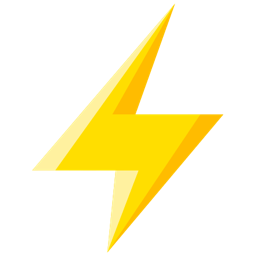 Quick Adsense 》Quick Adsense 是一款廣告管理的 WordPress 外掛程式,提供了更快速、更靈活的方式來將 Adsense 或任何廣告代碼插入部落格文章中。此外,它可以在文章任意地...。
Quick Adsense 》Quick Adsense 是一款廣告管理的 WordPress 外掛程式,提供了更快速、更靈活的方式來將 Adsense 或任何廣告代碼插入部落格文章中。此外,它可以在文章任意地...。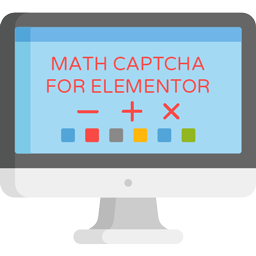 Math Captcha for Elementor Forms 》, , BS Math Captcha for Elementor Forms, , , 「BS Math Captcha for Elementor Forms」是一款簡單易用的外掛,能在您的網站上為所有 Elementor 表單加入數...。
Math Captcha for Elementor Forms 》, , BS Math Captcha for Elementor Forms, , , 「BS Math Captcha for Elementor Forms」是一款簡單易用的外掛,能在您的網站上為所有 Elementor 表單加入數...。Praison SEO WordPress 》WordPress SEO Plugin by Mervin Praison 是一個功能強大的外掛程式,具備多種 SEO 功能。支援 Google 作者認證和 Google Analytics 整合,非常容易設定,可...。
 Open Social Share 》WORDPRESS社交分享外掛, Social9是領先的社交增長服務提供商,通過利用社交媒體的力量幫助您增加流量和提高參與度。在此閱讀有關我們的更多信息。, https://w...。
Open Social Share 》WORDPRESS社交分享外掛, Social9是領先的社交增長服務提供商,通過利用社交媒體的力量幫助您增加流量和提高參與度。在此閱讀有關我們的更多信息。, https://w...。 Power BI Embedded for WordPress 》這個 WordPress 外掛支援 Microsoft Power BI 嵌入,包括儀表板、報告、報告可視化、問答和圖塊。Power BI 是微軟的一套複雜的數據分析軟件和服務套餐。更多...。
Power BI Embedded for WordPress 》這個 WordPress 外掛支援 Microsoft Power BI 嵌入,包括儀表板、報告、報告可視化、問答和圖塊。Power BI 是微軟的一套複雜的數據分析軟件和服務套餐。更多...。 Master Accordion ( Former WP Awesome FAQ Plugin ) 》, Master Accordion(以前稱為「WP Awesome FAQ Plugin」)。, , WP Awesome FAQ Plugin 無需額外配置。WP Awesome FAQ Plugin 允許您創建標題、描述不限的...。
Master Accordion ( Former WP Awesome FAQ Plugin ) 》, Master Accordion(以前稱為「WP Awesome FAQ Plugin」)。, , WP Awesome FAQ Plugin 無需額外配置。WP Awesome FAQ Plugin 允許您創建標題、描述不限的...。 WooCommerce Stripe fee in Report 》WooCommerce Stripe fee in Report 是一個小巧的外掛,可以讓您在 WooCommerce 圖表中快速可視化 Stripe 提款的狀態!, 它簡單易用,且功能完善。, GitHub 連...。
WooCommerce Stripe fee in Report 》WooCommerce Stripe fee in Report 是一個小巧的外掛,可以讓您在 WooCommerce 圖表中快速可視化 Stripe 提款的狀態!, 它簡單易用,且功能完善。, GitHub 連...。 Team Builder – Meet the Team 》Team Builder 是一款完美的外掛,可以以專業的方式展示您的專業團隊成員,並使用最快速、最簡單的方式展示您的團隊。, 查看示範 , 功能, , 6 種基於純 CSS3 ...。
Team Builder – Meet the Team 》Team Builder 是一款完美的外掛,可以以專業的方式展示您的專業團隊成員,並使用最快速、最簡單的方式展示您的團隊。, 查看示範 , 功能, , 6 種基於純 CSS3 ...。 Quick Adsense Mobile 》Quick Adsense Mobile是一款廣告管理的WordPress外掛,它提供了一種更快、更靈活的方式,可以將任何廣告代碼插入到博客文章中。此外,它還可以在文章中隨機放...。
Quick Adsense Mobile 》Quick Adsense Mobile是一款廣告管理的WordPress外掛,它提供了一種更快、更靈活的方式,可以將任何廣告代碼插入到博客文章中。此外,它還可以在文章中隨機放...。 Revisions Control Ultimate 》總結:Revisions Control Ultimate 是一個能夠讓使用者管理 WordPress 文章修訂版本以及自動儲存設定的外掛。透過此外掛,您可以限制或停用文章修訂版本、啟...。
Revisions Control Ultimate 》總結:Revisions Control Ultimate 是一個能夠讓使用者管理 WordPress 文章修訂版本以及自動儲存設定的外掛。透過此外掛,您可以限制或停用文章修訂版本、啟...。 WordPress WooCommerce支付宝个人版 》此外掛適合無營業執照的個人網站使用,僅限個人使用者使用。企業使用者請購買企業版:WordPress WooCommerce支付寶全平台企業版, 功能, , 支援PC端掃碼支付, ...。
WordPress WooCommerce支付宝个人版 》此外掛適合無營業執照的個人網站使用,僅限個人使用者使用。企業使用者請購買企業版:WordPress WooCommerce支付寶全平台企業版, 功能, , 支援PC端掃碼支付, ...。WeChat Payments for WooCommerce 》您的在線商店必須使用 WooCommerce 平台(免費的 WordPress 插件)。, 一旦您安裝並激活 WooCommerce,您可以安裝並激活 WeChat Payments for WooCommerce。,...。
 DWL Preloader 》DWL Preloader 可以在你的網站中在所有圖像(包括 CSS 中的圖像)完全加載之前,創建一個預加載屏幕。, 它會顯示三個運行的圓形彩色圖案,看起來非常棒。, 規...。
DWL Preloader 》DWL Preloader 可以在你的網站中在所有圖像(包括 CSS 中的圖像)完全加載之前,創建一個預加載屏幕。, 它會顯示三個運行的圓形彩色圖案,看起來非常棒。, 規...。 Formidable Forms Google Sheet Connector 》GSheetConnector for Formidable Forms 是一個堅固的 WordPress 外掛程式,專為了將 Formidable Forms 無縫地整合到 Google Sheets 中而設計。通過輕鬆地將 F...。
Formidable Forms Google Sheet Connector 》GSheetConnector for Formidable Forms 是一個堅固的 WordPress 外掛程式,專為了將 Formidable Forms 無縫地整合到 Google Sheets 中而設計。通過輕鬆地將 F...。
