前言介紹
- 這款 WordPress 外掛「Banckle Chat」是 2011-02-13 上架。
- 目前有 10 個安裝啟用數。
- 上一次更新是 2014-10-24,距離現在已有 3845 天。超過一年沒更新,安裝要確認版本是否可用。以及後續維護問題!
- 外掛最低要求 WordPress 2.0.2 以上版本才可以安裝。
- 有 3 人給過評分。
- 還沒有人在論壇上發問,可能目前使用數不多,還沒有什麼大問題。
外掛協作開發者
imranwar |
外掛標籤
chat | banckle | chat online | banckle chat | chat software |
內容簡介
協作和社交
除了為你的客戶提供實時支持之外,Banckle Chat for WordPress 外掛還可讓你了解訪問者的追蹤和活動。你可以查看訪問者的技術和人口統計信息。與你的客戶進行協作和社交,確保他們通過這個外掛得到最好的客戶服務。
免費
配置和安裝 Banckle Chat Plugin for WordPress 非常容易。它是一款有趣的免費外掛。 註冊 免費試用賬戶,無需信用卡或付款信息,享有所有 Banckle Chat 的功能。免費試用期結束後,如果沒有 付費方案訂閱,Banckle將自動激活你的賬戶的免費方案。好消息是它沒有任何期限。隨時查看 方案比較 以獲取更多信息。
管理
Banckle Chat 為你提供所有必需的管理功能,以實現高效、創新和瞭解信息的實時客戶支持服務。
部門:定義新部門並指派用戶。
小部件:定義新小部件,並將 Banckle Chat 集成到多個網站上,只需一個 Banckle 賬戶即可。定制外觀和聊天對話框的外觀和感覺,使用自動消息與客戶打招呼,配置實時聊天邀請功能以主動和自動邀請客戶,接觸每個潛在客戶。
多語言支持:在你的語言中體驗實時聊天服務。
實時翻譯:設置你的語言偏好,讓 Banckle Chat 橋接你和訪問者之間的溝通障礙。
預設消息:定義預設聊天消息,以使與客戶的溝通無錯誤且極速。
離線消息:查看和管理在你離線時客戶發送的消息。將它們直接發送到你自己的電子郵件賬戶,設置自動回復。使用不同的狀態標記它們,以更好地與同事進行溝通。
聊天定位:定義新規則以根據用戶行為自動觸發 Banckle Chat 中的操作,並定位你的銷售前景。
封鎖的 IP:查看和管理被禁止訪問你的網站的IP。你還可以查看哪位客服人員禁止了哪個IP,以及IP被封鎖的時間長度。
插件市場:下載最新的市場插件,增強你整體的實時聊天客戶支持體驗。
自定義訪問者字段:定義新字段以收集有關你的客戶的高級信息。
聲音和視覺提醒:更改聲音提醒的設置。設置您自己的桌面視覺通知。
可定制化
Banckle Chat Plugin for WordPress 讓你充分掌控其自定義,你可以自定義部署細節和通知消息。你還可以從你的 WordPress 管理員內部直接訪問 Banckle Chat 應用程序。在你的網站上放置 Banckle Chat 按鈕的多種選擇可供選擇,你可以將它放在任何網頁角落,也可以把它設置為像泡泡一樣跟隨移動。
原文外掛簡介
Being Collaborative and Social
Along with providing live support to your customers it also keeps you updated about your website visitor tracking and activity. You can view the technical and demographical information of your visitors. Get collaborative and social with your customers and make sure that they get the best customer service through Banckle Chat for WordPress Plugin.
Being Free
Configuring and integrating Banckle Chat Plugin for WordPress is very easy. It is a fun to use and is offered with best possible price�i.e. FREE. Sign up for a Free Trial account with out any credit card or payment information, and enjoy complete access to all Banckle Chat features. After the expiry of Free Trial period, if there is no paid plan subscription, Banckle automatically activates a Free plan for your account. The good news is that it does not have any expiry. Feel free to check the plan comparison for more information.
Being Administrative
Banckle Chat gives you an advanced access to all the required administrative features to have productive, innovative and informed live customer support service.
Departments: define new departments and assign users.
Widgets: define new widgets and integrate Banckle Chat on multiple websites with a single Banckle account. Customize them to meet your domestic requirements. Tweak the look and feel of your live chat icon appearance as well as that of chat dialogs, greet your customers with automated messages, configure the live chat invitation function to send proactive and automatic invitations and reach out to every potential customer.
Multilingual Support: experience the live chat service in your own language.
Live Translation: set up your language preference and let Banckle Chat bridge the communication gap between you and your visitors.
Canned Messages: define pre-define chat messages to keep the communication with your customers, typo-free and lightning fast.
Offline Messages: view and manage the messages those were sent by your customers when you were offline. Direct them to your own email account and set up an auto responder. Mark them with different status options to better communicate with your peers.
Chat Targeting: define new rules to automatically trigger actions in Banckle Chat based on user behavior and target your sales prospects.
Blocked IPs: view and manage the IPs those are banned to access your website. You can also view which operator banned which IP and how long the IP is banned for.
Marketplace Plugins: download cutting edge and value addition marketplace plugins to improve your overall live chat customer support experience.
Customized Visitor Fields: define new fields to collect advanced information about your customers.
Sound Alerts and Visual Notifications: change the settings for sound alerts. Set up your own desktop visual notifications.
Being Customizable
Banckle Chat Plugin gives you full control over its customization. You can customize the deployment details and notification messages. You may also access Banckle Chat app from right within your WordPress admin. Various options are available for the placement of the Banckle Chat button on your website. You may choose to place it at any corner of the webpage. You may also choose to make it act like a widget that you can place on any widget area supported by your website’s WordPress theme. Its never been more easier to configure.
Being Informative
Live support and communication is all about being informative about your website visitors. Where they are from? How many times they have visited your website? Which pages on your website are getting more hits? What are their machine and software specifications? Banckle Chat effectively takes care of your website visitor tracking and provides your visitors best customer support experience. It also provides you with a wide range of visitor statistics and reports in the form of intuitive Charts.
Being Alternative
Banckle Chat, as an application is a very affordable alternative to the Zopim, oLark, and LivePerson. Its salient features make it an ideal substitute and most suitable replacement for all popular Live Chat and Live Support applications.
Being Integrative
This is just the tip of the ice-berg. Banckle is determined to reach out to every platform and application that means something to its users. Under the umbrella of Marketplace at Banckle, you can get tools for all sorts of CMS and other platforms like Joomla, Drupal, Moodle, Magento, Shopify and many others. If your platform is not listed, please feel free to share with us and we will get a widget/plugin ready for you to integrate Banckle Chat.
各版本下載點
- 方法一:點下方版本號的連結下載 ZIP 檔案後,登入網站後台左側選單「外掛」的「安裝外掛」,然後選擇上方的「上傳外掛」,把下載回去的 ZIP 外掛打包檔案上傳上去安裝與啟用。
- 方法二:透過「安裝外掛」的畫面右方搜尋功能,搜尋外掛名稱「Banckle Chat」來進行安裝。
(建議使用方法二,確保安裝的版本符合當前運作的 WordPress 環境。
1.0 | 1.1 | 1.2 | 1.01 | 1.02 | 1.1.1 | 1.2.1 | 1.2.2 | 1.3.2 | 1.3.3 | 1.3.4 | 1.3.5 | 1.3.6 | 1.3.7 | 1.3.8 | 1.3.9 | trunk |
延伸相關外掛(你可能也想知道)
 Joinchat 》🎉透過訪客喜愛的聊天應用程式與您的網站訪客聊天。在您的網站底部放置浮動按鈕,為您的客戶提供最好的支援。, , 這是全球安裝量超過 40 萬的最佳 WhatsApp W...。
Joinchat 》🎉透過訪客喜愛的聊天應用程式與您的網站訪客聊天。在您的網站底部放置浮動按鈕,為您的客戶提供最好的支援。, , 這是全球安裝量超過 40 萬的最佳 WhatsApp W...。 Floating Chat Widget: Contact Chat Icons, Telegram Chat, Line Messenger, WeChat, Email, SMS, Call Button, WhatsApp – Chaty 》主要功能:, , 透過各大訊息應用程式,例如 WhatsApp 聊天、Facebook Messenger 等,與訪客進行互動聊天來增加潛在客戶及來電數量。並在網站底部顯示聊天按鈕...。
Floating Chat Widget: Contact Chat Icons, Telegram Chat, Line Messenger, WeChat, Email, SMS, Call Button, WhatsApp – Chaty 》主要功能:, , 透過各大訊息應用程式,例如 WhatsApp 聊天、Facebook Messenger 等,與訪客進行互動聊天來增加潛在客戶及來電數量。並在網站底部顯示聊天按鈕...。 Tidio – Live Chat & AI Chatbots 》若你正在尋找一款易於使用的WordPress網站現場聊天外掛,Tidio恰好提供這項功能及更多功能。 它是一個多功能的客戶服務平台,能夠提供世界一流的客戶支援並積...。
Tidio – Live Chat & AI Chatbots 》若你正在尋找一款易於使用的WordPress網站現場聊天外掛,Tidio恰好提供這項功能及更多功能。 它是一個多功能的客戶服務平台,能夠提供世界一流的客戶支援並積...。 Facebook Chat Plugin – Live Chat Plugin for WordPress 》在您的網站上使用 Messenger 聊天與客戶溝通。Chat Plugin 是由 Meta Business 維護的聊天小工具,可在您的網站上提供即時聊天。, 網站訪客不論使用電腦或手...。
Facebook Chat Plugin – Live Chat Plugin for WordPress 》在您的網站上使用 Messenger 聊天與客戶溝通。Chat Plugin 是由 Meta Business 維護的聊天小工具,可在您的網站上提供即時聊天。, 網站訪客不論使用電腦或手...。 Simple Chat Button 》Simple Chat Button 是一個快速(不使用 JavaScript)、輕量級且非常簡單的 WordPress 外掛,可在 WordPress 前端顯示漂亮的 WhatsApp 固定按鈕。, 點擊 What...。
Simple Chat Button 》Simple Chat Button 是一個快速(不使用 JavaScript)、輕量級且非常簡單的 WordPress 外掛,可在 WordPress 前端顯示漂亮的 WhatsApp 固定按鈕。, 點擊 What...。 Brevo for WooCommerce 》Sendinblue的WooCommerce外掛是將您的商店整合並發送更好的通訊的最簡單方式。, , 受到全球400,000家企業的信賴,Sendinblue是一個全能的行銷平台,通過有針...。
Brevo for WooCommerce 》Sendinblue的WooCommerce外掛是將您的商店整合並發送更好的通訊的最簡單方式。, , 受到全球400,000家企業的信賴,Sendinblue是一個全能的行銷平台,通過有針...。 Chatway Live Chat – Customer Support, FAQ & Helpdesk Customer Service, Chat Buttons, and WhatsApp 》- 使用Chatway - 即時聊天應用程式,您可以通過WordPress網站與訪問者進行即時聊天以及更多互動。, - Chatway是一個輕量級、易於使用的即時聊天應用程式,以...。
Chatway Live Chat – Customer Support, FAQ & Helpdesk Customer Service, Chat Buttons, and WhatsApp 》- 使用Chatway - 即時聊天應用程式,您可以通過WordPress網站與訪問者進行即時聊天以及更多互動。, - Chatway是一個輕量級、易於使用的即時聊天應用程式,以...。Word Balloon 》Word Balloon 外掛可以輕鬆在文章中加入漫畫對話框。, 有各種各樣的對話框可以選擇使用,此外還可以添加效果、過濾器、圖示和聲音。, 支援區塊編輯器(Gutenb...。
 AI Power: Complete AI Pack 》GPT AI Power 是一個完整的 WordPress 人工智慧套件,可以生成具有自訂選項的內容、圖像和表單。它包括 AI 訓練、聊天小工具、WooCommerce 整合、Embeddings ...。
AI Power: Complete AI Pack 》GPT AI Power 是一個完整的 WordPress 人工智慧套件,可以生成具有自訂選項的內容、圖像和表單。它包括 AI 訓練、聊天小工具、WooCommerce 整合、Embeddings ...。Drift 》Drift 是一種最簡單的方式,免費將即時聊天客服功能新增到您的網站上。, , 98%的網站訪客在訪問您的網站後無所作為就離開了!現在是改變這種情況的時候了。,...。
 Cresta Help Chat 》外掛展示 | 外掛網站, 使用 Cresta Help Chat,您可以讓用戶或客戶通過單擊按鈕與您聯繫 WhatsApp。用戶可以直接在 WhatsApp 聯繫您的私人消息,並在 WhatsAp...。
Cresta Help Chat 》外掛展示 | 外掛網站, 使用 Cresta Help Chat,您可以讓用戶或客戶通過單擊按鈕與您聯繫 WhatsApp。用戶可以直接在 WhatsApp 聯繫您的私人消息,並在 WhatsAp...。 Better Messages – Live Chat for WordPress, BuddyPress, PeepSo, Ultimate Member, BuddyBoss 》「Better Messages」是一款適用於 WordPress、BuddyPress、BuddyBoss 平台、Ultimate Member 和 PeepSo 等其他 WordPress 網站的即時私人訊息系統外掛程式。...。
Better Messages – Live Chat for WordPress, BuddyPress, PeepSo, Ultimate Member, BuddyBoss 》「Better Messages」是一款適用於 WordPress、BuddyPress、BuddyBoss 平台、Ultimate Member 和 PeepSo 等其他 WordPress 網站的即時私人訊息系統外掛程式。...。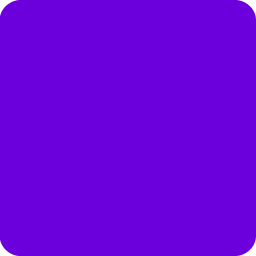 Chat Widget: Customer Support Button with SMS Call Button, Click to Chat Messenger, Live Chat Support Chat Button – Bit Assist 》Bit Assist 將您的網站訪客轉化成潛在客戶, ♻ 這個外掛如何運作?, 使用訪客最喜歡的 Facebook Messenger、WhatsApp、Tawk to、Telegram、Viber、Slack 等來...。
Chat Widget: Customer Support Button with SMS Call Button, Click to Chat Messenger, Live Chat Support Chat Button – Bit Assist 》Bit Assist 將您的網站訪客轉化成潛在客戶, ♻ 這個外掛如何運作?, 使用訪客最喜歡的 Facebook Messenger、WhatsApp、Tawk to、Telegram、Viber、Slack 等來...。 AI Chatbot for WordPress – Hyve Lite 》總結:Hyve Lite 是一個AI驅動的WordPress外掛程式,將您的網站內容轉換為互動對話。它利用您的文章和頁面作為知識庫,實現動態用戶互動。輕鬆從WordPress儀...。
AI Chatbot for WordPress – Hyve Lite 》總結:Hyve Lite 是一個AI驅動的WordPress外掛程式,將您的網站內容轉換為互動對話。它利用您的文章和頁面作為知識庫,實現動態用戶互動。輕鬆從WordPress儀...。 Wise Chat 》Wise Chat 是一款領先的聊天外掛程式,可幫助建立社交網絡,進而提高網站使用者的參與度。該外掛提供聊天室發送即時訊息的平台。聊天室易於安裝和配置,每個...。
Wise Chat 》Wise Chat 是一款領先的聊天外掛程式,可幫助建立社交網絡,進而提高網站使用者的參與度。該外掛提供聊天室發送即時訊息的平台。聊天室易於安裝和配置,每個...。
