
前言介紹
- 這款 WordPress 外掛「Bamboo Enquiries」是 2014-08-11 上架。 目前已經下架不再更新,不建議安裝使用。
- 目前有 10 個安裝啟用數。
- 上一次更新是 2018-03-02,距離現在已有 2620 天。超過一年沒更新,安裝要確認版本是否可用。以及後續維護問題!
- 外掛最低要求 WordPress 3.0.1 以上版本才可以安裝。
- 尚未有人給過這款外掛評分。
- 還沒有人在論壇上發問,可能目前使用數不多,還沒有什麼大問題。
外掛協作開發者
外掛標籤
enquiries | shortcodes | contact form |
內容簡介
Bamboo Enquiries 將任何網頁表單轉換為彈性點詢表單,讓您可以在整個網站上擁有多個點詢表單。只需在您選擇的 HTML 元素周圍包裝一個簡單的 shortcode,您就可以在幾分鐘內創建出專業、簡單或複雜的電子郵件點詢表單。
它支援所有標準表單元素,包括檔案上傳。它還提供「自動標籤」選項,該選項將每個輸入框的標籤呈現為輸入的預設值,直到點擊它為止(Twitter 登錄頁面是此功能的很好範例)。最後,shortcode 還支援必填文本框,如果未填寫任何必填框,則不會提交表單。只需在標籤末尾添加星號(*)即可表明以下輸入框為必填,例如:
使用方法
像平常一樣編碼您的表單元素,使用您需要的輸入框、單選按鈕、選擇框等,並確保為每個元素設置名稱屬性。
至少添加一個提交按鈕,例如:
最後,不要在表單標籤中包裝您的表單元素,而是在 Bamboo Enquiries 的 shortcode 中包裝它們:
[bamboo-enquiry from=“[email protected]” to=“[email protected]” auto_labels="on" honeypot="on" message="謝謝
我們將盡快回覆您。"]
在此添加您的表單元素(不要忘記提交按鈕)
[/bamboo-enquiry]
「from」屬性設置將從發送的電子郵件地址,而「to」屬性設置將收到該郵件的地址。「auto_labels」屬性啟用上述自動標籤功能。如果您將「honeypot」設置為「on」,則將添加一個隱藏的電子郵件字段以捕捉嘗試提交垃圾郵件的腳本。
注意:如果您已將「honeypot」設置為「on」,則表單中不可有名稱為「email」的輸入框。
原文外掛簡介
Bamboo Enquiries turns any web form into flexible enquiry form, enabling you to have multiple enquiry forms throughout your website. By just wrapping a simple shortcode around the HTML elements of your choice, you can have a professional, simple or complicated email enquiry form up and running in minutes.
It supports all standard form elements, including file uploads. It also provides an ‘auto labels’ option which presents the labels for each input box inside the input as the default value until it is clicked on (the Twitter sign in page is a good example of this in action). Finally the shortcode also supports mandatory text boxes, the form will not be submitted if any mandatory boxes have not be filled in. Simply adding as asterisk (*) to the end of a label will indicate that the following input is mandatory, e.g. :
Usage
Code your form elements as you normally would, with whichever inputs, radio buttons, selects etc that you need, ensuring that you set the name attribute for each element.
Add at least one submit button e.g:
Finally, instead of wrapping your form elements in a form tag, simply wrap them in the Bamboo Enquiries shortcode instead:
[bamboo-enquiry from=“[email protected]” to=“[email protected]” auto_labels="on" honeypot="on" message="Thank You
We will get back to you shortly."]
Your form elements here (don’t forget the submit button)
[/bamboo-enquiry]
The ‘from’ attribute sets the email address that the enquiry will be sent from, and the ‘to’ attribute sets the address it will be sent to. The ‘auto_labels’ attribute actives the auto labels feature as described above. If you set ‘honeypot’ to ‘on’, a hidden email field will be added to the form to catch scripts that try to submit the form for spam purposes.
NOTE: If you have ‘honeypot’ set to ‘on’ you CANNOT have an input field in your form with the name ’email’.
各版本下載點
- 方法一:點下方版本號的連結下載 ZIP 檔案後,登入網站後台左側選單「外掛」的「安裝外掛」,然後選擇上方的「上傳外掛」,把下載回去的 ZIP 外掛打包檔案上傳上去安裝與啟用。
- 方法二:透過「安裝外掛」的畫面右方搜尋功能,搜尋外掛名稱「Bamboo Enquiries」來進行安裝。
(建議使用方法二,確保安裝的版本符合當前運作的 WordPress 環境。
1.2 | 1.3 | 1.4 | 1.5 | 1.6 | 1.7 | 1.8 | 1.9 | 1.9.1 | 1.9.2 | 1.9.3 | 1.9.4 | trunk |
延伸相關外掛(你可能也想知道)
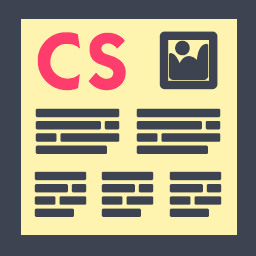 Column Shortcodes 》此外掛提供簡單易用的短碼,在您的文章或頁面中輕鬆創建欄位。有時候,您只需要將網頁切成不同的欄位。使用此外掛,您只需選擇一個欄位的短碼,便可將欄位加...。
Column Shortcodes 》此外掛提供簡單易用的短碼,在您的文章或頁面中輕鬆創建欄位。有時候,您只需要將網頁切成不同的欄位。使用此外掛,您只需選擇一個欄位的短碼,便可將欄位加...。 Sidebar Widgets by CodeLights 》❗ 很抱歉,由於 SiteOrigin 的 widgets API 完全更改,CodeLights 不再支援 SiteOrigin Page Builder 的原生使用。解決方案:您仍然可以在純文字編輯器中創...。
Sidebar Widgets by CodeLights 》❗ 很抱歉,由於 SiteOrigin 的 widgets API 完全更改,CodeLights 不再支援 SiteOrigin Page Builder 的原生使用。解決方案:您仍然可以在純文字編輯器中創...。Shortcodes by Angie Makes 》Shortcodes by Angie Makes 外掛為您的 WordPress 主題新增一系列易於使用的短碼,這些短碼與 Angie Makes WordPress 主題 完美搭配。, 範例, 請到此查看這些...。
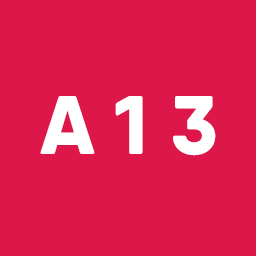 Apollo13 Framework Extensions 》Apollo13 Framework Extensions 為建立在 Apollo13 Framework 上的主題增加了一些功能。這些功能包括:, , 設計匯入器, 基於 Apollo13 Framework 功能的短代...。
Apollo13 Framework Extensions 》Apollo13 Framework Extensions 為建立在 Apollo13 Framework 上的主題增加了一些功能。這些功能包括:, , 設計匯入器, 基於 Apollo13 Framework 功能的短代...。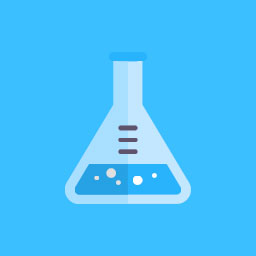 ND Shortcodes 》預覽中的一些元件, 該外掛在你的頁面建構器(Elementor 或 WP Bakery Page Builder)中添加了一些有用的元件,可以非常容易地與你自己的主題集成。。
ND Shortcodes 》預覽中的一些元件, 該外掛在你的頁面建構器(Elementor 或 WP Bakery Page Builder)中添加了一些有用的元件,可以非常容易地與你自己的主題集成。。 Meks Flexible Shortcodes 》Meks Shortcodes 是一個外掛,可以在文章/頁面內的內容中加入一些漂亮的元素。您可以透過使用者介面中的短碼產生器面板快速插入所有元素。對於每個短碼標籤,...。
Meks Flexible Shortcodes 》Meks Shortcodes 是一個外掛,可以在文章/頁面內的內容中加入一些漂亮的元素。您可以透過使用者介面中的短碼產生器面板快速插入所有元素。對於每個短碼標籤,...。 Futurio Extra 》Futurio Extra 提供額外功能和選項給 Futurio 主題使用。, 該外掛需要免費的 WP 主題 Futurio 安裝才能使用。, Futurio Extra 帶來了新的小工具,可供 Elemen...。
Futurio Extra 》Futurio Extra 提供額外功能和選項給 Futurio 主題使用。, 該外掛需要免費的 WP 主題 Futurio 安裝才能使用。, Futurio Extra 帶來了新的小工具,可供 Elemen...。 WP Shortcode by MyThemeShop 》WP Shortcode 讓使用者只需點擊一下,即可在 WordPress 增加性感的按鈕、警告提示、欄位佈局等各式各樣的選項。這款高級插件曾經只向MyThemeShop的高級會員提...。
WP Shortcode by MyThemeShop 》WP Shortcode 讓使用者只需點擊一下,即可在 WordPress 增加性感的按鈕、警告提示、欄位佈局等各式各樣的選項。這款高級插件曾經只向MyThemeShop的高級會員提...。WP Date and Time Shortcode 》顯示當前、過去和未來日期或時間的簡碼。在您的文章和頁面中顯示今年、上一年、下一年、月份、日期等等。, 這可能是您網站所需的最後一個日期和時間簡碼插件...。
 WooCommerce Shortcodes 》這個外掛提供一個 TinyMCE 的下拉式按鈕,讓您可以使用所有 WooCommerce 短碼。, 請參閱 WooCommerce 包含的短碼清單。, 從 WooCommerce 2.2 開始,這個 Tiny...。
WooCommerce Shortcodes 》這個外掛提供一個 TinyMCE 的下拉式按鈕,讓您可以使用所有 WooCommerce 短碼。, 請參閱 WooCommerce 包含的短碼清單。, 從 WooCommerce 2.2 開始,這個 Tiny...。 WooCommerce Colors 》這款外掛在自訂選單上新增了一個名為 WooCommerce 的區塊,讓您輕鬆改變按鈕和 WooCommerce 元素的顏色。, 從 WooCommerce 2.3 開始,前端風格選項不再是 Woo...。
WooCommerce Colors 》這款外掛在自訂選單上新增了一個名為 WooCommerce 的區塊,讓您輕鬆改變按鈕和 WooCommerce 元素的顏色。, 從 WooCommerce 2.3 開始,前端風格選項不再是 Woo...。 Weaver Xtreme Theme Support 》這是 Weaver Xtreme 主題的支援外掛。此外掛提供了一系列有用的簡碼和小工具,旨在補充 Weaver Xtreme 主題。這些簡碼是根據成千上萬的 Weaver Xtreme 和先前...。
Weaver Xtreme Theme Support 》這是 Weaver Xtreme 主題的支援外掛。此外掛提供了一系列有用的簡碼和小工具,旨在補充 Weaver Xtreme 主題。這些簡碼是根據成千上萬的 Weaver Xtreme 和先前...。 TemplatesNext ToolKit 》這個外掛提供了許多必要的元素,如簡歷、團隊成員、推薦評價、輪播、WooCommerce 產品清單等等,使用短代碼、SiteOrigin Page Builder 或 Elementor widget ...。
TemplatesNext ToolKit 》這個外掛提供了許多必要的元素,如簡歷、團隊成員、推薦評價、輪播、WooCommerce 產品清單等等,使用短代碼、SiteOrigin Page Builder 或 Elementor widget ...。 TCD Google Maps 》TCD Google Maps 提供簡單的短代碼以顯示 Google 地圖。您可以將短代碼放置於文章、頁面或文字小工具中,以顯示各種風格的 Google 地圖。, 多樣的設計, 方便...。
TCD Google Maps 》TCD Google Maps 提供簡單的短代碼以顯示 Google 地圖。您可以將短代碼放置於文章、頁面或文字小工具中,以顯示各種風格的 Google 地圖。, 多樣的設計, 方便...。Shortcake (Shortcode UI) 》Shortcake 可與 add_shortcode 搭配使用,提供使用者友善的介面來將 shortcode 加入文章中,並在內容編輯器中查看和編輯。, 安裝外掛後,您需要註冊 Shortcod...。
